
- SAP Community
- Products and Technology
- Additional Blogs by SAP
- New Web Dynpro Java Tutorials - Uploading and Down...
- Subscribe to RSS Feed
- Mark as New
- Mark as Read
- Bookmark
- Subscribe
- Printer Friendly Page
- Report Inappropriate Content
- Tutorial: Uploading and Downloading Files in Web Dynpro Java - SAP NetWeaver 7.0
- Article: Uploading and Downloading Files in Web Dynpro Tables - SAP NetWeaver 7.0
- NEW: SDN Wiki Code Tutorial: Exporting Table Data Using On-Demand Streams - SAP NetWeaver 7.0
Tutorial: Uploading and Downloading Files in Web Dynpro Java - SAP NetWeaver 7.0
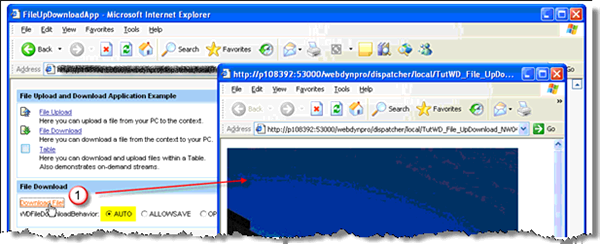
In this tutorial you learn how to download and upload files within Web Dynpro applications running on SAP NetWeaver 7.0 by utilizing the new dictionary type Resource and its related Web Dynpro APIs IWDResource and WDResourceFactory. In contrast to the dynamic type modification of a binary context attribute in SAP NetWeaver 04, the new dictionary simple type Resource yields a fully declarative, zero coding data transport of download and upload resources between Web Dynpro client and controller context on server side. Additionally you learn how to apply the new file download behavior types within SAP NetWeaver 7.0: opening resources in-place without opening a dialog window, save resource in local file system (open dialog) and open resource depending on the MIME type of the downloaded file (open dialog).
- Corresponding Tutorial: Uploading and Downloading Files in Web Dynpro Java – NW 7.0
- Code Sample: The ready-to-use project is available as a zip file here: TutWD_FileUpDownload_NW04s.zip.
- Project Template: The initial project (starting point for this tutorial) is available as a zip file here: TutWD_FileUpDownload_NW04s_Init.zip.
- Installation: SAP NetWeaver 2004s Java Trial Version
- Level of complexity: Intermediate
- Key features covered: File upload, file download, user interface, MIME type, context, data binding, dictionary type Resource, zero coding file upload, file download behaviors
- Time required for completion: 1 hr.
Article: Uploading and Downloading Files in Web Dynpro Tables - SAP NetWeaver 7.0
This article is an addition to the tutorial above comprising more advanced technical details. Please read this tutorial first to understand the principles of file upload and download in SAP NetWeaver 7.0.

In SAP NetWeaver 04 file download and upload inside Web Dynpro Table UI elements was subject to significant technical restrictions which are all solved in the NetWeaver 7.0 release. This article and its related Web Dynpro sample project demonstrate how to upload and download image resources with different mime types per table line, how to store these image resources in a multiple context node of the controller context and how to instantly display an uploaded image in a table cell by utilizing the new Java dictionary type Resource and its related new Web Dynpro Java APIs. Additionally the article comprises an in-depth description of the new on-demand streaming technique combined with 0-byte resource creation which yields a heavily reduced context memory consumption on server side.
- Corresponding Article: Uploading and Downloading Files in Web Dynpro Tables – NetWeaver 7.0
- Code Sample: The code sample is contained in the ready-to-use project for the above File Upload and Download tutorial: TutWD_FileUpDownload_NW04s.zip.
- Installation: SAP NetWeaver 2004s Java Trial Version
SDN Wiki Code Tutorial: Exporting Table Data Using On-Demand Streams - SAP NetWeaver 7.0
After having gained my first experiences with the new SDN Wiki I was very impressed by many great advantages this channel yields compared to a PDF- or WebLog-based approach: easy content editing, code formating, collaborative editing, comment support, label/tagging support and much more Web 2.0 like features. I therefor decided to publish my very first Web Dynpro tutorial in the SDN Wiki Code Gallery:
Exporting Table Data Using On-Demand Streams - SAP NetWeaver 7.0.
You are friendly invited to edit this wiki page, to improve or correct its content or to add comments to it using the comments tab.

This code tutorial applies the new Web Dynpro file download techniques to the Web Dynpro Excel Export sample application developed for NW 04: downloading data from a table using the on-demand resource streaming technique in SAP NetWeaver 7.0 combined with a ToolBarLinkToURL-UI-Element to open the Excel resource instantly. This technique does not require opening a Web Dynpro popup window with a LinkToURL-UI-element pointing to a cachedExcel resource. This sample application is implemented in two separate components: a reusable service component for Excel export and a client component displaying table data.
Printing a SDN Wiki Code Tutorial
To print a SDN wiki page you must simply select the context menu item Open Link in New Window above the Print icon in the top right corner. The page content is then rendered in a new window without additional navigation side bar, where you can apply your browser's print function.

Enjoy Web Dynpro,
Bertram Ganz, Web Dynpro Java Knowledge Transfer, SAP NetWeaver UI, SAP AG
- SAP PaPM Cloud: What’s New as of 2024-02-05? in Financial Management Blogs by SAP
- Instruction of implement-test-deploy flow for SAPUI5 plus CAP integrated with another services in Technology Blogs by Members
- The uploaded file is inval. Verify that the file has been downloaded using the SAP Readiness Check in Technology Q&A
- Download the Excel file in local system or upload on AL11 in .xlsx format without abap2xlsx project in Enterprise Resource Planning Blogs by Members
- Downloading a SAP Script/Smartform from Spool and send to FTP Server in Technology Blogs by Members