
- SAP Community
- Products and Technology
- Additional Blogs by Members
- Discovering SLD-PART 2
- Subscribe to RSS Feed
- Mark as New
- Mark as Read
- Bookmark
- Subscribe
- Printer Friendly Page
- Report Inappropriate Content
Now we have understood the concepts of SLD (If not Kindly refer to my previous blog on SLD,"Discovering SLD PART 1 Discovering SLD--PART 1" ) in this blog we will look at how to list out all the servers in SLD and how to collect the data. And of course we will have lot of analogies pertaining to it as it makes the concepts clear.
So after understanding the concept of CIM model , which is the common language to communicate, we have to look at SLD bridge, SLD gateway and how to communicate between two or more SLD's.
First of all let's understand concepts about Data suppliers and Data Bridge.

Here Bridge is an inbuilt component of SLD
To register any system in the Landscape Directory, data is required which contains certain information about the systems. This data has to be sent to the SLD from the respective systems ,i.e. Source systems. This can be configured in the source system (AS-JAVA) using Visual Administrator by navigating to
Cluster->Server->Services->SLD Data supplier.
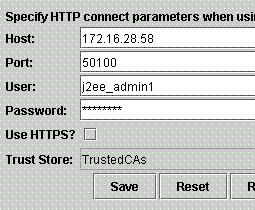
Here you fill the details of the SLD server ( Target ) to which you have to connect. You navigate to the CIM Client generation settings which you can find in the bottom tab. You fill in the same details and hence make a connection test. If you have not imported CIM model in the SLD server you cannot register this system to that SLD.
Now when you register the system to SLD, it means that you are sending some data from the source system to the SLD. These data are of certain format not in the CIM model. Hence there has to be converter that converts this data into CIM compliant. An
SLD bridge
that is inbuilt component of an SLD which does this conversion. Now assume that you have added some more components to your existing servers or say you have Upgraded your system from NW04 to NW04s, the change is reflected in the SLD, as SLD is frequently updated by the source systems
Pretty much confused!!! Time for an Analogy.
Analogy 1 :
I will continue with my same concepts of Teacher, Monitor and students . Now the teacher has selected the monitor to get the information about the students , these students will give the data to the monitor in the form of sheet. That data is not in the specific format and not in a common language; the Monitor using the tools would convert the Data into understandable language and format. The converter is called the SLD Bridge. Now After updating the data, whenever the student has a change in his data, he would again go to the monitor and submit the details again. Hence the monitor gets updated whenever there is a change in the student data.
Now we have seen how to add an AS-JAVA system to the SLD, Now what about adding an AS-ABAP system to an SLD. As you are aware there is no Visual admin for an ABAP system. How do we start? Before understanding how to add an ABAP system we have to be clear on the concepts of GATEWAY service.
Gateway
The SAP Gateway forms the bridge between an SAP system and an external system, enabling data to be exchanged between the systems.
For more information please refer to the following link.
http://help.sap.com/saphelp_erp2005vp/helpdata/en/d3/12d3391e0a6e78e10000000a114084/frameset.htm
Since it is a connection between an AS-JAVA (where SLD is installed or rather configured) and AS-ABAP (source) there must be a Jco RFC connection between the two systems.
More details on JCo could be found in
http://help.sap.com/saphelp_nw2004s/helpdata/en/8b/91222fa9e611d6b28f00508b6b8a93/frameset.htm
For any RFC connection you need a gateway service, and since the gateway service is not inbuilt in JAVA system we have to install it manually (Available as a Standalone engine option in the SAPINST CD).

Once the Gateway is installed then you have to configure the bridge to listen to the gateway. This can be done by accessing the

Now there is a catch here, if you have installed a double stack, i.e. AS-ABAP + AS-JAVA and then you have configured SLD on it you don't need any gateway service to be installed seperately, as Gateway service is already embedded with AS-ABAP,but the Bridge has to be configured with respective details
Don't curse me now,analogy on its way.
Analogy 2:
I still use the teacher ,student and monitor concepts, assume that there are 4 students in a class ,call them S1 , S2 , S3, S4 . Some of the students are from different parts of the world and know only their native knowledge. Let me put it like this,
Out of which, if the teacher chooses S2 as a monitor, In order to talk to S4 and S1 (as he knows English) he will not have any problem, but to talk to S3 he has a problem. But if you make S1 itself as a Monitor he can talk to every other student. But if you insist to make S2 as a monitor no matter what, you need to provide him an additional converter.
The meaning is if you have an AS-JAVA (English) system and you configure it as an SLD then to talk to ABAP (German) systems you need a Gateway.But if you configure an AS-JAVA + AS- ABAP (English, German) as a SLD you need not have a Gateway service.Lets be clear on One point that wherever your SLD is configured, you need a gateway service.
Figure would make it clear,

Hope this ends the confusion!!! Now to list an ABAP system to an SLD you need to execute the transaction RZ70 and fill the details of the SLD host and the gateway. The data is collected by a program which runs in a background, you can also schedule this job by specifying the time.

You can view all the listed systems under Home->Technical Systems-> Usage type. Here you find the host details, components details, Jco destination if maintained. Assume you have 2 separate class rooms and each rooms contain some students and hence teacher would maintain one monitor for each class, it means that 2 different classrooms but same teacher, each student can only update his data to his class monitor only and these monitors can transfer the data to another super monitor. There is only transfer of data between monitors. That means that SLD can update another SLD.
Life is Simple now!! Hope you have enjoyed reading this blog, but that's not the end of SLD, lots to explore lots to know about this wonderful utility SLD, I'll continue my series of Blog on SLD to keep you guys updated.
"STAY HUNGRY, STAY FOOLISH"
- Transition from SAP Solution Manager to SAP Cloud ALM with help from SAP Enterprise Support in Product Lifecycle Management Q&A
- Discover SAP Ariba REST API Try Out feature – an essential yet overlooked tool! in Spend Management Blogs by SAP
- sh: 1: fiori: not found-> The most popular error for Fiori Developers in Technology Blogs by Members
- SAP Ariba REST APIs: Gain a comprehensive understanding of rate limits! in Spend Management Blogs by SAP
- New Learning Journey - Implement an Integration of SAP S/4HANA Cloud with SAP Commerce Cloud in CRM and CX Blogs by SAP