Hi,
If you thought that an ALE distribution model cannot be transported from a Development box into a QA or Production Box and must be manually setup there, then think again! This Weblog shows you how it is done. I tried some steps on my recent project and it worked!
Before I proceed, I want to thank my colleague Manoj Kumar Parameswaran who guided me on how to transport this Model.
Recently I was working on an ALE scenario that distributes master data from an SAP HR system to an SAP CRM system. We had the following systems in the landscape
| Source System(s) / Logical System | Partner/Target System(s) / Logical System |
| HR Dev Client 200 / OD1CLNT200 | CRM Dev Client 200 / CD1CLNT200 |
| HR QA Client 300 / OQ1CLNT300 | CRM QA Client 300 / CQ1CLNT300 |
| HR Prod Client 400 / OP1CLNT400 | CRM Prod Client 400 / CP1CLNT400 |
Now I set up a distribution model HR_CRM_DEV in HR Dev Client 200 with filter settings as shown in the image below.
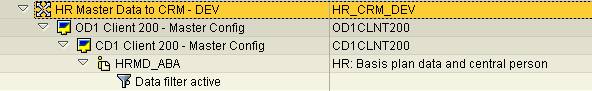
The HR Dev Client 200 (OD1CLNT200) points to the target/partner system CRM Dev Client 200 (CD1CLNT200)
To transport this distribution model into the QA box carry out the following steps: -
- Copy the Distribution Model. From the menu choose Edit --> Model View --> Copy. Enter a new Model name HR_CRM_QA. Enter the Logical System(s) of the corresponding QA boxes as shown in the image below


- Include the copied Model in a Transport Request. Choose the Model HR_CRM_QA and from the menu choose Edit --> Model View --> Transport and create a Customizing Request for this model.
- Release the transport request in HR Client 200 and import the request into the QA box (HR Client 300)
- Once the Distribution Model is imported into the QA box of the Source System (HR Client 300), it can be distributed into the QA box of the Target System (CRM Client 300) by choosing the menu option Edit --> Model View --> Distribute and by selecting the Logical System entry of the relevant Partner system
- Other ALE related setup such as Partner Profiles, ALE Ports, RFC Destinations, etc. are to be manually created in the respective QA and Production boxes of Source and Target Systems. This can be done through transaction BD64 itself once the model is transported
Prerequisites
- In the Development Box of the Source System, you must maintain all the relevant Logical System entries via Transaction BD54. This includes Logical System entries of Source and Target system(s) for all the boxes (Development, QA and Production).
Direction of the ALE Model
1) Source System (Dev) --> Source System (QA) --> Source System (Prod)
This is achieved through Change & Transport mechanism
2) Source System (Dev/QA/Prod) --> Target System (Dev/QA/Prod)
This is achieved through ALE Model distribution
So by using a combination of 1) and 2) above, we can maintain the model centrally in one box in the entire landscape and from there we can either transport or distribute this ALE model
Regards,
Aditya
