
- SAP Community
- Products and Technology
- Additional Blogs by Members
- How-to-Guides for integrating the IBM Lotus Notes ...
- Subscribe to RSS Feed
- Mark as New
- Mark as Read
- Bookmark
- Subscribe
- Printer Friendly Page
- Report Inappropriate Content
How-to-Guides for integrating the IBM Lotus Notes / Domino infrastructure with SAP XI.
In this web blog I try to present the ideas behind the Lotus Notes & SAP XI integration solutions and some integration implementations (projects). This web blog will be divided into several parts.
In the first part, I will explain the basic ideas of the integration between Lotus Notes and the SAP XI. I will suppose you have already had some basic knowledge of the Lotus Notes and SAP XI.
In the other parts, some integration implementations (projects) will be presented in details. You can see the descriptions, screen-shots of each implementation step and all the implementation demos can also be downloaded as video-streams.
These integration implementations (projects) include:
"1. Synchronize an SAP Team-Calendar with a Lotus Notes Team-Calendar"
"2. Transfer the Lotus Notes CRM data into SAP CRM"
"3. Search/Insert a Notes document in a Lotus Notes CRM database from a Web Client through SAP XI"
"4. Generate XML Schema files automatically for a Lotus Notes database and use them as Message Type Definitions in SAP XI".
Part I – Basic ideas behind the Lotus Notes – SAP XI integration solutions.
According to our experiences from customer projects, the information exchange between Lotus Notes and SAP XI is mostly Notes document-oriented.
Customers enter their data into the Notes documents and save them in a Notes database. It is true that a lot of people build views to group, collect and arrange documents with some business logics. The most important data are stored in Notes documents and they should be transferred to the SAP XI as easily as possible.
Customers want to have a simple solution in the SAP XI to transfer the data entered in Notes documents. This solution should take advantage of the features from XI and also be powerful and strong to deal with the complexity of Lotus Notes databases and the huge amount of data stored in them.
Based on these ideas and requirements, we’ve developed our own XI adapter for Lotus Notes/Domino. In the following section, I’ll explain what we build into the adapter in order to meet the customer requirements and how we can take advantage of the adapter to accelerate and simplify the integration projects.
First, the adapter (product name --- “adapter engine XInotes”) is a purely SAP XI compatible J2EE component just like other SAP adapters. It was also certified by SAP Integration and Certification Center (SAP ICC) as “Interface software for SAP NetWeaver”.
The adapter has two directions: Inboundand Outbound.
The Inbound (Sender Part) direction supports Asynchronous Exactly Once communication mode. In this direction, the adapter accesses a Notes database and transfers all the Notes documents designated by the user. In this part, the adapter offers the user a lot of possibilities to access the documents inside a Notes database, either with a view name, or with a form name, or with both. The Notes Formula can also be entered into the adapter. If a view is designed with sorted columns, you can use “Sorted View” function to get the desired documents among ten thousands of documents within a very short time.


Figure 2: Domino Database Processing Parameters.
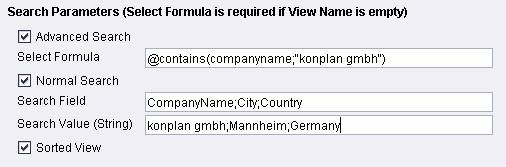
Figure 3: Search Parameters with Notes Formula and Sorted View.
The Outbound (Receiver Part) direction supports Synchronous Best Effort/Asynchronous Exactly Oncecommunication modes. In this direction, the adapter receives the commands from SAP XI and executes them on a Notes Domino server. In this part, the adapter supports five database commands – Create, Delete, Insert, Query andUpdate. The adapter also supports 18 Notes data types and 14 date time formats. The user can write the value into Notes documents with the correct data type. Another highlight in the Receiver Part is that, all the technical parameters for accessing a Notes database can be entered in the XML payload of the XI message in the runtime.
The adapter uses the DIIOP protocol defined by the Lotus Notes to communicate with a Notes Domino server. The adapter can be connected to any number of Notes Domino servers without any custom coding on the Notes Domino side.
On the other hand, the adapter supports the latest feature of SAP XI like Communication Channel Monitoring, Message Monitoring and so on. So the XI administrator/developer can have an overview of the whole adapter and detailed look of each communication channel.

Figure 4:Communication Channel Monitoring – overview.

Figure 5:Communication Channel Monitoring – details.
In this part, I introduced shortly the integration ideas behind the product of CONET Solutions GmbH. In the next part, we will take a look inside the adapter and make some integration projects together.
- GRC Tuesdays: Takeaways from the 2024 Internal Controls, Compliance and Risk Management Conference in Financial Management Blogs by SAP
- IoT - Ultimate Data Cyber Security - with Enterprise Blockchain and SAP BTP 🚀 in Technology Blogs by Members
- SAP PI/PO migration? Why you should move to the Cloud with SAP Integration Suite! in Technology Blogs by SAP
- SAP Commerce Cloud: Be Smart, Be Optimized, Be green in CRM and CX Blogs by SAP
- Highlights from DSAG's SAP ALM Thementage Stuttgart 2024 and Technology Days Hamburg 2024 in Technology Blogs by SAP