
- SAP Community
- Products and Technology
- Additional Blogs by SAP
- Testing the Duet scenario Web Services from your b...
Additional Blogs by SAP
Turn on suggestions
Auto-suggest helps you quickly narrow down your search results by suggesting possible matches as you type.
Showing results for
stefan_schwing
Active Participant
Options
- Subscribe to RSS Feed
- Mark as New
- Mark as Read
- Bookmark
- Subscribe
- Printer Friendly Page
- Report Inappropriate Content
02-12-2007
9:06 AM
Introduction
The Duet client retrieves business data from Web Service calls to the Duet AddOn component. Depending on which Duet scenarios (like Leave Management, Time Management etc.) you are actually using, one or more of the listed Web Services will be called by the Duet client. These calls are transparent to the enduser, but the result of their execution is what makes the difference between seeing data and not seeing data in your Duet client. Performing those Web Service calls will tell you if your communication destinations work as expected (for example the connection between the Duet AddOn and the backend system(s)) as well as if the customizing for the respective Duet scenario is in place. In contrast to my other blog Checklist of activities for the Duet client installation which talks about general landscape tests, this blog is all about testing some of the Duet scenario Web Services using your browser in order to see whether you are able to retrieve business data. Here we go...The Organization Management Web Service
The Organization Management Web Service is called in order to retrieve data for the Team Management scenario. Hence, in order to test it, you need to go to the AddOn server's Web Service Navigator using your browser. Then choose the Web Service OrgManagementWS and go to Test in order to execute the Web Service method getTeamAndMembersDetails for the manager's team information or getColleagueDetails for the information about the employee colleagues. When prompted for a username and password, enter your backend username and password.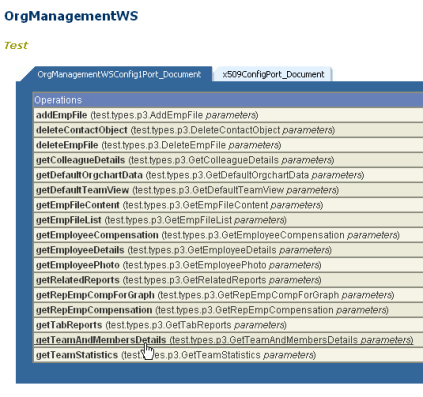
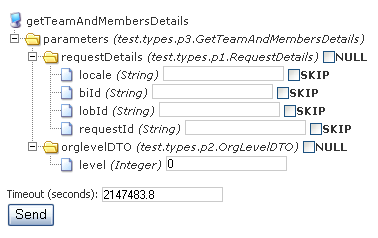
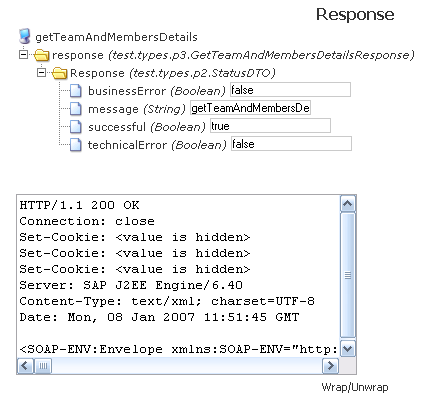
The AddOn server will call the ERP system in order to retrieve the desired information. Note that the response of this Web Service call does not contain the actual contact objects; if the system finds that there are new contacts to be sent to your Duet client, it will do so by using the Item Handler service to send those new outlook items to your inbox. On the ERP side, a so called book keeping table is updated for your userid. In case of Team Management, this table is called /OSP/T_TEAMD5BKT. So if you execute this Web Service method and new entries are added to /OSP/T_TEAMD5BKT, something has been sent to your Duet client.
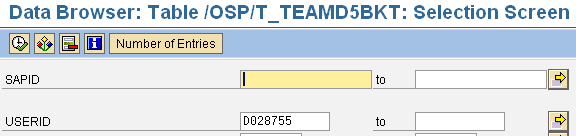
If this test fails (meaning the response contains a flag success=false or technicalError=true) you need to check the trace file of the AddOn server's J2EE engine. If a Duet client is not getting a proper response from the OrgManagementWS, it will not display any team management related objects like colleagues as outlook contacts.
The Report Management Web Service
The Report Management Web Service is called in order to retrieve the so called report templates for the Report Management scenario. Hence, in order to test it, you need to go to the AddOn server's Web Service Navigator using your browser. Then choose the Web Service ReportingFacadeWS and go to Test in order to execute the Web Service method getAdminReportCatalog for the employee's report templates. When prompted for a username and password, enter your backend username and password.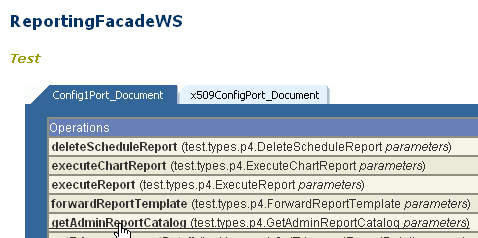


The AddOn server will call the ERP system in order to retrieve the desired information. Note that the response of this Web Service call does not contain the actual report templates; if the system finds that there is new information (new report templates) to be sent to your Duet client, it will do so by using the Item Handler service to send new outlook items to your inbox asynchronously. On the ERP side, a so called book keeping table is updated for your userid. In case of Report Management, this table is called /OSP/T_REPMD5BKT. So if you execute this Web Service method and new entries are added to /OSP/T_REPMD5BKT, something has been sent to your Duet client.
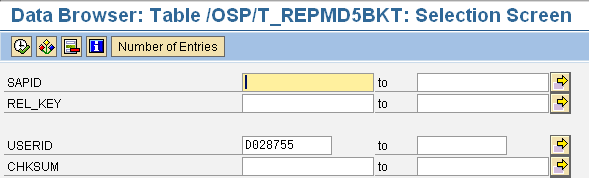
If this test fails you need to check the trace file of the AddOn server's J2EE engine. If a Duet client is not getting a proper response from the ReportingFacadeWS, it will not display or update any report template catalogues in your outlook inbox.
The Time Management Web Service
The Time Management Web Service is called in order to retrieve the project codes that you can track time on. Hence, in order to test it, you need to go to the AddOn server's Web Service Navigator using your browser. Then choose the Web Service TimeManagementFacadeWS and go to Test in order to execute the Web Service method getTaskPaneF4HelpXML. When prompted for a username and password, enter your backend username and password.
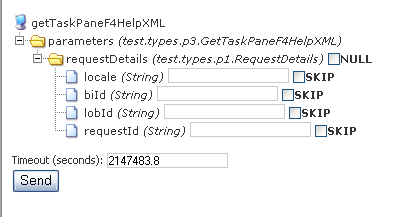
In contrast to the Web Services OrgManagementWS and ReportingFacadeWS, the TimeManagementFacadeWS response contains the actual data, in this case project codes to track time to.

If this test fails you need to check the trace file of the AddOn server's J2EE engine. If a Duet client is not getting a proper response from the TimeManagementFacadeWS, it will not display any project codes in the time tracking action pane.
The Leave Management Web Service
The Leave Management Web Service is called in order to retrieve general leave management data. Hence, in order to test it, you need to go to the AddOn server's Web Service Navigator using your browser. Then choose the Web Service LeaveManagementFacadeWS and go to Test in order to execute the Web Service method getLeaveInfo. When prompted for a username and password, enter your backend username and password.

You should get a result looking like this:

If this test fails you need to check the trace file of the AddOn server's J2EE engine. If a Duet client is not getting a proper response from the LeaveManagementFacadeWS, it will not display the default approver name and things like this in the action pane.
2 Comments
Related Content
- SAP Enable Now setup in Technology Blogs by Members
- SAP Field Logistics: Centralized Supplier Item Repository for an Optimized Rental Process in Supply Chain Management Blogs by SAP
- It has never been easier to print from SAP with Microsoft Universal Print in Technology Blogs by Members
- Unlocking Full-Stack Potential using SAP build code - Part 1 in Technology Blogs by Members
- Consuming CAPM Application's OData service into SAP Fiori Application in Business Application Studio in Technology Blogs by Members