How to use SAP's WebAS J2EE's JMS Queue in Exchange Infrastructure
Do you know that the WebAS J2EE server also contains JMS queues you can use for XI scenarios? And, you don't have to license MQSeries or SonicMQ. The queues can be created and configured using the J2EE Visual Adminstrator, and be used in JMS sender and receiver communication channels.
Creating a queue in the Visual Administrator:
- Navigate to Server -> Services -> JMS Provider
- Click on the "Default" service or create your own
- Click on the tab: Queues
- Clock on "Create" to create a queue
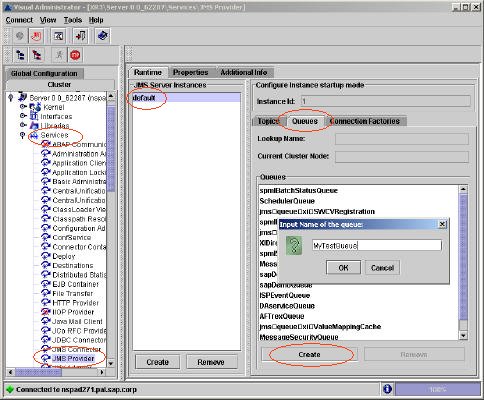
Create/Configure JMS sender and receiver communication channels:
- JMS Sender Communication Channel:
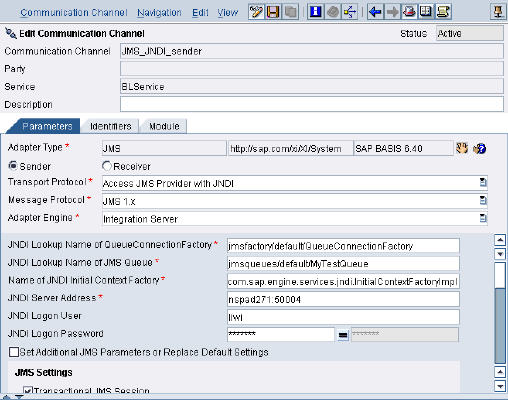
Configurations:
Transport Protocol: Access JMS Provider with JNDI
JNDI Lookup Name of QueueConnectionFactor: jmsfactory/default/QueueConnectionFactory
JNDI Lookup Name of JMS Queue: jmsqueues/default/MyTestQueue (This is based on the path of the queue created in Visual Administrator.)
Name of JNDI Initial Context Factory: com.sap.engine.services.jndi.InitialContextFactoryImpl
- JMS Receiver Communication Channel:

Configurations:
Transport Protocol: Access JMS Provider with JNDI
JNDI Lookup Name of QueueConnectionFactor: jmsfactory/default/QueueConnectionFactory
JNDI Lookup Name of JMS Queue: jmsqueues/default/MyTestQueue (This is based on the path of the queue created in Visual Administrator.)
Name of JNDI Initial Context Factory: com.sap.engine.services.jndi.InitialContextFactoryImpl
NOTE: Unfortunate, there is no tool to view or administer the content of the queue.