
- SAP Community
- Products and Technology
- Additional Blogs by Members
- "Complex-looking" code is sometimes the "simplest"...
- Subscribe to RSS Feed
- Mark as New
- Mark as Read
- Bookmark
- Subscribe
- Printer Friendly Page
- Report Inappropriate Content
In Part 5 of this tutorial:
When in doubt, de-multiplex! (Part 5 of Dynamic RoadMap Tutorial)
Class-Data May be Cheating, but Who Cares? (Part 4 of Dynamic Road Map Tutorial)
SAP UI Element Metadata: Gold or Fool's Gold? (Part 3 of Dynamic RoadMap Tutorial)
But how does the thermos bottle know? (Part 2 of Dynamic Road Map Tutorial)
Exposing Critical SAP Code Paths as WebDynpro(ABAP) RoadMaps: One Case Where Dynamic UI Element Gene...
we saw how we could "de-multiplex" the
create_settings
method of the clone classZCL_WDR_ALL_IN_ONE_UIELEM
into a simpler methodcreate_settings_roadmap
that contains only thecreate_settings
code relevant to the dynamic creation ofRoadMaps
. And therefore, we are ready to see what part of dynamicRoadMap
creation is handled by the methodcreate_aggregations
, which is thenext
method called aftercreate_settings
by thecreate
method ofZCL_WDR_ALL_IN_ONE_UIELEM
.But in order to see
most clearly
howcreate_aggregations
is used to buildRoadMaps
dynamically, it is obvious that we'll have to "de-multiplex"create_aggregations
in the same way that we "de-multiplexed"create_settings
in When in doubt, de-multiplex! (Part 5 of Dynamic RoadMap Tutorial). Why? Becausecreate_aggregations
(likecreate_settings
) isnot only
called in theinitial
flow of control:onActionDISPLAY_DETAIL (method of Main view of WDR_TEST_UI_ELEMENTS)
on_display_detail (method of CL_WDR_ALL_IN_ONE_UTIL)
switch_ui_element2 (method of CL_WDR_ALL_IN_ONE_UTIL)
create (method of CL_WDR_ALL_IN_ONE_UIELEM)
create_aggregations (method of CL_WDR_ALL_IN_ONE_UIELEM)
but also
in a subsequentrecursive
flow-of-control:create (method of CL_WDR_ALL_IN_ONE_UIELEM)
create_aggregations (method of CL_WDR_ALL_IN_ONE_UIELEM)
create_aggregatee (method of CL_WDR_ALL_IN_ONE_UIELEM)
create (method of CL_WDR_ALL_IN_ONE_UIELEM)
And inasmuch as create_aggregations will therefore handle the properties of many other items other than RoadMaps (just like create_settings does), it is best to "de-multiplex" it using the same technique we used to "de-multiplex" create_settings:
a) copy create_aggregations to a new method "create_aggregations_roadmap";
b) add the following code at the very top of the original method create_aggregations:

c)
simplify the new methodcreate_aggregations_roadmap
by removing from it all code that does not apply to the dynamic creation ofRoadMaps
.When we've done
(a-b)
and start looking atcreate_aggregations_roadmap
to see where it can be simplified, the first thing we see is some code with a reference to a global itab that we haven't encountered before:
From our experience with the global itabs used by
create_settings
, we suspect that the itabmt_ui_aggr_def
is initially loaded from the SAP metadata tableWDY_UI_AGGR_DEF
by theinit_meta_data
method ofZCL_WDR_ALL_IN_ONE_UIELEM
. And sure enough, when we look at theinit_meta_data
method, we find this code:
To understand what this code does, consider the two rows for
ROAD_MAP
that are in the global itabmt_ui_aggr_def
when it is read bycreate_aggregations_roadmap
:
We know where one of these rows comes from, since it is the
ROAD_MAP
row in the original SAP metadata tableWDY_UI_AGGR_DEF
: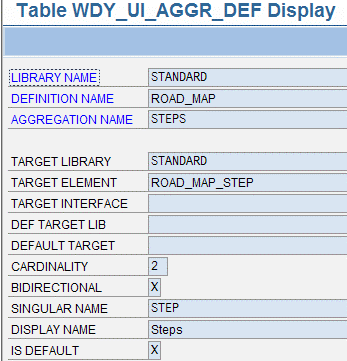
But where does the
other
row come from (the one in which theaggregation_name
isLAYOUT_DATA
)?The answer to this question can be found by examining the
init_meta_data
loop which loads the tablemt_ui_aggr_def
, i.e. the loop shown above. Inside this loop we find the code:
And inasmuch as the
super_class
andsuper_class_lib
ofROAD_MAP
are listed asUIELEMENT
andCORE
in the SAP metadata tableWDY_UI_ELEM_DEF
:
it is clear that this code:

will force the :

Since there are only two rows in
mt_ui_aggr_def
whencreate_aggregations_roadmap
begins to execute (one row for theLAYOUT_DATA
aggregation and one row for theSTEPS
aggregation), the main loop of this method will execute only twice. In these two passes, the methoddetermine_aggregatees
willtwice
create the tablelt_aggregatees
, as shown in this chart:
In particular, to find (1.1 - 1.4) from (1), 1.3.1 from 1.3, 1.4.1 from 1.4, and 2.1 from 2,
determine_aggregatees
does a "metadata inheritance chase" using the loop that executes right before theendwhile
in this piece of code:
(You can actually verify the
super_class
andsuper_class_lib
relationships used in this code by appropriate queries onWDY_UI_ELEM_DEF
in Dictionary.)Before continuing with the next piece of code in
create_aggregations
, it is worth noting that the items which appear in the above chart comprise the set from which items are selected for the right-hand "Hierarchy of Aggregations" displayed byWDR_TEST_UI_ELEMENTS
for the UI ElementRoadMap
:
(We'll see tomorrow in Part 7 of this tutorial why
not all
of the items in the chart appear in the tree, e.g.LAYOUT_DATA
,FLOW_DATA
, etc.)After the "aggregatees" have been determined for an item in
mt_aggr_ui_def
, the main loop of thecreate_aggregations
method looks at the cardinality of this item. From the two snapshots ofWDY_UI_AGGR_DEF
rows that are shown above, we can see that the cardinality of theLAYOUT_DATA
aggregation forUIELEMENT
is"0"
, whereas the cardinality of theSTEPS
aggregation forROAD_MAP
is"2"
. And therefore, theLAYOUT_DATA
aggregation processes through the"00 or 01"
leg of the cardinality evaluation routine increate_settings_roadmap
:
whereas the
STEPS
aggregation passes thru the"02 or 03"
leg of this routine.Before attempting to analyze this cardinality evaluation routine
(CER)
to see precisely what it does (which we'll do tomorrow in Part 7 of this tutorial), we can simplify thisCER
by removing all code that doesNOT
execute when theaggegation
isLAYOUT_DATA
orSTEPS
. Some of this "removable" code is easy to spot simply byvisual inspection
, e.g. this"if"
in the"00 or 01"
leg:
In less obvious cases, we can always
run the debugger
and see:ℹ what code does/does not execute when the
"00 or 01"
leg of theCER
processes theLAYOUT_DATA
aggregation;(ii) what code does/does not execute when the
"02 or 03"
leg of theCER
processes theSTEPS
aggregation.And if you actually perform this code-simplification process on the
create_aggregations_roadmap
method of your local copyZCL_WDR_ALL_IN_ONE_UIELEM
, you'll see that the following code can be safely removed.Code Which Can Be Removed From The "00 or 01" Leg of the CER
Identified by visual inspection:

Identified by visual inspection:
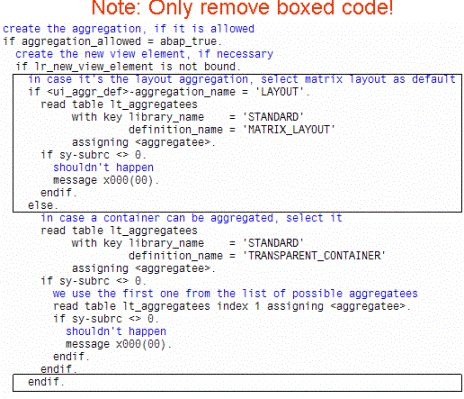
Double-checked via the debugger:

Code Which Can Be Removed From The "02 or 03" Leg of the CER
Identified by visual inspection:

Identified by visual inspection:

Identified by visual inspection:
