
- SAP Community
- Products and Technology
- Additional Blogs by Members
- Show me your .slnk and I will show you mine (2of2)
Additional Blogs by Members
Turn on suggestions
Auto-suggest helps you quickly narrow down your search results by suggesting possible matches as you type.
Showing results for
Former Member
Options
- Subscribe to RSS Feed
- Mark as New
- Mark as Read
- Bookmark
- Subscribe
- Printer Friendly Page
- Report Inappropriate Content
09-28-2006
8:23 AM
Here is a link to Show me your .slnk and I will show you mine (1of2). Until SAP, or more specifically SDN, provides a method for developers to share slinkees we are left to our own devices to determine the best way to fill this gap. In case you didn't read the first blog in this two part series, a slinkee is the alias to a .slnk file, the file type used to import and export objects from an SAP system via  Here is what you can do! Go to Google Code and click on the project hosting web link below:
Here is what you can do! Go to Google Code and click on the project hosting web link below: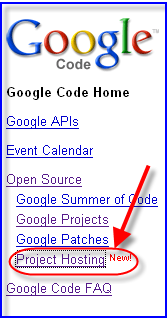 Create a google code PROJECT and click on the "Create a new project" link like the one below:
Create a google code PROJECT and click on the "Create a new project" link like the one below:  You have to fill out the form, here is a sample:
You have to fill out the form, here is a sample: 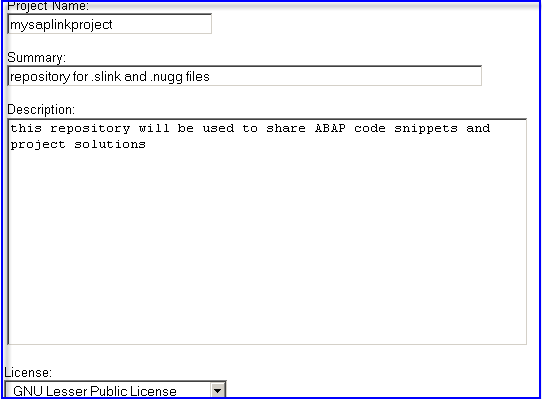 Once you complete the form and click the button, the following page will be displayed:
Once you complete the form and click the button, the following page will be displayed:  You now have a code.google project and soon you can load slinkee and nugget files up to your repository. First you need to get a subversion tool. Subversion you say? What is that!!!! According to "Version Control with Subversion" by Collins-Sussman, Fitzpatrick and Pilato "Subversion is a free/open-source version control system. That is, Subversion manages files and directories over time. A tree of files is placed into a central repository. The repository is much like an ordinary file server, except that it remembers every change ever made to your files and directories. This allows you to recover older versions of your data, or examine the history of how your data changed. In this regard, many people think of a version control system as a sort of “time machine”. Subversion can access its repository across networks, which allows it to be used by people on different computers. At some level, the ability for various people to modify and manage the same set of data from their respective locations fosters collaboration. Progress can occur more quickly without a single conduit through which all modifications must occur. And because the work is versioned, you need not fear that quality is the trade-off for losing that conduit—if some incorrect change is made to the data, just undo that change. Some version control systems are also software configuration management (SCM) systems. These systems are specifically tailored to manage trees of source code, and have many features that are specific to software development—such as natively understanding programming languages, or supplying tools for building software. Subversion, however, is not one of these systems. It is a general system that can be used to manage any collection of files. For you, those files might be source code—for others, anything from grocery shopping lists to digital video mixdowns and beyond." Now that you understand what subversion is and the power it yields...lets go get it! TortoiseSVN Scroll about halfway down the page and you will see this link:
You now have a code.google project and soon you can load slinkee and nugget files up to your repository. First you need to get a subversion tool. Subversion you say? What is that!!!! According to "Version Control with Subversion" by Collins-Sussman, Fitzpatrick and Pilato "Subversion is a free/open-source version control system. That is, Subversion manages files and directories over time. A tree of files is placed into a central repository. The repository is much like an ordinary file server, except that it remembers every change ever made to your files and directories. This allows you to recover older versions of your data, or examine the history of how your data changed. In this regard, many people think of a version control system as a sort of “time machine”. Subversion can access its repository across networks, which allows it to be used by people on different computers. At some level, the ability for various people to modify and manage the same set of data from their respective locations fosters collaboration. Progress can occur more quickly without a single conduit through which all modifications must occur. And because the work is versioned, you need not fear that quality is the trade-off for losing that conduit—if some incorrect change is made to the data, just undo that change. Some version control systems are also software configuration management (SCM) systems. These systems are specifically tailored to manage trees of source code, and have many features that are specific to software development—such as natively understanding programming languages, or supplying tools for building software. Subversion, however, is not one of these systems. It is a general system that can be used to manage any collection of files. For you, those files might be source code—for others, anything from grocery shopping lists to digital video mixdowns and beyond." Now that you understand what subversion is and the power it yields...lets go get it! TortoiseSVN Scroll about halfway down the page and you will see this link: 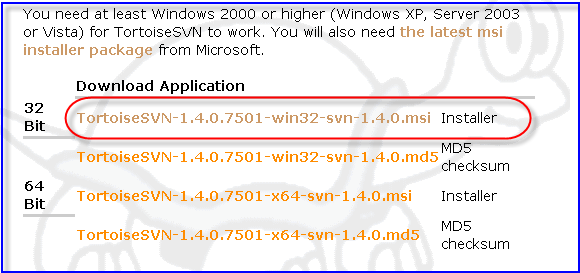 Once downloaded, execute the msi file and follow the prompts.
Once downloaded, execute the msi file and follow the prompts. 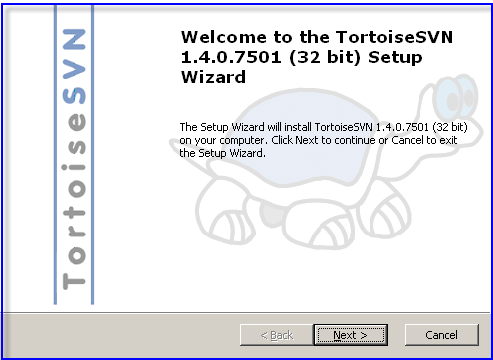 Click "Next".
Click "Next". 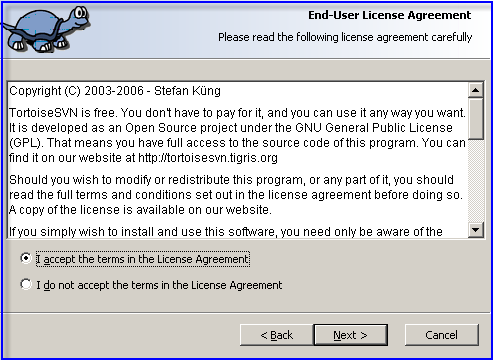 Accept the license agreement and click "Next".
Accept the license agreement and click "Next".  Choose a location, the default should be fine and click "Next".
Choose a location, the default should be fine and click "Next". 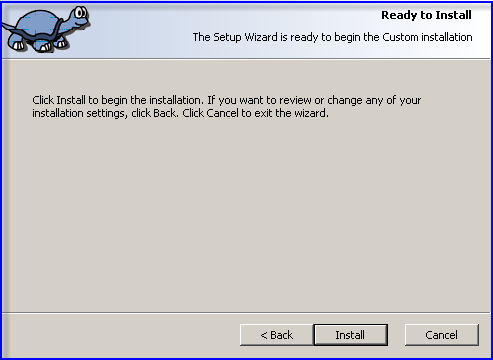 Click Install and off the installer will go. Almost done.....now click finish. A change log .txt file will display...review it if you wish. I just closed it. You will be prompted to restart your machine, please comply. As I am doing this with you... I must restart as well, see you in a few minutes! OK I am back. Did it work? How can I tell? First things first...don't get ahead of yourself. Lets finish the set-up. Right-click anywhere on the desktop to get this context menu:
Click Install and off the installer will go. Almost done.....now click finish. A change log .txt file will display...review it if you wish. I just closed it. You will be prompted to restart your machine, please comply. As I am doing this with you... I must restart as well, see you in a few minutes! OK I am back. Did it work? How can I tell? First things first...don't get ahead of yourself. Lets finish the set-up. Right-click anywhere on the desktop to get this context menu:  Once in settings, you have to set the proxy server settings if this is applicable. All other settings are user preferences.
Once in settings, you have to set the proxy server settings if this is applicable. All other settings are user preferences.  Now create a folder on your local machine you would like to store your source code files. In this tutorial, I will just create one on my desktop. I have created a .txt file that has the text Hello world in it. Put your file, in that folder. NOTE: I am using my code group to hold .nugg and .slnk files, but you can put any file type in your repository. Right click on the folder you wish to hold your files: You will see this context menu:
Now create a folder on your local machine you would like to store your source code files. In this tutorial, I will just create one on my desktop. I have created a .txt file that has the text Hello world in it. Put your file, in that folder. NOTE: I am using my code group to hold .nugg and .slnk files, but you can put any file type in your repository. Right click on the folder you wish to hold your files: You will see this context menu: A pop-up window will appear, put the URL of your repository in the appropriate text box.
A pop-up window will appear, put the URL of your repository in the appropriate text box.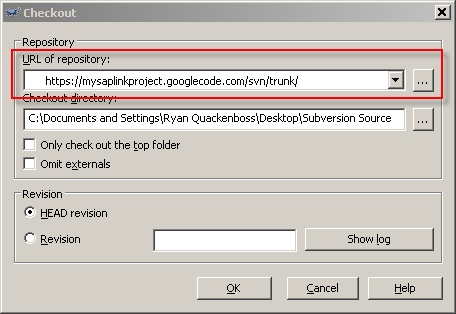 If you don't know the URL, you can find it here on your code .google page:
If you don't know the URL, you can find it here on your code .google page:  Once you press ok, you will be prompted for a userID and password. If you havn't yet, have the code.google page generate the password for you by clicking the SVN Password link, follow the arrow in the above graphic. Your userid is your google userID,omit the @gmail.com. You will receive a confirmation dialog that the checkout is successful and your new folder will have new hidden folder named .svn Now you can right click on the file you would like to deposit in the repository and you should see a context menu like this:
Once you press ok, you will be prompted for a userID and password. If you havn't yet, have the code.google page generate the password for you by clicking the SVN Password link, follow the arrow in the above graphic. Your userid is your google userID,omit the @gmail.com. You will receive a confirmation dialog that the checkout is successful and your new folder will have new hidden folder named .svn Now you can right click on the file you would like to deposit in the repository and you should see a context menu like this:  Your file should look like this:
Your file should look like this: 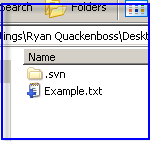 Now you need to set the properties of the file to a non-binary file type. To do this, right click on the file you just added and go to the file properties:
Now you need to set the properties of the file to a non-binary file type. To do this, right click on the file you just added and go to the file properties:  From here highlight the type and click Remove.
From here highlight the type and click Remove.  As an added benefit, because the file type is non-binary, if another developer fixes a bug in your code, they will be able to submit a patch. Good times! Now that the file is added to your upload cue and you have set the properties...it is time to commit the file to the repository. Another right click on the file and you will see this context menu:
As an added benefit, because the file type is non-binary, if another developer fixes a bug in your code, they will be able to submit a patch. Good times! Now that the file is added to your upload cue and you have set the properties...it is time to commit the file to the repository. Another right click on the file and you will see this context menu:  After commit your file will now have a success Icon like this one:
After commit your file will now have a success Icon like this one:  This icon means the file on your local machine and the subversion repository are in sinc. Now you can post your solutions on SDN and give a link to your file in your answers. Good luck and happy slinkee shareing!!!!!
This icon means the file on your local machine and the subversion repository are in sinc. Now you can post your solutions on SDN and give a link to your file in your answers. Good luck and happy slinkee shareing!!!!!
 Here is what you can do! Go to Google Code and click on the project hosting web link below:
Here is what you can do! Go to Google Code and click on the project hosting web link below: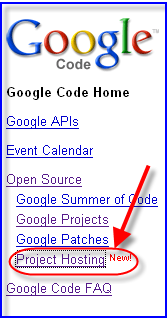 Create a google code PROJECT and click on the "Create a new project" link like the one below:
Create a google code PROJECT and click on the "Create a new project" link like the one below:  You have to fill out the form, here is a sample:
You have to fill out the form, here is a sample: 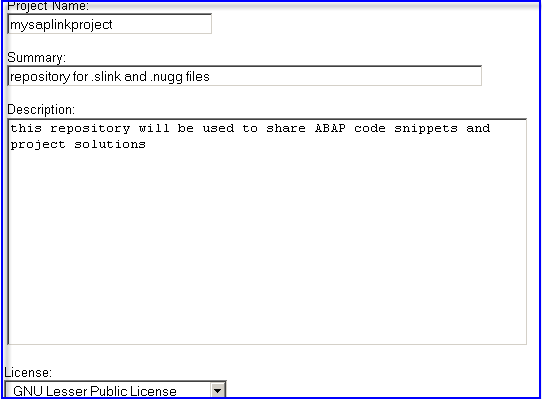 Once you complete the form and click the button, the following page will be displayed:
Once you complete the form and click the button, the following page will be displayed:  You now have a code.google project and soon you can load slinkee and nugget files up to your repository. First you need to get a subversion tool. Subversion you say? What is that!!!! According to "Version Control with Subversion" by Collins-Sussman, Fitzpatrick and Pilato "Subversion is a free/open-source version control system. That is, Subversion manages files and directories over time. A tree of files is placed into a central repository. The repository is much like an ordinary file server, except that it remembers every change ever made to your files and directories. This allows you to recover older versions of your data, or examine the history of how your data changed. In this regard, many people think of a version control system as a sort of “time machine”. Subversion can access its repository across networks, which allows it to be used by people on different computers. At some level, the ability for various people to modify and manage the same set of data from their respective locations fosters collaboration. Progress can occur more quickly without a single conduit through which all modifications must occur. And because the work is versioned, you need not fear that quality is the trade-off for losing that conduit—if some incorrect change is made to the data, just undo that change. Some version control systems are also software configuration management (SCM) systems. These systems are specifically tailored to manage trees of source code, and have many features that are specific to software development—such as natively understanding programming languages, or supplying tools for building software. Subversion, however, is not one of these systems. It is a general system that can be used to manage any collection of files. For you, those files might be source code—for others, anything from grocery shopping lists to digital video mixdowns and beyond." Now that you understand what subversion is and the power it yields...lets go get it! TortoiseSVN Scroll about halfway down the page and you will see this link:
You now have a code.google project and soon you can load slinkee and nugget files up to your repository. First you need to get a subversion tool. Subversion you say? What is that!!!! According to "Version Control with Subversion" by Collins-Sussman, Fitzpatrick and Pilato "Subversion is a free/open-source version control system. That is, Subversion manages files and directories over time. A tree of files is placed into a central repository. The repository is much like an ordinary file server, except that it remembers every change ever made to your files and directories. This allows you to recover older versions of your data, or examine the history of how your data changed. In this regard, many people think of a version control system as a sort of “time machine”. Subversion can access its repository across networks, which allows it to be used by people on different computers. At some level, the ability for various people to modify and manage the same set of data from their respective locations fosters collaboration. Progress can occur more quickly without a single conduit through which all modifications must occur. And because the work is versioned, you need not fear that quality is the trade-off for losing that conduit—if some incorrect change is made to the data, just undo that change. Some version control systems are also software configuration management (SCM) systems. These systems are specifically tailored to manage trees of source code, and have many features that are specific to software development—such as natively understanding programming languages, or supplying tools for building software. Subversion, however, is not one of these systems. It is a general system that can be used to manage any collection of files. For you, those files might be source code—for others, anything from grocery shopping lists to digital video mixdowns and beyond." Now that you understand what subversion is and the power it yields...lets go get it! TortoiseSVN Scroll about halfway down the page and you will see this link: 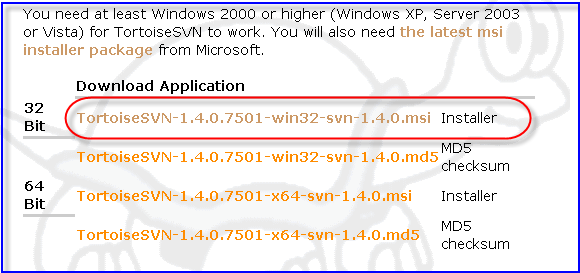 Once downloaded, execute the msi file and follow the prompts.
Once downloaded, execute the msi file and follow the prompts. 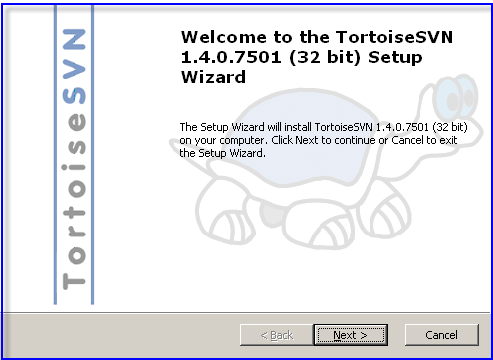 Click "Next".
Click "Next". 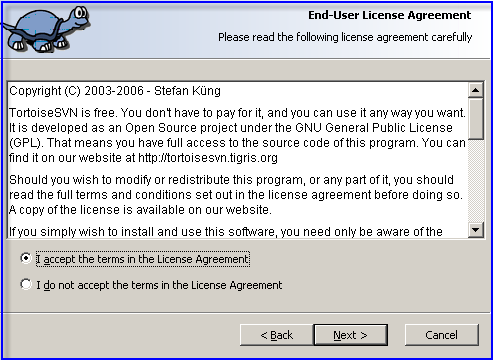 Accept the license agreement and click "Next".
Accept the license agreement and click "Next".  Choose a location, the default should be fine and click "Next".
Choose a location, the default should be fine and click "Next". 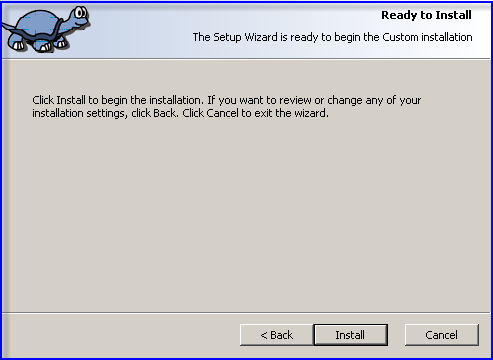 Click Install and off the installer will go. Almost done.....now click finish. A change log .txt file will display...review it if you wish. I just closed it. You will be prompted to restart your machine, please comply. As I am doing this with you... I must restart as well, see you in a few minutes! OK I am back. Did it work? How can I tell? First things first...don't get ahead of yourself. Lets finish the set-up. Right-click anywhere on the desktop to get this context menu:
Click Install and off the installer will go. Almost done.....now click finish. A change log .txt file will display...review it if you wish. I just closed it. You will be prompted to restart your machine, please comply. As I am doing this with you... I must restart as well, see you in a few minutes! OK I am back. Did it work? How can I tell? First things first...don't get ahead of yourself. Lets finish the set-up. Right-click anywhere on the desktop to get this context menu:  Once in settings, you have to set the proxy server settings if this is applicable. All other settings are user preferences.
Once in settings, you have to set the proxy server settings if this is applicable. All other settings are user preferences.  Now create a folder on your local machine you would like to store your source code files. In this tutorial, I will just create one on my desktop. I have created a .txt file that has the text Hello world in it. Put your file, in that folder. NOTE: I am using my code group to hold .nugg and .slnk files, but you can put any file type in your repository. Right click on the folder you wish to hold your files: You will see this context menu:
Now create a folder on your local machine you would like to store your source code files. In this tutorial, I will just create one on my desktop. I have created a .txt file that has the text Hello world in it. Put your file, in that folder. NOTE: I am using my code group to hold .nugg and .slnk files, but you can put any file type in your repository. Right click on the folder you wish to hold your files: You will see this context menu: A pop-up window will appear, put the URL of your repository in the appropriate text box.
A pop-up window will appear, put the URL of your repository in the appropriate text box.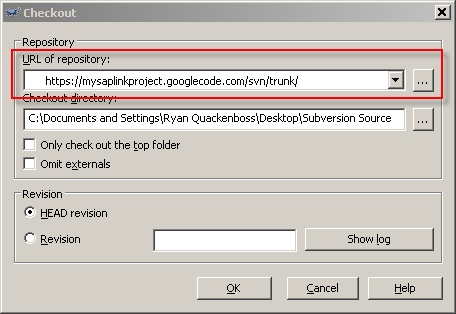 If you don't know the URL, you can find it here on your code .google page:
If you don't know the URL, you can find it here on your code .google page:  Once you press ok, you will be prompted for a userID and password. If you havn't yet, have the code.google page generate the password for you by clicking the SVN Password link, follow the arrow in the above graphic. Your userid is your google userID,omit the @gmail.com. You will receive a confirmation dialog that the checkout is successful and your new folder will have new hidden folder named .svn Now you can right click on the file you would like to deposit in the repository and you should see a context menu like this:
Once you press ok, you will be prompted for a userID and password. If you havn't yet, have the code.google page generate the password for you by clicking the SVN Password link, follow the arrow in the above graphic. Your userid is your google userID,omit the @gmail.com. You will receive a confirmation dialog that the checkout is successful and your new folder will have new hidden folder named .svn Now you can right click on the file you would like to deposit in the repository and you should see a context menu like this:  Your file should look like this:
Your file should look like this:  From here highlight the type and click Remove.
From here highlight the type and click Remove.  As an added benefit, because the file type is non-binary, if another developer fixes a bug in your code, they will be able to submit a patch. Good times! Now that the file is added to your upload cue and you have set the properties...it is time to commit the file to the repository. Another right click on the file and you will see this context menu:
As an added benefit, because the file type is non-binary, if another developer fixes a bug in your code, they will be able to submit a patch. Good times! Now that the file is added to your upload cue and you have set the properties...it is time to commit the file to the repository. Another right click on the file and you will see this context menu:  After commit your file will now have a success Icon like this one:
After commit your file will now have a success Icon like this one:
4 Comments
Related Content
- Asset Management in SAP S/4HANA Cloud Private Edition | 2023 FPS01 Release in Enterprise Resource Planning Blogs by SAP
- Display data details in card view (Object Cards) in Technology Blogs by SAP
- Streamline Your Journey to the Cloud with the RISE with SAP Methodology in Enterprise Resource Planning Blogs by SAP
- SINGLE SIGN ON CONFIG - USING SINGLE SNC NAME TO SUPPORT BOTH KERBEROS AND X.509 CERTIFICATE #ATR in Technology Blogs by Members
- Installing SAP ABAP Developer Edition using Ubuntu and Azure in Technology Blogs by Members
Top kudoed authors
| User | Count |
|---|---|
| 1 | |
| 1 | |
| 1 | |
| 1 |