
- SAP Community
- Products and Technology
- Additional Blogs by Members
- eCATT - An Introduction (PART I)
Additional Blogs by Members
Turn on suggestions
Auto-suggest helps you quickly narrow down your search results by suggesting possible matches as you type.
Showing results for
Former Member
Options
- Subscribe to RSS Feed
- Mark as New
- Mark as Read
- Bookmark
- Subscribe
- Printer Friendly Page
- Report Inappropriate Content
04-10-2006
7:59 PM
What Is eCATT?
eCATT is a SAP Testing Tool, which can be used to automate & test business scenarios in R/3. One can create and execute the eCATT scripts based on business processes mapped in R/3. These scripts can be then tested before go live to Production server. If needed eCATT can be used in production server also provided exact functionality of its usage should be known. After testing, eCATT generates a detailed log depending on the processes executed. If the testing is smooth with success mode, this means the business scenarios mapped in R/3 system are correct. And if the test results in error than one can analyze the problems from the generated error log. Thus helps in analyzing the error.
What Are The Various Ways Of Doing Testing?
Testing can be done by various ways like Manually, using CATT etc.
Why To Use eCATT?
- CATT will be no longer supported for the creation of new development. So those using CATT are forced to update to use eCATT. Comparative to manual testing, the following are advantages of using eCATT –
- Due to automation, testing time is reduced to a large extent.
- Due to automation, less manpower is required for testing. This helps financially.
- Due to automation, manual errors are reduced to large extent. Hence results in error free testing. This helps, as no further problems will occur while the usage of R/3 system by end users and hence increases the efficiency.
- Proved to be extremely useful in Rollout projects.
eCATT Prequisites:
Web Application Server (WAS) 6.20 or more.
SAPGUI 6.20 or more.
R/3 4.6C or more. (Target system must have sufficient support package level (Details available in SAP Note 519858) or SAP R/3 Enterprise Release 4.7.
Before creating Test Scripts using eCATT, some system settings need to be done –
SAPGUI 6.20 or more.
R/3 4.6C or more. (Target system must have sufficient support package level (Details available in SAP Note 519858) or SAP R/3 Enterprise Release 4.7.
Before creating Test Scripts using eCATT, some system settings need to be done –
- Maintaining Table T000
- Start transaction SM31, Maintain Table Views.
- In the Table/View field, enter T000.
- Choose Maintain.
- In the Change View Clients, Overview screen, select the relevant client and choose.
- In the Restrictions when starting CATT and eCATT field, select an entry that allows eCATT.

- Enabling Scripting at the front End. (Check whether SAP GUI Scripting component is installed. There is an option for installing this component when installing the SAP GUI.)
- On any screen, choose Customizing of local layout from the Standard Toolbar.
- Choose Options.
- Choose the Scripting tab.
- Select Enable Scripting.
- Choose Apply.

- Enabling Scripting on application server.
- Start transaction RZ11.
- On the Maintain Profile Parameters screen, enter sapgui/user_scripting.
- Choose Display.
- In the Display Profile Parameter Attributes screen, choose Change value from Application Toolbar.
- Enter TRUE in the New value field.
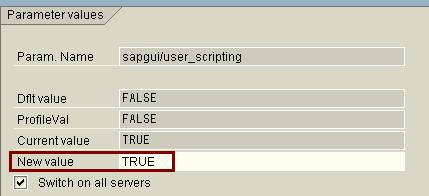
- The R/3 users executing eCATT scripts should have RFC authorizations.
Features Available In eCATT:
- Test transactions and reports.
- Test remote systems.
- Check authorizations (user profiles).
- Test database updates.
- Set up customizing tables.
- Test the effect of changes to customizing settings.
- Perform load testing.
- Check system messages.
- Call BAPIs and function modules.
- Integrated with Test Workbench, so allows proper management of scripts using SCAT transaction.
- Supports CATT migration to eCATT.
- All eCATT Objects are Repository Objects. Therefore one can take advantage of Standard SAP Transport Tools.
- eCATT Objects can easily download & upload in XML with XSD format.
- There can be several versions of Test Scripts, which allows different implementations with different releases.
- The separation of Test Scripts, Test Data & System Data allows for a considerable degree of reuse.
Ways Of Doing Testing In eCATT:
eCATT enables to test all mySAP applications, including those running outside of SAP GUI for Windows and SAP GUI for Java. There are four different drivers available in eCATT for this testing purpose as follows –
- Non-User Interface:Suitable for testing backend R/3 specific modules like function modules & BAPIs, Interfaces testing in mySAP environment, load testing.
- TCD:Suitable for testing transactions (especially who don’t involve activex controls), load testing. Doesn’t require GUI for playback, so offers maximum speed for testing.
- SAPGUI Scripting:Suitable for testing transactions, who involve activex controls. Requires GUI for playback & hence very slow. Not suitable for load testing.
- Interface To External Tools:External products, which are certified against BC-eCATT Interface, can be tested who run under GUIs (Other than SAP GUI for Windows & SAP GUI for JAVA) using eCATT.
Transaction For Using eCATT:
- Choose SAP menu-> Test->Test Workbench->CATT->Extended CATT.
- Transaction code – SECATT.
Editors Available In eCATT From SECATT Transaction:
- Test Configuration Editor:Used to maintain Test Configuration object. Test Configuration data object contains set of reference to a Test Script, System Data Container & several Test Data Containers. It contains all the information necessary to run an automatic test without further user interaction.
- Test Script Editor:Used to create & maintain Test Scripts. There are some recording functions available in this editor. Test Script Editor has following areas:
- Application Toolbar.
- Information Area
- Editor Tab –
- Parameter List
- Command Editor
- Structure Editor
- Attribute Tab

- Test Data Editor:Used to create & maintain the Test Data Containers. Test Data Containers are the data objects, which contain a set of parameters that can be maintained independently of a test script. Parameters can be ABAP simple types, structures, or tables.
- System Data Editor:Used to create & maintain the System Data Containers. System Data Containers are the data objects, which identify instances of SAP systems. They can be maintained independently of the test script like Test Data Containers.
35 Comments
Related Content
- Error while HANA Cloud tenant in Python on SAP HANA Cloud in Technology Q&A
- Embracing TypeScript in SAPUI5 Development in Technology Blogs by Members
- Announcement: New integration platform in SAP Business Network for Logistics in Supply Chain Management Blogs by SAP
- 1H 2024 - Release highlights of SF compensation in Human Capital Management Blogs by Members
- Deep linking to SAP SuccessFactors Standard Portlets and Custom MDF portlets in Human Capital Management Blogs by Members