It is indeed very simple to do it and the feature is available from SP10. I have seen lot of posts on the forum for the same and that is the reason for this blog. We can manipulate the control record in the mapping editor and map the EDI_DC40 segment of Idoc as required. Most of the times we need to map only SNDPRN, RCVPRN, SNDPRT, RCVPRT for posting Idocs with appropriate partner profiles in SAP R/3 destination systems. We can disable the rest of the fields as shown below. We need to manually change the control record of idoc for populating partner profiles in the control records while dealing with non-sap sender system, which will be used by receiver SAP system for posting idocs with appropriate ALE configurations.
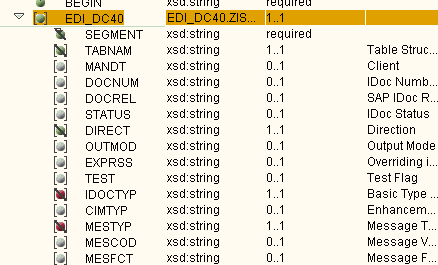

Once the proper mapping is done we can tell the receiver idoc adapter not to take the control record values from the SLD by switching on the option in the ID as shown below.

We have to switch on the additional header mapping in the receiver agreement of the idoc adapter for the SNDPRN and RCVPRN when we are dealing with partner type not equal to ‘LS’ as shown below for generating partner profiles in XI virtually appropriately at the receiver Idoc adapter.Kuddos to my team mate Saravana who is the key for implementing header mapping after going through lot of confusing SAP NOTES.

We implemented the above configuration in our project and successfully triggered Idoc where partner type not equal to ‘LS’.
