
- SAP Community
- Products and Technology
- Additional Blogs by Members
- Java Web Start
- Subscribe to RSS Feed
- Mark as New
- Mark as Read
- Bookmark
- Subscribe
- Printer Friendly Page
- Report Inappropriate Content
In this weblog i will try to explain as to what is purpose of Java Web Start and its associated components.
Definition
Java™ Web Start provides the power to launch full-featured Java applications with a single click (over the internet or intranet). Users can download and launch applications, in our case Integration Repository and the Integration Directory, without going through complicated installation procedures.
It is also a very powerful tool for designing desktop clients, you can use Java Web Start to add more interactive clients for J2EE applications.
Comparison Matrix
Java uses different technologies to design web applications. The matrix below shows how Java™ Web Start compares with those,
| Factors | Applets | XML/HTML-based clients | Java™ Web Start |
|---|---|---|---|
| User interface | Moderate to sophisticated | Simple to moderate | Moderate to sophisticated |
| Offline support? | No | No | Yes |
| UI response | Network independent | Network dependent | Network independent |
| Interactivity | Browser limited | Browser/markup limited | Open |
| First use response | Minutes | Seconds | Minutes |
| Subsequent use response | Minutes | Seconds | Seconds |
| Bandwidth usage | Variable | Fixed | Flexible |
| Lightweight client support | Limited | Open | Limited |
A quick scan through the matrix tells you that applets take roughly the same time to download on first use and each subsequent use, Java™ Web Start applications will load faster on subsequent uses due to the product's inherent caching features.
Useful Features of Java™ Web Start
Portability: Java™ Web Start is available on the major Operating Systems such as Windows, Solaris, and Linux.
Caching: Java™ Web Start saves the downloaded application in a cache so as to speed up the process when you execute this application in future. Therefore the applications are not installed permanently, as is the case on Windows(TM) for example, but are simply stored temporarily on the user's computer to enable a quicker start. This cache should not be confused with the cache of the browser that you are using.
Maintainability: Java™ Web Start automatically updates the locally cached version, if the remote application is updated. This is done at the applications next invocation.
Easy launching: Java Web Start allows applications to be launched independently of a Web browser.
Ability to work offline: An application can be used in situations where launching through the browser is inconvenient or impossible.
Availability of Java™ Web Start
Java™ Web Start comes packaged with the Java™ 2 Standard Edition or J2SE.
You can download J2SE from http://java.sun.com/j2se.
XI applications require a minimum of JRE 1.4.2 or higher.
Higher versions of JRE (>1.4.2) will cause problems for XI applications with Service Pack less than SP11.
Java Network Launching Protocol (JNLP)
In the XI Integration Builder initial screen, you can find 2 links,
Integration Directory - http://xiserver:port/rep/start/repository.jnlp
Integration Repository - http://xiserver:port/dir/start/directory.jnlp
So what are these JNLP files. JNLP provides a Web-centric protocol for provisioning (i.e., deployment and other issues associated with it) and running Java 2-based applications.
The JNLP file has description about the applications (IR and ID) and the requisite runtime environment details in which these applications can run.
Caching in Java™ Web Start
The applications downloaded via Java™ Web Start are stored temporarily (cached) in a particular folder on the user's computer.
The first time a user clicks on the Integration Repository or Integration Directory link, the following processes take place.
Java™ Web Start gets launched and it checks for the latest version.
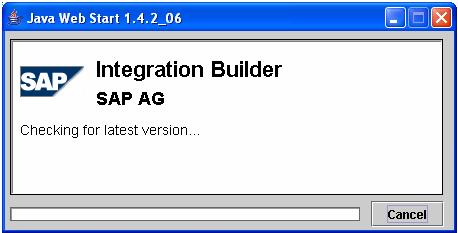
Java™ Web Start downloads the various application specific files into a temporary folder.

Once application is downloaded you get a security warning. Click on Start to get the login screen.

The login screen for the Integration Repository and Integration Directory.
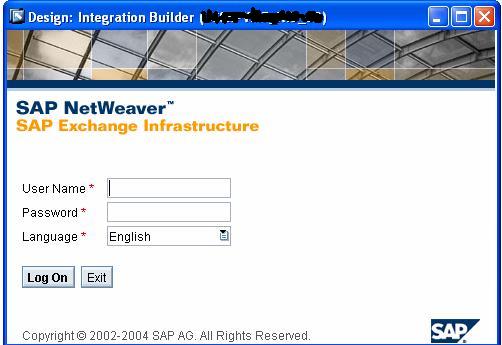
This is where the Java™ Web Start caches the downloaded application. To get to the screen shown below on,
Windows: Go to 'Start -> Run', enter 'javaws' and press 'Ok'
Unix: Open a console and start the 'javaws' program. In the jawas click on File -> Preferences -> Advanced. You can clear the cache here by clicking on the 'Clear Folder' tab. But doing so will slow down the application restart.
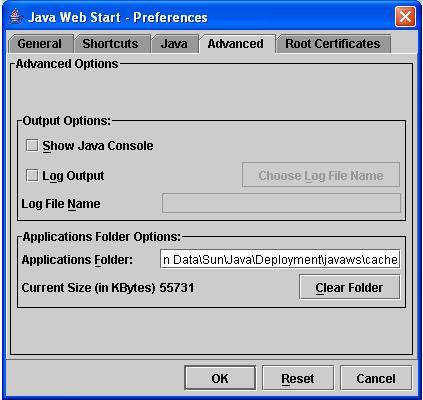
Re-initializing the IR/ID applications
Note: Please avoid this step unless there are some serious malfunctions and you have exhausted all other possible options of correcting it.
Click on the Administration link in the XI initial screen page.
Next click on the 'Java™ Web Start Administration' link. You can find the following three buttons,
Re-initialization
Re-initialization and force-signing
Delete lock
Read the instructions provided before clicking on any of them.
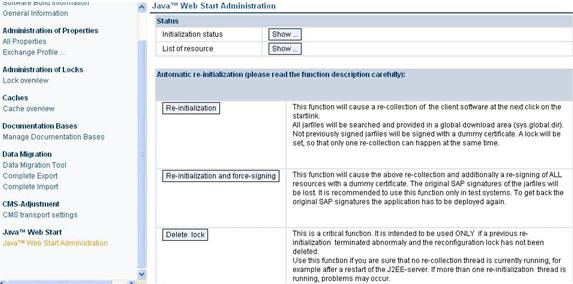
Links to learn more about Java™ Web Start
http://java.sun.com/products/javawebstart/
http://java.sun.com/products/javawebstart/docs/developersguide.html
http://java.sun.com/products/javawebstart/download-spec.html
I hope this weblog has given you a fair idea of what Java™ Web Start is and most of you find this weblog useful.
- Bank key for International banks in Financial Management Q&A
- 体验更丝滑!SAP 分析云 2024.07 版功能更新 in Technology Blogs by SAP
- SAP HANA Cloud Vector Engine: Quick FAQ Reference in Technology Blogs by SAP
- List of SAP-Default NACT Processing routines program in Enterprise Resource Planning Q&A
- SAP PaPM Cloud Universal Model: Deploy your environment via Manage Containers in Financial Management Blogs by SAP