
- SAP Community
- Products and Technology
- Additional Blogs by Members
- To cadge a thief
- Subscribe to RSS Feed
- Mark as New
- Mark as Read
- Bookmark
- Subscribe
- Printer Friendly Page
- Report Inappropriate Content
Critics might say that my Firefox web logs are not of universal interest, since the majority of you use MIE, and that despite everyone's good intentions some/a lot of SAP software still need to run on Internet Explorer. With all due respect, I don't fully agree with this as an argument. At the risk of repeating myself once too often, I'm more in favour of cross-browser and cross-platform applications. Now that Opera has become completely free it is yet another challenger ready to compete with MIE. And to be honest, it really doesn't matter which browser you're using. Why am I using Firefox and writing about it? De gustibus et coloribus non disputandum.
As both an end user and web developer, I find this browser to be the most useful. It offers me the tools I need for my job, tools which other browsers don't offer. That is until a couple of weeks ago. Remember my Letting the cat out of the bag on Chris Pederick's Web Developer Toolbar? Well, now there is a similar version available for MIE. And guess who is responsible for that? No, not Chris. What, me? A re you the court jester? No, it's Microsoft itself. Yes, I was surprised too. Before we take a look at it, let me tell me you another story first. MS isn't the first to make a web development toolbar for MIE. There was another company called AEVITA that was launched a couple of months ago that also had such a tool. However there was something suspicious about it. It resembled Pederick's tool a bit too much; it was as if they had just moved a couple of menu items, and the documentation was literally the same. They even asked $24.95 for it. What's the issue? Isn't porting a good tool something to be encouraged? Chris' tool is open source after all. Not if one uses GNU General Public License software with copyrighted icons without any permission though. Chris pointed this out and AEVITA suddenly doesn't have that toolbar in their products overview anymore. Are you still curious to see what it looked like? Have a look at Chris' screendump taken when it was still available at their site. However let's get back to the MS version of it.
Dummy items
MIE isn't Firefox, which means that the MSI installation isn't comparable to the extension, but that discussion isn't within the scope of this web log. At startup one doesn't see that things have been installed. One needs to activate the toolbar via the view menu (it's as if Microsoft has reservations about their own tool). If you have installed some other plugins you might need to make some adjustments on the layout of the different toolbars . Don't forget to unlock the toolbars, otherwise nothing will happen and you might end up with a rather small location bar if you don't make any adjustments.
Once you've done all that you will notice ten menu's or better said nine. It seems that the first one, called “DevToolbar”, is just a dummy used for name dropping purposes. No configuration is possible (yet). Looking further, as I compare it with the Web Developer Toolbar, I see some familiar/similar menu names. Let's wait a bit before investigating these and first explore the non similar ones
- DOM inspector: Firefox has this standard in the browser. The Microsoft version looks rather similar at first sight, but the user interface approach is quite different, or rather, less intuitive. A good example is the Title in the HEAD section. As default, one doesn't see anything. One needs to check the boxes read-only properties and default style sheets in order to show something, and then you get it all in one (long) list. Firefox offers a view per category, but not an overall view. On the other hand, the pin function to incorporate the DOM inspector within the current window, and not just as a separate window, is a bonus, thus
MIE – FF : 0,5 – 1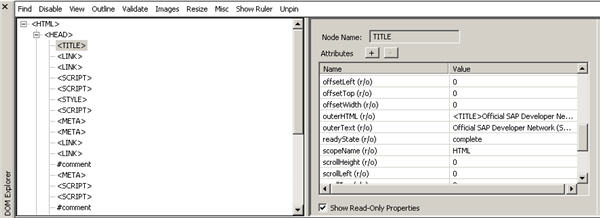
- Outline positioned objects. At first I honestly didn't know what this was all about. Was it because I'm not a native English speaker or just a black hole in my web development knowledge/experience? I don't know. Once you try it out though it is very simple. It comes to show all “objects” that are positioned via a CSS. This can be fixed, relative, absolute or floating. Additional info on the class ids would be a nice extra. Nice feature though.
MIE – FF : 1,5 – 1 - Show ruler: is not standard in the Firefox Dev Toolbar, but available via Measure It, reviewed in my earlier It's a small world after all. Again, the MS variant is less intuitive, uglier and even downright unreadable if one doesn't happen to use the correct colour. It has a nice extra with the “snap to element” though. This brings me to another remark. Why does one call the same thing “object” in one tool (see previous) and “element” in the other? It might be not the same thing after all, technically speaking, but both tools are outlining the same thing anyway.
MIE – FF : 2 – 2
Then the similar things, or should I say similar at first sight.
- Disable: cache, image, cookies, script, popup blocker. Chris' tool offers extras like Styles, etc.
MIE – FF : 2,5 – 3 - View and Outline: is similar to the things available on Firefox although Firefox has some extras though. These extras are not indispensable in my point of view. As you can see in these two screenshots, the MS toolbar needs some refinement in colouring and positioning in its labels in order to make, and keep, things readable.
MIE – FF : 3,5 – 4
MIE:

FF:
- Validate: is pointing both the W3C tests, which gives 11 errors for the SDN homepage btw. That means that it is not Valid HTML 4.01 Transitional! At any rate not according to W3C.
MIE – FF : 4,5 – 5 - Images: is a bare bone version of what is available in the Firefox version, but the available items work better, which compensate for the fact of being outnumbered. If something is good, it needs to be said.
MIE – FF : 5,5 – 6 - Resize: is exactly the same thing and thus very useful.
MIE – FF : 6,5 – 7 - Miscellaneous: has other focuses than in Firefox, which has to do with the limitations of the browser itself. Showing the Javascript console is the best example of that. You won't notice the Javascript errors on SDN, partially due to the fact that it happens in Firefox, but also because there isn't a console to see them.
It also lacks the ability to clear the HTTP authentication, which can be useful in some cases.
MIE – FF : 7,5 – 8
We are nearly at the end, but before coming to a conclusion I need to say that Pederick has put two extra features in his tool, which Microsoft seems to have forgotten. They needed to at least give the ability to view the CSS and Form details, thus
MIE – FF : 7,5 – 10
Conclusion
The end score says it all. There is a clear winner, despite it not being perfect either: Chris Pederick's Web Developer Toolbar. The Microsoft Internet Explorer Developer Toolbar lacks some maturity and definitely needs some polishing concerning UI and usability. The good news is that it is still in Beta, and can thus be significantly improved. Hopefully, it can be done as quick wittedly as by the competition. Together with MIE7 it could definitely be an asset for the (SAP) web developer.
- How passwords can jeopardize revenue and security for businesses in CRM and CX Blogs by SAP
- A Strawberry Yoghurt caught in the Retail Supply Chain – Part 2 in Technology Blogs by SAP
- Drones: Lots of Buzz and a Little Bit of Sting in Additional Blogs by SAP
- Data Leaks: Internal Threats, Incidence, and Damages in Technology Blogs by SAP
- Evolving Government Strategies to Combat Fraud, Waste and Abuse in Technology Blogs by SAP