Migration Phase:
(Migrate the content from EP 5.0 to NW’04)
Creation of an EP 5.0 system in NW’04 Portal:
Go to
System Administration -> System Configuration -> System Landscape
. Go to the folder in which you want to create the system. Right click on the folder and select
New -> System
.
!https://weblogs.sdn.sap.com/weblogs/images/6679/NewSystem.JPG|height=197|alt=image|width=283|src=htt...! Select
EP 5.0 System
from the various system templates available and Press Next. Here enter the details for the system name etc.

Go to the edit mode of the system. Here you will enter the connection parameters, database parameters and create the system alias.
EP 5.0 Connection Parameters
:
Select
EP 5.0 Connection Parameters
in
Property Category
drop down of Property Editor.

Enter
server name, server port, protocol, location of zar files
and
location of user management
.

EP 5.0 Database Parameters:
Now select
EP 5.0 Database Parameters
in
Property Category
drop down of Property editor.

Here enter
connection url, database admin password, database admin user id
and
driver class name
.

Creation of System Alias:
Go to
Display
drop down box and select
system aliases
in order to create system alias for the system, which you have created and make it a
default
system.
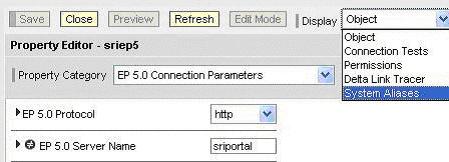
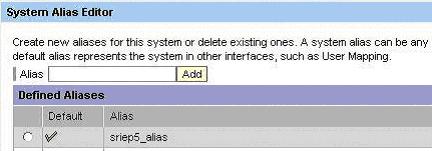
Go to the folder in which you have created the system and right click the created system and click
Migrate
to migrate the content from EP 5.0 to NW’04.

