
- SAP Community
- Products and Technology
- Enterprise Resource Planning
- ERP Blogs by SAP
- Highlights for Supply Chain in SAP S/4HANA Cloud, ...
Enterprise Resource Planning Blogs by SAP
Get insights and updates about cloud ERP and RISE with SAP, SAP S/4HANA and SAP S/4HANA Cloud, and more enterprise management capabilities with SAP blog posts.
Turn on suggestions
Auto-suggest helps you quickly narrow down your search results by suggesting possible matches as you type.
Showing results for
Product and Topic Expert
Options
- Subscribe to RSS Feed
- Mark as New
- Mark as Read
- Bookmark
- Subscribe
- Printer Friendly Page
- Report Inappropriate Content
05-26-2023
5:59 PM
Last updated: June 19, 2023
SAP has released the 2022 release (Feature Pack Stack FPS0) of SAP S/4HANA Cloud, private edition, and SAP S/4HANA in October 2022 and the first “Feature Pack Stack” (FPS1) in February 2023. Today, May 26, 2023 SAP has released the second “Feature Pack Stack” (FPS2), SAP S/4HANA Cloud, Private Edition, and SAP S/4HANA for the 2022 release. Time to summarize the release highlights for Supply Chain Management!
The blog post 2022 Release Highlights in Seconds: SAP S/4HANA & SAP S/4HANA Cloud, private edition from noboru.ota gives an comprehensive overview of the plethora of new capabilities through all lines of business.
My team colleague christian.vogler2 has published a concise overview of the updates included in 2022 Feature Pack 1 (FPS1) and Feature Pack 2 (FPS2).
You are interested in more detailed information about Supply Chain Management? In this blog post, I describe a multitude of new capabilities for Supply Chain Management and provide cross links to related blog posts.
For a focussed start, check out my video highlighting the following innovations:
Video 1: Highlights for Supply Chain Management in the 2022 release
Table of content (for quick access, just click on one of the business area links):
First, we launched the Advanced Intercompany Processes in SAP S/4HANA Cloud, public edition with the 2208.3 release. Read my blog post Advanced Intercompany Sales & Stock Transfer in SAP S/4HANA Cloud that explains the processes, provides a system demo, and answers a lot of questions in the comment section of the blog post.
Short overview of the Advanced Intercompany Processes:
The figure below shows the process flow for Advanced Intercompany Sales – Single Level / Single System
The next figure shows the process flow for Advanced Intercompany Stock Transfer – Single Level / Single System
Watch the video Advanced Intercompany Sales that explains the Advanced Intercompany Sales process.
For detailed information read the great blog posts from kazuhisa.iwamoto:
(back to top)
Start with a short recap of my blog post Advanced Available-to-Promise (aATP):
Internal sales representatives, order fulfillment managers and order fulfillment specialists require mechanisms to configure, execute and monitor availability checks and optimize the distribution of supply. This is particularly important when the availability of materials needed to confirm requirements is limited.
You can use the advanced Available-to-Promise (aATP) capabilities to confirm on which date and in which quantity a requirement can be fulfilled.

Figure 3: Intelligent Order Promising with SAP S/4HANA advanced Available-To-Promise
A few new blog posts describe the aATP innovations that are available with the 2022 release in detail.
For a comprehensive overview start with sujeet.acharya's blog post
bharadwajvasu explains the new Supply Creation-Based Confirmation (SBC) in his blog posts
as the most significant functionality that is introduced for aATP in the 2022 release.
kovacsan started a blog series with detailed information about SBC:
arno.meyer explains how to create a virtual emergency inventory using supply protection in his blog post
andreas.krause2 explains how to calculate reliable order confirmations in his blog post
andreas.krause2 provides a deep dive in backorder processing with his blog series
(back to top)
Business Process Scheduling (BPS) is a flexible configurable scheduling solution that you can use within different business documents. Scheduled dates (and optionally, times) are returned to the respective business document.
For the business processes Sales, Stock Transport, and Outbound Delivery, Business Process Scheduling (BPS) offers one common default scheduling schema you can use. It contains activities and date types as depicted in the following graphic.
Figure 4: Standard Business Processes in Scheduling
BPS was launched first in SAP S/4HANA Cloud, public edition (see my 2208 blog post) and is now also available in SAP S/4HANA with the 2022 release. For more information about BPS use, features, and supported business processes see Businsess Process Scheduling (BPS).
Also check out the following videos that explain the BPS setup:
In addition, mrinalkanti.chanda explains in his blog post Configuration & Business Case of SAP S/4HANA Advanced ATP (AATP) with Business Process Scheduling (B... how SAP S/4HANA Advanced ATP (AATP) with Business Process Scheduling (BPS) and Alternative Based Confirmation(ABC) can help businesses to achieve their supply chain goals by improving their increased scheduling precision and optimizing resource utilization.
(back to top)
Do you have a Web shop app connected to an SAP S/4HANA backend and do you want to keep track of logistics process steps and logistics milestones of your sales order items in SAP S/4HANA? Process Flow Transparency (LO-GEN-PFT) provides a solution: We make SAP S/4HANA logistics process steps and milestones available to your app via business events. Single process steps of subsequent documents, for example, the posting of goods issue for a delivery document, are aggregated up to the sales order item level. For dedicated status changes of a business object involved in the logistics process, a logistics activity event is triggered to inform you about the changes. Regarding the overall logistics business process, a status event is triggered every time a logistics activity results in a status change for the business process as a whole. To consume these events, you can subscribe to the events, which we also provide on SAP API Business Hub (see sub chapter below).
First let us have a look on the general concept of process flow transparency that is visualized in the next figure.
Figure 5: General Concept of Process Flow Transparency
You will find a detailed explanation of the concept on SAP Help Portal.
The next figure shows an example of solution variant for SAP S/4HANA 2022 FPS01.
Figure 6: Example of Solution Variant for SAP S/4HANA 2022 FPS01
With SAP S/4HANA 2022 FPS02 process flow transparency is enhanced by the Picking Event as shown in the next figure.
Figure 7: Example of Solution Variant enhanced by the Picking Event for SAP S/4HANA 2022 FPS02
With the new SAP Fiori app Analyze Stock in Date Range, you can analyze and monitor goods movement postings for one or more materials in a defined date range. The app displays stock quantities and values at the defined analytical start and end date. The detail page provides a comprehensive analysis on all goods movements, which happened during the defined date range.
This app supports you, for example, as an inventory manager in your daily work.
Figure 8: Analyze Stock in Date Range’ app
You will find a demo video about the Analyze Stock in Date Range app in my 2208 blog post.
Check out the SAP Help Portal in case of any questions about the new app:
(back to top)
The apps
support now barcode scanning of material and serial numbers with internal and external scanner devices.
In the next demo video I show you the scanning of a material barcode with the built-in camera of my notebook.
Video 2: Barcode scanning with the ‘Transfer Stock – In-Plant’ and ‘Stock – Single Material’ apps
With the OP2021 release, we enhanced a lot of SAP Fiori apps to support serial numbers in the goods receipt process (see my 2021 blog post). Now take the next step for supporting serial number handling in Inventory Management:
The Manage Physical Inventory Count app supports now the processing of physical inventory documents for materials with serial numbers. A new screen for entering serial numbers is displayed if the app detects a material with serial numbers.
Figure 9: SAP Fiori app 'Manage Physical Inventory Count' - Entering serial numbers
Now, you can use the Manage Physical Inventory Count app also for ad hoc counting to optimize your inventory counting process. Ad hoc counting allows you to create a physical inventory document and to enter count results in one step. This process can help to simplify and speed up counting of stocks for which no physical inventory document exists. Scanning of for example material number, GTIN code or, storage bin are supported. The new Business Add-In BAdI: Changing of Scan Results for Physical Inventory Ad Hoc Counts (MMIM_PI_CNT_SCAN_ADHOC_RESULT) supports barcode scanning for customer specific use cases.
Figure 10: SAP Fiori app 'Manage Physical Inventory Count' - Ad-Hoc Physical Inventory Count
By the way: In my 2108 blog post you will find a demo video that shows how easy it is to use the SAP Fiori app Manage Physical Inventory Count on a smartphone and scan a material barcode with the built-in device camera.
The Physical Inventory Document Overview app has been renamed in Manage Physical Inventory Documents app. The background for the changed title is the continuous further developments over the last releases of this app. Gradually, additional functionality has been added to simplify the processing of tasks in physical inventory for the user. Currently it is already possible to initiate a recount and to post physical inventory document items.
Figure 11: 'Manage Physical Inventory Documents' app - New buttons 'Recount' and 'Post'
With the new SAP Fiori app Post Goods Receipt for Process Order, you can post the receipt of goods with reference to a process order.
The app proposes a selection of process orders as well as the corresponding material item level that can be posted. This app supports you, for example, as a warehouse clerk in your daily work.
Figure 12: New SAP Fiori app 'Post Goods Receipt for Process Order'
Figure 13: Object page of the new SAP Fiori app 'Post Goods Receipt for Process Order'
You can now create a batch number manually or automatically and navigate to the Change Batch app to edit the batch details with the Maintain Batch button within the following Goods Movement apps:
Figure 13: 'Post Goods Receipt for Process Order' app - Maintain Batch
(back to top)
florian.kuchta2 gives an comprehensive overview of innovations and new features in SAP Extended Warehouse Management. I encourage you to read his blog posts:
(back to top)
eric.osterroth gives an comprehensive overview of innovations and new features in SAP Transportation Management. I encourage you to read his blog posts:
christian.vogler2 summarizes the SAP Transportation Management release highlights in 2022 Feature Pack 2 (FPS2). For more information about the integration of sales and distribution (SD) scheduling agreements with SAP Transportation Management (TM) read the blog post Integration of Sales Scheduling Agreements with TM embedded in SAP S/4HANA from paelzman.
(back to top)
Now, you can use the SAP Fiori app Set Kanban Container Status also on mobile devices to scan container labels.
The figure below shows a Kanban print card with the barcodes for Full or Empty container status. An external barcode scanner is used to scan the container label and the scanned information is directly visible in the Set Kanban Container Status app on a tablet that is connected with the barcode scanner.
As an alternative to the external scanner, you can also use the built-in camera of your mobile device for barcode scanning.
In the user menu of the SAP Fiori launchpad for this app, choose Scanner Settings to configure settings for the barcode scanner:
Figure 14: ‘Set Kanban Container Status’ app on mobile device that is connected with an external barcode scanner
(back to top)
Thanks for reading this blog post. Stay tuned!
For more information on SAP S/4HANA Cloud, private edition, and SAP S/4HANA, check out the following links:
Follow us via @SAP and #S4HANA, or myself via @GerhardWelker and LinkedIn
SAP has released the 2022 release (Feature Pack Stack FPS0) of SAP S/4HANA Cloud, private edition, and SAP S/4HANA in October 2022 and the first “Feature Pack Stack” (FPS1) in February 2023. Today, May 26, 2023 SAP has released the second “Feature Pack Stack” (FPS2), SAP S/4HANA Cloud, Private Edition, and SAP S/4HANA for the 2022 release. Time to summarize the release highlights for Supply Chain Management!
The blog post 2022 Release Highlights in Seconds: SAP S/4HANA & SAP S/4HANA Cloud, private edition from noboru.ota gives an comprehensive overview of the plethora of new capabilities through all lines of business.
My team colleague christian.vogler2 has published a concise overview of the updates included in 2022 Feature Pack 1 (FPS1) and Feature Pack 2 (FPS2).
You are interested in more detailed information about Supply Chain Management? In this blog post, I describe a multitude of new capabilities for Supply Chain Management and provide cross links to related blog posts.
For a focussed start, check out my video highlighting the following innovations:
- Advanced Intercompany Processes
- Business Process Scheduling
- Inventory Management - Analyze Stock in Date Range
Video 1: Highlights for Supply Chain Management in the 2022 release
Table of content (for quick access, just click on one of the business area links):
Advanced Intercompany Processes
Advanced Available-to-Promise (aATP)
Business Process Scheduling
Process Flow Transparency
Inventory Management
Extended Warehouse Management
Transportation Management
Kanban
Advanced Intercompany Processes
First, we launched the Advanced Intercompany Processes in SAP S/4HANA Cloud, public edition with the 2208.3 release. Read my blog post Advanced Intercompany Sales & Stock Transfer in SAP S/4HANA Cloud that explains the processes, provides a system demo, and answers a lot of questions in the comment section of the blog post.
Short overview of the Advanced Intercompany Processes:
Advanced Intercompany Sales
The figure below shows the process flow for Advanced Intercompany Sales – Single Level / Single System
 Figure 1: Advanced Intercompany Sales – Single Level / Single System
Figure 1: Advanced Intercompany Sales – Single Level / Single System
Advanced Intercompany Stock Transfer – Single Level / Single System
The next figure shows the process flow for Advanced Intercompany Stock Transfer – Single Level / Single System
 Figure 2: Advanced Intercompany Stock Transfer Process – Single Level / Single System
Figure 2: Advanced Intercompany Stock Transfer Process – Single Level / Single System
With the 2022 release, Advanced Intercompany Processes are now also available in SAP S/4HANA!
Watch the video Advanced Intercompany Sales that explains the Advanced Intercompany Sales process.
For detailed information read the great blog posts from kazuhisa.iwamoto:
- Advanced Intercompany Sales in SAP S/4HANA OP/Private Cloud
- Advanced Intercompany Stock Transfer in SAP S/4HANA OP/Private Cloud
(back to top)
Advanced Available-to-Promise (aATP)
Start with a short recap of my blog post Advanced Available-to-Promise (aATP):
Internal sales representatives, order fulfillment managers and order fulfillment specialists require mechanisms to configure, execute and monitor availability checks and optimize the distribution of supply. This is particularly important when the availability of materials needed to confirm requirements is limited.
You can use the advanced Available-to-Promise (aATP) capabilities to confirm on which date and in which quantity a requirement can be fulfilled.

Figure 3: Intelligent Order Promising with SAP S/4HANA advanced Available-To-Promise
A few new blog posts describe the aATP innovations that are available with the 2022 release in detail.
For a comprehensive overview start with sujeet.acharya's blog post
Supply Creation-Based Confirmation (SBC)
bharadwajvasu explains the new Supply Creation-Based Confirmation (SBC) in his blog posts
- Supply Creation-Based Confirmation (SBC) in SAP S/4HANA-aATP
- Supply Creation-Based Confirmation (SBC) in SAP S/4HANA-aATP Part-2
as the most significant functionality that is introduced for aATP in the 2022 release.
kovacsan started a blog series with detailed information about SBC:
- SAP S/4HANA aATP Supply creation-Based Confirmation (SBC) Series Part 1 – Functional Overview
- SAP S/4HANA aATP Supply creation-Based Confirmation (SBC) Series Part 2 – Setup Guide
- Part 3 – SBC Simple Use case
- Part 4 – SBC Complex Use Case
Supply Protection
arno.meyer explains how to create a virtual emergency inventory using supply protection in his blog post
Product Allocation
andreas.krause2 explains how to calculate reliable order confirmations in his blog post
Backorder Processing
andreas.krause2 provides a deep dive in backorder processing with his blog series
- Backorder Processing in advanced ATP
- How to setup Backorder Processing (BOP) in a dynamic business environment
- Confirmation Strategies in Backorder Processing – A Deep Dive
(back to top)
Business Process Scheduling
Business Process Scheduling (BPS) is a flexible configurable scheduling solution that you can use within different business documents. Scheduled dates (and optionally, times) are returned to the respective business document.
You can use BPS with several other solutions:
- Available-to-Promise
- Sales
- Outbound Delivery
- Stock Transport
Standard Business Processes in Scheduling
For the business processes Sales, Stock Transport, and Outbound Delivery, Business Process Scheduling (BPS) offers one common default scheduling schema you can use. It contains activities and date types as depicted in the following graphic.

Figure 4: Standard Business Processes in Scheduling
BPS was launched first in SAP S/4HANA Cloud, public edition (see my 2208 blog post) and is now also available in SAP S/4HANA with the 2022 release. For more information about BPS use, features, and supported business processes see Businsess Process Scheduling (BPS).
Also check out the following videos that explain the BPS setup:
In addition, mrinalkanti.chanda explains in his blog post Configuration & Business Case of SAP S/4HANA Advanced ATP (AATP) with Business Process Scheduling (B... how SAP S/4HANA Advanced ATP (AATP) with Business Process Scheduling (BPS) and Alternative Based Confirmation(ABC) can help businesses to achieve their supply chain goals by improving their increased scheduling precision and optimizing resource utilization.
(back to top)
Process Flow Transparency
Purpose of Process Flow Transparency
Do you have a Web shop app connected to an SAP S/4HANA backend and do you want to keep track of logistics process steps and logistics milestones of your sales order items in SAP S/4HANA? Process Flow Transparency (LO-GEN-PFT) provides a solution: We make SAP S/4HANA logistics process steps and milestones available to your app via business events. Single process steps of subsequent documents, for example, the posting of goods issue for a delivery document, are aggregated up to the sales order item level. For dedicated status changes of a business object involved in the logistics process, a logistics activity event is triggered to inform you about the changes. Regarding the overall logistics business process, a status event is triggered every time a logistics activity results in a status change for the business process as a whole. To consume these events, you can subscribe to the events, which we also provide on SAP API Business Hub (see sub chapter below).
General Concept of Process Flow Transparency
First let us have a look on the general concept of process flow transparency that is visualized in the next figure.

Figure 5: General Concept of Process Flow Transparency
You will find a detailed explanation of the concept on SAP Help Portal.
The next figure shows an example of solution variant for SAP S/4HANA 2022 FPS01.

Figure 6: Example of Solution Variant for SAP S/4HANA 2022 FPS01
With SAP S/4HANA 2022 FPS02 process flow transparency is enhanced by the Picking Event as shown in the next figure.

Figure 7: Example of Solution Variant enhanced by the Picking Event for SAP S/4HANA 2022 FPS02
Process Flow Transparency Business Events
The cornerstones of the process flow transparency solution are the events, which are triggered every time the SAP Object Types LogisticsProcessFlowActivity and LogsProcFlowStatusCollection change. The information provided by these events can be used in, for example, apps built on SAP Business Technology Platform as well as in Web shops.
For details about process flow transparency events and links to the respective resources on the SAP API Business Hub, see Logistics Process Flow Status Collection Events and Logistics Process Flow Activity Events.
Inventory Management
Analyze Stock in Date Range
With the new SAP Fiori app Analyze Stock in Date Range, you can analyze and monitor goods movement postings for one or more materials in a defined date range. The app displays stock quantities and values at the defined analytical start and end date. The detail page provides a comprehensive analysis on all goods movements, which happened during the defined date range.
This app supports you, for example, as an inventory manager in your daily work.

Figure 8: Analyze Stock in Date Range’ app
You will find a demo video about the Analyze Stock in Date Range app in my 2208 blog post.
Check out the SAP Help Portal in case of any questions about the new app:
- Analyze Stock in Date Range | SAP Help Portal
- Details for Calculating and Displaying Values | SAP Help Portal
(back to top)
Barcode scanning
The apps
- Transfer Stock – In-Plant
- Stock – Single Material
support now barcode scanning of material and serial numbers with internal and external scanner devices.
In the next demo video I show you the scanning of a material barcode with the built-in camera of my notebook.
Video 2: Barcode scanning with the ‘Transfer Stock – In-Plant’ and ‘Stock – Single Material’ apps
Manage Physical Inventory
Manage Physical Inventory Count – Enter Serial Numbers
With the OP2021 release, we enhanced a lot of SAP Fiori apps to support serial numbers in the goods receipt process (see my 2021 blog post). Now take the next step for supporting serial number handling in Inventory Management:
The Manage Physical Inventory Count app supports now the processing of physical inventory documents for materials with serial numbers. A new screen for entering serial numbers is displayed if the app detects a material with serial numbers.

Figure 9: SAP Fiori app 'Manage Physical Inventory Count' - Entering serial numbers
Ad-Hoc Physical Inventory Count
Now, you can use the Manage Physical Inventory Count app also for ad hoc counting to optimize your inventory counting process. Ad hoc counting allows you to create a physical inventory document and to enter count results in one step. This process can help to simplify and speed up counting of stocks for which no physical inventory document exists. Scanning of for example material number, GTIN code or, storage bin are supported. The new Business Add-In BAdI: Changing of Scan Results for Physical Inventory Ad Hoc Counts (MMIM_PI_CNT_SCAN_ADHOC_RESULT) supports barcode scanning for customer specific use cases.

Figure 10: SAP Fiori app 'Manage Physical Inventory Count' - Ad-Hoc Physical Inventory Count
By the way: In my 2108 blog post you will find a demo video that shows how easy it is to use the SAP Fiori app Manage Physical Inventory Count on a smartphone and scan a material barcode with the built-in device camera.
Manage Physical Inventory Documents
The Physical Inventory Document Overview app has been renamed in Manage Physical Inventory Documents app. The background for the changed title is the continuous further developments over the last releases of this app. Gradually, additional functionality has been added to simplify the processing of tasks in physical inventory for the user. Currently it is already possible to initiate a recount and to post physical inventory document items.
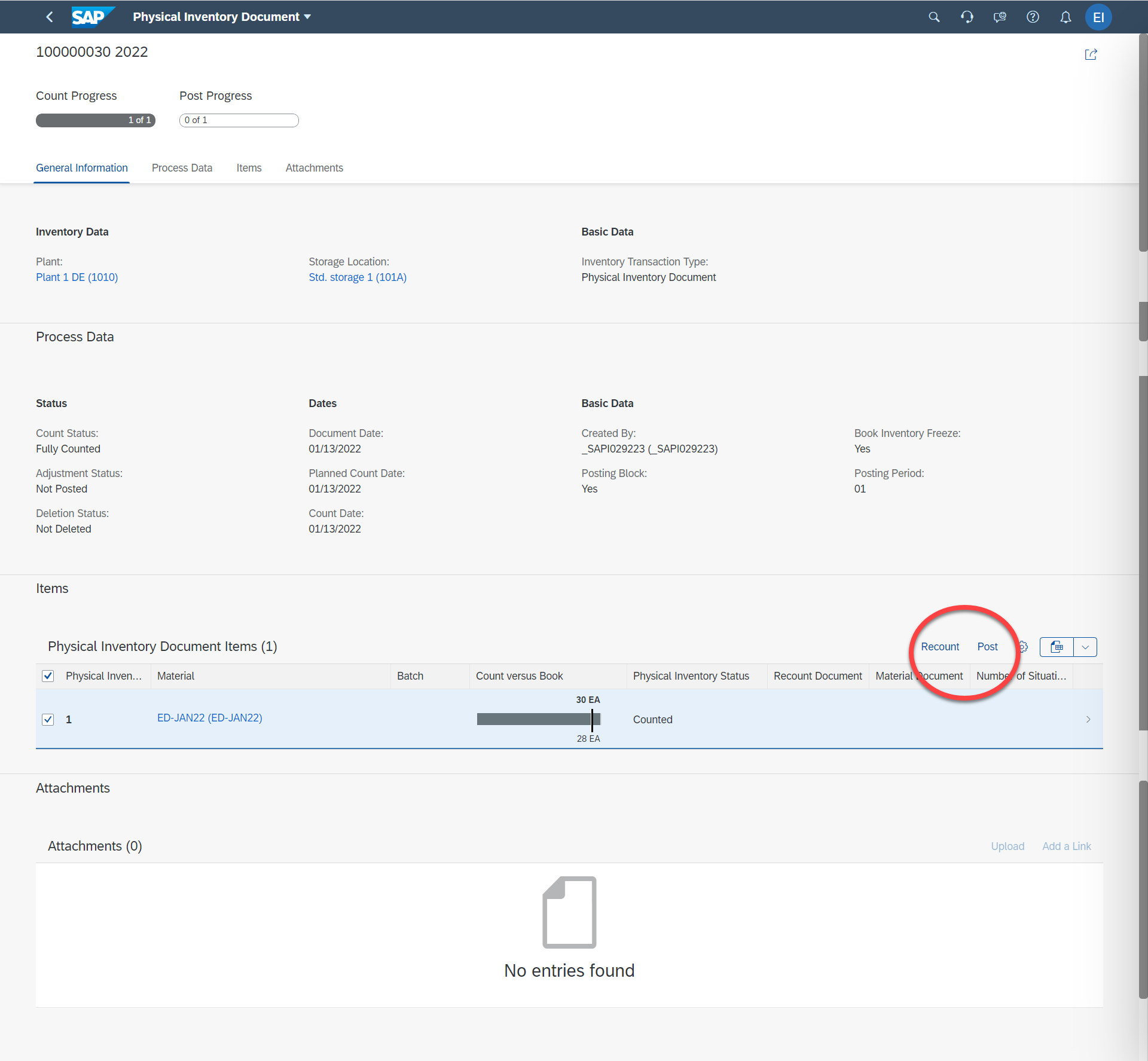
Figure 11: 'Manage Physical Inventory Documents' app - New buttons 'Recount' and 'Post'
Goods Movement
Post Goods Receipt for Process Order
With the new SAP Fiori app Post Goods Receipt for Process Order, you can post the receipt of goods with reference to a process order.
The app proposes a selection of process orders as well as the corresponding material item level that can be posted. This app supports you, for example, as a warehouse clerk in your daily work.

Figure 12: New SAP Fiori app 'Post Goods Receipt for Process Order'
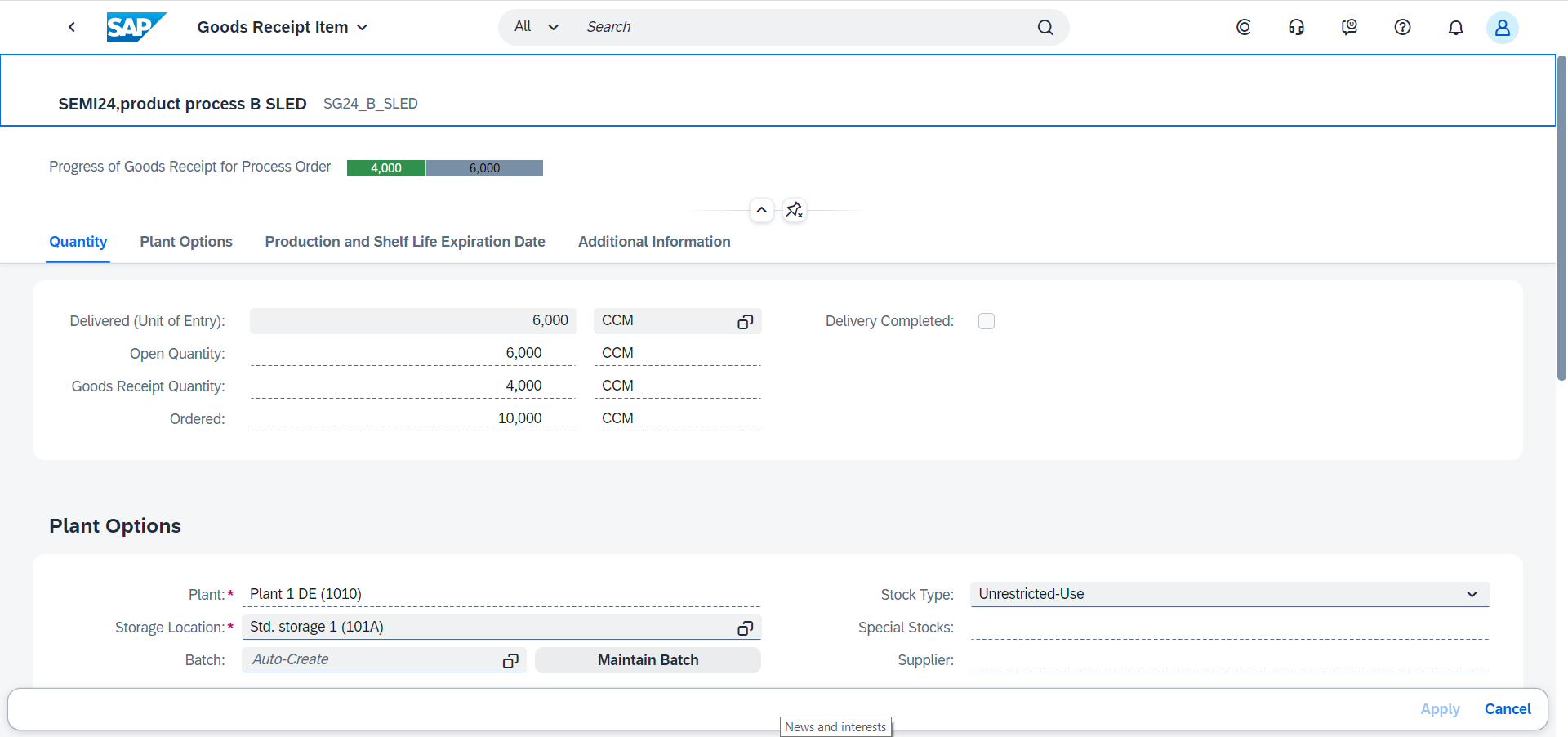
Figure 13: Object page of the new SAP Fiori app 'Post Goods Receipt for Process Order'
Create Batch Number in Goods Movement apps
You can now create a batch number manually or automatically and navigate to the Change Batch app to edit the batch details with the Maintain Batch button within the following Goods Movement apps:
- Post Goods Receipt for Process Order
- Post Goods Receipt for Purchasing Document
- Post Goods Receipt for Production Order
- Post Goods Receipt for Inbound Delivery
- Post Goods Receipt without Reference

Figure 13: 'Post Goods Receipt for Process Order' app - Maintain Batch
(back to top)
Extended Warehouse Management
florian.kuchta2 gives an comprehensive overview of innovations and new features in SAP Extended Warehouse Management. I encourage you to read his blog posts:
- SAP® Extended Warehouse Management in SAP S/4HANA 2022 – What’s New
- SAP Extended Warehouse Management in SAP S/4HANA 2022 FPS01 – What’s New
(back to top)
Transportation Management
eric.osterroth gives an comprehensive overview of innovations and new features in SAP Transportation Management. I encourage you to read his blog posts:
- SAP Transportation Management in SAP S/4HANA 2022 – Highlights
- SAP Transportation Management in SAP S/4HANA 2022 – FPS01 – What’s new?
christian.vogler2 summarizes the SAP Transportation Management release highlights in 2022 Feature Pack 2 (FPS2). For more information about the integration of sales and distribution (SD) scheduling agreements with SAP Transportation Management (TM) read the blog post Integration of Sales Scheduling Agreements with TM embedded in SAP S/4HANA from paelzman.
(back to top)
Kanban
Kanban Barcode Scanning using Mobile Devices
Now, you can use the SAP Fiori app Set Kanban Container Status also on mobile devices to scan container labels.
The figure below shows a Kanban print card with the barcodes for Full or Empty container status. An external barcode scanner is used to scan the container label and the scanned information is directly visible in the Set Kanban Container Status app on a tablet that is connected with the barcode scanner.
As an alternative to the external scanner, you can also use the built-in camera of your mobile device for barcode scanning.
In the user menu of the SAP Fiori launchpad for this app, choose Scanner Settings to configure settings for the barcode scanner:
- Prefix and suffix character for detecting scanned barcodes
- Switch for the visibility of the scan button used for barcode scanning with the device camera

Figure 14: ‘Set Kanban Container Status’ app on mobile device that is connected with an external barcode scanner
(back to top)
Thanks for reading this blog post. Stay tuned!
For more information on SAP S/4HANA Cloud, private edition, and SAP S/4HANA, check out the following links:
- SAP S/4HANA 2022 “highlights in seconds” blog and video
- SAP Enterprise Resource Planning website
- SAP S/4HANA Cloud, private edition release here
- SAP S/4HANA Community here
- SAP S/4HANA Cloud for Manufacturing & Supply Chain – The Link Collection here
- SAP S/4HANA PSCC Digital Enablement Wheel here
- Inside SAP S/4HANA Podcast here
- Join the SAP S/4HANA Movement
- Best practices for SAP S/4HANA here
- Help Portal Product Page here
- Feature Scope Description here
- What’s New here
Follow us via @SAP and #S4HANA, or myself via @GerhardWelker and LinkedIn
Labels:
You must be a registered user to add a comment. If you've already registered, sign in. Otherwise, register and sign in.
Labels in this area
-
Artificial Intelligence (AI)
1 -
Business Trends
363 -
Business Trends
22 -
Customer COE Basics and Fundamentals
1 -
Digital Transformation with Cloud ERP (DT)
1 -
Event Information
461 -
Event Information
24 -
Expert Insights
114 -
Expert Insights
157 -
General
1 -
Governance and Organization
1 -
Introduction
1 -
Life at SAP
415 -
Life at SAP
2 -
Product Updates
4,684 -
Product Updates
218 -
Roadmap and Strategy
1 -
Technology Updates
1,502 -
Technology Updates
89
Related Content
- SAP Signavio Process Navigator turning 1-year old today! in Enterprise Resource Planning Blogs by SAP
- Account Balance Validation in SAP S/4HANA Cloud, Public Edition in Enterprise Resource Planning Blogs by SAP
- SAP S/4HANA Cloud Public Edition 2402.2: Final What's New & Product Assistance available in Enterprise Resource Planning Blogs by SAP
- Manage Supply Shortage and Excess Supply with MRP Material Coverage Apps in Enterprise Resource Planning Blogs by SAP
- Quick Start guide for PLM system integration 3.0 Implementation/Installation in Enterprise Resource Planning Blogs by SAP
Top kudoed authors
| User | Count |
|---|---|
| 13 | |
| 11 | |
| 10 | |
| 7 | |
| 7 | |
| 6 | |
| 6 | |
| 4 | |
| 4 | |
| 4 |