
- SAP Community
- Products and Technology
- Technology
- Technology Blogs by SAP
- SAP Fiori Update: Major Horizon Next Steps Availab...
- Subscribe to RSS Feed
- Mark as New
- Mark as Read
- Bookmark
- Subscribe
- Printer Friendly Page
- Report Inappropriate Content
This post covers these strategic UX topics:
- Horizon available in further products.
- Entry point for users – new capabilities for SAP S/4HANA Cloud, SAP Mobile Start, and SAP Task Center.
- Gathering user feedback.
- Productivity and collaboration: Microsoft Teams integration, Google Workspace integration.
- Details matter: UI technology improvements for SAP S/4HANA Cloud and for your custom apps.
Horizon available in further products
The new Horizon theme introduces signature design elements which focus on helping people get their job done faster, more intuitively and with better outcomes. To find out more about the benefits of Horizon, and its availability in our UI technologies, have a look at this blog post:
Now, Horizon is available with SAP S/4HANA Cloud 2208, for SAPUI5 based apps, as well as classic UIs. Horizon is also available now for the SAP Launchpad service and SAP Work Zone. As explained in the above post, Horizon comes in a light version (called Morning Horizon), a dark version (Evening Horizon), as well as high contrast light and dark versions for accessibility, to help people with visual impairments.
The Horizon themes are provided as an additional option, which means that immediately after an upgrade users will continue with the same theme they used before the upgrade. After the upgrade, users can choose the new theme via user settings. Alternatively, administrators can make the theme the default for all users.
Figure 1 shows an example of Morning Horizon for the SAP S/4HANA Cloud 2208 application Sales Order Fulfillment Issues. This is an example of an SAP Fiori analytical list page pattern, built with SAP Fiori elements.

Figure 1: Morning Horizon SAP S/4HANA Cloud 2208, for the Sales Order Fulfillment Issues app, with a selection made (via the donut chart in the middle) to only show orders with the issue “Incomplete Data in Sales Orders”.
Watch a demo video of both Morning Horizon and Evening Horizon in this blog post:
The UI theme designer on SAP Business Technology Platform now also supports Horizon. In fact, with Horizon it is now even easier to create your own custom theme with the UI theme designer. You can create your own custom themes based on all four versions of the Horizon theme (Morning, Evening, and the two high contrast ones).
Find out more about Horizon for SAP Launchpad service and SAP Work Zone in this post:
Entry point for users – new capabilities for SAP S/4HANA Cloud, SAP Mobile Start and SAP Task Center
Giving users an intuitive, simple yet powerful entry point to access all their SAP applications, as well as other related business applications, is a strategic priority for SAP, since it is one of the key requirements requested by our customers.
Our strategy is to provide an entry point in the web, complemented by a native mobile entry point, to be able to access all business applications used by a user. I am pleased to say that these entry points now support Horizon: both for the web, as outlined in the previous section, as well as for SAP Mobile Start, as described in the Horizon blog post mentioned above.
In addition to providing a central entry point across our portfolio, each SAP product provides its own entry point (also known as a start page or a home page), for users who only or mainly use that product. SAP S/4HANA Cloud 2208 comes with an exciting, newly designed product start page, as discussed next.
New My Home for SAP S/4HANA Cloud 2208
SAP S/4HANA Cloud 2208 comes with a major innovation: the powerful new My Home application as the entry point for all users, which was designed to work best with Horizon. It builds on the functionality of the SAP Fiori launchpad, leveraging spaces and pages, and gives users direct access to their to-dos, favorite pages and apps, recently used and frequently used apps, as well as giving them a direct overview of key insights from their business applications.
As with the new Horizon theme, the new My Home is not activated by default: immediately after the upgrade to SAP S/4HANA 2208 the launchpad will look the same as beforehand. Your administrator can switch on the new My Home, which then replaces the previous My Home space. Note that you need to be using spaces and pages in the launchpad in order to use the new My Home.
Users can personalize the layout, rearranging or hiding sections, and define which favorites and which insight tiles and cards they would like to see. With SAP S/4HANA Cloud 2208, analytical cards from a users’ overview page(s) can be selected. Users can even copy these cards and define dedicated filters for these copies for specific use cases.
The following figure shows an example for a user who is a sales manager:

Figure 2: The new My Home application for SAP S/4HANA Cloud 2208, showing an example for a Sales Manager.
Find out more and watch a demo video in this blog post:
New SAP Mobile Start capabilities
We continue to evolve SAP Mobile Start according to our road map, and the latest version provides:
- Feature parity between the Android version and the iOS version.
- An improved notification center.
- Mobile Device Management (MDM) support.
- ToDos directly shown on the start screen.
- Horizon visual design.
If you want to see examples of SAP Mobile Start with Horizon, have a look at this blog post:
New SAP Task Center Capabilities
I am pleased to inform you that now the SAP Task Center in the web supports Horizon, and is able to display all the details of tasks from SAP S/4HANA Cloud and SAP S/4HANA in place, without needing to navigate to the SAP S/4HANA system where the task (work item) originated. This means, that users can look at details of a work item such as its line items, comments, and attachments immediately, without delay. This kind of instant availability is an important part of good usability.
If you are not familiar with the SAP Task Center, have a look at this blog post to get an overview:
Entry point: outlook and road map
The design of SAP Mobile Start as well as the design of My Home for SAP S/4HANA Cloud 2208 gives you an indication of the kind of user interactions we have on the road map for our web based entry point going forward. Please keep your eyes open for future updates as they become available this year and next year.
You can get an overview of the features that we have planned for our web and mobile entry points here in the SAP Road Map Explorer:
The above link covers web and mobile, if you only want to look at the SAP Mobile Start or the SAP Launchpad service road maps, you can easily look at these subsets, too:
Gathering user feedback
Understanding the needs of users is key for a good user experience, which is why we are intensifying our efforts to get user feedback – from the actual end users, rather than indirectly from our customer contacts within IT or the business, who are responsible for buying, implementing and running the solution.
That is why we first introduced Horizon as a preview in November last year with an Early Adopter Care program to support those customers willing to try it out and gather feedback from their users. Similarly, we introduced the new SAP S/4HANA Cloud My Home as part of the Early Adopter Care program earlier this year. Both Horizon and the new My Home have benefitted from the feedback we have received.
In addition to working with customers and end users to get feedback on new applications and new innovations via Customer Engagement Initiatives and Early Adopter Care programs, and listening to concrete customer feedback via SAP Customer Influence, we are investing in getting direct feedback from end users while they are using their applications. Currently end users can provide feedback for specific applications via a feedback button. Now, with SAP S/4HANA Cloud 2208 we are piloting push surveys, which ask end users proactively for feedback. We believe that this will help to increase the quality and quantity of user feedback – so keep your eyes out for future updates on our learnings here.
Productivity and collaboration: Microsoft Teams integration, Google Workspace integration
Enterprises have many different types of jobs: some experts can work on their topics without needing much interaction with team-mates and colleagues, others who absolutely rely on collaborating with others to get their work done. For these latter users, we are successively providing integration with Microsoft Teams.
Not surprisingly, users in service and support require a high amount of collaboration, so our SAP Service Cloud provides quite comprehensive integration with Microsoft teams. SAP S/4HANA Cloud 2208 is also starting to provide Microsoft Teams integration, with a phased roll-out of the first step.
Let’s first have a look at what SAP Service Cloud offers, followed by a look at SAP S/4HANA Cloud.
Microsoft Teams integration with SAP Service Cloud
When working on cases in SAP Service Cloud, users can make a selection in the list of cases and share this with colleagues by creating a tab within a Microsoft Teams team channel which contains the list from SAP Service Cloud directly, as you can see here:

Figure 3: Users can select cases to be worked on and share them with colleagues via a dedicated tab in Microsoft Teams. In this example, the user has selected cases with status “Open” and “In Process”, and created the “SAP Service Cloud” tab in the team’s “General” channel.
Users can work on the list directly from within the tab in Microsoft Teams.
When an SAP Service Cloud user initiates a call with the customer via Microsoft Teams, they are provided with a side panel in the Microsoft Teams call screen showing the details of the case. With that, users have the relevant contextual information at their fingertips when talking to the customer, as you can see here:

Figure 4: SAP Service Cloud provides contextual information about the case when service agents call a customer, via the side panel shown on the right.
Microsoft Teams integration with SAP S/4HANA Cloud 2208
As a first step, SAP S/4HANA Cloud 2208 allows users to share content from SAP Fiori elements apps with other users in Microsoft Teams via chat. By doing so, we improve efficiency in processes where SAP S/4HANA Cloud users need to collaborate based on the data in the system. Typical cases are approvals, exceptions, and validations. The receiver of the chat can directly launch the SAP S/4HANA Cloud app from Microsoft Teams. If the sender defined filters for the application, for example to select only a few entries in a list, the receiver will have these filters applied, too.

Figure 5: Users can share their current application context, including filters, with colleagues via Microsoft Teams.
Note that this functionality is currently in phased roll-out via our Early Adopter Care program. To get a first impression of what it looks like, have a look at this video from the Early Adopter Care site.
Google Workspace integration with SAP S/4HANA Cloud 2208
Most people are used to being able to export data shown in a table to Microsoft Excel. Now, users of SAP S/4HANA Cloud 2208 can also export data from tables shown in the UI to Google Drive and display the data in Google Sheets. This applies to both SAPUI5 based UIs as well as Classic UIs.
In addition, we now support uploading financial general journal entries from Google Sheets into SAP S/4HANA Cloud. To do this, users first need to download a template to Google Workspace. They can then use Google Sheets to open the template and enter their data. Once completed, the data can be uploaded to SAP S/4HANA Cloud where it gets posted by the application.
Note that this functionality leverages the SAP Document Management Service, integration option, which requires an additional license.
Find out more and watch a demo video in this blog post:
Details matter: UI technology improvements for SAP S/4HANA Cloud and for your custom apps
It’s the small details that make or break a good user experience, so we continue to focus on making improvements in our user experience details based on user feedback.
First, let’s look at some improvements in the SAP Fiori launchpad for SAP S/4HANA Cloud, before looking at some selected improvements provided by our underlying UX technologies SAPUI5, SAP Fiori elements as well as Situation Handling. These technologies bring improvements to SAP S/4HANA Cloud users wherever they have been adopted, as well as enabling you to improve your own custom apps’ user experience.
Improvements for the SAP Fiori launchpad in SAP S/4HANA Cloud
Pinning a tile to My Home directly from a page, even if personalization is disabled
The My Home page, both the previous version as well as the new one, can always be personalized by users, even if users are not allowed to personalize any of the other pages.
Users would like to be able to add a tile which they see on a page directly to My Home. Until now, this was not possible if page personalization was disabled, but now with SAP S/4HANA Cloud 2208 we have made it possible. Users can open the user actions menu and select Add Tiles to My Home; each tile on the page now offers a context menu (“…”) with the option Add to My Home.
Improved menu for classic UIs
We have now made it quicker to access the menu in classic UIs (those based on SAP GUI for HTML). In the most compact mode, the menu is now clearly visible as the first button on the top left. Users can choose to expand the menu for even faster access, so that they can access the various parts of the menu directly, without first clicking on the menu drop-down. Figure 6 shows these two options:

Figure 6: Faster access to the classic UI menu. The upper image shows the menu collapsed, where it is available via the menu drop-down selection. The lower image shows the menu expanded so that all the entries are in a separate row at the top of the screen, reducing the number of clicks needed.
UX technology improvements for end users
Change order of fields in “Adapt Filters” dialog
Users can now change the order of the filters, by selecting Adapt Filters and then moving the filter up or down to change its position, as shown in Figure 7. This functionality provided by SAPUI5 is available to all applications which use it, without adoption effort by developers.

Figure 7: Users can use the up or down arrows to change the order of filters in filter bars.
PDF export from tables
To create unmodifiable snapshots of data shown in tables, for example financial postings, the SAPUI5 tables now provide a powerful export to PDF feature. Users can choose to include the filter settings, whether to use archive format, the paper size and orientation, font size, as well as advanced features such as enabling accessibility, fit to page, or enabling the user to sign the document.
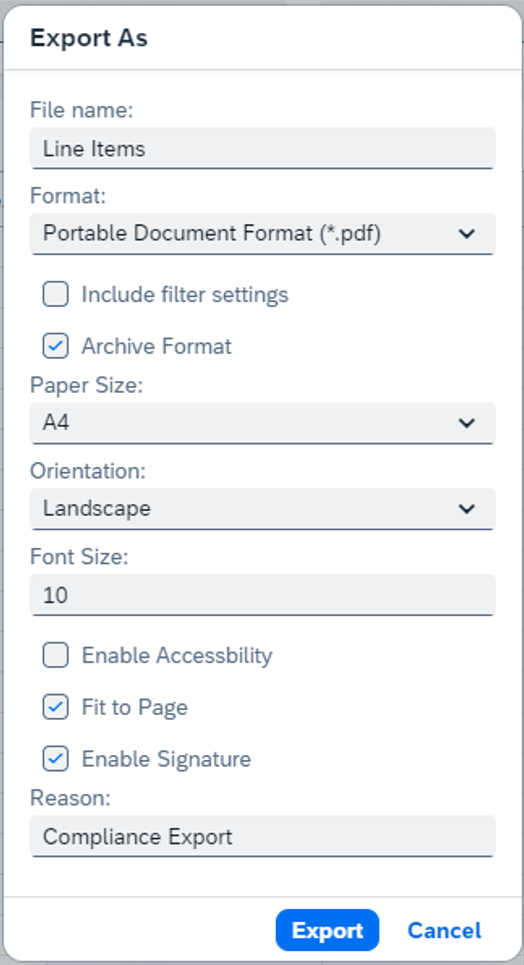
Figure 8: Users can export data from SAPUI5-based tables to PDF, with multiple options as shown here.
This functionality provided by SAPUI5 is also available to all applications in SAP S/4HANA which use tables, without adoption effort by developers.
Using relative dates for filtering now available for single date fields
Up until now, users could only define relative dates such as “today” or “yesterday” and save these filters for filter fields which supported date ranges. Now, they can also define these kinds of relative dates for single input fields, such as “Created on” or “Key Date” as shown in Figure 9. In addition to single relative dates, they can also select dynamic ranges such as “Year to Date”, or today plus/minus N days, where the user chooses how many days they want. This is particularly helpful when reusing these filters regularly. Otherwise users would have to manually redefine the filter every new day, for example by selecting yesterday’s date.
Due to this enhancement, SAPUI5 now supports all such use cases: relative dates for single date interval fields, single date fields, and single date time interval fields.

Figure 9: The Dynamic Date Range control allows users to define relative dates for single input fields now.
Improvements in classic UIs in the browser: block selection (“Ctrl-Y”) and access keys
Users who previously used an SAP ERP system loved the copy and paste feature provided by the Ctrl-Y shortcut in SAP GUI for Windows, enabling them to copy and paste rows and columns out of tables. Now, we provide this capability also in web browsers (SAP GUI for HTML) – simply by using the mouse to define the block to be selected.
Another enhancement which helps users work faster is quick navigation to actions on the screen via the keyboard using access keys, so that they have this option in addition to the option of moving the mouse to the relevant UI element.
Key user adaptation – significant improvements and classic UIs now supported
Key users can adjust the UI of SAPUI5 based applications very easily using the Key User Adaptation functionality provided by SAPUI5 flexibility in the SAP Fiori launchpad. Now, we make this more powerful by supporting drafts and by providing versioning. This means that all the changes a key user makes are immediately stored as a draft version, so they can’t lose their changes if the browser window is closed by accident. When returning, they can continue where they left off. Also, versioning is now available, so key users can save different versions of an app, revert to a previous version, and publish a dedicated version to the productive system.
In addition to providing UI adaptation for SAPUI5 based applications, with SAP S/4HANA Cloud we also enable key users to adapt classic UIs using Screen Personas. Key users can remove complexity from the screen, making apps more intuitive, for example by reducing the number of fields or tabs, rearranging UI elements to better support the user flow, or by extending the UI with additional actions or information. They can also automate process steps using the scripting engine to make users more efficient. Finally, they can make applications better suited for tablets. Note that Screen Personas also provides auto-save as well as versioning.

Figure 10: An example of how UI adaptation for classic UIs in SAP S/4HANA Cloud 2208 can simplify the user experience for end users. The upper image shows the original application UI, the lower one the adapted UI, showing fewer tabs, the status information directly visible in the header, action buttons in the header and a streamlined table with fewer columns.
You can find out more about this in these blog posts – the first one also includes a demo video:
- SAP User Experience in SAP S/4HANA Cloud 2208.
- SAP S/4HANA Cloud includes Screen Personas to provide screen adaptation capabilities.
If you want to learn how to do it yourself, enroll for this new openSAP course, which starts on September 12th:
Faster data entry via automatically created empty rows
Users are often under time pressure to get all their work done, so optimizing efficiency is important. We have now introduced a feature in SAP Fiori elements which automatically provides a number of empty rows so that users can use the keyboard to quickly add new rows into a table. Whenever they enter data into a row, a new empty row is created; typically, the user will always see two empty rows. Figure 11 shows an example for entering payment approvers for a new bank account. You can see the respective empty rows for the list of payment approvers as well as the list of multi-language descriptions. This functionality has been adopted by a small selection of applications in SAP S/4HANA Cloud 2208 today; going forward, we plan to increase the number of applications providing this feature in upcoming releases (as with all forward-looking statements, are plans are subject to change).

Figure 11: Faster data entry via the keyboard is enabled by providing a small number of empty rows right from the beginning, as shown here for the list of payment approvers and for the list of multi-language descriptions in the Bank Account application.
Situation Handling
Situation Handling is a simple yet powerful approach for using AI (artificial intelligence) to help users deal with business situations which occur infrequently or unexpectedly. If you are not familiar with Situation Handling, we now provide a dedicated SAP Community topic page for this:
With SAP S/4HANA Cloud 2208 we have enhanced the message-based Situation Handling to support the triggering of notifications. We also provide two new use cases for message-based Situation Handling: one in Settlement Management and one in Central Finance. Here is a complete list of the Situation Handling use cases provided by SAP S/4HANA Cloud 2208 – at the time of writing we have 128 overall:
Customers and partners have often asked whether they can model their own Situation use cases: I’m glad to say that this is possible now. To find out more, have a look at these blog posts:
- Situation Handling – Extended for custom Situation Handling use cases
- The Wait Is Over: Start Defining Your Own Use Cases with Situation Handling
- First post of 6 posts: Custom Situation Cases: Configure Your Own Use Cases (1/6)
SAPUI5 and SAP Fiori elements now support Situation Handling indicators in list reports and object pages. If an item or an object has a situation associated with it, this can be made visible to a user via the indicator in the header of the object page, or in the line in the list, as shown in figure 12. Clicking on the indicator brings up a short summary pop-over, from where users can navigate to the details of the situation. Note that this feature requires adoption by the application providing the list reports and object pages, so today it is available to you for your own development.

Figure 12: An example of a Situation Handling indicator in a list, along with an example of the pop-over with a short summary of the situation.
SAPUI5 Accessibility Guide
Inclusiveness is important to us. This new guide provides in-depth information with examples about web accessibility, whether you are a control or application developer, or a business user searching to learn more about web accessibility in the SAPUI5 area. Have a look here:
Mixing SAPUI5 freestyle and SAP Fiori elements
We have made it possible now to mix SAPUI5 Fiori elements and SAPUI5 freestyle development via the Flexible Programming Model, which gives you the best of both worlds in cases where the out-of-the-box SAP Fiori elements floorplans don’t quite fit your needs. If you are not sure whether you should build your SAP Fiori app using SAP Fiori elements, SAPUI5 freestyle, or using a mix of both with the Flexible Programming Model: This blog post tells you which approach to use for each case and which SAP Fiori tools extensions to use at what point in the development process:
Configuration of the RichTextEditor's toolbar
Using SAPUI5 1.102, application developers can customize the toolbar of the RichTextEditor control. With this, applications can tailor the experience for their respective scenarios. See the details in the
- Documentation and the
- Coding samples.
Visualization of IANA Time Zones for Date/Time Data
SAPUI5 1.102 supports the visualization of IANA time zones for date/time data. The time zone can either be specified via the application's configuration or backend annotations. See details in
Further information
To find out all the details about what’s new with each release, have a look at the relevant What’s New documentation. Here is a link to the
My previous blog post in my SAP Fiori 3 series gives a thorough overview of the relevant places to look for what’s new in SAP S/4HANA, SAP Fiori launchpad as well as for SAP Fiori design and SAP Fiori tools, SAP Fiori elements and SAPUI5:
General information on SAP Fiori
I am repeating these essential links here for your convenience:
- SAP Fiori product page
- SAP Fiori topic page in the SAP Community
- openSAP course SAP Fiori Overview: design, develop and deploy.
Final words
I am looking forward to hearing from you on the community about your experiences with SAP Fiori. Please continue using the community to share your learnings and best practices, either by posting articles yourselves or via comments on this post. You can also follow me in the community if you want to be notified about further similar updates from me.
You must be a registered user to add a comment. If you've already registered, sign in. Otherwise, register and sign in.
-
ABAP CDS Views - CDC (Change Data Capture)
2 -
AI
1 -
Analyze Workload Data
1 -
BTP
1 -
Business and IT Integration
2 -
Business application stu
1 -
Business Technology Platform
1 -
Business Trends
1,661 -
Business Trends
88 -
CAP
1 -
cf
1 -
Cloud Foundry
1 -
Confluent
1 -
Customer COE Basics and Fundamentals
1 -
Customer COE Latest and Greatest
3 -
Customer Data Browser app
1 -
Data Analysis Tool
1 -
data migration
1 -
data transfer
1 -
Datasphere
2 -
Event Information
1,400 -
Event Information
65 -
Expert
1 -
Expert Insights
178 -
Expert Insights
280 -
General
1 -
Google cloud
1 -
Google Next'24
1 -
Kafka
1 -
Life at SAP
784 -
Life at SAP
11 -
Migrate your Data App
1 -
MTA
1 -
Network Performance Analysis
1 -
NodeJS
1 -
PDF
1 -
POC
1 -
Product Updates
4,577 -
Product Updates
330 -
Replication Flow
1 -
RisewithSAP
1 -
SAP BTP
1 -
SAP BTP Cloud Foundry
1 -
SAP Cloud ALM
1 -
SAP Cloud Application Programming Model
1 -
SAP Datasphere
2 -
SAP S4HANA Cloud
1 -
SAP S4HANA Migration Cockpit
1 -
Technology Updates
6,886 -
Technology Updates
408 -
Workload Fluctuations
1
- Deployment Error "ABAP language version is not supported for objecttype WAPA." in Technology Q&A
- Transcation codes in S4HANA in Technology Q&A
- Convert GL Account Hierarchies from Fiori to Cost element Groups in SAP S4HANA in Technology Q&A
- Empowering Retail Business with a Seamless Data Migration to SAP S/4HANA in Technology Blogs by Members
- S4HANA Cloud XSLT Processor in Technology Q&A
| User | Count |
|---|---|
| 13 | |
| 10 | |
| 10 | |
| 9 | |
| 7 | |
| 6 | |
| 5 | |
| 5 | |
| 5 | |
| 4 |