
- SAP Community
- Products and Technology
- Technology
- Technology Blogs by SAP
- INT260 My Inbox extensibility hands-on at SAP Tech...
Technology Blogs by SAP
Learn how to extend and personalize SAP applications. Follow the SAP technology blog for insights into SAP BTP, ABAP, SAP Analytics Cloud, SAP HANA, and more.
Turn on suggestions
Auto-suggest helps you quickly narrow down your search results by suggesting possible matches as you type.
Showing results for
Product and Topic Expert
Options
- Subscribe to RSS Feed
- Mark as New
- Mark as Read
- Bookmark
- Subscribe
- Printer Friendly Page
- Report Inappropriate Content
08-09-2016
8:41 AM
I have completed creating the hands-on script for the INT260 Adapt and Extend My Inbox for Your Own Workflows.
Join the TechEd hands-on session if you would like to learn how to extend My Inbox for your custom workflows.
Please add "I like, I wish" comments after or before the hands-on session.
SAP TechEd Las Vegas | September 19–23, 2016 | Home
SAP TechEd Bangalore | October 05–07, 2016 | Home
SAP TechEd Barcelona | November 08–10, 2016 | Home
There are more session for My Inbox & Workflow related one (updated for SAP TechEd Barcelona):
INT260 Adapt and Extend My Inbox for Your Own Workflows
Type: 2H Hands-on
Level: Intermediate (There is no programming in this session)
1 Admin role - Check system setup.
1.1 SAP Fiori apps reference library.
1.2 Check the installed components.
1.3 Check user settings.
2 User role – Run My Inbox.
2.1 Approve a Notification of Absence.
3 Consultant role – Configure My Inbox scenario.
3.1 Capture workflow template information.
3.2 Display business data by configuring dynamic column.
3.3 Define action buttons.
3.4 Update business data by implementing a Business Add In (BAdI)
4 Developer role – Develop a custom Fiori app.
4.1 Look at developed sample app.
5 Consultant role – Configure visualization.
5.1 Create a task specific tile. Part 1 - Define Scenarios.
5.2 Create a task specific tile. Part 2 – Create a catalog and a tile.
5.3 Call the custom app from My Inbox. Part 1 - SWFVISU configuration.
5.4 Call the custom app from My Inbox. Part 2 - Define target mapping.
6 User role – Test the workflow.
6.1 Test End-to-End flow.
7 Consultant role – Other extensibility options.
7.1 Search info in SAP Community Network.
7.2 I Like, I Wish.
Here are some of screenshots. You will implement those.
Display the dynamic column data.
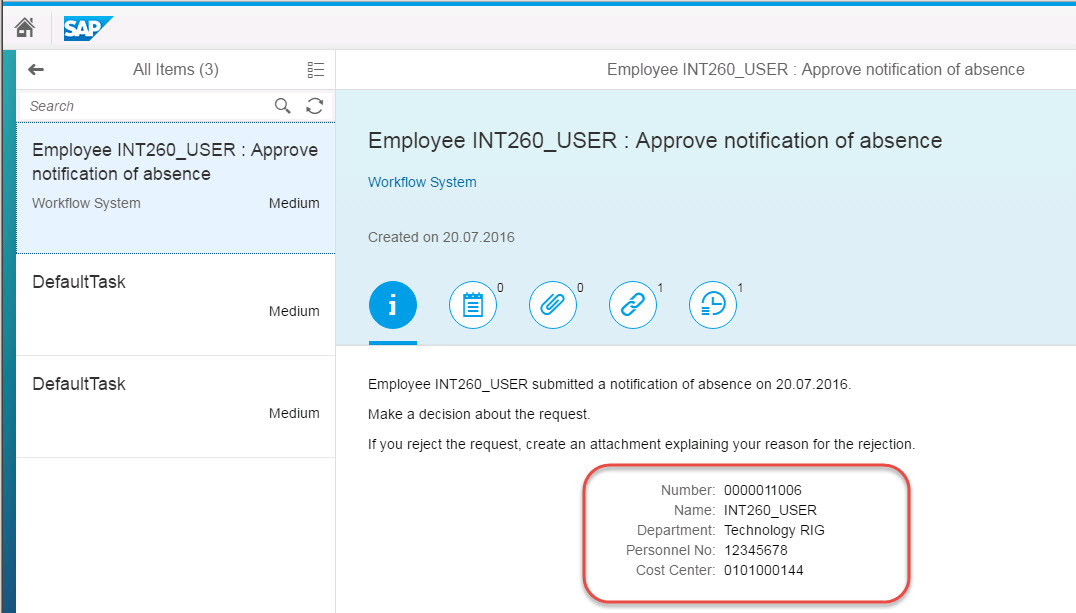
Add action buttons and implement update logic.

Replace the view with custom app.

Join the TechEd hands-on session if you would like to learn how to extend My Inbox for your custom workflows.
Please add "I like, I wish" comments after or before the hands-on session.
SAP TechEd Las Vegas | September 19–23, 2016 | Home
SAP TechEd Bangalore | October 05–07, 2016 | Home
SAP TechEd Barcelona | November 08–10, 2016 | Home
There are more session for My Inbox & Workflow related one (updated for SAP TechEd Barcelona):
- INT260 2H Adapt and Extend My Inbox for Your Own Workflows
- INT264 2H Build User Interfaces Based on SAP Fiori UX for Processes with SAP BPM
- INT200 1H Innovations for Business Workflow in SAP S/4HANA
- INT600 1H Process Insights on Business Workflows in SAP S/4HANA
INT260 Adapt and Extend My Inbox for Your Own Workflows
Type: 2H Hands-on
Level: Intermediate (There is no programming in this session)
Section | Title | Estimate time |
1 | Admin role – Check system setup | 10 min |
2 | User role – Run My Inbox | 10 min |
3 | Consultant role – Configure My Inbox scenario | 30 min |
4 | Developer role – Develop a custom Fiori app | 10 min |
5 | Consultant role – Configure visualization | 30 min |
6 | User role – Test the workflow | 5 min |
7 | Consultant role - Other extensibility options | 10 min |
TABLE OF CONTENTS
1 Admin role - Check system setup.
1.1 SAP Fiori apps reference library.
1.2 Check the installed components.
1.3 Check user settings.
2 User role – Run My Inbox.
2.1 Approve a Notification of Absence.
3 Consultant role – Configure My Inbox scenario.
3.1 Capture workflow template information.
3.2 Display business data by configuring dynamic column.
3.3 Define action buttons.
3.4 Update business data by implementing a Business Add In (BAdI)
4 Developer role – Develop a custom Fiori app.
4.1 Look at developed sample app.
5 Consultant role – Configure visualization.
5.1 Create a task specific tile. Part 1 - Define Scenarios.
5.2 Create a task specific tile. Part 2 – Create a catalog and a tile.
5.3 Call the custom app from My Inbox. Part 1 - SWFVISU configuration.
5.4 Call the custom app from My Inbox. Part 2 - Define target mapping.
6 User role – Test the workflow.
6.1 Test End-to-End flow.
7 Consultant role – Other extensibility options.
7.1 Search info in SAP Community Network.
7.2 I Like, I Wish.
Here are some of screenshots. You will implement those.
Display the dynamic column data.
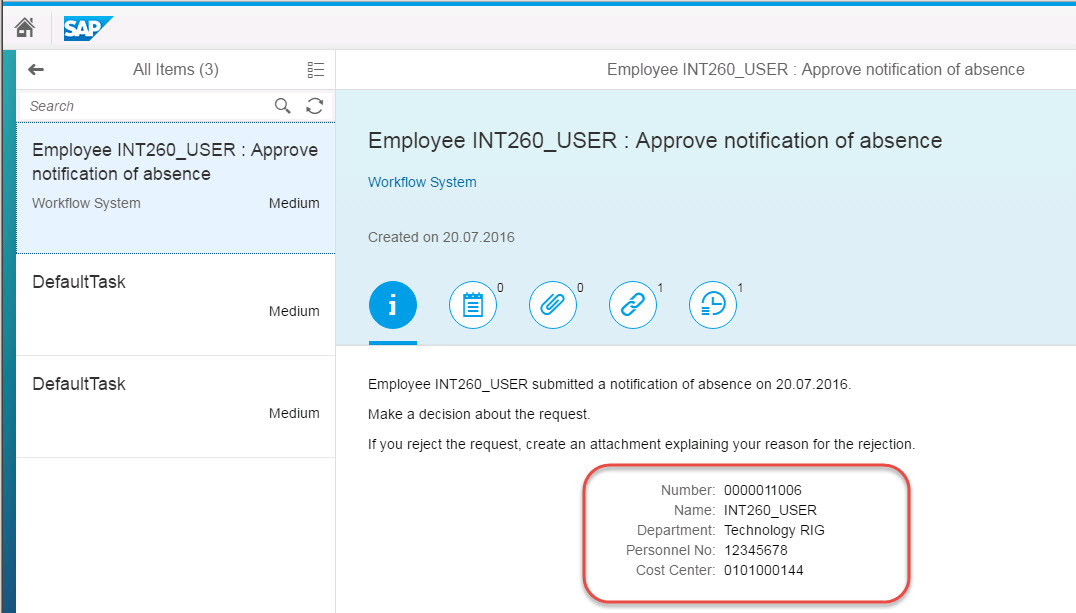
Add action buttons and implement update logic.

Replace the view with custom app.

- SAP Managed Tags:
- SAP Fiori
11 Comments
You must be a registered user to add a comment. If you've already registered, sign in. Otherwise, register and sign in.
Labels in this area
-
ABAP CDS Views - CDC (Change Data Capture)
2 -
AI
1 -
Analyze Workload Data
1 -
BTP
1 -
Business and IT Integration
2 -
Business application stu
1 -
Business Technology Platform
1 -
Business Trends
1,661 -
Business Trends
87 -
CAP
1 -
cf
1 -
Cloud Foundry
1 -
Confluent
1 -
Customer COE Basics and Fundamentals
1 -
Customer COE Latest and Greatest
3 -
Customer Data Browser app
1 -
Data Analysis Tool
1 -
data migration
1 -
data transfer
1 -
Datasphere
2 -
Event Information
1,400 -
Event Information
64 -
Expert
1 -
Expert Insights
178 -
Expert Insights
273 -
General
1 -
Google cloud
1 -
Google Next'24
1 -
Kafka
1 -
Life at SAP
784 -
Life at SAP
11 -
Migrate your Data App
1 -
MTA
1 -
Network Performance Analysis
1 -
NodeJS
1 -
PDF
1 -
POC
1 -
Product Updates
4,577 -
Product Updates
323 -
Replication Flow
1 -
RisewithSAP
1 -
SAP BTP
1 -
SAP BTP Cloud Foundry
1 -
SAP Cloud ALM
1 -
SAP Cloud Application Programming Model
1 -
SAP Datasphere
2 -
SAP S4HANA Cloud
1 -
SAP S4HANA Migration Cockpit
1 -
Technology Updates
6,886 -
Technology Updates
398 -
Workload Fluctuations
1
Related Content
- Maintenance Order Event (Created/Changed) using ABAP RAP Extension (im)possible? in Technology Q&A
- From Certified ABAP Developer on SAP NetWeaver to Certified Back-End Developer with ABAP Cloud in Technology Blogs by SAP
- LAC Partners adhere to the ERP Clean Core Strategy in Hack2Build in Technology Blogs by SAP
- GenAI Integration with Events-to-Business Framework for Intelligent Action Synthesis in Technology Blogs by SAP
- A dive into the First 10 Partner Innovations on Generative AI Hub in Technology Blogs by SAP
Top kudoed authors
| User | Count |
|---|---|
| 11 | |
| 10 | |
| 9 | |
| 9 | |
| 7 | |
| 7 | |
| 7 | |
| 6 | |
| 6 | |
| 5 |