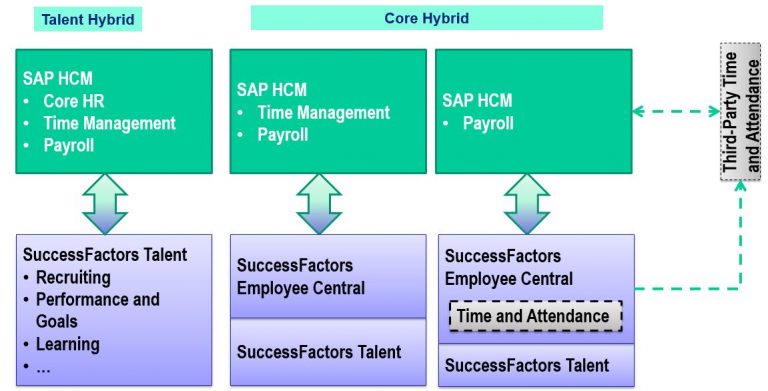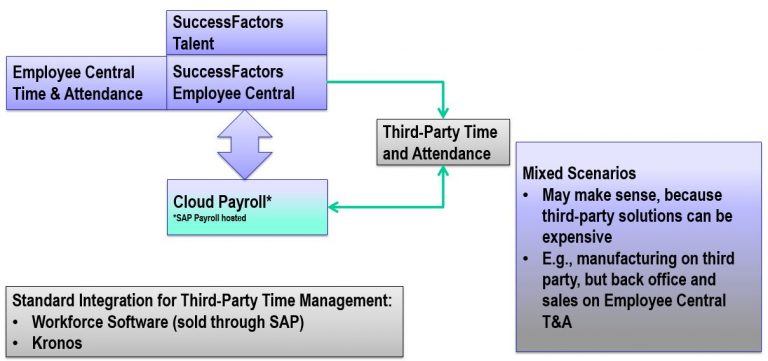- SAP Community
- Products and Technology
- Enterprise Resource Planning
- ERP Blogs by Members
- Your Business Case and Roadmap for SuccessFactors ...
- Subscribe to RSS Feed
- Mark as New
- Mark as Read
- Bookmark
- Subscribe
- Printer Friendly Page
- Report Inappropriate Content
“When should we start with Employee Central, how to stage it, and what’s the business case?”.
Anybody, who tries to sell you one single right answer for these questions should be chased off your premises right away. Roadmaps and business cases are as diverse as organisations are, but let’s discuss a few options and points to consider, so you can build your own schedule, roadmap and business case for SuccessFactors Employee Central.
Somehow, it feels as if this topic has already been discussed to death, but recent conversations at the SAP Insider HR2016 conference in Vienna as well as the SAP UKI Usergroup events in London and Belfast  convinced me otherwise. Even customers with an ongoing relationship with experienced Service Partners still seem to lack correct answers to some fundamental questions about their HR Cloud Transformation strategy. Starting point, roadmap and business case are somewhat entangled and can’t be seen isolated, from each other, but we have to start somewhere. Please note that the following shows my opinion based on experience and conversations with customers and industry experts. It’s not claiming to be an official SAP communication or the only way of doing things.
convinced me otherwise. Even customers with an ongoing relationship with experienced Service Partners still seem to lack correct answers to some fundamental questions about their HR Cloud Transformation strategy. Starting point, roadmap and business case are somewhat entangled and can’t be seen isolated, from each other, but we have to start somewhere. Please note that the following shows my opinion based on experience and conversations with customers and industry experts. It’s not claiming to be an official SAP communication or the only way of doing things.
This article is not about implementation methodology (which is a completely different story as some implementers seem to manage to interpret the “SAP Launch”, formerly “BizExpert” methodology in the same way they used to interpret ASAP, i.e. making it very slow and maximising change requests. When defining requirements, it is crucial that you stick to asking “What do we need?” rather than “How do we want to achieve it?”. Think “capability”, rather than “process map” or “detailed blueprint”). It is rather a conversation starter for the starting points, scope and sequence to implement SuccessFactors Employee Central.
When is the Right Time for SuccessFactors Employee Central?
One idea is surprisingly wide-spread: “The natural sequence for implementing SuccessFactors is to  implement all the Talent Management modules first and then add Employee Central (EC) later.” However, this couldn’t be further from the truth. The natural sequence of building a house is to start with the foundations and basement (starting with Talent doesn't mean to lack a foundation. SuccessFactors Talent comes with it's own lean foundation allowing you to clip in EC later on, if your circumstances require that), so SuccessFactors starting with Employee Central is the most logical idea. It will definitely make it easier and applied to add other processes as you go along and avoids quite a few integration issues.
implement all the Talent Management modules first and then add Employee Central (EC) later.” However, this couldn’t be further from the truth. The natural sequence of building a house is to start with the foundations and basement (starting with Talent doesn't mean to lack a foundation. SuccessFactors Talent comes with it's own lean foundation allowing you to clip in EC later on, if your circumstances require that), so SuccessFactors starting with Employee Central is the most logical idea. It will definitely make it easier and applied to add other processes as you go along and avoids quite a few integration issues.
So, why is it that most customers start with Talent modules and only add EC later?
Well, there are many good reasons to change the sequence and one or more of them do actually apply to most customers:
- Employee Central is still a relatively young solutions and early SuccessFactors customers would not have had the option at all or found EC to be not mature enough in its early years. This reason can be considered obsolete by now, but explains historical paths.
- Many customers are reasonably happy with their existing Core HR solution, often SAP HCM, but have a real need to improve on Talent Management. E.g., if you don’t have any solution for Performance and Goals Management, but a real business need, then it makes sense to start there, even if it’s not the most natural sequence from an IT or process point of view.
- Migrating Core HR with all its dependencies to Payroll, time & attendance, various smaller satellite systems comprising HR and on-HR, is often considered too big a job to tackle at the beginning of the cloud journey. For many organisations, it makes sense to start with a smaller task first.
- Finally, SuccessFactors does make it relatively easy (compared to other vendors) to pick your own sequence rather than starting with core HR.
And I’m sure you’ll find other reasons. So, my take on “To start or not to start with EC” would be: Employee Central should be your starting point, unless business priorities, technical constraints or resource constraints mandate a different starting point. In the majority of cases, this is likely to happen, but what I want you to get rid of is the perception that EC is best done last without consideration of context.
What’s the Best Roadmap for SuccessFactors Employee Central?
For this question you need to look the functional scope and the organisational scope (target scope as well as starting scope and evolution path). There is a host of options and criteria to consider, but the basic flow should look like this (iterations possible):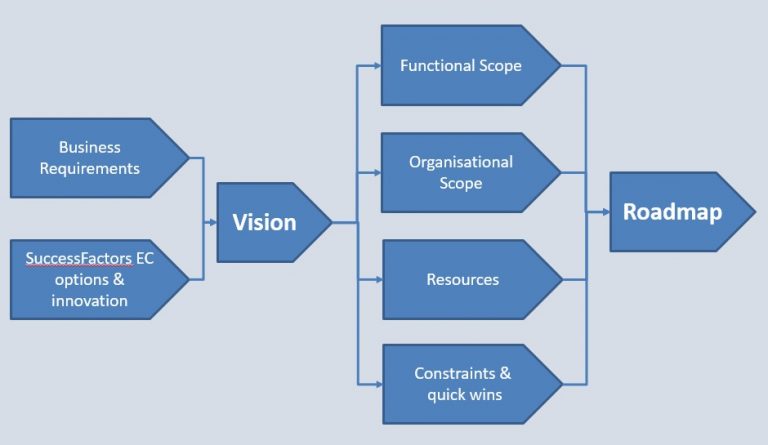
Steps towards your own Cloud core-HR roadmap
Do you include EC Payroll and Time & Attendance?
The biggest question for your functional scope concerns payroll. SuccessFactors Employee Central can come with a payroll solution, which is based on the traditional, battle proven SAP on-premise payroll and runs on a separate, hosted environment integrating with Employee Central. It has also got its own position on the SAP price list and a significant one at that.
Personally, I’m always a friend of going one step at a time and if you are coming from SAP on-premise there is nothing wrong with keeping payroll, where it is, for the time being. Particularly, if your implementation is complex or comprises a number of countries. Eventually, moving payroll into the cloud is a natural step, as it may allow you to completely switch off your SAP HCM “box” this reaping the full benefits of the cloud by getting rid of all infrastructure cost and complexity. So, for payroll I'd say "as soon a spossible, without creating unrealistic schedules and resource requirements".
If you use Employee Central together with SAP on-premise payroll, you can and should use the pre-packaged integration for the Core-Hybrid model. This comes in three different shapes:
- Payroll plus Time Management run on premise and are fed by master data from Employee Central
- Payroll runs on-premise, whilst the Time & Attendance features in Employee Central are used to replace SAP Time Management (Time Off and Time Sheet). Time sheet currently only supports more pragmatic approaches, but is gaining in scope significantly with every release. In my opinion it will offer an amazing opportunity to eventually run simple whilst offering an improved user experience. In this case Time & Attendance data from EC also feeds intoon-premise payroll. Note that the integration in the Core Hybrid model is sometimes a bit behind the integration model between Employee Central and EC cloud Payroll.
- Payroll runs in SAP on-premise and Time & Attendance is covered by a 3rd party solution such as Workforce Software or Kronos, SAP’s dedicated partner solutions.
The SuccessFactors Core-Hybrid Model combines Core HR in the cloud with on-premise Payroll – as opposed to the Talent-Hybrid, where core HR is on-premise.
I love Employee Central Time and attendance and there is huge potential to improve user experience and simplyfy maintenance. However, I hate to say: if you are currently happy with SAP on-premise Time Management, I don’t see any strong argument for switching it off now. You can just as well wait, until you move payroll to the cloud. At that point, you’ll need to decide for some replacement, as the old Time Management solution will have to be left behind in that move (see this blog for deeper discussion of this point).There is also a case for a hybrid solution in Time & Attendance:
- You can use EC Time & Attendance for subsidiaries with less complex requirements, where you are not using on-premise Time Management today. The fact that Time & Attendance is included in the Employee Central subscription fee makes this particularly attractive. It might even save you some licence money by switching of local solutions. It’s also a valuable pilot experience for possible larger subsidiaries in the future.
- If you decide for Workforce Software, Kronos or another 3rd party solution, because calculations and shift planning requirements for shop floor workers are too complex, do always consider using EC Time & Attendance for office based workers or a mobile sales force. Not only can this save you a good chunk of subscription fees, but it also offers one part of your workforce an easier to use system, which is optimised for simplicity rather than complexity.
- Finally, should you not have a Self-Service based leave request in your on-premise environment yet, using EC Time Off to feed into on-premise payroll as well as time evaluation gives you an elegant solution without the cost involved in the on-premise set-up.
So, what are the major criteria to consider in your decision about functional scope regarding Payroll and Time?
- Are you using on-premise payroll? In which countries?
- Are you using on-premise Time & Attendance? Does it do the job?
- Is EC payroll available for the countries you consider (get in touch with SuccessFactors, your service partner or us, if you are not sure. The list is growing fast)?
- Can EC Time & Attendance replace 3rd party systems or manual processes in smaller / less complex subsidiaries?
- Does the complexity of your Time & Attendance processes in all or some parts of the organisation require a system like Workforce Software or Kronos in future?
- How many countries / payrolls / companies are involved?
- Do you currently have an ESS based leave request in place?
Eventually, when you are ready and satisfied that either Employee Central or 3rd party solutions can cover your time management needs (ideally you use the opportunity for some serious simplification), moving to Cloud Payroll will be the logical and right step. Here, you also have several options for your time system:
But that’s enough about boring payroll topics. It probably makes your head spin already, although it’s not that difficult any more, once you understand the basic options we combine here in various ways.
Other elements of your functional scope
There is the obvious “basic” part of any core HR system, which comes with a great user experience and mobility support in Employee Central, making it simple to empower Employees and Line Managers to take control of their data (as much as makes sense). C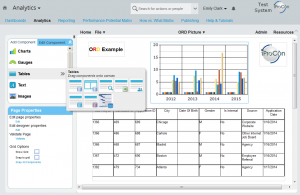 all it “normal master data” or “hire to retire process”. Whatever its name, this is what will always be part of the first step on your Employee Central Roadmap.
all it “normal master data” or “hire to retire process”. Whatever its name, this is what will always be part of the first step on your Employee Central Roadmap.
It comes with ad-hoc reporting capabilities definitely beating what, you may know from SAP on-premise query, but you should not ignore advanced reporting capabilities included in your fee. The different tools are described in this Blog , but the one tool not to miss in Employee Central is ORD (Online Report Designer or “Employee Central Advanced Reporting”). It seems so obvious, but many customers go live with EC without as much as a single report built or a basic training received and then are unhappy with the analytics capabilities of their shiny new system – not knowing what they are missing out on.
But apart from the must haves, there are quite a few optional building blocks in EC. Whether or not you include them into step one of your Employee Central roadmap depends on the overall complexity, deadlines, available resources and business needs (see final section of this article):
- Employee Service Centre: this is the “shared service module” of EC, which comes with a user friendly feature called “ask HR” offered to users in almost any context in the system. If you don’t have a shared service system in place yet, be aware that implementing one is a major organisational change, which you may prefer to do in a second step. But don’t just ignore it either.
- Benefits: EC comes with support for pensions and other benefits for an increasing number of countries as well as a generic cross-country solution. You may need it to make your payroll integration work.
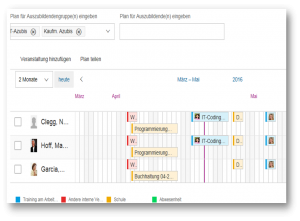
- Apprentice Management: this is a relatively new solution designed based on the German apprenticeship system, where apprentices have a mix of on-the-job training with their employer, school provided by the government, and the occasional off-the-job training. This could be a real quick win to get your German subsidiary on board, particularly useful as German businesses are a bit slow in cloud adoption. But the solution is not restricted to Germany. It works in other countries like Spain using the German model or can cover more bespoke apprenticeship schemes (see example in German for apprentice activities scheduling in screenshot).
- Enhancements: In an early stage, enhancing the solution via the Meta Data Framework (MDF) or Hana Cloud Platform (HCP) development is best reserved for removing roadblocks. Having said that, MDF extensions, being merely configuration in the core solution to give custom data structures and processes a home, can often be implemented quite quickly with excellent return on investment. Examples comprise advanced absentee management, occupational health, or adding project IDs and simple billing information to hours in EC Time Sheet.
Organisational Scope
- For larger organisations it’s usually not possible to go live for the whole workforce on the same day. You would usually start with a pilot and then roll it out in stages. The organisation is usually sliced by countries or regions, but it could also be business units within countries. Countries are the best criterion in most cases, because there are always some requirements bespoke to each country
- Then there is the question, which country / countries to start with. As decisions are usually made in corporate HQ, there is a tendency to start with that country. For small or medium sized organisations this may work well, however, depending on scope and available resources, starting with the largest population is not always the smartest move. There are benefits of picking a country with a medium sized workforce for piloting.
- The choice of countries also goes hand in hand with the business case and functional scope. Let’s assume you have a number of larger countries with an established on-premise core HR
 system including payroll and Time Management on one side and a number of smaller countries with poor core HR solutions, local or outsourced payroll systems and local or manual time & attendance solutions on the other side – not an unusual scenario. In that case going for the large countries with integrated payroll may be perceived as too disruptive for step one, while the smaller countries can benefit immensely from an integrated core HR solution with “Self -Service” functionality, good reporting capabilities and a modern time & attendance feature.
system including payroll and Time Management on one side and a number of smaller countries with poor core HR solutions, local or outsourced payroll systems and local or manual time & attendance solutions on the other side – not an unusual scenario. In that case going for the large countries with integrated payroll may be perceived as too disruptive for step one, while the smaller countries can benefit immensely from an integrated core HR solution with “Self -Service” functionality, good reporting capabilities and a modern time & attendance feature. - When using SuccessFactors EC in some countries and SAP HCM in others, the “Side by Side” integration scenario helps you to synchronise data and have a basis for global reporting and workflows. It’s not always as easy to achieve as you might hope for, but definitely makes it much smoother. This means that not only small subsidiaries benefit from a modern solution, but global processes and reporting also gets simpler for corporate HR.
- Finally, the organisational scope has a second dimension: which “types” of people should, across countries, be included. It goes without saying that all employees are on EC – including apprentices, holiday workers, etc.
- The largest group often ignored in HR systems are contingent workers (contractors, agency staff,…). If we talk about HUMAN resources and exclude them, it’s almost an insult. More importantly, excluding them means that we don’t manage a large chunk of our workforce as well as we could. So, I highly recommend to include them – maybe not in the first step, if it’s considered too much.

- Other groups to consider are pensioners or generally all alumni. Keeping them engaged can give us brand ambassadors, a talent pool or just loyal customers. Some management consultancies have an excellent alumni management and can rely on their former employees for a considerable chunk of their business development work.
What not to add to your EC roadmap
- When starting your SuccessFactors Journey with Employee Central, there is a temptation to use the flexibility of MDF and maybe even HCP to half-implement solutions that actually require a different module. Most notably the hiring process can easily be made cumbersome by adding more and more custom fields and tiles, workflows and documents, when the Onboarding module would do the job much better. Indeed, if you come from SAP HCM on-premise and are using extensive developments in the Processes&Forms Framework, implementing SuccessFactors Onboarding together with Employee Central in step one is probably a good idea, as you don’t lose valued features. You will love the way forms are set up in the Onboarding module compared to the on-premise solution. So, there is nothing wrong with using custom fields and MDF for a pragmatic solution to improve on your onboarding process within EC, but there is a limit where it stops making sense and you’ll end up re-building an inferior version of the Onboarding module
- Planning for HCP development to replace all your custom programs and transaction from SAP on-premise is definitely a bad idea. Going for a 1:1 “translation” from SAP HCM to
 SuccessFactors and HCP will certainly not lead to any simplification and is almost certain to carve in stone some poor processes that could be replaced by completely different and better solutions. So, don’t ask “What are our custom developments in SAP HCM and how can we re-create them in SuccessFactors?”. Do ask instead “What do we want to achieve with our new Core HR system and are there any really critical points we think we can’t achieve with SuccessFactors Employee Central?”. Out of those, try to find workarounds for at least an initial period (possibly the piloting stage), because you may actually realise that the new world of empowered employees and line managers may make some tools obsolete you considered important in the past. Only add any HCP extensions to the first stages of your Employee Central Roadmap, if there is a feature left
SuccessFactors and HCP will certainly not lead to any simplification and is almost certain to carve in stone some poor processes that could be replaced by completely different and better solutions. So, don’t ask “What are our custom developments in SAP HCM and how can we re-create them in SuccessFactors?”. Do ask instead “What do we want to achieve with our new Core HR system and are there any really critical points we think we can’t achieve with SuccessFactors Employee Central?”. Out of those, try to find workarounds for at least an initial period (possibly the piloting stage), because you may actually realise that the new world of empowered employees and line managers may make some tools obsolete you considered important in the past. Only add any HCP extensions to the first stages of your Employee Central Roadmap, if there is a feature left- you can’t cover with SuccessFactors including custom MDF,
- and you have verified to be crucial for your business,
- and you can’t work around for 3-6 months
So, where’s my Employee Central Roadmap now?
Ha! I didn’t promise you to find your bespoke roadmap at the end of this article, did I? It would be a gross  act of charlatanry to suggest that’s possible. However, you should now have some idea about the criteria, options and some of the dependencies to determine your roadmap - a great starting point for further discussion on a bespoke level.
act of charlatanry to suggest that’s possible. However, you should now have some idea about the criteria, options and some of the dependencies to determine your roadmap - a great starting point for further discussion on a bespoke level.
For now, re-visit the high level decision flow towards the top of the article and get some inspiration from the following sample roadmap.
Sample Scenario and Roadmap (imaginary case study)
This scenario shows a sample roadmap for a UK based media company (11,000 Employees +3,000 contingent workers) with this context:
- UK: 5000 Employees, main production units, SAP HCM incl. payroll and complex time & attendance system in reasonably good shape
- All subsidiaries have primarily a mobile sales and service workforce with simple time capturing requirements
- USA and Germany: ca. 1000 EEs each, using SAP HR including time management and payroll. Germany has many apprentices and manages them on a 3rd party system with no integration and loads of manual extra work. The US is not happy with their SAP payroll solution and indicates it would require major re-design very soon
- New Zealand, Spain, Chile: <200 EEs each with no integrated systems (Excel sheets and payroll data with local accountant)
- All other countries: between 200 and 800 EEs each with some master data on SAP HCM with varying quality, local payroll and time systems
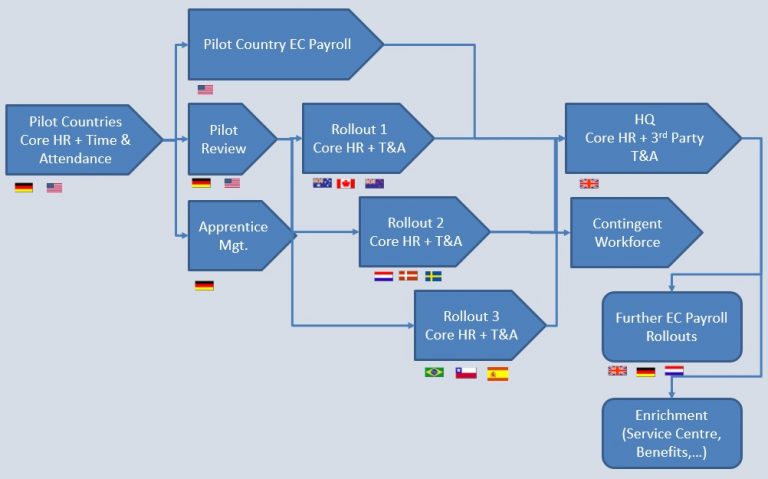 Sample Roadmap for a staged Employee Central and Cloud Payroll rollout for an international organisation
Sample Roadmap for a staged Employee Central and Cloud Payroll rollout for an international organisation
So, a reasonable roadmap for this organisation as shown in the diagram would be:
- Leave UK on the established solution and focus on subsidiaries first
- Phase 1:
- Pilot with the two medium-sized subsidiaries, USA and Germany, because they both have issues with the potential for quick wins in step 2 and they have established IT organisations to support the project, so the risk of starting with 2 rather than 1 pilot is not too high. Use Core-Hybrid integration scenario to integrate on-premise payroll.
- Read here, why it can pay not to start with the headquarter
- Phase 2:
- Leave time for a review / lessons learned and optimisation period before starting further rollouts
- Implement EC payroll for the USA with a redesign to solve their current issues
- Implement apprentice management for Germany to give them their quick-win
- Phase 3:
- Rollouts of EC incl. T&A to all other countries. This consolidates global HR data and helps subsidiaries to get rid of inadequate time capturing processes
- Group by geography or language, unless business reasons (e.g. quick-wins) demand different sequence, as this makes the roll-out easier to manage
- Spain can also benefit from the Apprentice Management solution piloted in Germany
- Phase 4:
- Implementing EC for the UK. EC Time & Attendance don’t cover the complexity of shift planning in production and technical departments, so a 3rd party solution (e.g. Workforce Software) is integrated.
- In the same step the global contingent workforce in integrated in Employee Central, so at the end of this stage, the company has for the first time in history their whole workforce in one system driving use of data as well and line manager empowerment and workforce engagement
- Further Steps
- Rolling out EC payroll to further countries with a large enough population
- Adding more features in EC like the service centre, benefits modules, an increasing number of dashboards, partner apps like alumni management,…)
Note that I'm not making an argument for always starting with subsidiaries. Starting with HQ may well be the right decision. Thsi is just showing you one option.
I can hear your question already: how long would this take? It depends a lot on the complexity, most notably of the interfaces required, but to give you a reasonable idea, this could be feasible milestones:
- Preparation phase to have contract done and instance available
- 4 months for pilot countries
- 2 months for the review
- 6 months for the staged rollout of the other subsidiaries
- 6 months for the UK rollout and 3rd party time management software (the time management probably being the one setting the deadline)
- So, 18 months for the full EC rollout incl. one EC payroll pilot and time. Sure, you can squeeze this, if you have the resources available and processes can be harmonised globally. You may also have to stretch it, if there are a lot of other projects going on, but I’d recommend to get EC rolled out in as short a period as possible to have the benefit of a unified global core HR system as a basis for all other modules and interfaces
What’s the Business Case for SuccessFactors Employee Central?
When asked about the business case for Employee Central, or any other core HR system, the first instinct is to look at process efficiency and IT cost, but there is more to it. You can only do a proper calculation (if at all) when looking at a concrete organisation in its particular context and with its business objectives, but what we can do here is pointing out the elements to look at:
- Process efficiencies:

Sure a system like EC with such effortless Self-Service options can deliver significant efficiencies, although this depends pretty much on the legacy system you are coming from. SAP quotes a survey that demonstrated a 5.5% increase in time available for strategic priorities in HR. In other words, there is a corresponding decrease in admin work. Whether these resources are re-assigned to “strategic priorities” or whether headcount in HR is simply reduced, remains the choice of each customer. - IT infrastructure and maintenance cost:
SuccessFactors Employee Central comes at a significant subscription fee plus implementation cost, so ideally you see some savings on the IT front. In the best of worlds, implementing EC eventually gets you to a full cloud scenario, so you save not only some maintenance fees and admin work, but the full infrastructure cost as you can switch off your old box. I often hear “we have so many servers anyway. It doesn’t make a big difference, if there are a few more or less”. However, looking at what IT staff does on a day to day basis, the number of on premise systems each with their database, operating system, network integration, security and its own upgrades (like EHPs and Support Packages for SAP) does matter a lot. - Satellite systems:
Don’t look at the “big boxes” such as SAP HR systems to switch off only. You may find that the scope of EC allows you to switch off further systems, like local time and absence management systems, a contractor database, a letter generating tool, … It’s not just the licence fees you pay. Having a large number of systems means you need to have the know-how for all of them and consider each of them when changes in the infrastructure happen - Employee Engagement
Compared to probably all legacy systems you can think of (and certainly compared to on-premise SAP HCM), SuccessFactors Employee Central empowers employees and line managers to take responsibility for their own data and information requirements and work with each other without always having to go through the HR department. Old school “Self-Services”, if used at all, are a completely different league. Those old systems where not designed with the whole workforce and line managers as users in mind, they were designed for the HR department and then very constraint views for line managers and employees where patched on. Employee Central can really deliver what it says on the tin: a central go-to point for the whole workforce. It shouldn’t be underestimated, even though its full potential will only be reached, once Talent Management and Social Collaboration (JAM) are also in place. - Driving a digital culture:
Yes, Digital Transf ormation is an annoying buzzword, but no matter how you call it and where you think it starts: the underlying concepts are driving modern business. I was always convinced that an organisation, to be really good at something, needs to live and breathe it. If leading or even surviving Digital Transformation is on your board’s agenda and IR and Sales talk to investors and customers about it, then workforce facing processes must at least keep up. HR may even be able to drive a digital culture. But this can’t be done with nice speeches and fancy presentations. Your employees need to see digital transformation at work in their day to day interaction with their employer and that must include mobile solutions. You need to be aware that mobility is taken for granted by most younger members or the educated workforce. In the same way I would have asked “What??? I need to do this on paper? Is there no PC solution for it???”, when I started my first consultancy job 20 years ago, my younger colleagues would look at me today with the same horror and ask “What??? I have to do this on my laptop? Is there no mobile app for it???”.
ormation is an annoying buzzword, but no matter how you call it and where you think it starts: the underlying concepts are driving modern business. I was always convinced that an organisation, to be really good at something, needs to live and breathe it. If leading or even surviving Digital Transformation is on your board’s agenda and IR and Sales talk to investors and customers about it, then workforce facing processes must at least keep up. HR may even be able to drive a digital culture. But this can’t be done with nice speeches and fancy presentations. Your employees need to see digital transformation at work in their day to day interaction with their employer and that must include mobile solutions. You need to be aware that mobility is taken for granted by most younger members or the educated workforce. In the same way I would have asked “What??? I need to do this on paper? Is there no PC solution for it???”, when I started my first consultancy job 20 years ago, my younger colleagues would look at me today with the same horror and ask “What??? I have to do this on my laptop? Is there no mobile app for it???”. - The real treasure is likely to be found in the “soft” elements of your SuccessFactors business case. The last two points therefore tend to be the most important ones, but many HR or IT managers shy away from putting a number on it. Well, you don’t have to and it is very difficult indeed. I’ve seen real leadership in organisations going for HR cloud transformation, when executives said: “We won’t achieve our growth targets, if we can’t improve employer attractiveness. We must be seen as a modern organisation, ready for the future. We won’t achieve this with re-painting our old systems, but we can achieve it with SuccessFactors.” Soft factors could also include attraction, time to hire, retention, more effective learning, driving collaboration,… You name it. Some are more likely to be driven by other SuccessFactors modules than Employee Central, but you need to know, what you are aiming for. And you need to be brave enough to assume you achieve it and therefore put it into your business case – with or without numbers.
So, there they are: the major elements of your business case. Remains to be said that:
- The speed of innovation in all SuccessFactors solutions and Employee Central is quite high. Any roadmap and business case need to keep that in mind and look into the future as well as the current features. Remember: You buy capabilities, not processes. And the capability to innovate fast is one of them.
- Some of the smaller “sub-modules” of Employee Central can contribute to the business case significantly, so don’t forget to include features like “Time Off”, “Document Generation”, “Apprentice Management”, etc.
Too much? Too complex? Get help!
It does look much – I was surprised myself, once it had all been written down (I thought it would be a 2-page article, when I started, but having a clear picture in your head and putting it into words are two different things). However, I also found that a face to face conversation with a white board discussing the particular context of one organisation makes things much clearer. So, getting help from a trusted advisor, possibly an implementation partner you've been working with or someone else you've been referred to to get some fresh thinking into the process, will probbaly pay off. You'll probably invest quite abit in the implementation project. Investing a couple of days beforehand to make the best possible decisions will help you making the most of that investment
- SAP Managed Tags:
- HCM (Human Capital Management)
You must be a registered user to add a comment. If you've already registered, sign in. Otherwise, register and sign in.
-
"mm02"
1 -
A_PurchaseOrderItem additional fields
1 -
ABAP
1 -
ABAP Extensibility
1 -
ACCOSTRATE
1 -
ACDOCP
1 -
Adding your country in SPRO - Project Administration
1 -
Advance Return Management
1 -
AI and RPA in SAP Upgrades
1 -
Approval Workflows
1 -
ARM
1 -
ASN
1 -
Asset Management
1 -
Associations in CDS Views
1 -
auditlog
1 -
Authorization
1 -
Availability date
1 -
Azure Center for SAP Solutions
1 -
AzureSentinel
2 -
Bank
1 -
BAPI_SALESORDER_CREATEFROMDAT2
1 -
BRF+
1 -
BRFPLUS
1 -
Bundled Cloud Services
1 -
business participation
1 -
Business Processes
1 -
CAPM
1 -
Carbon
1 -
Cental Finance
1 -
CFIN
1 -
CFIN Document Splitting
1 -
Cloud ALM
1 -
Cloud Integration
1 -
condition contract management
1 -
Connection - The default connection string cannot be used.
1 -
Custom Table Creation
1 -
Customer Screen in Production Order
1 -
Data Quality Management
1 -
Date required
1 -
Decisions
1 -
desafios4hana
1 -
Developing with SAP Integration Suite
1 -
Direct Outbound Delivery
1 -
DMOVE2S4
1 -
EAM
1 -
EDI
2 -
EDI 850
1 -
EDI 856
1 -
EHS Product Structure
1 -
Emergency Access Management
1 -
Energy
1 -
EPC
1 -
Find
1 -
FINSSKF
1 -
Fiori
1 -
Flexible Workflow
1 -
Gas
1 -
Gen AI enabled SAP Upgrades
1 -
General
1 -
generate_xlsx_file
1 -
Getting Started
1 -
HomogeneousDMO
1 -
IDOC
2 -
Integration
1 -
Learning Content
2 -
LogicApps
2 -
low touchproject
1 -
Maintenance
1 -
management
1 -
Material creation
1 -
Material Management
1 -
MD04
1 -
MD61
1 -
methodology
1 -
Microsoft
2 -
MicrosoftSentinel
2 -
Migration
1 -
MRP
1 -
MS Teams
2 -
MT940
1 -
Newcomer
1 -
Notifications
1 -
Oil
1 -
open connectors
1 -
Order Change Log
1 -
ORDERS
2 -
OSS Note 390635
1 -
outbound delivery
1 -
outsourcing
1 -
PCE
1 -
Permit to Work
1 -
PIR Consumption Mode
1 -
PIR's
1 -
PIRs
1 -
PIRs Consumption
1 -
PIRs Reduction
1 -
Plan Independent Requirement
1 -
Premium Plus
1 -
pricing
1 -
Primavera P6
1 -
Process Excellence
1 -
Process Management
1 -
Process Order Change Log
1 -
Process purchase requisitions
1 -
Product Information
1 -
Production Order Change Log
1 -
Purchase requisition
1 -
Purchasing Lead Time
1 -
Redwood for SAP Job execution Setup
1 -
RISE with SAP
1 -
RisewithSAP
1 -
Rizing
1 -
S4 Cost Center Planning
1 -
S4 HANA
1 -
S4HANA
3 -
Sales and Distribution
1 -
Sales Commission
1 -
sales order
1 -
SAP
2 -
SAP Best Practices
1 -
SAP Build
1 -
SAP Build apps
1 -
SAP Cloud ALM
1 -
SAP Data Quality Management
1 -
SAP Maintenance resource scheduling
2 -
SAP Note 390635
1 -
SAP S4HANA
2 -
SAP S4HANA Cloud private edition
1 -
SAP Upgrade Automation
1 -
SAP WCM
1 -
SAP Work Clearance Management
1 -
Schedule Agreement
1 -
SDM
1 -
security
2 -
Settlement Management
1 -
soar
2 -
SSIS
1 -
SU01
1 -
SUM2.0SP17
1 -
SUMDMO
1 -
Teams
2 -
User Administration
1 -
User Participation
1 -
Utilities
1 -
va01
1 -
vendor
1 -
vl01n
1 -
vl02n
1 -
WCM
1 -
X12 850
1 -
xlsx_file_abap
1 -
YTD|MTD|QTD in CDs views using Date Function
1
- « Previous
- Next »
- Employee synch to Business Partner in Enterprise Resource Planning Q&A
- The Role of SAP Business AI in the Chemical Industry. Overview in Enterprise Resource Planning Blogs by SAP
- Introducing the GROW with SAP, core HR add-on in Enterprise Resource Planning Blogs by SAP
- SAP Enterprise Support Academy Newsletter April 2024 in Enterprise Resource Planning Blogs by SAP
- Easily Upload Data From Excel To Database Table Using RAP Model in Enterprise Resource Planning Q&A
| User | Count |
|---|---|
| 2 | |
| 2 | |
| 2 | |
| 2 | |
| 2 | |
| 2 | |
| 2 | |
| 2 | |
| 1 | |
| 1 |