
- SAP Community
- Products and Technology
- CRM and Customer Experience
- CRM and CX Blogs by SAP
- Enable the end game in retail execution with a sim...
- Subscribe to RSS Feed
- Mark as New
- Mark as Read
- Bookmark
- Subscribe
- Printer Friendly Page
- Report Inappropriate Content
We started this blog series with an Overview of the retail execution processes utilized by the CP Industry in their field activities, followed by comprehensive insights into Planning and Driving Targeted Activities as well as Understanding how Surveys are used to gather pertinent insights into merchandising effectiveness.
This week’s blog elaborates on the Ordering processes supported in SAP Hybris Cloud for Customer.
The end game to any selling process is the taking of the sales order. A high value activity for the sales representative, it is perhaps the most stressful and challenging part of the sales process. A good order taking solution, therefore needs to be easy to use, intuitive, effective and efficient. Ordering in SAP Hybris Cloud for Customer can be utilized as a standalone process or can be integrated into your ERP Order Management processes for more comprehensive and holistic scenarios. To support both scenarios, both Internal (via price lists maintained in SAP Hybris Cloud for Customer) and External pricing (via Integration to ERP pricing or EPD) are available.
Configuring the order process to drive business objectives
A pre-seller’s objectives vary by the business and the execution strategy that corporate has defined. The ordering process in SAP Hybris Cloud for Customer can therefore be configured to align with and drive those processes. Basic configuration options such as Maintaining Document Types, Order Reasons, Item Types, -, Involved Parties at header and Item, Order Block reasons and External Pricing, adapt to handle the complexity of a customer’s business process. To cite some examples: Order Types can be used to differentiate between Direct and Indirect Orders, Order Reasons can be consumed strategically at the time of reporting and Item Types can be utilized to distribute samples or as incentives via free goods at the time of sale.
Additional configuration options allow for the ability to Capture and Attach Graphical Signatures, use Multi-Step Approval Process (also, requires definition of workflow rules in place) and Calculating and Proposing Average Quantities (calculations can be made using one of two factors - Time or Number of Orders).
Configuration of product lists further enables the efficiency of the standard ordering process in SAP Hybris Cloud for Customer. Product Lists can be defined by account, account hierarchies and/or target groups and determination can further be narrowed down by sales area or sales territory. When the flag for ‘Automatic Proposal’ is set on a product list, these products are pre-populated into the item proposal when the user initiates the order. This feature is particularly useful when users want to save time on searching for items or when key account managers want their sales reps to mandatorily sell specific items to a customer.
Streamlining the order entry process
Speed and accuracy are key to the order entry process, particularly to the sales representative who is expected to utilize the majority of his time identifying opportunities, and building up to the sale rather than the necessary but tedious task of capturing the order. Sales reps can utilize our new and restructured paradigm, ‘Fast Order Entry’, for a smooth and efficient order capture. This paradigm is specifically built to make order entry more efficient (via defaulting of account and all affiliated relationships, sales org data, payment terms, etc.), speedy (via Automatic Proposals and quick access to product selection such as Quick Add, Product Lists, All Products, Past Orders and Promotions) and intuitive (via easy to read user interfaces).
One of the simplest methods of ordering is a quick search and add, which we enable using Quick Add. Using this feature, the user can quickly search across extensive product directories by product ID or description and add to the order item tables. Product Lists simply are groupings of products valid for an account(s) and are possibly our most widely used ordering option. All Products is the ordering option sales reps can utilize while ordering from product categories, while Past Orders as the name suggests, can be used to access and order from the customer’s historical orders. Promotions play a key role in the ordering process to identify cross or up selling opportunities and its use in ordering goes a long way towards augmenting promotional effectiveness. The Promotions option is used to quickly and easily add from running promotions valid for the particular account.
Master-Detail views are used to display all of the above mentioned ordering options. Citing an example: When the user wants to utilize ‘Product Lists’ to order and clicks on it, a master-detail view which splits the screen into a master list on the left (displaying a list of all Product Lists valid for the account) and the detail list on the right (displaying a list of products valid for the selected Product list on the left). Check boxes on the master list can be utilized when users would like to quickly select all of the products in that product listing, whereas check boxes on the detail list are utilized for selective selection of products in a product list. Another perceptive feature built into this view is that the fields on the detail view are selectively limited to the most frequently used, like maintaining Quantities and Item Types, rather than the host of fields built into the Order Detail tables. This allows users to maintain important attributes to order items while adding items to the order quickly so that they can move forward with simulation and requesting pricing /availability details from ERP while any supplemental attributes can be added at a later stage.
Last but certainly not the least, the tool also supports search and add by Barcode Scanning, using the device camera or certain external devices, which goes towards further speeding up the order capture process.
All of the pre-delivered ordering tools are augmented via built-in advanced filtering capabilities and can be extended by the use of extension fields and scenarios.



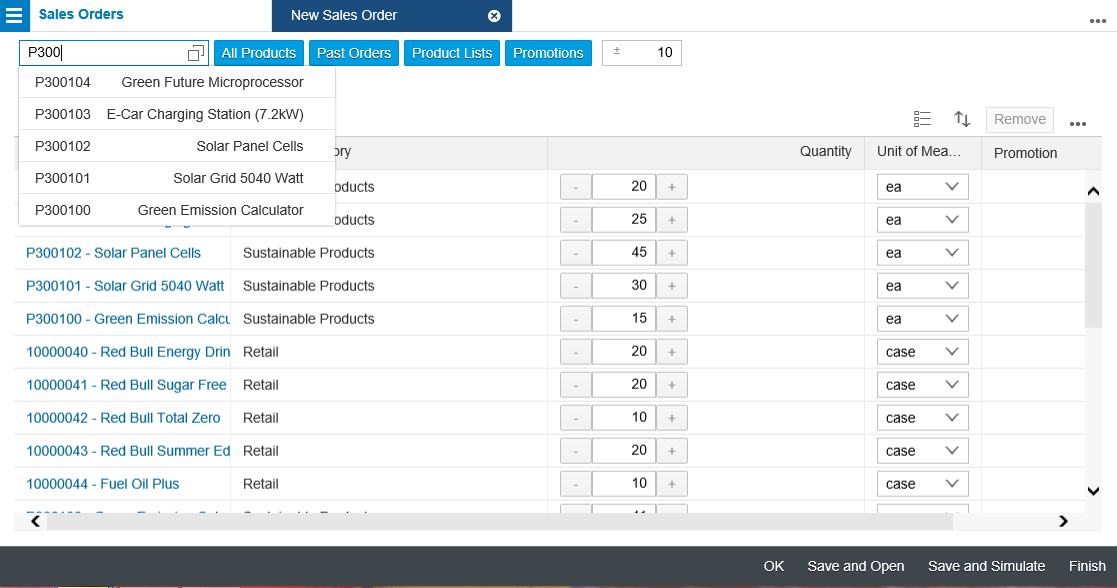
Ordering in a ‘mostly’ connected world
Selling while on the move is no longer an aspiration for sales reps but absolutely essential to their effectiveness and productivity. Moving in a ‘mostly’ connected world also means that their sales tools need to work seamlessly online and off. The ordering process in SAP Hybris Cloud for Customer is built to do just that, work Online and Offline. Be it Account and Sales Org determinations while ordering in the context of a visit, Automatic Product Proposals, determination of Product Lists based on account or account hierarchy with extension scenario support, access to Historical Orders and Promotions, Basic pricing or maintaining the product attributes necessary for the order fulfillment processes, all of these are available to sales representatives whether they are connected or not.
The ordering process in SAP Hybris Cloud for Customer also supports, the capture of Graphical Signatures for Order Confirmation, Attachments (of almost all file types and from existing folders or device libraries), the E-mail Action (to send the order summary or terms of the order via email, using inherent e-mail templates) and an Order Summary PDF (that can be generated by configuring intrinsic form templates)
Close the loop of the order management process via integration into erp
The integration option of SAP Hybris Cloud for Customer sales order processes into SAP ERP allows customers to close the loop of their front-office processes (customer management, engagement and order capture) with their back-office processes (product pricing & inventory, fulfillment and billing). The integration is tight and allows for the options Simulate, Transfer and/ or Finish. Simulation is an option used when sales reps capture an order and would like Accurate Pricing (Net Price, Discounts, and Net Value), Product Availability (Delivery Dates, ATP quantities and ATP type), and Statuses (Credit and Rejection). The action allows the system to simulate the order captured in SAP Hybris Cloud for Customer to ERP and return with all of the information mentioned above, without actually creating the order itself in ERP. This aids sales reps provide their customers with accurate pricing and delivery information before they confirm the order. Sales reps can adjust items or quantities in an order and ‘simulate’ multiple times before finalizing the order for transfer.
‘Transfer’ of an order entails actual creation of the order in ERP and will trigger any follow-up processes configured in ERP like fulfilment and billing. Transfer statuses provide users with insight into the sync status of the SAP Hybris Cloud for Customer order with ERP. The ‘Finish’ action can be used to combine all of the actions of save, simulate and transfer of the order to ERP in a single click. Orders can be revised multiple times until all of the order items and the order itself is ‘Completed’.


Customizing the order process
All of the ordering processes detailed above are extensible and therefore customizable to harmonize with a customer’s unique business processes. Extensibility is particularly important in a solution that caters to enterprise businesses of all dimensions, both in size as well as complexity of business processes.
Extensibility is provided via Extension fields (Order header, Items and Product Lists) and Extension scenarios (extensions in product master, account sales data and product lists are reflected on Sales Order Items).
Migration templates, A2A/A2X and OData services all provide customers with the option to utilize SAP Hybris Cloud for Customer orders to build their unique processes.
Gather insights to measure against your KPIs
Using the inherent analytical platform in SAP Hybris Cloud for Customer and the available data sources, administrators can build relevant and insightful reports and/or custom dashboards for any user role. In addition to the data sources, we also provide some standard reports like Sales Order Item Value by Product Category, Sales Order Value by Account and Sales Order Value by Month. Reports can also be built on a combination of data within SAP Hybris Cloud for Customer and external sources or sales order data can be exported to external system for more insightful reporting.
The Future of ordering
The Ordering process in SAP Hybris Cloud for Customer has been built and nurtured into its prime today. Growth in new technologies and constantly changing market landscapes will dictate the future of the ordering process. Factors such as the demand for seamless process integration, adoption of new technologies to automate and optimize and the need to build system intelligence into planning and order execution will influence the roadmap. Planned innovations for the future include suggested ordering using historical information, augmenting our offline order capability with pricing determinations, voice based interactions (like search and add to order) and enhancements to the end user experience for more simpler, expedited ordering.
Let me end with something Steve Jobs once said; “You’ve got to start with the customer experience and work backward towards the technology – not the other way around”
This marks the end of the first of the blog series on the Retail Execution processes, and we look forward to your feedback. Happy Reading!!!
- SAP Managed Tags:
- SAP Cloud for Customer add-ins,
- SAP Customer Relationship Management
You must be a registered user to add a comment. If you've already registered, sign in. Otherwise, register and sign in.
-
Business Trends
270 -
Business Trends
11 -
chitchat
1 -
customerexperience
1 -
Event Information
256 -
Event Information
17 -
Expert Insights
30 -
Expert Insights
49 -
Life at SAP
133 -
Life at SAP
1 -
Product Updates
666 -
Product Updates
24 -
SAP HANA Service
1 -
SAPHANACloud
1 -
SAPHANAService
1 -
Technology Updates
453 -
Technology Updates
15
- SAP Commerce Cloud Q1 ‘24 Release Highlights in CRM and CX Blogs by SAP
- What is planned for the 2405 release of SAP Variant Configuration and Pricing? in CRM and CX Blogs by SAP
- SAP Commerce Cloud: Be Smart, Be Optimized, Be green in CRM and CX Blogs by SAP
- Effectively adopting Recurring Service process from S/4 HANA Service Management into your business in CRM and CX Blogs by SAP
- Navigating the Modern Sales Landscape: The AI Advantage, SAP Sales Cloud Intelligent Sales Add-on in CRM and CX Blogs by SAP
| User | Count |
|---|---|
| 3 | |
| 2 | |
| 2 | |
| 1 | |
| 1 | |
| 1 | |
| 1 | |
| 1 | |
| 1 | |
| 1 |