
- SAP Community
- Products and Technology
- Technology
- Technology Blogs by SAP
- Back-End Connectivity with SAP Fiori, cloud editio...
- Subscribe to RSS Feed
- Mark as New
- Mark as Read
- Bookmark
- Subscribe
- Printer Friendly Page
- Report Inappropriate Content
Yes, you've read the title right - it is now possible to connect your SAP Fiori, cloud edition extended demo account (free for 90 days) to a back-end on-premise system of your own. :smile: SAP will not include this as a guided process in your SAP Fiori, cloud edition extended demo account and will not provide any standard support for you doing so. Instead my esteemed colleague masayuki.sekihara and I put together a detailed blog series to provide you the necessary steps and encourage you to post any issues you encounter in the SCN community using the hashtag fioricloud The series will be as follows:
- Part 1 | Introduction / High Level Overview [this blog]
- Part 2 | End-to-End 12 implementation Steps [6 steps for System Admin & 6 steps for App Consultant]
- Part 3 | Simple hands-on exercise [Connecting to ES4 system]
SAP Fiori & SAP Fiori, cloud edition Architecture Options:
You're all aware by now (at least I hope you're aware) that we have 2 deployment options for SAP Fiori: on-premise and cloud.
- The on-premise deployment option is almost 3 years old and requires customers to have both a front-end server (UI & Gateway-Hub) and a back-end server (business logic) on premise.
- The cloud deployment option takes the front-end server and puts it in the cloud while customers maintain their back-end server on-premise.

SAP Fiori, cloud edition Landscape Options:
With SAP Fiori, cloud edition you have the following 3 landscape options [note: the UI will be offered in HCPfor all options]
- A hub landscape where the back-end server, Gateway server, and the HANA Cloud Connector are on-premise
- An embedded landscape where the back-end server with Gateway installed and the HANA Cloud Connector are on-premise
- A back-end server and the HANA Cloud Connector installed on premise and in addition to using SAP Fiori, cloud edition in the cloud you also use the HCP ODP service, which provides the Gateway hub functionality in HCP.
*Note: *HCP ODP is not a full replacement for a Gateway hub installation. It provides the required functionality for use with SAP Fiori apps. Check SAP Note 1830712 for details on restrictions.
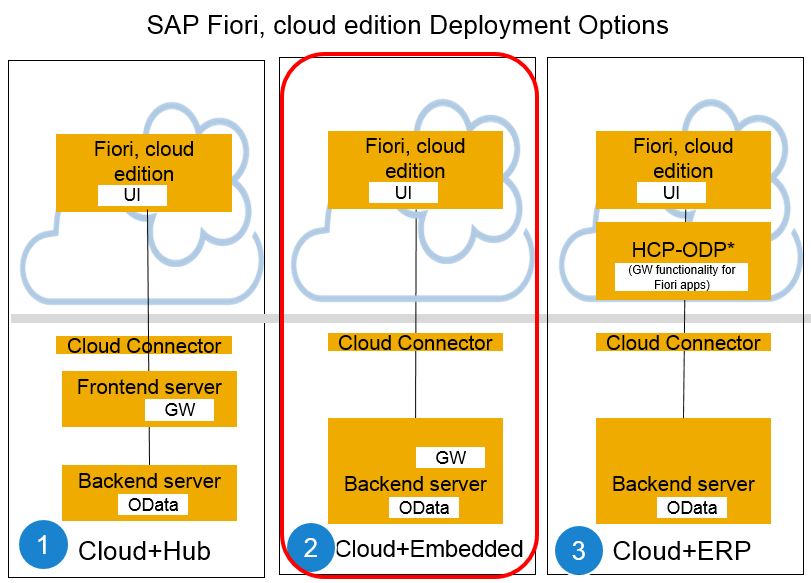
For this blog series we're going to focus on architecture 2: Cloud + Embedded. If the third architecture option (Cloud + ERP) is of interest to you please reference How to Consume SAP HANA Cloud Platform, OData Provisioning Services .
Implementation Overview
In a typical implementation of SAP Fiori, cloud edition there are 12 steps to be completed, 6 by an App Consultant, and 6 by a System Admin. The image below details these steps at a high-level. The roles and corresponding steps are typical but not mandatory. Your organization may have different roles or procedures in place which is OK.
*Note: In this blog series we're going to focus on connecting your SAP Fiori, cloud edition extended demo account (free for 90 days) to an on-premise system. For productive use of SAP Fiori, cloud edition in addition to the 12 steps below you will need to take into consideration authentication (for HCP, HCC and the Fiori launchpad). With our focus being on the extended demo account the authentication topic is considered out of scope here and will be covered in a subsequent blog later.

End to End Steps Required to Connect you SAP Fiori, cloud edition extended demo account (free for 90 days) to your Back-end System
In the Next blog we're going to focus on the System Admin [S#] and App Consultant [A#] roles as follows:

If you're proficient and confident in Fiori implementation feel free to test your implementation skills by just using the steps above. If you're new to Fiori or prefer more guided help then go to the next blog for specific how-to information. The third blog in the series offers a simple hands on exercise to connect to an SAP demo system if you do not have a back-end readily available to test the connection against.
Have fun!
- SAP Managed Tags:
- SAP Fiori
You must be a registered user to add a comment. If you've already registered, sign in. Otherwise, register and sign in.
-
ABAP CDS Views - CDC (Change Data Capture)
2 -
AI
1 -
Analyze Workload Data
1 -
BTP
1 -
Business and IT Integration
2 -
Business application stu
1 -
Business Technology Platform
1 -
Business Trends
1,661 -
Business Trends
88 -
CAP
1 -
cf
1 -
Cloud Foundry
1 -
Confluent
1 -
Customer COE Basics and Fundamentals
1 -
Customer COE Latest and Greatest
3 -
Customer Data Browser app
1 -
Data Analysis Tool
1 -
data migration
1 -
data transfer
1 -
Datasphere
2 -
Event Information
1,400 -
Event Information
65 -
Expert
1 -
Expert Insights
178 -
Expert Insights
283 -
General
1 -
Google cloud
1 -
Google Next'24
1 -
Kafka
1 -
Life at SAP
784 -
Life at SAP
11 -
Migrate your Data App
1 -
MTA
1 -
Network Performance Analysis
1 -
NodeJS
1 -
PDF
1 -
POC
1 -
Product Updates
4,577 -
Product Updates
330 -
Replication Flow
1 -
RisewithSAP
1 -
SAP BTP
1 -
SAP BTP Cloud Foundry
1 -
SAP Cloud ALM
1 -
SAP Cloud Application Programming Model
1 -
SAP Datasphere
2 -
SAP S4HANA Cloud
1 -
SAP S4HANA Migration Cockpit
1 -
Technology Updates
6,886 -
Technology Updates
409 -
Workload Fluctuations
1
- explore the business continuity recovery sap solutions on AWS DRS in Technology Blogs by Members
- Unable to log in to SAP BusinessObjects CMC in Technology Blogs by Members
- Pilot: SAP Datasphere Fundamentals in Technology Blogs by SAP
- How to develop Customer creation Application in SAP Build Apps with OData service in Technology Blogs by Members
- How to develop Customer Creation Application in SAP using SAP Build Apps in Technology Q&A
| User | Count |
|---|---|
| 14 | |
| 12 | |
| 10 | |
| 10 | |
| 9 | |
| 7 | |
| 6 | |
| 5 | |
| 5 | |
| 5 |