In my previous article, you saw where to find the new Personas support package.
In this blog, I will show the installation process via SPAM.
Before SPAM
Now you already have the Personas SP package in a directory. Before using SPAM, it is necessary to extract the content of the SAR file K-30003INPERSONAS.SAR.
In order to extract the content, you need to issue the following command:
sapcar -xvf K-30003INPERSONAS.SAR
The output should be similar to:
SAPCAR: processing archive K-30003INPERSONAS.SAR (version 2.01)
x EPS/in/CSN0120061532_0099695.PAT
x EPS/in/I720020751259_0102667.PAT
x SIGNATURE.SMF
SAPCAR: 3 file(s) extracted
The PAT files must be transferred to the EPS\in directory, under the DIR_TRANS directory of your system, usually with path \\<HOSTNAME>\sapmnt\trans.
Running SPAM
The installation process needs to be executed using DDIC user in client 000:

Execute transaction code SPAM:

Note that SPAM needs to be, at least, with support package level 60 installed:

Now load the packages from the application server:

Confirm the popup:

Two packages are loaded:

Now you need to define a queue to import the support package:

Just select the SAP Screen Personas 3.0 product:
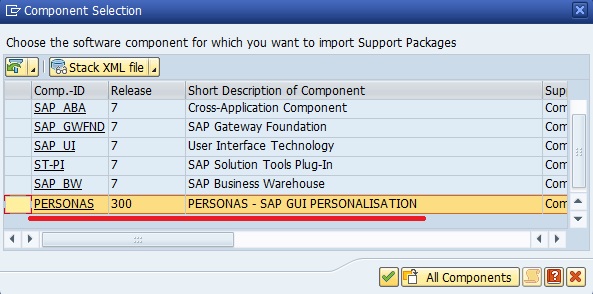
You need to confirm the selected support package level to be imported:

You are asked whether you want to include Modification Adjustment Transports:

Then you can import the queue:

You have the option to set the processes to run in background mode (I would recommend to use it, to avoid regular GUI timeouts that might happen):
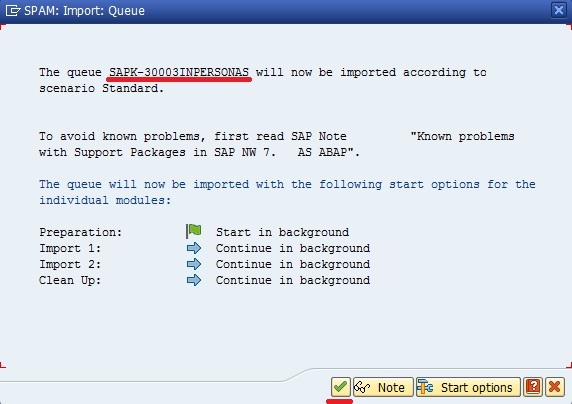
In a given stage of the import, you will be asked to Perform Adjustments. You need tostart the process using dialog mode, otherwise you cannot finish the adjustments:

Now you can use SPAU to adjust SAP notes that might be implemented in previous SPs:

Once the adjustments are made, you receive the notification:
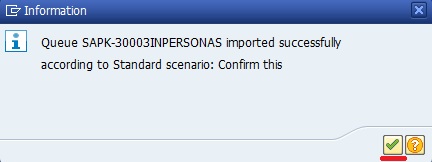
Just one last step: confirm the queue:

You should be ready to use Personas 3.0 with SP03 successfully installed.
Next?
My next blog will show the first execution of the Personas Health Check with the new SP already installed.
