
- SAP Community
- Products and Technology
- Human Capital Management
- HCM Blogs by SAP
- Change Management with SAP Enable Now
Human Capital Management Blogs by SAP
Get insider info on HCM solutions for core HR and payroll, time and attendance, talent management, employee experience management, and more in this SAP blog.
Turn on suggestions
Auto-suggest helps you quickly narrow down your search results by suggesting possible matches as you type.
Showing results for
Product and Topic Expert
Options
- Subscribe to RSS Feed
- Mark as New
- Mark as Read
- Bookmark
- Subscribe
- Printer Friendly Page
- Report Inappropriate Content
09-09-2021
12:05 PM
There's no avoiding change, so you might as well embrace it.
You've probably all heard the proverb that "change is the only constant" - right? This may very well be true, but it won't help with the fact that adjusting to change is hard. We need all the help we can get when a new application is introduced, when processes change or when the ticketing system is being updated with new features. Sometimes even we ourselves change - or change jobs.
We've all been there. And contrary to another saying, to "never change a running system" is not an option. So how about using SAP Enable Now to turn this unavoidable change process into something that highlights the positive aspects of change and carries the users over the bumpier parts?
In this blog post, I want to show how SAP Enable Now can be used to guide users through the change management process and make it easier for everyone involved - the project teams implementing the changes and the end users.
Business Process integration
Recently, SAP Enable Now product expert shanealipke wrote a blog post about this topic which I'd recommend if you are interested in a deep dive into business process integration with SAP Enable Now: Supporting Organizations with Global Business Operations using SAP Enable Now.
The integration of several Business Process tools, including Signavio, is one of the core features of SAP Enable Now and an area where we will see some movement in the future. How this works in details for the tools we have integrated (Signavio, Symbio, and ARIS) is described in the Synergies section of the SAP Enable Now Info Center.
There should always be a "single point of truth" when it comes to processes in an organization. This truth is usually native in a business process tool. When there are changes to the processes, they are maintained in this tool.
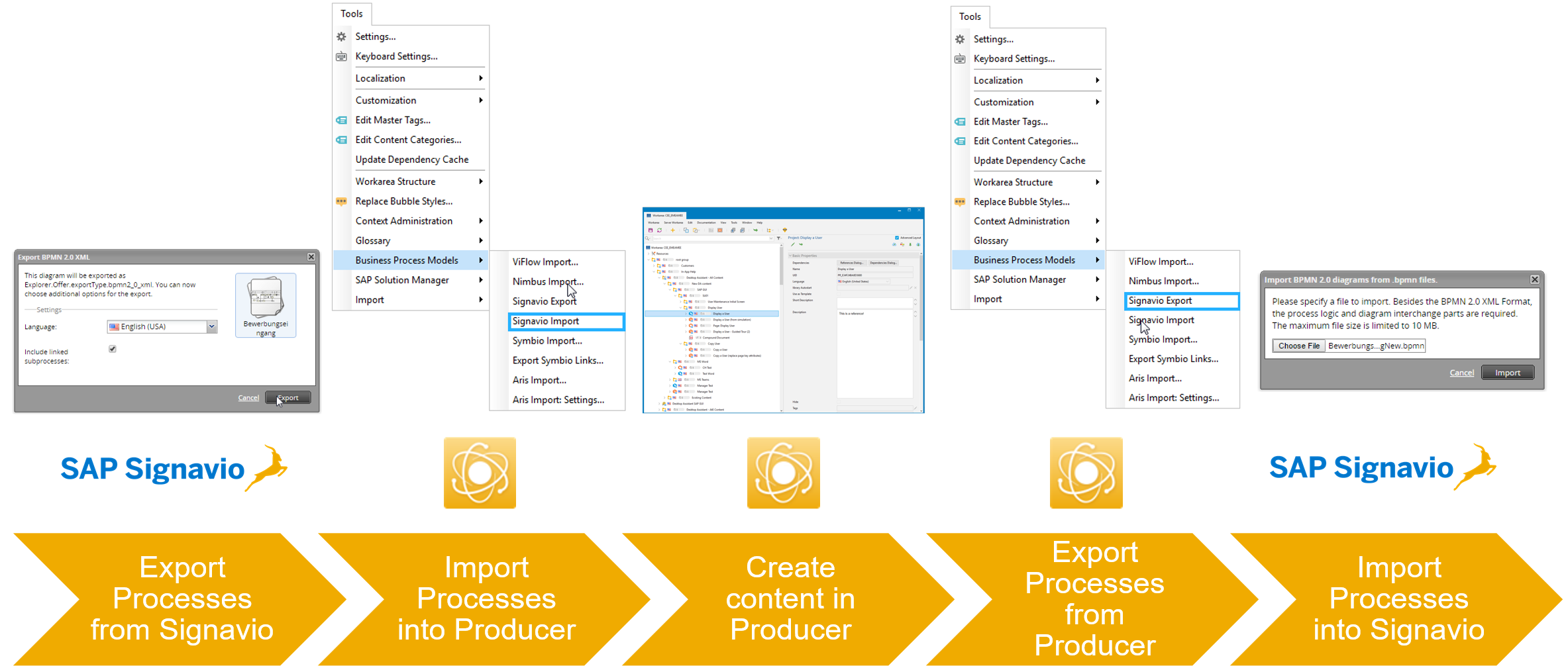
SAP Signavio Integration Steps
Companies can use the integration into SAP Enable Now to enhance their business processes with helpful simulations and documentation. New process structures and changes to existing processes can be pulled into SAP Enable Now and filled with interactive content, later to be exported back into the business process management tool.
By tying real life simulations and examples to processes, the change management team can boost the impact of the process change and its adoption.
Have a look at this demo video to see how the integration actually works.
What's New feature in SAP Companion
Another great way to incorporate change management into the daily business is to use the What's New functionality of SAP Companion.

What's New banner to inform users about news
This functionality lets you push out content to the users proactively. After the first start of an app, a banner informing about changes is displayed (see above).
When clicking on the banner, the What's New mode of the SAP Companion is started and the What's New content is shown in the help panel. When closing the What's New mode, a corresponding button is displayed in the help panel.
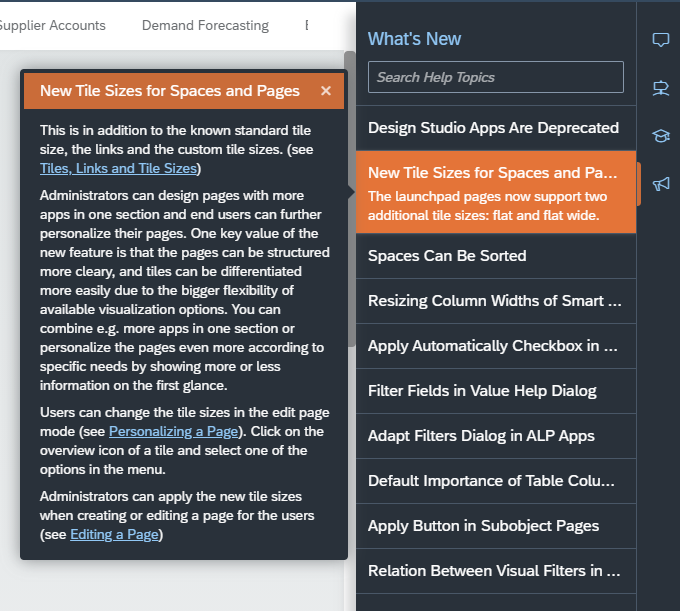
This is the whole What's New sidebar with content.
What's New content is automatically requested and shown next to the usual SAP Companion content. There is no need to configure it specifically, but customers can add the context "!whatsnew" to a content object. An example:
- Shell-home!whatsnew
You can read more about the configuration options in the SAP Companion Integration Guide, but I want to highlight a few possibilities:
- Can be opened directly
- Time limit can be defined
- Info banner duration
The What's New banner and context is a great way to push out information to users for a limited amount of time. All users can see it, it's proactive, and very flexible.
Generic Context Help in SAP Companion for desktop
When using SAP Companion for desktop, you can create a generic (application agnostic) context help object to be shown to any user opening the in-application help.
This could, for example, be a message going out to all end users about a major outage or an update over the weekend.
It might also be application specific change information, for example about a new feature or version coming up.

Generic context help bubble
You decide when this bubble is displayed and for which applications. Imagine all the proactive possibilities for change management!
Collecting Feedback
I think change goes both ways - there's the application which changes and the user who is impacted by the change.
So besides working with SAP Enable Now to provide information about changes to the end user, how about giving these users a say in what is being changed or at least gathering their opinion about the change management process?
SAP Enable Now offers different channels to collect feedback. If you're using the library, you can turn on the feedback button and collect feedback either directly or through a third-party tool.

Feedback Option in the Library
This feedback can be sent to the author via email and is also saved in the Manager from where it can be exported as a report.
Of course, you can also use a link tile in Web Assistant to link to external feedback surveys:

Feedback survey link in SAP Companion
This can be an individualized link to a Qualtrics Survey or a third-party tool.
As you can see, there are different ways of collecting feedback and helping change flow by incorporating the users' opinions.
It never stops, does it?
Nope. And that's a good thing because applications evolve and so do business processes. Change can be fast or slow, but it's always moving.
Using SAP Enable Now will help you with the necessary change management processes. I believe that by using these features, it's possible to turn the change process into an interactive and well-managed project. Instead of bringing change to users, you can involve them in the process, get their live feedback, and inform them proactively about changes.
So, use SAP Enable Now to make the best of change and turn the inevitable into an opportunity.
- SAP Managed Tags:
- SAP Enable Now,
- SAP Enable Now, author option,
- SAP Enable Now, cloud edition
Labels:
You must be a registered user to add a comment. If you've already registered, sign in. Otherwise, register and sign in.
Labels in this area
-
1H 2023 Product Release
3 -
2H 2023 Product Release
3 -
Business Trends
104 -
Business Trends
4 -
Cross-Products
13 -
Event Information
75 -
Event Information
9 -
Events
5 -
Expert Insights
26 -
Expert Insights
19 -
Feature Highlights
16 -
Hot Topics
20 -
Innovation Alert
8 -
Leadership Insights
4 -
Life at SAP
67 -
Life at SAP
1 -
Product Advisory
5 -
Product Updates
499 -
Product Updates
40 -
Release
6 -
Technology Updates
408 -
Technology Updates
10
Related Content
- Latest Updates to the Reimagined Applicant Management Tool in SAP SuccessFactors Recruiting in Human Capital Management Blogs by SAP
- New 1H 2024 SAP Successfactors Time (Tracking) Features in Human Capital Management Blogs by SAP
- Theme Manager - change font colour in Human Capital Management Q&A
- 1H 2024 - Release highlights of SuccessFactors Career Development Planning in Human Capital Management Blogs by Members
- 1H 2024 - Release highlights of SuccessFactors Succession Planning in Human Capital Management Blogs by Members
Top kudoed authors
| User | Count |
|---|---|
| 6 | |
| 4 | |
| 3 | |
| 2 | |
| 2 | |
| 2 | |
| 2 | |
| 2 | |
| 2 | |
| 2 |