
- SAP Community
- Products and Technology
- Technology
- Technology Blogs by SAP
- SAP HANA Cloud Platform Mobile Services 1602 Relea...
Technology Blogs by SAP
Learn how to extend and personalize SAP applications. Follow the SAP technology blog for insights into SAP BTP, ABAP, SAP Analytics Cloud, SAP HANA, and more.
Turn on suggestions
Auto-suggest helps you quickly narrow down your search results by suggesting possible matches as you type.
Showing results for
Advisor
Options
- Subscribe to RSS Feed
- Mark as New
- Mark as Read
- Bookmark
- Subscribe
- Printer Friendly Page
- Report Inappropriate Content
03-02-2016
7:15 AM
Hi,
This time we have put the following features into the release:
- EDIT: HCP Subscription hidden
- New Version Schema
- Enhanced Data on Application Overview Screen
- Capability based Push Enhancements
- One Time Passcodes
- Active User GLAS reporting
HCP Subscription hidden
This is just a configurational change in the trial landscape and not really a feature. As of now, the HCPms Admin Cockpit (HTML5 App) and the HCPms core (JAVA App) is not longer visible in the HCP Cockpit under "Subscriptions", this is to prevent accidentally changes on the trial subscription for HCPms. You can manage and access HCPms subscription under "Services".
New Version Schema
As of today we use a new versioning schema to label our releases. While the "16" indicates the year, "02" indicates the month of the release. This is inline with the SAP cloud versioning.
Enhanced Data on Application Overview Screen
Sometimes small improvements take a long time to mature. As a product manger I was trying to put these “feature” in for a real long time, but due to it’s minor priority it was constantly shifted from one release to another. At some point in time you have to really push the small things as well – otherwise they will contaminate your backlog. And finally, we have enriched the information on the Application Overview screen to show the URLs that the developers want to know, like Onboarding URL, Application URL that is the result of your configuration, push API URLs and more:
Property | Description |
Server URL | used to configure your app |
Mobile App URL | endpoint created by this App configuration, used within the App to access the Primary Back-End URL |
Push URL | Subscription based Push API (NetWeaver/OData feed subscription callback URL) |
Enhanced Push API URL | Push API that let’s you send notifications too e.g. all users of an App |
Registration URL | URL where you send your POST request to get an APPCID |
And this is how it looks like:

Capability based Push Enhancements
Maybe you already have seen the Capability based push scenario that mainly applies to Fiori Launchpad based applications. You can read more about that here: help.hana.ondemand.com
With this release of SAP HANA Cloud Platform mobile services we have extended the flexibility to handle the badge numbers you want to send to your mobile app that is comprising multiple push notification receiving apps. If you have such an application the back-end system typically has no clue about this and can only see the “capability”, which serves as an abstraction layer to the one-to-one push. This layer is entirely located on HCPms.
So with this release the back-end can attach a badge number per capability, which results in better and more accurate badge numbers on the mobile device, since HCPms will calculate the correct badge number for your app.
Example:
Let’s assume you send:
"badges": {
"capability1": 2,
"capability2": 4,
"capability3": 8
}
to the user “Peter”. Now, HCPms examines the capabilities for Peter that are registered. Currently Peter has an App that is registered for “capability2” and “capability3”, so HCPms send a notification to Peters device A with a badge count of 2. On Peters tables (device B) there is an App that is registered for “capability1” so another notification is send to device B with a badge count of 2.
One Time Passcodes
If you want to use one time passcodes to let your users enter your app, you can easily enable OTP in the Admin UI:
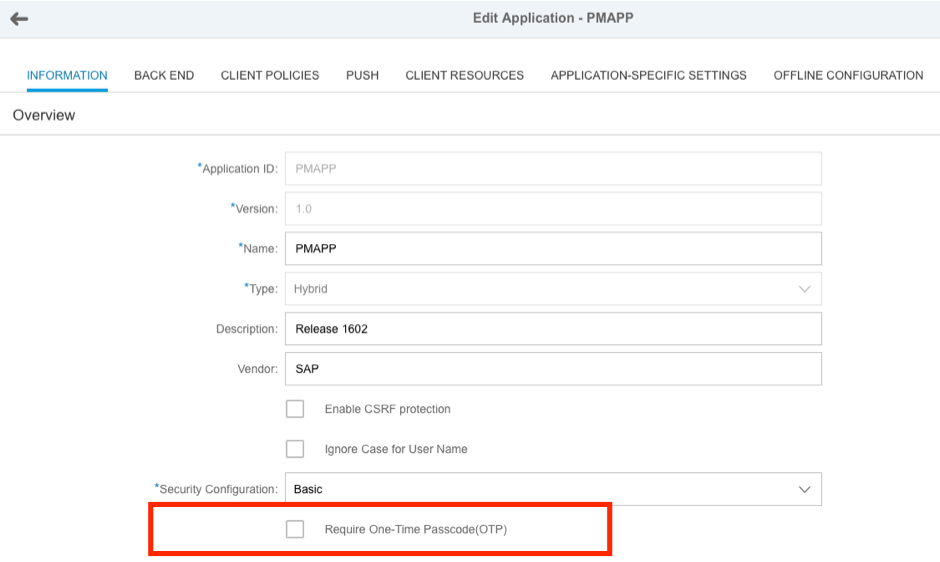
Unfortunately, that is only half of the story. There are some prerequisites to match before you activate this configuration.
This whole scenario is based on the assumption that you have configured your HCP account to use the SAP Cloud Identity Service to authenticate your mobile users. In addition, you need to use the SAP Authenticator App. So in order to use OTP you need:
- SAP HANA Cloud Platform mobile services
- SAP Cloud Identity Service
- SAP Authenticator
- A Mobile App using the Logon Component of the SAP Mobile SDK (SP11 PL01)
Then you need to establish trust between all parties according to the various guides.
Once you have setup all the prerequisites, your users will be challenged with an OTP whenever the users’ session need to be renewed.
Please make sure that the tradeoff between security and usability fits to your use case. For example, it would make no sense to use OTP in a B2C like application displaying public available product information. If you have a high security mobile app with sensitive data that then this feature is a perfect fit to your use case.
Active User GLAS Reporting
For all customer who are interested in a B2C license for HANA Cloud Platform mobile services, we have introduced the licensing audit for our B2C license, based on “active users” as part of the GLAS auditing report.
Have Fun,
Martin
- SAP Managed Tags:
- SAP Mobile Services,
- SAP Business Technology Platform
1 Comment
You must be a registered user to add a comment. If you've already registered, sign in. Otherwise, register and sign in.
Labels in this area
-
ABAP CDS Views - CDC (Change Data Capture)
2 -
AI
1 -
Analyze Workload Data
1 -
BTP
1 -
Business and IT Integration
2 -
Business application stu
1 -
Business Technology Platform
1 -
Business Trends
1,658 -
Business Trends
92 -
CAP
1 -
cf
1 -
Cloud Foundry
1 -
Confluent
1 -
Customer COE Basics and Fundamentals
1 -
Customer COE Latest and Greatest
3 -
Customer Data Browser app
1 -
Data Analysis Tool
1 -
data migration
1 -
data transfer
1 -
Datasphere
2 -
Event Information
1,400 -
Event Information
66 -
Expert
1 -
Expert Insights
177 -
Expert Insights
298 -
General
1 -
Google cloud
1 -
Google Next'24
1 -
Kafka
1 -
Life at SAP
780 -
Life at SAP
13 -
Migrate your Data App
1 -
MTA
1 -
Network Performance Analysis
1 -
NodeJS
1 -
PDF
1 -
POC
1 -
Product Updates
4,577 -
Product Updates
344 -
Replication Flow
1 -
RisewithSAP
1 -
SAP BTP
1 -
SAP BTP Cloud Foundry
1 -
SAP Cloud ALM
1 -
SAP Cloud Application Programming Model
1 -
SAP Datasphere
2 -
SAP S4HANA Cloud
1 -
SAP S4HANA Migration Cockpit
1 -
Technology Updates
6,873 -
Technology Updates
421 -
Workload Fluctuations
1
Related Content
- SAP Build Process Automation Pre-built content for Finance Use cases in Technology Blogs by SAP
- Consuming SAP with SAP Build Apps - Mobile Apps for iOS and Android in Technology Blogs by SAP
- Now available: starter kit for genAI on SAP BTP in Technology Blogs by SAP
- What’s new in Mobile development kit client 24.4 in Technology Blogs by SAP
- How to use AI services to translate Picklists in SAP SuccessFactors - An example in Technology Blogs by SAP
Top kudoed authors
| User | Count |
|---|---|
| 38 | |
| 25 | |
| 17 | |
| 13 | |
| 7 | |
| 7 | |
| 7 | |
| 7 | |
| 6 | |
| 6 |