
- SAP Community
- Products and Technology
- Enterprise Resource Planning
- ERP Blogs by SAP
- New Time Management Features in EC Time 1602
- Subscribe to RSS Feed
- Mark as New
- Mark as Read
- Bookmark
- Subscribe
- Printer Friendly Page
- Report Inappropriate Content
Hello,
as each 3 months, a new SF release has been released into the world. Let me briefly spread out the news on the new features that we bring within our EC Time Management component.
We worked on 3 Main topics:
1) Time off in lieu
2) Absences with undefined end date
3) upload service for time sheet
and some misceallanous minor new features.
So, lets have a more closer look onto the major features:
1) Time off in lieu
When you have already informed yourself with my previous blocks EC Time Sheet can calculate overtime in a very flexible way. You know then that the time sheet can calculate daily or weekly overtime based on the planned working time or a fix value threshold. You even know that an advanced threshold can be set up in a way that for first two overtime hours per day a pay type of OT 1.0 is generated and for each hour beyond a paytype like OT 1.5. Daily and weekly advanced threshold can even be combined in a way that each daily overtime (be it OT 1.0 or 1.5) can be summed up in the week and when more than for example 6 hours of overtime a premium of OT 1.5 or any other can be generated. Let alone the possibility to generate specific pay types for Sunday / Holiday work or even shift differentials.
All of this generated overtime pay types (or premiums) could till now only be transferred to Payroll for payout reason. Up to now. With the 1602 release we bring the Time off in Liue feature. With this it is possible to bank the overtime performed into a time account for additional leave entitlement. This allows employers to save the money they would need to pay for overtime and employees benefit in a way that they can get additional days off and not having a huge tax burden on the overtime pay-outs.
So, how does this work?
Employees record their working time in the EC Time Sheet. The time valuation engine calculates overtime real time, directly upon time recording. No batch job needed to do this ;-). The overtime hours get posted with a multiplying factor into a time off account and the employee can then request a partial or full day leave in order to stay a full day at home or leave office earlier. The recorded time off in lieu absence hours deduct the time off account accordingly.
Of course you can assign all usual rules that you are used to use in the time off application to the time in lieu off account like for example period end processing rules that cap the time account at a certain value or that transfer the balance to the next months / year time off in lieu account.
What do you need to make all this work? You need to adapt the configuration a bit and define on employee level what kind of overtime compensation method shall be applicable.
First of all you need to assign in the employee file a new introduced "Default overtime compensation variant". You can choose between: payout, time off or payout and time off:
Payout: All overtime calculated is stored as pay types relevant for payroll pay out.
Time off: Banks the calculated overtime into a time account. The posting of the hours is done with an internal posting factor. When for example the system calculates for a week 3 hours of OT1.5 an 4 hours OT 2.0 then for the posting factor (called valuation result factor) for the OT 1.5 is 1.5, for OT 2.0 it is 2.0. Hence for the 3 calculated OT1.5 hours the posting to the time account is 4.5 hours plus 8 hours that are derived from the 4 hours OT 2.0. All in all 12.5 hours are posted to a time account in this week.
The employee can than apply for a leave - either partial day or full day- in order to reduce his time off in lieu account.
Payout and time off: This is a mixed variation: only the overtime premium portion gets transferred to the time account, but the base hours are paid out. An 4 hours overtime with OT 1.5 would lead to payout of 4 hours and a time account posting of 2 hours (4 hours with 0.5 valuation result factor = 2 hours).
When you want to use the time off in lieu functionaltiy you need to assign a default time off in lieu account in the Employees Time Profile and an absence time type that deducts from this time account.
Furthermore Time Evaluation rules must be set up in a way that the calculated overtime is splitted in time type groups that represent the base pay and the premium pay. You need to define the new time type group field valuation result category accordingly for the time type groups. The valuation result factor needs to be defined in the time type group and this basically is it.
For more details read the excellent step-by-step explanation in the time sheet documentation.
The result of this is that when you have set up the system accordingly and choosen for example the default overtime compensation method "Time Off" in the employees job info and an employee records time which results in overtime, the summary pop-up upon submitting the time sheet indicates exactly how many overtime hours has been calculated and how many hours are transferred into the time off in lieu account:
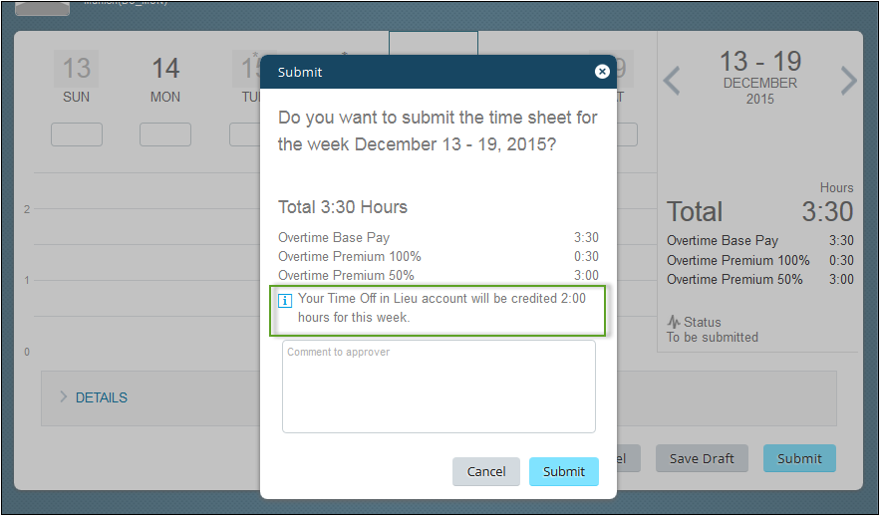
2) Absences with undefined end date
The absence management application in EC Time, called Time off, brings more and more country specific legally necessary features. Like for example illnesses with unknown end date which is needed in UK and Netherlands to name only some. What is this? Well, an employee gets ill and needs to hand to the employer an illness certification by a doctor. In Germany the doctors certificate has got a fix end date on it. When the illness is not cured before this date the employee needs to visit the doctor again and the doctor writes a new certificate.
But in UK and Netherland the process is a little different. There are illnesses where the doctor does not state an end date on the illness certificate. It is open ended. And the end of the illness gets confirmed later by the doctor again. Hence the illness record that is recorded in EC Time must reflect the open end date. Sure, this could be done with an 31.12.9999 end date, but this is not very nice - and it does not really reflect the statement that the end date is unknown. This is now possible in Employee Central with the new flag "Undetermined end date allowed" in the absence time type. If a time type is configured with this flag set to yes, than there is no end date recording necessary.
This looks in the leave request like this:

The team absence calendar reflects this unknown end date accordingly. All days in the future are set to absent:

When the employee hands in a new illness certificate with the end date confirmed on it or he informs in another way HR on the end date of his illness, the flag "Unknown end date" in the illness absence record needs to beremoved and the certified end date choosen. Then it is a "normal" absence record with start / end date.
3) Upload service for Time Sheet
This new service for the time sheet allows to upload working time from an external system into the time sheet for further calculation purpose, like overtime or other pay type generation processes.
This service can be used when a customer has got for example time recording terminals or still uses excel or other kind of easy time recording tools.
A constraint for this service in 1602 release is however that it can handle only duration based imports. So, it is not a means to support time recording terminals in a sense that the pair formation of single clock in / out punches is done in EC Time Sheet. This might come later. The service is first step into this direction. Rom wasn´t invented neither in one day ;-).
So, how can this service be used in conjunction with terminals or any other kind of external time recording systems? Simple: Fill a CSV file with the necessary information (or call the respective OData Apis directly).
To post the records into the time sheet the upload needs: User ID / Day / Hours. This is it.
You can upload multiple records per day and employee and of course records for multiple days / employees. There are initial checks upon uploading (like does the user ID exist...). The data is kept in a staging area where additional checks are performed like for example collisions checks (you want to upload working time on a day where an employee has already a full day absence recorded).
See here an example how this looks like:
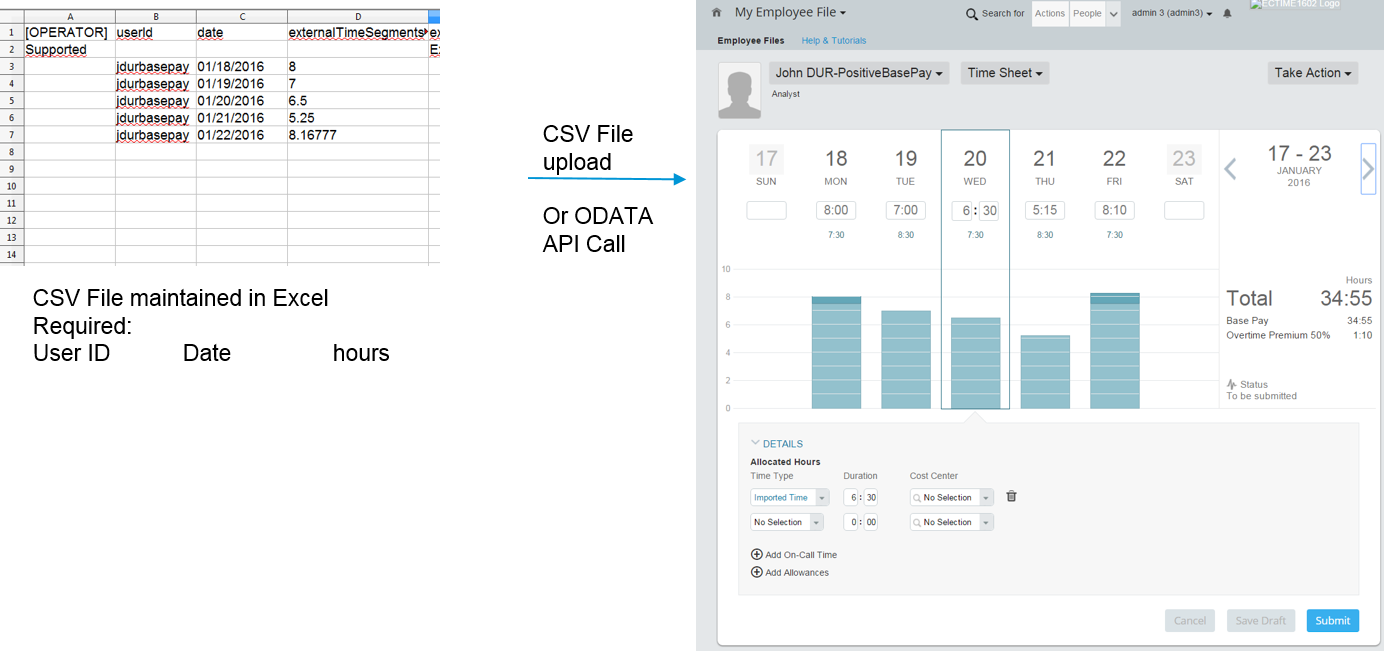
But this is not yet all. You can set up the system in a way that an employee is not allowed to edit the imported times. He will then get this only in a display only mode. Cause when there are external terminals or whatever that keep the truth of the employees working time, why allowing the employee to overwrite this in the EC Time Sheet?
But again, this is a simple configuration flag that needs to be set in the time type that gets uploaded if the employee is allowed to edit it or not. If not, a time administrator will always have the possibility to edit the uploaded records in the employees Time Sheet.

Furthermore there where some minor features in 1602 like enhancements in the time recording collision checks, negative time recording scenario and a new time account stop accrual function when an employee is on sick leave.
Hope you like what we build, and as always: more features to come in 3 months.
Please have a look on my previous posts regarding features in EC Time Sheet / EC Time:
- SAP Managed Tags:
- HCM (Human Capital Management)
- « Previous
-
- 1
- 2
- Next »
You must be a registered user to add a comment. If you've already registered, sign in. Otherwise, register and sign in.
-
Artificial Intelligence (AI)
1 -
Business Trends
363 -
Business Trends
21 -
Customer COE Basics and Fundamentals
1 -
Digital Transformation with Cloud ERP (DT)
1 -
Event Information
461 -
Event Information
24 -
Expert Insights
114 -
Expert Insights
154 -
General
1 -
Governance and Organization
1 -
Introduction
1 -
Life at SAP
415 -
Life at SAP
2 -
Product Updates
4,685 -
Product Updates
215 -
Roadmap and Strategy
1 -
Technology Updates
1,502 -
Technology Updates
89
- Integration of SAP Service and Asset Manager(SSAM) with SAP FSM to support S/4HANA Service Processes in Enterprise Resource Planning Blogs by SAP
- SAP S/4HANA Cloud Public Edition: Security Configuration APIs in Enterprise Resource Planning Blogs by SAP
- Portfolio Management – Enhanced Financial Planning integration in Enterprise Resource Planning Blogs by SAP
- Quick Start guide for PLM system integration 3.0 Implementation/Installation in Enterprise Resource Planning Blogs by SAP
- Business Rule Framework Plus(BRF+) in Enterprise Resource Planning Blogs by Members
| User | Count |
|---|---|
| 12 | |
| 11 | |
| 7 | |
| 6 | |
| 6 | |
| 4 | |
| 4 | |
| 4 | |
| 4 | |
| 3 |