
- SAP Community
- Products and Technology
- CRM and Customer Experience
- CRM and CX Blogs by SAP
- Getting started with SAP Jam for C4C
- Subscribe to RSS Feed
- Mark as New
- Mark as Read
- Bookmark
- Subscribe
- Printer Friendly Page
- Report Inappropriate Content
I recently switched to the SAP Jam team within SAP and, of course, my first questions were around SAP Jam use with C4C. In this blog I’ll explain why you might be interested in extending your C4C knowledge with SAP Jam, then I’ll discuss how you can ‘kick-the-tires’ with the SAP Jam developer tenant.
Before jumping in to reasons to use SAP Jam with C4C, let’s first discuss some reasons to use SAP Jam, who the users would be, and why.
As any employee within a company, there are company-wide processes that impact the employee. The most basic is company communication. Whether it be information that is pushed to the employee, or information the employee pulls. There is learning/research the employee must do, as well as on-boarding for new employees or transferred employees. All of these require some type of interaction with another person or department within the company. Examples of usage for SAP Jam for every employee may include:
- Enroll in benefits
- Jam as the intranet where, as an employee, I get to any information within the company
- Within my department, access to information and knowledge needed to do my job. Creation of my own jam rooms to collaborate with colleagues on projects.
- As a new employee, Jam for onboarding and learning
Now, let’s take those general scenarios and add-in the collaboration based on business data from applications. So, in the case of sales, SAP Jam, when integrating with C4C will know the context for business data: for example SAP Jam will know data that is accounts versus opportunities. C4C data can be a launch for collaboration in SAP Jam. Example: A chip manufacturer had a problem accepting orders that could not be fulfilled on-time due to the limitations of the fabrication plant for delivery. A collaborative process is required to know if the chemicals are ready, the machine is booked, and the experts have agreed this order can be fulfilled on time. SAP Jam is used to do the collaboration for the order prior to the order being booked
If you’re trying to figure out if SAP Jam integration makes sense for your sales and/or service teams, here are some of the questions you can ask:
- What is the nature of the sales team? Does the sales rep handle the opportunities completely on their own, or does the sales rep have to talk with disparate teams, maybe rely on partners? Are the goods sold complex or all simple single products? How often does the sales force change? Is the average tenure a few months or years or decades?
- The more simple the sales deals and the longer the sales rep, it could be SAP Jam will not add a lot of value. But, if there is a lot of email exchange, the deals are complex where multiple people are needed, or the products sold are complicated, then Jam for specific deal support makes sense. In addition to supporting the deal, all the documentation can be reused for the next complex deal.
- How often do you have opportunities to shape RFP for your customer – could you influence the RFP with collaboration with the customer? For example: create a deal room in Jam, invite customer, provide videos and other content.
- From the perspective of support, how often are service tickets escalated to experts? Do you have a knowledge base that collects the ‘wisdom of the crowd’ to respond to issues?
As you can see from the questions above, any sales or service process that requires the input from experts, advice from the collective wisdom, integration with business systems so the business data is included in the collaboration, anytime information/collaboration should be saved to reuse in another deal, then it's an opportunity to use SAP Jam.
If you are part of IT, then SAP Jam could make sense for you as well. You can bring in data/content from CMIS systems such as Sharepoint, and business systems such as Jira. When IT uses Jam for the business users to collaborate, those business users can self-manage, not requiring administration by IT. IT puts in place rules on who can create groups, determine if external users are allowed. IT additionally can block particular external users (for example, no users with the email domain of your top competitor can be invited). SAP Jam can be used to communicate to all employees. Examples include servicing as an intranet and/or an IT help desk.
If you’re still reading then maybe you’re ready to try out SAP Jam. Hopefully if you have C4C, you’ve either purchased SAP Jam or you plan to purchase soon. However, if you’re not there yet, you can use the SAP HANA Cloud trial to try-out SAP Jam. This gives you a developer tenant. The developer tenant is not intended for POC’s or complex scenarios, it is just intended to try out all the major functions/features. You can try whatever you like, but you cannot create any support tickets. There is a social software community on SCN, so you can post your questions there.
First, let’s start with access. Go to https://hanatrial.ondemand.com. If you already have an account, then sign in. Otherwise, register to create yourself an account. Select the “Services” and see if SAP Jam is enabled. If not, just select it to enable it.
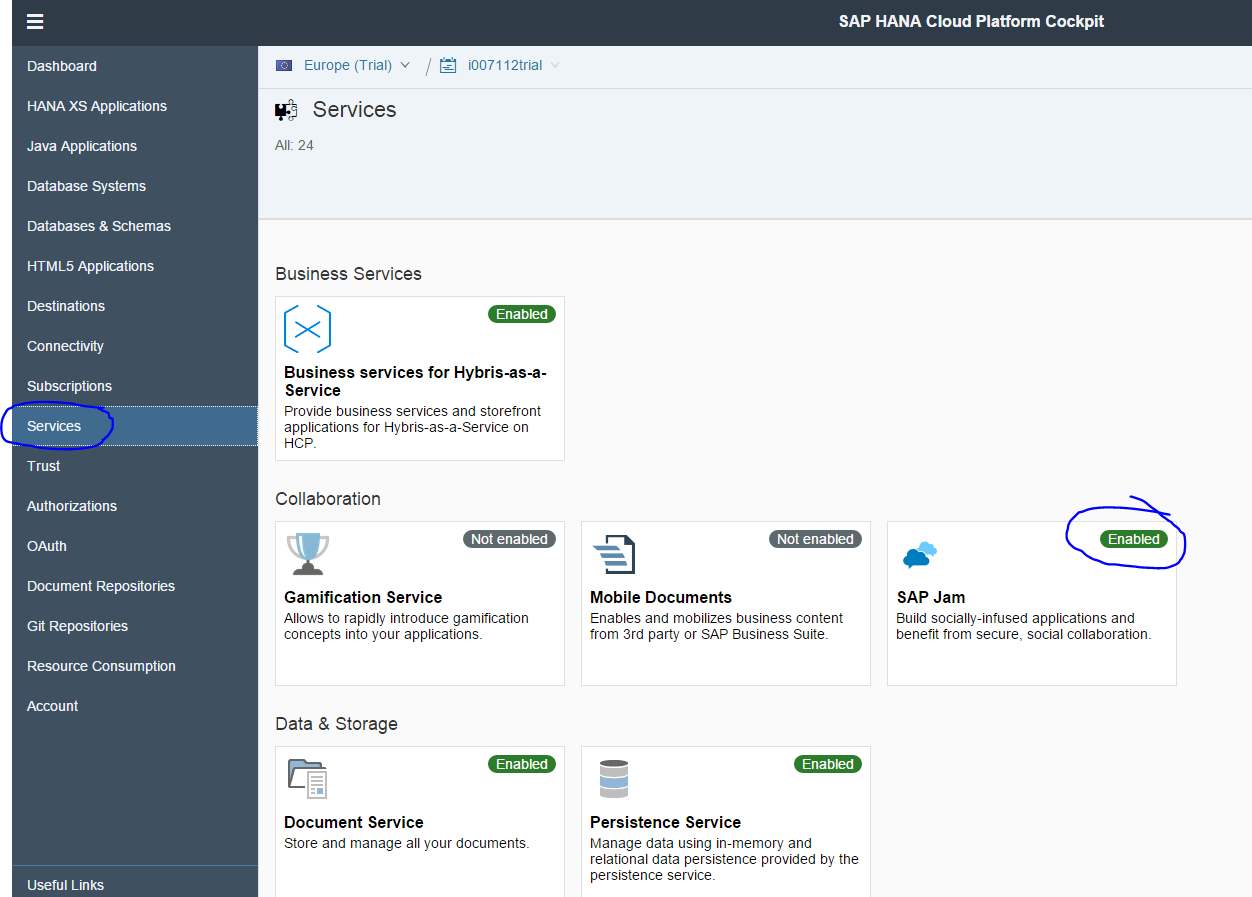
Once this is done, select SAP Jam and select “Go to Service”.

This takes you to your developer edition – now you are in SAP Jam!
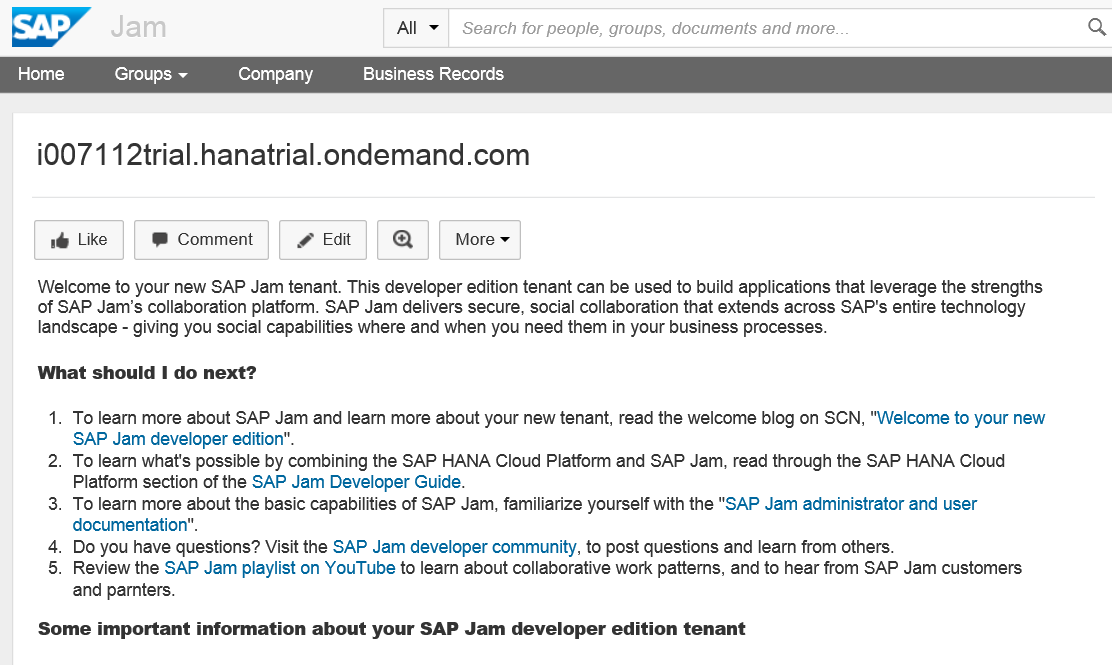
Now you can do some reading in the Social Software community in Jam. You can also use the Admin feature to start to configure Jam.

Actually, I started here by just reading the Admin guide .
So, get yourself an account and download out the admin guide from help.sap.com. In later blogs I’ll discuss the parts I just learned:
- Using OData for HCP app to call SAP Jam
- Embed 3rd party application into SAP Jam
- Embed SAP Jam into HCP application
- Consume 3rd party app inside of SAP Jam using OData
I hope to be integrating SAP Jam with C4C soon. I'll use this blog to help me. I know there is a guide at https://service.sap.com/cloud4customer. So far I've read it, but have not tried anything. Also, here is a good overview of how SAP Jam is used with service tickets.
Here is the next blog that describes my first experiences in setting it up - this includes using the Jam developer tenant:
My first experiences integrating SAP Cloud for Customer with SAP Jam
- SAP Managed Tags:
- SAP Cloud for Customer add-ins
You must be a registered user to add a comment. If you've already registered, sign in. Otherwise, register and sign in.
-
Business Trends
270 -
Business Trends
9 -
chitchat
1 -
customerexperience
1 -
Event Information
256 -
Event Information
17 -
Expert Insights
30 -
Expert Insights
47 -
Life at SAP
133 -
Life at SAP
1 -
Product Updates
666 -
Product Updates
23 -
SAP HANA Service
1 -
SAPHANACloud
1 -
SAPHANAService
1 -
Technology Updates
453 -
Technology Updates
15
- Demystifying SAP Service Cloud v2 REST APIs: Everything You Need to Know in CRM and CX Blogs by SAP
- SAP Customer Data Cloud Integration with Commerce Cloud and Composable Storefront in CRM and CX Blogs by SAP
- What is planned for the 2405 release of SAP Variant Configuration and Pricing? in CRM and CX Blogs by SAP
- Implementing Dynamic Case Flows Based on Case Type in CRM and CX Blogs by Members
- Campaign Approval Workflow restart after rejection in CRM and CX Questions
| User | Count |
|---|---|
| 4 | |
| 2 | |
| 2 | |
| 1 | |
| 1 | |
| 1 | |
| 1 | |
| 1 | |
| 1 | |
| 1 |