
- SAP Community
- Products and Technology
- CRM and Customer Experience
- CRM and CX Blogs by SAP
- Coming soon to SAP Emarsys – Loyalty Referral Prog...
CRM and CX Blogs by SAP
Stay up-to-date on the latest developments and product news about intelligent customer experience and CRM technologies through blog posts from SAP experts.
Turn on suggestions
Auto-suggest helps you quickly narrow down your search results by suggesting possible matches as you type.
Showing results for
Advisor
Options
- Subscribe to RSS Feed
- Mark as New
- Mark as Read
- Bookmark
- Subscribe
- Printer Friendly Page
- Report Inappropriate Content
07-08-2021
4:54 PM
In preparation for the SAP Emarsys Summer Release (arriving on July 13th), I’d like to introduce some of the new features we will be including.
Today’s topic: Loyalty Referral program.
This is a new referral action available in our Loyalty product. It lets Loyalty members send personalized links to their friends with limited-time incentives to make a purchase. If the purchase is completed, the member receives a reward from you.
It's a win-win-win situation.
Setting it up is very straightforward and takes (literally) minutes.
And that’s it!
From a customer perspective, the journey is as follows:
This interaction all takes place within the Loyalty Wallet, with easy templates to let you define your messaging with no technical know-how required.
To give you more control over your discounting, and to prevent fraudulent use, we have also built in some (optional) checks:
Customer loyalty is at the core of every successful business. It’s critical. Without it you won’t survive, it’s that simple.
At Emarsys we think this is so critical that we have just created a global Loyalty Index report. It’s due to be published in the coming days so watch this space (and follow the SAP Emarsys Loyalty tag to make sure you don’t miss it).
That’s about all I can say about this in a single blog, but you can always follow this up.
If you are an SAP Emarsys customer
Please make sure to join one of our two upcoming release webinars:
You can also read up on our product documentation.
If you are not yet an SAP Emarsys customer
You can learn more about Emarsys Loyalty (and the other features that we offer to empower today’s marketers) in these blogs:
If you like what you see, sign up for a demo.
Today’s topic: Loyalty Referral program.
What is the Loyalty Referral Program?
This is a new referral action available in our Loyalty product. It lets Loyalty members send personalized links to their friends with limited-time incentives to make a purchase. If the purchase is completed, the member receives a reward from you.
It's a win-win-win situation.
How does it work?
Setting it up is very straightforward and takes (literally) minutes.
- You first need to add a column to your sales data file to contain the referral voucher codes. This is the only technical step in the entire process.
- Then create a triggered email campaign to deliver the voucher code to the friend.
- Create a Referral action in the Loyalty Actions tab and define your rewards and limits (see below).
- Define the messaging that both the member and the friend will see in the Loyalty Wallet.
- Finally, activate the action.
And that’s it!
From a customer perspective, the journey is as follows:
The Loyalty member sees the referral offer in their Loyalty Wallet with a personalized link:

The Loyalty Wallet as seen by the Loyalty member
- They can send this link to their friends on any channel they choose.
When the friend clicks the link, your web shop opens with a special Loyalty Wallet informing them of the voucher:

The Loyalty Wallet as seen by the friend
- The friend enters their email address. The voucher will be sent via email to ensure delivery, but you can also decide to display it directly on the screen.
Important: The friend’s email address is linked to one voucher code only and is kept for 30 days to prevent fraudulent use, after that it is deleted. In other words, this is not a back-door route to securing an opt-in. Of course we hope the friend will register with you, but they will have to do so separately (or as part of your check-out process). - The friend uses the voucher for their purchase.
- The member will see their reward on the Rewards tab of their Loyalty Wallet.
This interaction all takes place within the Loyalty Wallet, with easy templates to let you define your messaging with no technical know-how required.
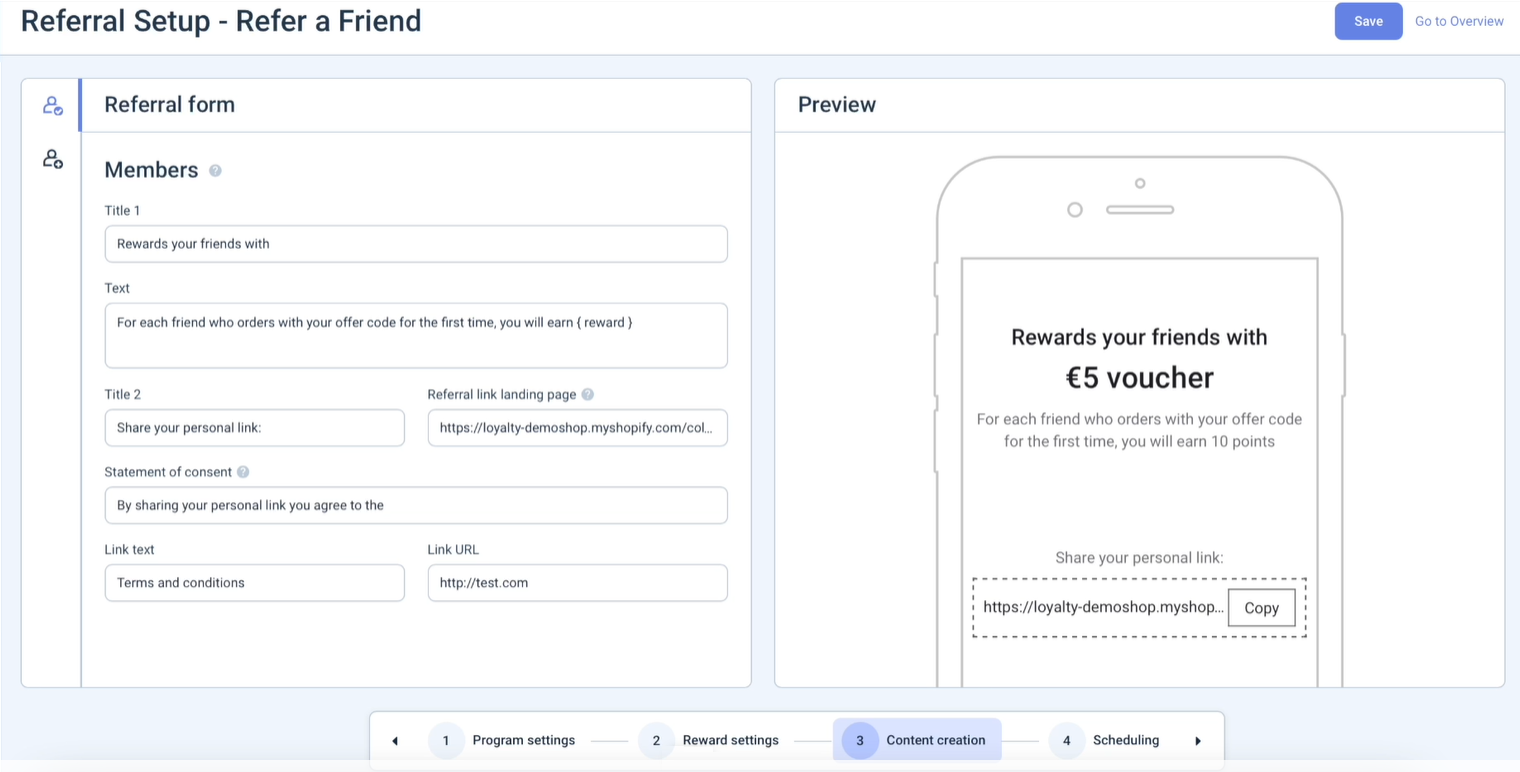
The Loyalty Wallet content editor
To give you more control over your discounting, and to prevent fraudulent use, we have also built in some (optional) checks:
- You can set a minimum amount below which no reward will be given.
- You can limit the number of codes a member can send to their friends in a calendar year.
- You can set a limit on how many rewards can be earned by a member in a calendar year.

The Referral Setup page
Why have we developed this feature?
Customer loyalty is at the core of every successful business. It’s critical. Without it you won’t survive, it’s that simple.
At Emarsys we think this is so critical that we have just created a global Loyalty Index report. It’s due to be published in the coming days so watch this space (and follow the SAP Emarsys Loyalty tag to make sure you don’t miss it).
Want to learn more about Emarsys Loyalty?
That’s about all I can say about this in a single blog, but you can always follow this up.
If you are an SAP Emarsys customer
Please make sure to join one of our two upcoming release webinars:
You can also read up on our product documentation.
If you are not yet an SAP Emarsys customer
You can learn more about Emarsys Loyalty (and the other features that we offer to empower today’s marketers) in these blogs:
- 3 Tips for Driving Customer Loyalty in the Era of Digital-First Retail
- Loyalty Is More Than Points and Prizes — Create Lasting Relationships and Increase CLTV
- Why Brand Transparency is Essential to Driving Customer Loyalty in 2021
- 3 Ways to Create Long-Term Customer Loyalty with First-Time Seasonal Buyers
If you like what you see, sign up for a demo.
- SAP Managed Tags:
- SAP Emarsys Loyalty,
- SAP Emarsys Customer Engagement
Labels:
You must be a registered user to add a comment. If you've already registered, sign in. Otherwise, register and sign in.
Labels in this area
-
Business Trends
270 -
Business Trends
9 -
chitchat
1 -
customerexperience
1 -
Event Information
256 -
Event Information
17 -
Expert Insights
30 -
Expert Insights
45 -
Life at SAP
133 -
Life at SAP
1 -
Product Updates
666 -
Product Updates
23 -
SAP HANA Service
1 -
SAPHANACloud
1 -
SAPHANAService
1 -
Technology Updates
453 -
Technology Updates
15
Related Content
Top kudoed authors
| User | Count |
|---|---|
| 4 | |
| 2 | |
| 2 | |
| 2 | |
| 1 | |
| 1 | |
| 1 | |
| 1 | |
| 1 | |
| 1 |