
- SAP Community
- Groups
- Interest Groups
- Application Development
- Blog Posts
- ABAP News for Release 7.50 - ABAP Keyword Document...
- Subscribe to RSS Feed
- Mark as New
- Mark as Read
- Bookmark
- Subscribe
- Printer Friendly Page
- Report Inappropriate Content
Although ABAP and ABAP CDS are rather self-explaining some of you still tend to use F1 on ABAP or ABAP CDS keywords in the ABAP Workbench and/or ADT. Then, wondrously, the ABAP Keyword Documentation appears, and if you're lucky, you directly find what you searched for (of course that kind of context sensitive help is overrated; in HANA Studio, you boldly program without such fancies). But since it still seems to be used, one or the other improvement is also done for the ABAP Keyword Documentation. (B.t.w.: What are the most commonly looked up ABAP statements? - SELECT, READ TABLE, DELETE itab).
Full Text Search in ADT
In the SAP GUI version of the ABAP Keyword Documentation you can carry out an explicit full text search since long. When calling the documentation by transaction ABAPHELP or from SE38 you find the respective radio button:

From the documentation display you can also explicitly call the full text seach by selecting Extended Search:

Not so in ADT (Eclipse). In ADT the so called Web Version of the ABAP Keyword Documentation is used. That's not the one you find in the portal but one that can be reached by an ICF service maintained in transaction SICF and that you can also call with program ABAP_DOCU_WEB_VERSION (of course the contents of all versions are the same, only the display and the functionality of the displays differ, with the functionality of the ADT version coming closer and closer to the SAP GUI version).
Up to now, the Web Version used in ADT started with an index search and only switched to full text search if nothing was found. With ABAP 7.50 you can call the full text search in the Web Version and in ADT explicitly. Simply put double quotes around your search term:

So simple. Furthermore, you can continue searching in the hit list of an index search:

A piece of cake! Wonder why I had waited so long to implement it. The next one was harder.
Special Characters in Syntax Diagrams
In good old times, the special characters { }, [ ], | had no special meaning in ABAP. Therefore, they were used with special meanings in the syntax diagrams of the ABAP Keyword Documentation, denoting logical groups, optional additions and alternatives. This has changed since string templates. Mesh paths and of course the DDL of ABAP CDS are other examples.
This resulted in syntax diagrams, where you couldn't decide which special characters are part ot the syntax and which are markups, e.g. embedded expressions:

After some complaints from colleagues (customers never complain, almost). I changed that and use another format for markup characters from ABAP 750 on. Embedded expressions now:
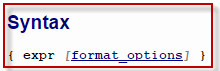
A small step for mankind, but a large step for me. Why that? I had to check and adjust about eighteen thousand { }, [ ], | characters manually arrrgh! Couldn't figure out a way of replacing them with a program. The results are worth a look.
Maybe it takes a little getting used to, but my colleagues didn't complain any more. Time for customers to complain? Any suggestions regarding the format? Now I have only a few lines of code to change in order to adjust the format of all markup characters in one go ...
- SAP Managed Tags:
- ABAP Development
You must be a registered user to add a comment. If you've already registered, sign in. Otherwise, register and sign in.
-
A Dynamic Memory Allocation Tool
1 -
ABAP
8 -
abap cds
1 -
ABAP CDS Views
14 -
ABAP class
1 -
ABAP Cloud
1 -
ABAP Development
4 -
ABAP in Eclipse
1 -
ABAP Keyword Documentation
2 -
ABAP OOABAP
2 -
ABAP Programming
1 -
abap technical
1 -
ABAP test cockpit
7 -
ABAP test cokpit
1 -
ADT
1 -
Advanced Event Mesh
1 -
AEM
1 -
AI
1 -
API and Integration
1 -
APIs
8 -
APIs ABAP
1 -
App Dev and Integration
1 -
Application Development
2 -
application job
1 -
archivelinks
1 -
Automation
4 -
BTP
1 -
CAP
1 -
CAPM
1 -
Career Development
3 -
CL_GUI_FRONTEND_SERVICES
1 -
CL_SALV_TABLE
1 -
Cloud Extensibility
8 -
Cloud Native
7 -
Cloud Platform Integration
1 -
CloudEvents
2 -
CMIS
1 -
Connection
1 -
container
1 -
Debugging
2 -
Developer extensibility
1 -
Developing at Scale
4 -
DMS
1 -
dynamic logpoints
1 -
Eclipse ADT ABAP Development Tools
1 -
EDA
1 -
Event Mesh
1 -
Expert
1 -
Field Symbols in ABAP
1 -
Fiori
1 -
Fiori App Extension
1 -
Forms & Templates
1 -
IBM watsonx
1 -
Integration & Connectivity
10 -
JavaScripts used by Adobe Forms
1 -
joule
1 -
NodeJS
1 -
ODATA
3 -
OOABAP
3 -
Outbound queue
1 -
Product Updates
1 -
Programming Models
13 -
Restful webservices Using POST MAN
1 -
RFC
1 -
RFFOEDI1
1 -
SAP BAS
1 -
SAP BTP
1 -
SAP Build
1 -
SAP Build apps
1 -
SAP Build CodeJam
1 -
SAP CodeTalk
1 -
SAP Odata
1 -
SAP UI5
1 -
SAP UI5 Custom Library
1 -
SAPEnhancements
1 -
SapMachine
1 -
security
3 -
text editor
1 -
Tools
16 -
User Experience
5
| User | Count |
|---|---|
| 5 | |
| 5 | |
| 3 | |
| 3 | |
| 2 | |
| 2 | |
| 2 | |
| 2 | |
| 1 | |
| 1 |