
- SAP Community
- Products and Technology
- Technology
- Technology Blogs by SAP
- SDK SP10 files are now delivered as JAR and AAR fi...
- Subscribe to RSS Feed
- Mark as New
- Mark as Read
- Bookmark
- Subscribe
- Printer Friendly Page
- Report Inappropriate Content
The SP10 release has simplified the process of integrating MAF logon components into your project.If you want to know more about the new features, please visit this blog SMP SDK SP10 released - What is new ?
Once you have your Android Project created, follow these steps to include the MAF dependencies with SP10:
1. Right click on app and select New -> Module from the context menu

2. Select Import .JAR or .AAR Package.
Note: The 'aar' bundle is the binary distribution of an Android Library Project.

3. Click on the Browse button and navigate to the SMP 3.0 SDK installation folder and find the mafsettingscreen-res-xxx resource folder. Click on Next
<Client SDK dir>\NativeSDK\MAFReuse\Android\libraries\mafsettingscreen-xxx.aar
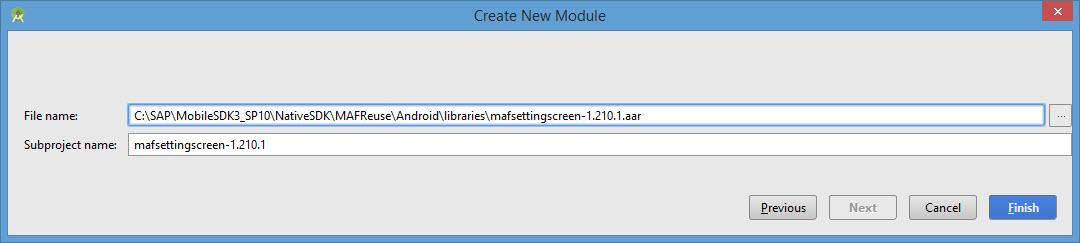
4. Repeat steps 1-3 to import mafuicomponents-xxx.aar
<Client SDK dir>\NativeSDK\MAFReuse\Android\libraries\ mafuicomponents-xxx.aar

5. Repeat steps 1-3 to import maflogonui-xxx.aar
<Client SDK dir>\NativeSDK\ODataFramework\Android\libraries\ maflogonui-xxx.aar

6. Repeat steps 1-3 to import MobilePlace-xxx.aar. MobilePlace jar was replaced by the .aar package, so it needs to be included in the same way as the MAF packages.
<Client SDK dir>\NativeSDK\ODataFramework\Android\libraries\ MobilePlace-xxx.aar

Your project should look like the image below

7. Right-click the dependent module and select Open -> Module Settings

8. Click the plus icon to add new dependencies

9. Select them all and click OK

10. Now you can import the rest of the libraries. Using the project view, copy the following jar libraries from the SDK installation folders and paste it into the libs folder in Android Studio
Notice that maflogonui.jar, mafuicomponent.jar, mafsettingscreen.jar and MobilePlace.jar does not longer exist. Once you include the .aar packages, you don’t need to include additional .jar libraries to your project.
|
|
|

The rest is business as usual,
You can continue with step 4.6 Import SMP Libraries from this guide How To... Setup MAF resources in Android Studio
Hope this helps,
Claudia
- SAP Managed Tags:
- SAP Mobile Platform,
- Mobile
You must be a registered user to add a comment. If you've already registered, sign in. Otherwise, register and sign in.
-
ABAP CDS Views - CDC (Change Data Capture)
2 -
AI
1 -
Analyze Workload Data
1 -
BTP
1 -
Business and IT Integration
2 -
Business application stu
1 -
Business Technology Platform
1 -
Business Trends
1,658 -
Business Trends
93 -
CAP
1 -
cf
1 -
Cloud Foundry
1 -
Confluent
1 -
Customer COE Basics and Fundamentals
1 -
Customer COE Latest and Greatest
3 -
Customer Data Browser app
1 -
Data Analysis Tool
1 -
data migration
1 -
data transfer
1 -
Datasphere
2 -
Event Information
1,400 -
Event Information
66 -
Expert
1 -
Expert Insights
177 -
Expert Insights
299 -
General
1 -
Google cloud
1 -
Google Next'24
1 -
Kafka
1 -
Life at SAP
780 -
Life at SAP
13 -
Migrate your Data App
1 -
MTA
1 -
Network Performance Analysis
1 -
NodeJS
1 -
PDF
1 -
POC
1 -
Product Updates
4,577 -
Product Updates
344 -
Replication Flow
1 -
RisewithSAP
1 -
SAP BTP
1 -
SAP BTP Cloud Foundry
1 -
SAP Cloud ALM
1 -
SAP Cloud Application Programming Model
1 -
SAP Datasphere
2 -
SAP S4HANA Cloud
1 -
SAP S4HANA Migration Cockpit
1 -
Technology Updates
6,873 -
Technology Updates
422 -
Workload Fluctuations
1
- ERROR: DEFAULT profile in the DB and in the file system are different in Technology Q&A
- ABAP2XLSX problem downloading file in Technology Q&A
- How to make a REST "PUT" call to a dynamic url and pass Binary file content in body in SAP MDK in Technology Q&A
- SAP Integration Suite - IDOC to flat file conversion in Technology Q&A
- On Uploading PDF or PPt File Getting 403 Error Forbidden in Technology Q&A
| User | Count |
|---|---|
| 40 | |
| 25 | |
| 17 | |
| 13 | |
| 7 | |
| 7 | |
| 7 | |
| 6 | |
| 6 | |
| 6 |