
- SAP Community
- Products and Technology
- Additional Blogs by SAP
- SAP Screen Personas 3.0 SP2 now available. New ana...
- Subscribe to RSS Feed
- Mark as New
- Mark as Read
- Bookmark
- Subscribe
- Printer Friendly Page
- Report Inappropriate Content
Once again, the SAP Screen Personas product team has delivered a great set of improvements with SAP Screen Personas 3.0 SP2, which is now generally available. Based on your feedback, we have included over 150 new features and product improvements. We will discuss four main areas with this announcement:
- analytics
- control-specific theming
- user feedback (social ratings)
- system administration
 SAP Screen Personas 3.0 SP2 has over 150 new features, including new analytics.
SAP Screen Personas 3.0 SP2 has over 150 new features, including new analytics.
Watch the 10-minute video summary of SAP Screen Personas 3.0 SP2.
What’s New in SAP Screen Personas 3.0 SP2?
Analytics
Business need:
Many customers have created multiple flavors per transaction and want a way to see who is using which flavor. And, they want built-in instrumentation to track the productivity savings.
What we built:
First, let me set some expectations about analytics. When I hear the term “analytics”, I think of fancy graphs that change shapes and colors when you click on them. This is NOT what we are providing. Behind all those cool graphics are data that give the charts their shape and allow people to drill down, up, and sideways to analyze the results. We have built this data collection into SAP Screen Personas 3.0 SP2. Here is a short example of how you might use this new capability.
Assume that you have created a flavor to show Sales Order Detail - and you want to track the number of line items commonly encountered by the users of your flavor, along with how long it takes to complete each order. You can replace the standard exit button with a script button that captures the line item count and transaction time and writes it to the backend. Here is the script:
session.findById("wnd[0]/usr/tabsTAXI_TABSTRIP_OVERVIEW/tabpT\\02").select();
var table = session.findById("wnd[0]/usr/tabsTAXI_TABSTRIP_OVERVIEW/tabpT\\02/ssubSUBSCREEN_BODY:
SAPMV45A:4401/subSUBSCREEN_TC:SAPMV45A:4900/tblSAPMV45ATCTRL_U_ERF_AUFTRAG");
var datarows = table.rowCount - table.visibleRowCount +1;
session.utils.logMeasurement("LINECOUNTER" , {"rows":datarows});
session.findById("wnd[0]/tbar[0]/btn[3]").press();
We start out with some logic to calculate the number of data rows in the now hidden line items table, and with the code in line 6 we are pushing the measurement to the backend.
We basically pass the name of the measurement point and the data we want to track back to the backend. This is the one line to record a measurement.
Now let’s look at the backend.
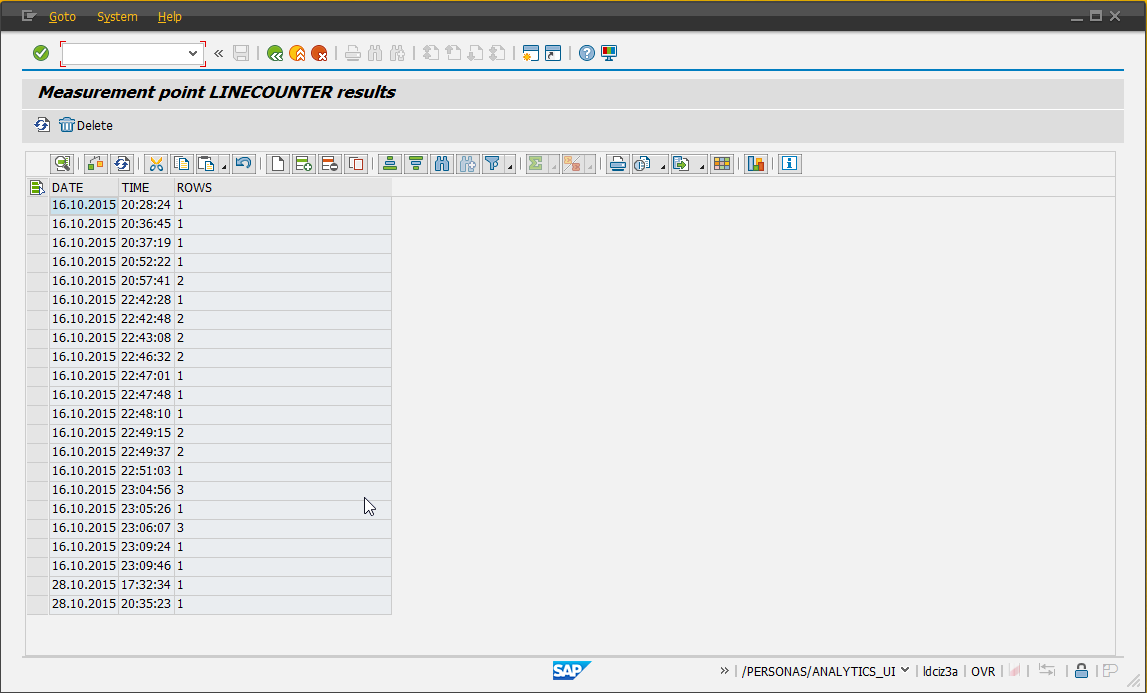
Here we can go to the SAP Screen Personas admin transaction and open the analytics screen through the goto menu.
We put in the name of our measurement point - in this case line counter. As you can see the flavor has been used a couple of times.
So let’s assume we want to have a look at this information in Microsoft Excel - we can simply export the data and paste it into a spreadsheet and generate charts from it.
Of course you can also run more advanced statistics using R or leverage the interactive data exploration SAP Lumira offers on the data.
So, the new analytics capabilities will provide you the data you need to understand your business better - and help your business users further improve their productivity.
Control-Specific Theming
Business need:
While themes greatly simplified the ability to create many screens with a common visual appearance, some customers wanted more granular control over the objects on the screen. For example, they might not want every button to be blue, but just certain types of buttons.
What we built:
Control-specific theming gives you the ability to modify the appearance of controls on the screen at a finer level than was possible before. SAP Screen Personas 3.0 standard theming allows you to change select properties of, for example, all buttons at once. By selecting the control type button, and the property fillColor, the control-specific theming allows you to change, for example, the color of the exit button by using an object picker, and setting its fill color. Using the object picker means you can choose controls on the screen without having to know the controlID or anything about the object other than its location on the screen and the fact that you want to change its properties. As with all the theming, changes apply across all transactions, not only to the screen that you are currently on.
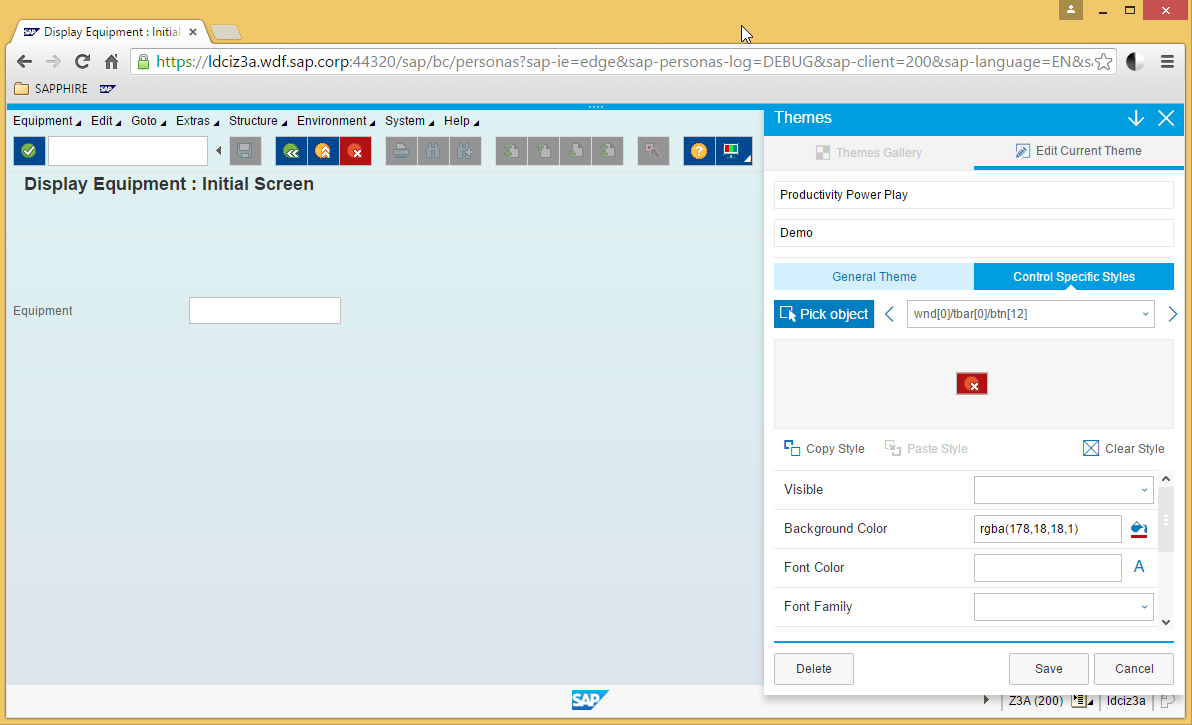
User Feedback
Business need:
An often requested feature was a way to gather feedback from users of a flavor. Some customers have even embedded miniature feedback forms within their flavors - such as thumbs up and thumbsdown buttons to track customer satisfaction.
What we built:
In order to make this easier, SAP Screen Personas now includes a rating feature which users can use to rate flavors and use their colleagues’ ratings to identify well-liked flavors in the flavor gallery. This helps guide people to the most useful flavors more quickly.

System Administration
Business need:
The HTML control is a powerful capability that allows you to bring in additional content to your SAP GUI screens. We already check URLs against a regular expression based whitelist to prevent flavors from calling unlisted websites. A number of customers wanted some help in validating these whitelist entries.
What we built:
SAP Screen Personas 3.0 SP2 introduces a whitelist checker. It automatically matches an entered URL against the whitelist to help you verify your entries quickly. This is available from /personas/admin in the goto menu.
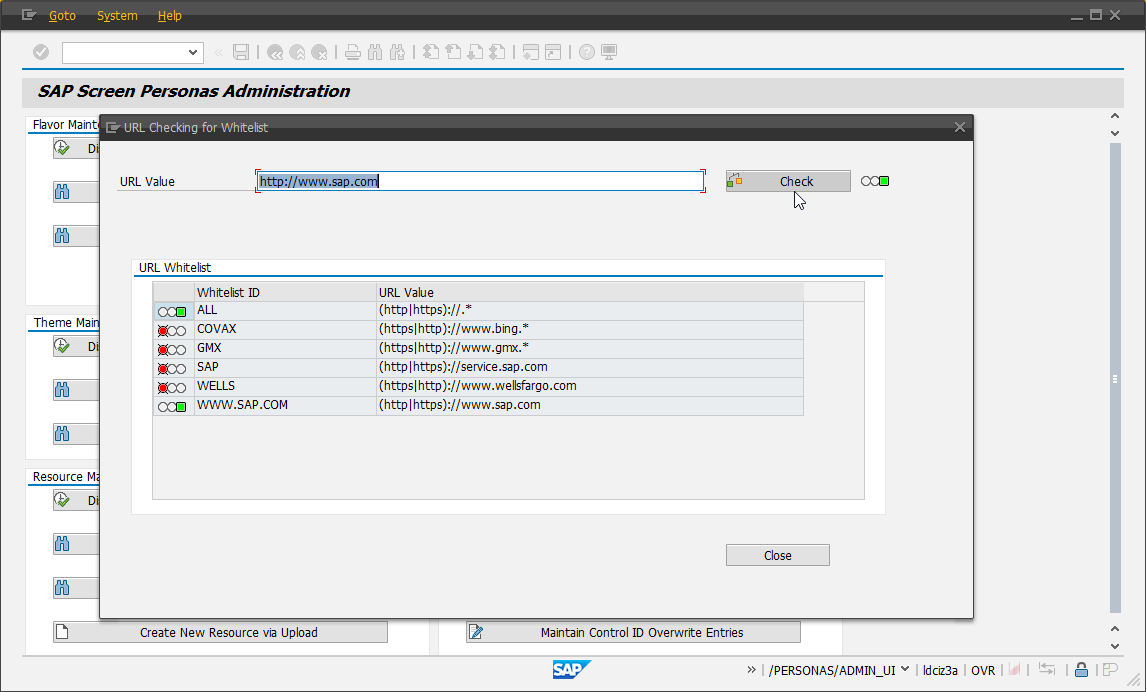
Updated Support Statement
With the release of SAP Screen Personas 3.0 SP2, we will only support SP1 and SP2. SAP Screen Personas 3.0 SP0 (the ramp-up version) will be out of support. In addition, since the maintenance window for SAP Screen Personas 3.0 is calculated based on the year of a service pack release plus a 3-year support window (which results in a calculated support window ending on Dec. 31st 2018), no update of the support window is expected with the release of SAP Screen Personas 3.0 SP2.
The business value of SAP Screen Personas and good UX in general remains the same.
- Improve SAP adoption by making screens easier to use
- Increase employee productivity by simplifying screens to reduce typing
- Reduce training costs by making SAP more intuitive
- Enhance data quality by reducing free text entry
Kernel recommendation
The minimum Kernel Patch required for SAP Screen Personas 3.0 SP2 is SAP kernel 7.42 patch level 300. Please do not install the new service pack if you do not have this critical kernel pre-requisite.
Read about the minimum system requirements to use SAP Screen Personas 3.0 SP2.
SAP Screen Personas 3.0 beta test program
If you are not on NetWeaver 7.40 and still want to try SAP Screen Personas 3.0, you are in luck. We are starting an early access program where you can test the software in a non-production environment on kernel 7.22.
Migrating to SAP Screen Personas 3.0 from 2.0
We have built a migration utility into SAP Screen Personas 3.0. Watch this video to see how easy it is to migrate your flavors.
Next Steps
Upgrade to SAP Screen Personas 3.0 SP2 (requires valid NetWeaver License).
Learn more from our knowledge base.
Attention SAP Screen Personas Customers
Want to see how other customers are using SAP Screen Personas to make their users more productive? We have two monthly (virtual) meetings in which companies share their best practices and take questions from the attendees. Usually, there is a customer demo and/or a tutorial from an SAP product expert.
- SAP Screen Personas 2.0 Practitioner Forum is on the 2nd Wednesday of each month.
- SAP Screen Personas 3.0 Practitioner Forum is on the 3rd Wednesday of each month.
Register for the Practitioner Forum.
For the SAP Screen Personas product team, peter.spielvogel.
- Quick guide for PLM system integration 3.0 Implementation/Installation in Enterprise Resource Planning Blogs by SAP
- Navigating the Risks of Sourcing Outside Your eSourcing Platform in Spend Management Blogs by SAP
- SAP Field Logistics: Centralized Supplier Item Repository for an Optimized Rental Process in Supply Chain Management Blogs by SAP
- SAP Analytics Cloud Optimize Story - How to reset input control range date filter in Technology Q&A
- Comprehensive Guideline to SAP VMS in Technology Blogs by Members
