
- SAP Community
- Products and Technology
- Technology
- Technology Blogs by SAP
- Chat Support for BI
- Subscribe to RSS Feed
- Mark as New
- Mark as Read
- Bookmark
- Subscribe
- Printer Friendly Page
- Report Inappropriate Content
Hi BI Community,
We are extremely pleased to announce the introduction of Chat Support for BI. Chat Support is one of our Real Time support offerings that is available to our BI customers. Customers who use Chat Support are instantly connected with an experienced SAP BI Support Engineer. The SAP BI Support Engineer will provide immediate assistance in order to help resolve your BI support issue during the Chat session.
This initiative has started as a pilot for BI Product Support and has been rolled out to three Topic areas:
BI Administration (Component BI-BIP-ADM)
All security issues and issues pertaining to Rights and Permissions
Issues dealing with Encyclopedia
Problems with the various servers in the Business Intelligence Platform
BW Publisher
Security Viewer
All Enterprise printing and export issues with Crystal Reports on the Server
Crystal Report Refresh issues in Enterprise
Issues with Query as a Web Service (QaaWS) consumption in a Crystal report
OpenDocument issues with Crystal reports.
BI Publications (Component BI-BIP-PUB)
General scheduling, publishing, and exporting issues with publications
Issues with publications where the source document is a Crystal Report and the report itself fails to schedule.
BI Dashboards (Components BI-RA-XL*)
All Xcelsius/Dashboard install, design and refresh issues
Issues publishing Xcelsius/Dashboard models to Infoview, .swf, .ppt, etc.
Issues related to Query as a Web Service (QaaWS), Live Office, and BW consumption in an Xcelsius/Dashboard model.
Issues with Xcelsius/Dashboard and BI Widgets
Using the Incident Wizard, you will see a new "Chat Support" button when you select one of these components (BI-BIP-ADM, BI-BIP-PUB, BI-RA-XL)
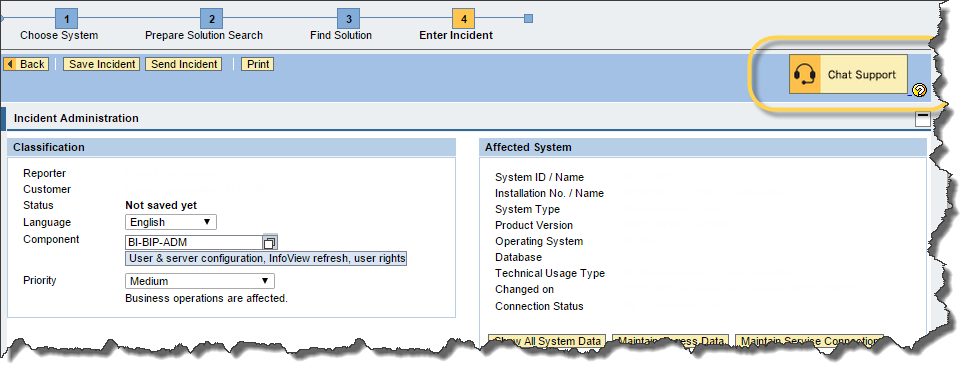
Selecting the button will connect you to an SAP BI Support Engineer via a Chat session. To keep track of your chat, the SAP BI Support Engineer will create an incident on your behalf.
This Chat Button will only appear:
· For the BI Components areas mentioned above
· If a SAP BI Support Engineer is ready to take your Chat.
We have SAP BI Support Engineers online globally during the working week to assist you via Chat. For further details on how this works, reference SAP Knowledge Base 2213344 - How to start a chat with SAP Support [video] which provides a video demonstration.
I encourage you to give this a try in order to get a faster resolution to your BI Product support topics.
Any feedback you have is very welcome. The best way to provide it is via the Chat, when prompted at the end of the session. Your feedback will help us to improve the Chat Support experience for the roll-out of this service across all of the BI components.
Thanks and regards,
Mike Griffiths
Global Director, SAP BI Product Support
- SAP Managed Tags:
- SAP BusinessObjects Business Intelligence platform
You must be a registered user to add a comment. If you've already registered, sign in. Otherwise, register and sign in.
-
ABAP CDS Views - CDC (Change Data Capture)
2 -
AI
1 -
Analyze Workload Data
1 -
BTP
1 -
Business and IT Integration
2 -
Business application stu
1 -
Business Technology Platform
1 -
Business Trends
1,658 -
Business Trends
91 -
CAP
1 -
cf
1 -
Cloud Foundry
1 -
Confluent
1 -
Customer COE Basics and Fundamentals
1 -
Customer COE Latest and Greatest
3 -
Customer Data Browser app
1 -
Data Analysis Tool
1 -
data migration
1 -
data transfer
1 -
Datasphere
2 -
Event Information
1,400 -
Event Information
66 -
Expert
1 -
Expert Insights
177 -
Expert Insights
293 -
General
1 -
Google cloud
1 -
Google Next'24
1 -
Kafka
1 -
Life at SAP
780 -
Life at SAP
13 -
Migrate your Data App
1 -
MTA
1 -
Network Performance Analysis
1 -
NodeJS
1 -
PDF
1 -
POC
1 -
Product Updates
4,577 -
Product Updates
340 -
Replication Flow
1 -
RisewithSAP
1 -
SAP BTP
1 -
SAP BTP Cloud Foundry
1 -
SAP Cloud ALM
1 -
SAP Cloud Application Programming Model
1 -
SAP Datasphere
2 -
SAP S4HANA Cloud
1 -
SAP S4HANA Migration Cockpit
1 -
Technology Updates
6,873 -
Technology Updates
419 -
Workload Fluctuations
1
- How do we monitor RFC user if its getting locked in Technology Q&A
- How to Get history of SQL Statements ran for one year in SAP HANA in Technology Q&A
- Incorporate international clients into VAR Chile in Technology Q&A
- Update Crystal Reports to use later version of Microsoft visual C++ 2013 redistributable in Technology Q&A
- FAQ for C4C Certificate Renewal in Technology Blogs by SAP
| User | Count |
|---|---|
| 35 | |
| 25 | |
| 14 | |
| 7 | |
| 7 | |
| 6 | |
| 6 | |
| 5 | |
| 4 | |
| 4 |