
- SAP Community
- Products and Technology
- Technology
- Technology Blogs by SAP
- Step by step to expose Sales Office and Sales grou...
- Subscribe to RSS Feed
- Mark as New
- Mark as Read
- Bookmark
- Subscribe
- Printer Friendly Page
- Report Inappropriate Content
- Step1: find the available extension point in UI to hold the two fields
- Step2: create another two new fields SalesGroupText and SalesOfficeText to hold the description
- Step3: change the binding of extension fields
In previous blog, the two fields Sales Office and Sales Group have already been exposed via OData service read operation. In this part I will make the two fields visible in Fiori UI. The final UI would look like below:

Step1: find the available extension point in UI to hold the two fields
There is existing extension point in opportunity detail view:

As the first step, our aim is just to display the two fields in Fiori UI without considering format requirement. So we just directly bind the two fields to SalesOfficeCode and SalesGroupCode exposed by blog part1.

This step is quite easy to do. The UI after this step looks like below. We can notice that for the other three standard fields, always the format <description> + ( + <code> + ) is displayed in UI.
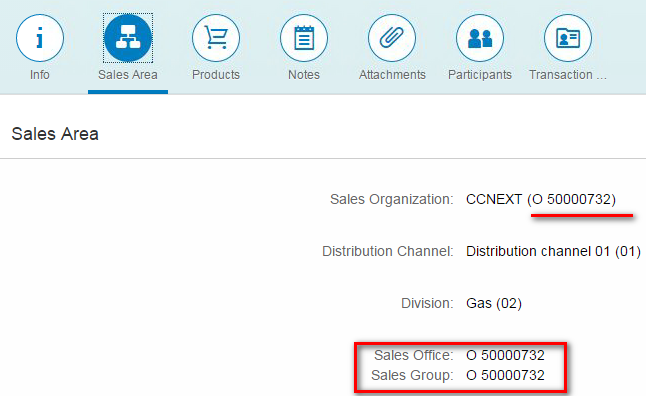
The format is defined in xml view as below:
<Text id="salesorganization_Text"
text="{parts: [{path :'json>/SalesOrganizationDescription'},{path : 'json>/SalesOrganization'}],
formatter : 'cus.crm.opportunity.util.Formatter.formatSalesOrganization'}"></Text>and the simple format function:
formatSalesOrganization : function(SalesOrganizationDescription, SalesOrganizationId){
var SalesOrganization = "";
if(SalesOrganizationId != undefined && SalesOrganizationId != "")
{
SalesOrganization = SalesOrganizationDescription + " (" + SalesOrganizationId + ")";
}
return SalesOrganization;
},In next step, we will enable the same format function for the two new fields.
Step2: create another two new fields SalesGroupText and SalesOfficeText to hold the description
The steps are also exactly the same as how we create the two fields SalesGroupCode and SalesOfficeCode in blog1: add the fields in DDIC structure and related Odata Model node:


After we have these two fields to store description, we can write the logic to get description by code.
All READ-related methods need to be enhanced with this logic.
a. redefine method OPPORTUNITIES_GET_ENTITYSET and paste the following source code:
METHOD opportunities_get_entityset.
DATA: lv_otype TYPE otype.
FIELD-SYMBOLS: <opportunity> LIKE LINE OF et_entityset.
CALL METHOD super->opportunities_get_entityset
EXPORTING
iv_entity_name = iv_entity_name
iv_entity_set_name = iv_entity_set_name
iv_source_name = iv_source_name
it_filter_select_options = it_filter_select_options
is_paging = is_paging
it_key_tab = it_key_tab
it_navigation_path = it_navigation_path
it_order = it_order
iv_filter_string = iv_filter_string
iv_search_string = iv_search_string
IMPORTING
et_entityset = et_entityset.
* Note: the single read below is not efficient from performance point of view.
* In production code you can use cl_crm_orgman_interface=>READ_TEXT_MULTI to improve performance
LOOP AT et_entityset ASSIGNING <opportunity>.
IF <opportunity>-sales_group IS NOT INITIAL.
lv_otype = <opportunity>-sales_group+0(1).
CALL METHOD cl_crm_orgman_interface=>read_text_single
EXPORTING
otype = lv_otype
objid = <opportunity>-sales_group+2(8)
IMPORTING
display_text = <opportunity>-sales_group_txt.
ENDIF.
IF <opportunity>-sales_office IS NOT INITIAL.
lv_otype = <opportunity>-sales_office+0(1).
CALL METHOD cl_crm_orgman_interface=>read_text_single
EXPORTING
otype = lv_otype
objid = <opportunity>-sales_office+2(8)
IMPORTING
display_text = <opportunity>-sales_office_txt.
ENDIF.
ENDLOOP.
ENDMETHOD.b. create a new private method FILL_SALES_TEXT with the following signature:

source code:
METHOD fill_sales_text.
FIELD-SYMBOLS: <opp_header> TYPE cl_crm_opportunity_mpc=>ts_opportunity,
<opp_expand> TYPE crmt_odata_oppt_hdr_expanded,
<opp> TYPE any,
<salegroup_text> TYPE crmt_odata_oppt_header-sales_group_txt,
<saleoffice_text> TYPE crmt_odata_oppt_header-sales_office_txt,
<salegroup_code> TYPE crmt_odata_oppt_header-sales_group,
<saleoffice_code> TYPE crmt_odata_oppt_header-sales_office.
DATA: lv_otype TYPE otype.
IF iv_called_by_expand = abap_false.
ASSIGN cr_entity->* TO <opp_header>.
ASSIGN <opp_header> TO <opp>.
ELSE.
ASSIGN cr_entity->* TO <opp_expand>.
ASSIGN <opp_expand> TO <opp>.
ENDIF.
ASSIGN COMPONENT 'SALES_GROUP' OF STRUCTURE <opp> TO <salegroup_code>.
ASSIGN COMPONENT 'SALES_GROUP_TXT' OF STRUCTURE <opp> TO <salegroup_text>.
ASSIGN COMPONENT 'SALES_OFFICE' OF STRUCTURE <opp> TO <saleoffice_code>.
ASSIGN COMPONENT 'SALES_OFFICE_TXT' OF STRUCTURE <opp> TO <saleoffice_text>.
IF <salegroup_code> IS NOT INITIAL.
lv_otype = <salegroup_code>+0(1).
CALL METHOD cl_crm_orgman_interface=>read_text_single
EXPORTING
otype = lv_otype
objid = <salegroup_code>+2(8)
IMPORTING
display_text = <salegroup_text>.
ENDIF.
IF <saleoffice_code> IS NOT INITIAL.
lv_otype = <saleoffice_code>+0(1).
CALL METHOD cl_crm_orgman_interface=>read_text_single
EXPORTING
otype = lv_otype
objid = <saleoffice_code>+2(8)
IMPORTING
display_text = <saleoffice_text>.
ENDIF.
ENDMETHOD.c. in DPC_EXT's method /IWBEP/IF_MGW_APPL_SRV_RUNTIME~GET_ENTITY, call the FILL_SALES_TEXT:
METHOD /iwbep/if_mgw_appl_srv_runtime~get_entity.
CALL METHOD super->/iwbep/if_mgw_appl_srv_runtime~get_entity
EXPORTING
iv_entity_name = iv_entity_name
iv_entity_set_name = iv_entity_set_name
iv_source_name = iv_source_name
it_key_tab = it_key_tab
it_navigation_path = it_navigation_path
io_tech_request_context = io_tech_request_context
IMPORTING
er_entity = er_entity
es_response_context = es_response_context.
CASE iv_entity_name.
WHEN 'Opportunity'.
CALL METHOD fill_sales_text
EXPORTING
iv_called_by_expand = abap_false
CHANGING
cr_entity = er_entity.
WHEN OTHERS.
ENDCASE.
ENDMETHOD.in DPC_EXT's method /IWBEP/IF_MGW_APPL_SRV_RUNTIME~GET_EXPANDED_ENTITY, call the method as well:
METHOD /iwbep/if_mgw_appl_srv_runtime~get_expanded_entity.
CALL METHOD super->/iwbep/if_mgw_appl_srv_runtime~get_expanded_entity
EXPORTING
iv_entity_name = iv_entity_name
iv_entity_set_name = iv_entity_set_name
iv_source_name = iv_source_name
it_key_tab = it_key_tab
it_navigation_path = it_navigation_path
io_expand = io_expand
io_tech_request_context = io_tech_request_context
IMPORTING
er_entity = er_entity
es_response_context = es_response_context
et_expanded_clauses = et_expanded_clauses
et_expanded_tech_clauses = et_expanded_tech_clauses.
CASE iv_entity_name.
WHEN 'Opportunity'.
CALL METHOD fill_sales_text
EXPORTING
iv_called_by_expand = abap_true
CHANGING
cr_entity = er_entity.
ENDCASE.
ENDMETHOD.Once this step is done, you could test your enhanced Odata service read operation and ensure you could see both code and description of SalesGroup and SalesOffice in response.

Step3: change the binding of extension fields
Just change the binding path from code to the converted value formatted by the formatter.
<core:FragmentDefinition xmlns="sap.m" xmlns:core="sap.ui.core" xmlns:ui="sap.ui.layout">
<ui:form.SimpleForm id="salesAreaInfoTabContentBottomExtension">
<ui:content>
<Label id="SalesOfficeLabel" text="Sales Office">
</Label>
<Text id="SalesOffice" text="{parts: [{path :'json>/SalesOfficeText'},{path : 'json>/SalesOfficeCode'}],
formatter : 'cus.crm.opportunity.CRM_OPPRTNTYExtension.UtilExtension.Util.formatSalesOffice'}"></Text>
<Label id="SalesGroupLabel" text="Sales Group">
</Label>
<Text id="SalesGroup" text="{parts: [{path :'json>/SalesGroupText'},{path : 'json>/SalesGroupCode'}],
formatter : 'cus.crm.opportunity.CRM_OPPRTNTYExtension.UtilExtension.Util.formatSalesOffice'}"></Text>
</ui:content>
</ui:form.SimpleForm>
</core:FragmentDefinition>The complete UI code could be found in github: https://github.com/i042416/testOpportunityExtension/ with commit id: 7489bd487cc40fff1a9dd3b9d3683036961a1061
The complete backend source code could be found from attachment.
- SAP Managed Tags:
- SAP Fiori,
- SAPUI5,
- SAP Fiori for SAP CRM
You must be a registered user to add a comment. If you've already registered, sign in. Otherwise, register and sign in.
-
ABAP CDS Views - CDC (Change Data Capture)
2 -
AI
1 -
Analyze Workload Data
1 -
BTP
1 -
Business and IT Integration
2 -
Business application stu
1 -
Business Technology Platform
1 -
Business Trends
1,658 -
Business Trends
105 -
CAP
1 -
cf
1 -
Cloud Foundry
1 -
Confluent
1 -
Customer COE Basics and Fundamentals
1 -
Customer COE Latest and Greatest
3 -
Customer Data Browser app
1 -
Data Analysis Tool
1 -
data migration
1 -
data transfer
1 -
Datasphere
2 -
Event Information
1,400 -
Event Information
70 -
Expert
1 -
Expert Insights
177 -
Expert Insights
336 -
General
1 -
Google cloud
1 -
Google Next'24
1 -
GraphQL
1 -
Kafka
1 -
Life at SAP
780 -
Life at SAP
14 -
Migrate your Data App
1 -
MTA
1 -
Network Performance Analysis
1 -
NodeJS
1 -
PDF
1 -
POC
1 -
Product Updates
4,575 -
Product Updates
378 -
Replication Flow
1 -
REST API
1 -
RisewithSAP
1 -
SAP BTP
1 -
SAP BTP Cloud Foundry
1 -
SAP Cloud ALM
1 -
SAP Cloud Application Programming Model
1 -
SAP Datasphere
2 -
SAP S4HANA Cloud
1 -
SAP S4HANA Migration Cockpit
1 -
Technology Updates
6,872 -
Technology Updates
468 -
Workload Fluctuations
1
- Consuming SAP with SAP Build Apps - Connectivity options for low-code development - part 2 in Technology Blogs by SAP
- Understanding the Data Review steps in Onboarding and the impact on Employee Central in Technology Blogs by SAP
- Analytical Query CDS View creation and consumption in RSRT along with publishing OData Services in Technology Blogs by Members
- Taking Data Federation to the Next Level: Accessing Remote ABAP CDS View Entities in SAP HANA Cloud in Technology Blogs by SAP
- SAP Fiori Innovation Day in Dublin - demos, implementation tips, and lots of AI examples in Technology Blogs by SAP
| User | Count |
|---|---|
| 18 | |
| 12 | |
| 10 | |
| 8 | |
| 7 | |
| 6 | |
| 6 | |
| 6 | |
| 6 | |
| 6 |