
- SAP Community
- Products and Technology
- Technology
- Technology Blogs by SAP
- Implementing a Skip Token OData Query Option ($ski...
- Subscribe to RSS Feed
- Mark as New
- Mark as Read
- Bookmark
- Subscribe
- Printer Friendly Page
- Report Inappropriate Content
Introduction: What is $skiptoken?
When working with OData services, a developer might use the $top and $skip commands so that the client application can control paging.
However, some client applications might be coded inefficiently or even with malicious intent, so you might like to enforce Server Side Paging supported by the OData protocol. This means that the server does not return all results at once, but only a subset or “page” of all results.
If you choose to implement this, the client usually needs to know how many results there as a whole. To find this out, you can append the $inlinecount option to your query, like this:
http://<server>/ODataService/EntitySet?$inlinecount=allpages
The results will include a total count ‘inline’, and a url generated to get the next page of results.
The generated url includes a $skiptoken, that is the equivalent of a cursor or bookmark, that instructs the server where to resume:
http://<server>/ODataService/EntitySet?$skiptoken=4
Note: This feature is available for SP07 onwards.
Implementing a custom JavaScript to support Server Side Paging for your SOAP data source
In order to support the scenario above, $top and $skip are most likely used along with $skiptoken. Hence the operation should handle $top, $skip and $skiptoken OData operation together.
Steps in the SAP Mobile Platform Tools
- Create an OData Service Implementation Project
- Create an OData Model that includes a “Products” entity set for getProduct operation, which can have properties ProductID,ProductName, ProductDescription,,SupplierId,isDeleted

3. Right click on odatasrv file on the lefthand side of your Service Implementation Project and choose “Select data source”.
4. Select your entity set and choose the query CRUD operation. Select the data source SOAP Service.

5. Specify your required wsdl file and choose the required query operation from the list of soap operations and click on finish
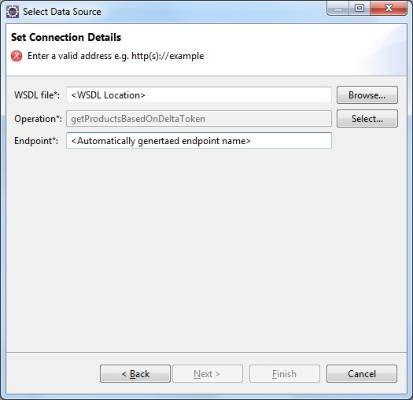
6. Right click on Query and select Define Custom Code

7. Select the script type as either JavaScript or Groovy script. In this example we chose to implement the custom code using JavaScript.

8. The skip token value has to be fetched from the OData request URI and this value must be sent to the web service operation as an input parameter. A hashmap must be created in the processRequestData function with the input parameters (skipTokenID, top, skip) that will be passed in the URI. These parameters must then be set to message body as follows:
function
processRequestData(message) {
importPackage(com.sap.gateway.ip.core.customdev.api);
importPackage(java.util);
importPackage(com.sap.gateway.core.ip.component.commons);
importPackage(com.sap.gateway.ip.core.customdev.logging);
importPackage(com.sap.gateway.ip.core.customdev.util);
var uriInfo = message.getHeaders().get(ODataExchangeHeaderProperty.UriInfo.toString());
var top = "";
var skip = "";
var productId = "";
if (uriInfo.getTop() !=null)
top = uriInfo.getTop();
if (uriInfo.getSkip()!= null)
skip = uriInfo.getSkip();
if (uriInfo.getSkipToken() != null)
productId = uriInfo.getSkipToken();
var parentMap = new LinkedHashMap();
// Add the Top and Skip productId and skipToken values to map
parentMap.put("ProductId", productId);
parentMap.put("top", top);
parentMap.put("skip", "");
parentMap.put("skiptoken", "2");
// Logger
log.logErrors(LogMessage.TechnicalError, "Values set correctly");
// Set the message body back
message.setBody(parentMap);
return message;
}
9. In our sample implementation, the OData request would look as follows:
https://localhost:8083/gateway/odata/SAP/SKIPTOKEN;v=1/ProductSet?$skipToken=101
The resulting outgoing SOAP request body should then look as follows:
<soapenv:Body>
<soapenv:Body>
<web:getProducts>
<web:ProductId>101</web:ProductId>
<web:top></web:top>
<web:skip></web:skip>
<web:skiptoken>2</web:skiptoken>
</web:getProducts>
</soapenv:Body>
In this example, the $skipToken value equals 101 which is the ProductID of the last product. $skipToken value = 2 means, you will get only 2 entries at a time. This returns the next two entries. In this operation, moreEntries gives the information, if there are some more entries still there or not.
<soapenv:Body>
<getProductsResponse xmlns="http://webservice.SalesOrder.test.org">
<getProductsReturn>
<moreEntries>true</moreEntries>
<prod>
<PRODUCTID>103</PRODUCTID>
<ProductDesc>5L Olive Oil Can</ProductDesc>
<SupplierId>10</SupplierId>
</prod>
<prod>
<PRODUCTID>104</PRODUCTID>
<ProductDesc>FreshAir Gum</ProductDesc>
<SupplierId>11</SupplierId>
</prod>
</getProductsReturn>
</getProductsResponse>
</soapenv:Body>
10. Once the web service response is returned, the response includes the entries and information whether there exist some more entries. These entries have to be added in the result set in processResponseData function. Also, we need to set the next the $skipToken value using the
following code:
message.setHeader(ODataExchangeHeaderProperty.SkipToken.toString(), token);
11. Right click on Query and select Define Response Mapping

12. Do the response mappings from your entity set to your WSDL file as required.
13. Right Click on your Service Implementation Project and select “Generate and Deploy Integration Content”. This will deploy the bundle to your
SMP server.
Now fire an OData Request https://localhost:8083/gateway/odata/SAP/SKIPTOKEN;v=1/ProductSet on the browser and response will give the list of entries with link tag having a value similar to this: ?$skiptoken='MYID'
The support of skipToken and its implementation depends on web service, so you will have to adapt this example for your specific service.
- SAP Managed Tags:
- SAP Mobile Platform
You must be a registered user to add a comment. If you've already registered, sign in. Otherwise, register and sign in.
-
ABAP CDS Views - CDC (Change Data Capture)
2 -
AI
1 -
Analyze Workload Data
1 -
BTP
1 -
Business and IT Integration
2 -
Business application stu
1 -
Business Technology Platform
1 -
Business Trends
1,661 -
Business Trends
85 -
CAP
1 -
cf
1 -
Cloud Foundry
1 -
Confluent
1 -
Customer COE Basics and Fundamentals
1 -
Customer COE Latest and Greatest
3 -
Customer Data Browser app
1 -
Data Analysis Tool
1 -
data migration
1 -
data transfer
1 -
Datasphere
2 -
Event Information
1,400 -
Event Information
64 -
Expert
1 -
Expert Insights
178 -
Expert Insights
267 -
General
1 -
Google cloud
1 -
Google Next'24
1 -
Kafka
1 -
Life at SAP
784 -
Life at SAP
10 -
Migrate your Data App
1 -
MTA
1 -
Network Performance Analysis
1 -
NodeJS
1 -
PDF
1 -
POC
1 -
Product Updates
4,579 -
Product Updates
315 -
Replication Flow
1 -
RisewithSAP
1 -
SAP BTP
1 -
SAP BTP Cloud Foundry
1 -
SAP Cloud ALM
1 -
SAP Cloud Application Programming Model
1 -
SAP Datasphere
2 -
SAP S4HANA Cloud
1 -
SAP S4HANA Migration Cockpit
1 -
Technology Updates
6,886 -
Technology Updates
388 -
Workload Fluctuations
1
- CAP LLM Plugin – Empowering Developers for rapid Gen AI-CAP App Development in Technology Blogs by SAP
- Recap - SAP ALM at SAP Insider Las Vegas 2024 in Technology Blogs by SAP
- Exploring Integration Options in SAP Datasphere with the focus on using SAP extractors in Technology Blogs by SAP
- SAP Datasphere - Space, Data Integration, and Data Modeling Best Practices in Technology Blogs by SAP
- What are the use cases of SAP Datasphere over SAP BW4/HANA in Technology Q&A
| User | Count |
|---|---|
| 18 | |
| 14 | |
| 11 | |
| 10 | |
| 9 | |
| 9 | |
| 9 | |
| 9 | |
| 9 | |
| 8 |