
- SAP Community
- Products and Technology
- Enterprise Resource Planning
- ERP Blogs by SAP
- Unlock Manually Documents and End Sessions
Enterprise Resource Planning Blogs by SAP
Get insights and updates about cloud ERP and RISE with SAP, SAP S/4HANA and SAP S/4HANA Cloud, and more enterprise management capabilities with SAP blog posts.
Turn on suggestions
Auto-suggest helps you quickly narrow down your search results by suggesting possible matches as you type.
Showing results for
martin_pavlinsk
Explorer
Options
- Subscribe to RSS Feed
- Mark as New
- Mark as Read
- Bookmark
- Subscribe
- Printer Friendly Page
- Report Inappropriate Content
02-08-2021
12:23 PM
The objective of this blog post is to explain the possibility to manually unlock documents which are currently locked and end the session for particular user in SAP Business ByDesign.
Business case behind is very simple. User who is editing document left the computer for various reasons and keep the document locked under his or her user session. However in the same time other user would like to approach document directly, unfortunately this was not possible.
With a new functionality available in SAP Business ByDesign, release 2102 the key user is able now to view logged-on users with one or multiple sessions, and end such a session, if required.
Ending of particular session will release any locked documents.
Where to find it?
Find easily via following menu via 'Key user settings' and 'User Session Settings'.
This will open up new screen with the list of connected user names and respective user session number.
Select or highlight user for whom you would like to unlock the document. There are two options how to end session - either via 'End Session' button in a header of a form in case you would like to unlock more session at once or second option, simply click the icon of thrash bin per user.
Please also have a look at the following VIDEO.
We hope the short summary of new functionality Unlock Manually Documents and End Sessions will help you to start using the new 2102 capability in SAP Business ByDesign.
In case you have any comments or suggestions, please let us know via Comments section below the Blog.
You can find video here.
Thank you,
Your SAP Business ByDesign Product Management.
Business case behind is very simple. User who is editing document left the computer for various reasons and keep the document locked under his or her user session. However in the same time other user would like to approach document directly, unfortunately this was not possible.
With a new functionality available in SAP Business ByDesign, release 2102 the key user is able now to view logged-on users with one or multiple sessions, and end such a session, if required.
Ending of particular session will release any locked documents.
Where to find it?
Find easily via following menu via 'Key user settings' and 'User Session Settings'.

This will open up new screen with the list of connected user names and respective user session number.
Select or highlight user for whom you would like to unlock the document. There are two options how to end session - either via 'End Session' button in a header of a form in case you would like to unlock more session at once or second option, simply click the icon of thrash bin per user.
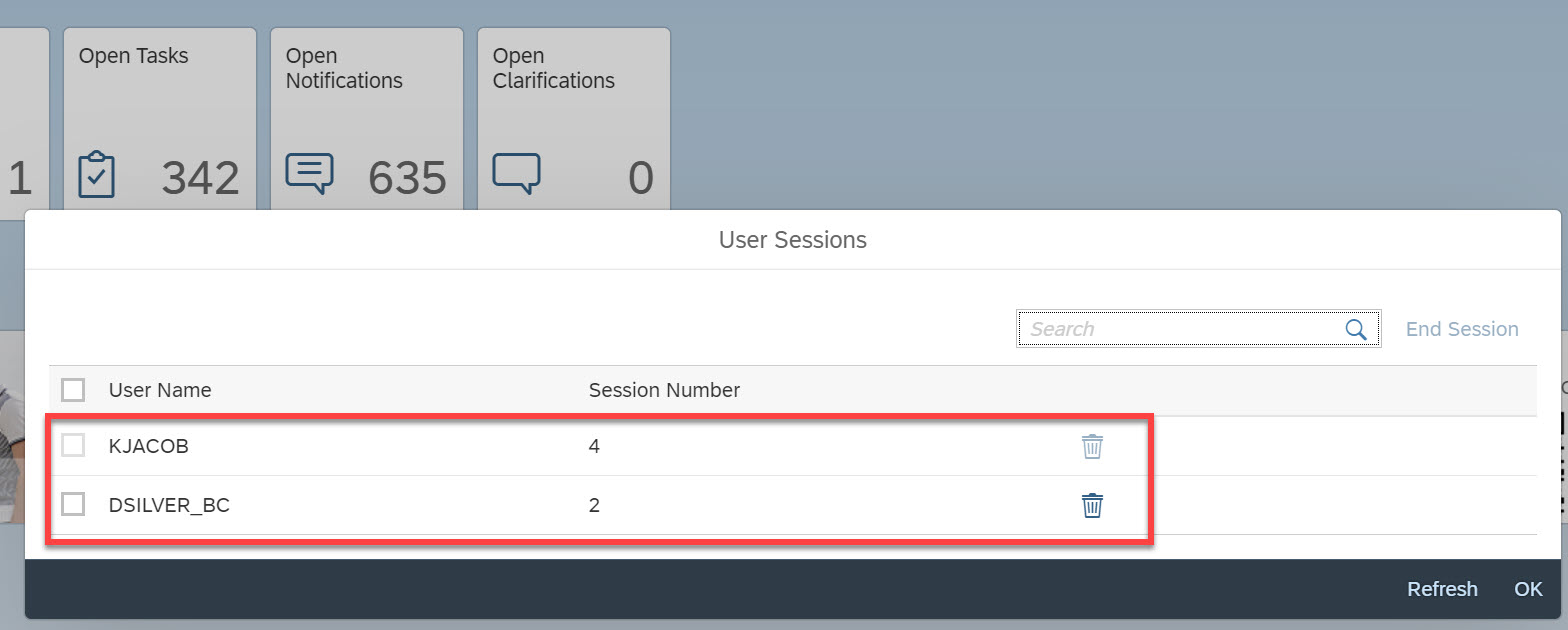
Please also have a look at the following VIDEO.
We hope the short summary of new functionality Unlock Manually Documents and End Sessions will help you to start using the new 2102 capability in SAP Business ByDesign.
In case you have any comments or suggestions, please let us know via Comments section below the Blog.
You can find video here.
Thank you,
Your SAP Business ByDesign Product Management.
- SAP Managed Tags:
- SAP Business ByDesign
Labels:
8 Comments
You must be a registered user to add a comment. If you've already registered, sign in. Otherwise, register and sign in.
Labels in this area
-
Artificial Intelligence (AI)
1 -
Business Trends
363 -
Business Trends
20 -
Customer COE Basics and Fundamentals
1 -
Digital Transformation with Cloud ERP (DT)
1 -
Event Information
461 -
Event Information
22 -
Expert Insights
114 -
Expert Insights
148 -
General
1 -
Governance and Organization
1 -
Introduction
1 -
Life at SAP
415 -
Life at SAP
2 -
Product Updates
4,687 -
Product Updates
200 -
Roadmap and Strategy
1 -
Technology Updates
1,502 -
Technology Updates
85
Related Content
- Adding Additional Costs in Shipment Cost process (VI01) in Enterprise Resource Planning Q&A
- Asset Management in SAP S/4HANA Cloud Private Edition | 2023 FPS01 Release in Enterprise Resource Planning Blogs by SAP
- Is there a specific BAdI to change the item deliver plant without manually editing it via VA02? in Enterprise Resource Planning Q&A
- BKP - Simplified Customer Returns Process with Automatic Product Inspection in Enterprise Resource Planning Blogs by SAP
- ACM capabilities in a nutshell - Contracting Part 3 in Enterprise Resource Planning Blogs by SAP
Top kudoed authors
| User | Count |
|---|---|
| 5 | |
| 5 | |
| 4 | |
| 4 | |
| 4 | |
| 4 | |
| 3 | |
| 3 | |
| 3 | |
| 3 |