
- SAP Community
- Products and Technology
- CRM and Customer Experience
- CRM and CX Blogs by SAP
- WEBCUIF EhP3 SP04 - Release Notes
- Subscribe to RSS Feed
- Mark as New
- Mark as Read
- Bookmark
- Subscribe
- Printer Friendly Page
- Report Inappropriate Content
These Release Notes focus on new features and enhancements delivered as part of the Web Client UI Framework EhP3 Support Package 04.
The WEBCUIF development team is doing his best to provide those new developments on older releases. So if you are interested in a specific feature, verify its availability by checking the corresponding SAP Note.
New Features and Enhancements
Asynchronous Loading for Recent Items
In the aim of optimizing the user experience, an asynchronous initialization procedure has been introduced. The initialization of recent items requires the reading of some attributes of BOL objects and this might be time consuming depending of the complexity of the business objects, the number of items to display and possible errors in the loading. When the UI is rendered for the first time the Recent items link group will not perform the initial load and will show the message “Loading…”.

After the UI is rendered, an AJAX callback is automatically sent to the back end to perform the recent items initial loading and to complete its rendering. In this way the UI options will be rendered and available for the user to interact and meanwhile the Recent Items list gets populated.
See SAP Note: 1968050
Categories for Saved Searches
Saved Searches are saved search attributes, and can be used to execute the same search again from the Central Search or the Homepage. So far there was no possibility to group the Saved Searches. This development enabled users and managers to create categories for Saved Searches, so they can be found more easily.

See SAP Notes: 1965319
Conditional Formatting of Cellerator cells
Conditional formatting of a cellerator cell's background colour is now available. Developers can return the desired background colour via the relevant P-GETTER method. In the example below, the cells are colourized depending on the gross amount value.
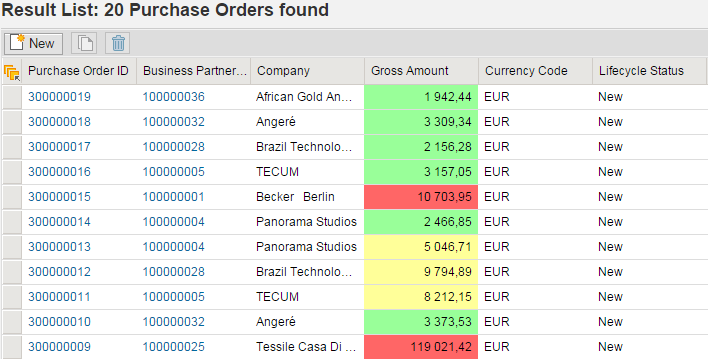
See SAP Note: 1937399
If you missed them, check out the WEBCUIF EhP3 SP03 - Release Notes.
- SAP Managed Tags:
- CRM WebClient UI
You must be a registered user to add a comment. If you've already registered, sign in. Otherwise, register and sign in.
-
Business Trends
270 -
Business Trends
11 -
chitchat
1 -
customerexperience
1 -
Event Information
256 -
Event Information
18 -
Expert Insights
30 -
Expert Insights
51 -
Life at SAP
133 -
Life at SAP
1 -
Product Updates
666 -
Product Updates
24 -
SAP HANA Service
1 -
SAPHANACloud
1 -
SAPHANAService
1 -
Technology Updates
453 -
Technology Updates
15
- What is planned for the 2405 release of SAP Variant Configuration and Pricing? in CRM and CX Blogs by SAP
- Image is not showing in Interaction Center in CRM/SSF and Formatting is losing in SOIN transaction in CRM and CX Questions
- Release Announcement: SAP Customer Data Cloud Implementation Training in CRM and CX Blogs by SAP
- What is planned for the 2402 release of SAP Variant Configuration and Pricing? in CRM and CX Blogs by SAP
- SAP Commerce Cloud Updates in 2023: A Not-So-Brief Summary for Technical Users in CRM and CX Blogs by SAP
| User | Count |
|---|---|
| 4 | |
| 2 | |
| 2 | |
| 2 | |
| 2 | |
| 1 | |
| 1 | |
| 1 | |
| 1 | |
| 1 |