
- SAP Community
- Products and Technology
- Technology
- Technology Blogs by SAP
- Installing Two ABAP Systems on Separate Tenants in...
- Subscribe to RSS Feed
- Mark as New
- Mark as Read
- Bookmark
- Subscribe
- Printer Friendly Page
- Report Inappropriate Content
Over the last few months, I’ve been trying out various scenarios involving the new multitenant database containers in SAP HANA SPS 09, and I thought it might be helpful to share my findings and examples with others who want to get their feet wet with this new feature. So here goes…
“Multitenant database containers” is a bit of a mouthful, so for the rest of this article I’m going to use the abbreviation MDC.
The first scenario I tested was the installation of SAP HANA SPS 09 with MDC, followed by the installation of two ABAP systems on two HANA tenants:

Installing SAP HANA with multitenancy
I started by installing HANA with MDC using hdblcmgui. The installation procedures are well documented on SAP Help Portal, so I won’t go into all the details here. The only thing you do differently from a standard installation is change the database mode from single_container (the default) to multiple_containers:

The result is a system database but no tenant databases inside a HANA system that supports multiple database containers. For the distinction between a tenant database and the system database, see the SAP HANA Master Guide.
I then added my system database to the Systems view in the SAP HANA studio:

Once I was logged on as the administrator of the system database, I was able to create a tenant database in the SQL console using the CREATE DATABASE statement:


I added the tenant database in the Systems view:

Then I created and logged on to a second tenant. The Systems view in the SAP HANA studio then looked like this:
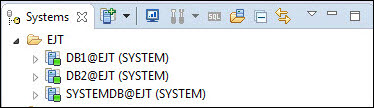
The system database had an additional SYS_DATABASES schema:

The SYSTEM user of the system database has the privilege DATABASE ADMIN for the execution of operations on tenant databases.

Installing NetWeaver on a HANA database tenant
The software provisioning manager SP 7 provided with SL Toolset 1.0 SPS 12 supports MDC, so I was able to install an SAP NetWeaver 7.4 SR 2 on each of the tenants. This involved specifying the name of the tenant database with the tenant database’s administrator password, as well as the password of the system database administrator. These steps are described in detail, with screenshots, in Stefan Seemann’s blog: http://scn.sap.com/community/it-management/alm/software-logistics/blog/2014/12/02/software-provision...
Installation of the HANA client was part of the same procedure.
Stopping and starting tenant databases
Having backed up the tenant databases, I then stopped one of them from the SQL console of the system database:

To open the administration console of the stopped tenant, I was prompted to log on with the credentials of the operating system user:
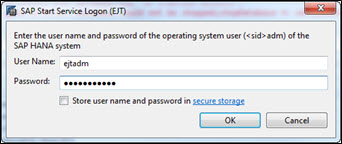
It baffled me somewhat that the administration console of the stopped tenant database (DB2) should show the index server of the tenant (DB1), but it’s because the operating system user (the “SID user”) can currently see the processes of all database containers in this view.
Tenant database DB2 in the process of stopping:

Tenant database DB2 when stopped:
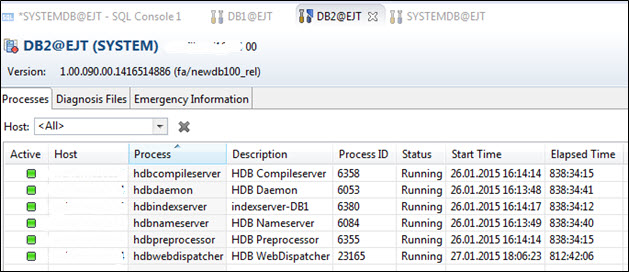
Development has told us that improved visibility and transparency of the processes for different database containers is in the pipeline.
Enabling HTTP access to tenant databases
I also enabled HTTP access to the individual tenants, but more about that in my next blog.
- SAP Managed Tags:
- SAP HANA
You must be a registered user to add a comment. If you've already registered, sign in. Otherwise, register and sign in.
-
ABAP CDS Views - CDC (Change Data Capture)
2 -
AI
1 -
Analyze Workload Data
1 -
BTP
1 -
Business and IT Integration
2 -
Business application stu
1 -
Business Technology Platform
1 -
Business Trends
1,661 -
Business Trends
91 -
CAP
1 -
cf
1 -
Cloud Foundry
1 -
Confluent
1 -
Customer COE Basics and Fundamentals
1 -
Customer COE Latest and Greatest
3 -
Customer Data Browser app
1 -
Data Analysis Tool
1 -
data migration
1 -
data transfer
1 -
Datasphere
2 -
Event Information
1,400 -
Event Information
66 -
Expert
1 -
Expert Insights
178 -
Expert Insights
293 -
General
1 -
Google cloud
1 -
Google Next'24
1 -
Kafka
1 -
Life at SAP
784 -
Life at SAP
12 -
Migrate your Data App
1 -
MTA
1 -
Network Performance Analysis
1 -
NodeJS
1 -
PDF
1 -
POC
1 -
Product Updates
4,577 -
Product Updates
340 -
Replication Flow
1 -
RisewithSAP
1 -
SAP BTP
1 -
SAP BTP Cloud Foundry
1 -
SAP Cloud ALM
1 -
SAP Cloud Application Programming Model
1 -
SAP Datasphere
2 -
SAP S4HANA Cloud
1 -
SAP S4HANA Migration Cockpit
1 -
Technology Updates
6,886 -
Technology Updates
416 -
Workload Fluctuations
1
- SAP Datasphere - Space, Data Integration, and Data Modeling Best Practices in Technology Blogs by SAP
- First run of SAPs Pipelines for Integration Suite in Technology Blogs by Members
- Integration of CTMS as part of SAP Cloud ALM and CHARM in Technology Blogs by Members
- [SAP BTP Onboarding Series] Joule with SFSF – Common Setup Issues in Technology Blogs by SAP
- BCP: Business Continuity Planning for SAP S/4HANA - made easy with Enterprise Blockchain 🚀 in Technology Blogs by Members
| User | Count |
|---|---|
| 30 | |
| 23 | |
| 10 | |
| 7 | |
| 6 | |
| 6 | |
| 5 | |
| 5 | |
| 5 | |
| 4 |