
- SAP Community
- Products and Technology
- Enterprise Resource Planning
- ERP Blogs by SAP
- HCM Apps in Fiori Wave 7: Enhanced version 2 apps
- Subscribe to RSS Feed
- Mark as New
- Mark as Read
- Bookmark
- Subscribe
- Printer Friendly Page
- Report Inappropriate Content
In our last blog New Fiori Apps for HCM we talked about the three new HCM apps which were delivered as part of SAP Fiori for SAP ERP HCM 1.0 with Fiori wave 7. In addition to the new apps, wave 7 also includes revamped versions 2 of the previously delivered HCM apps. These versions 2 reflect the customer feedback and additional requirements we have received for the six existing apps.
What is new in version 2 in comparison to version 1? Let's go through each of the six apps.
1. My Leave Request
The previous version of My Leave Request only supported absences (IT2001). But we heard from a number of customers that they are using Leave Requests not only for absences, but also for attendances such as Training or Business Trips. We added this capability was added in version 2 so that My Leave now supports attendances as well as absences.
Enhancement package 7 delivered some enhancements for the Leave Request. These enhancements are now also available for My Leave Requests. The app now offers the option to change the approver and to add and view attachments, e.g. upload a doctor's note. SAP enhancement package 7 of SAP ERP 6.0 SPS01 or higher is a prerequisite for these two features. Customers who are on a lower release can still use My Leave Requests Version 2, but they will not be able to use the approver change or attachments.
In the screenshot below, Approver and attachment fields in Create Leave Request are highlighted.

Attachments are also available in the Leave History.
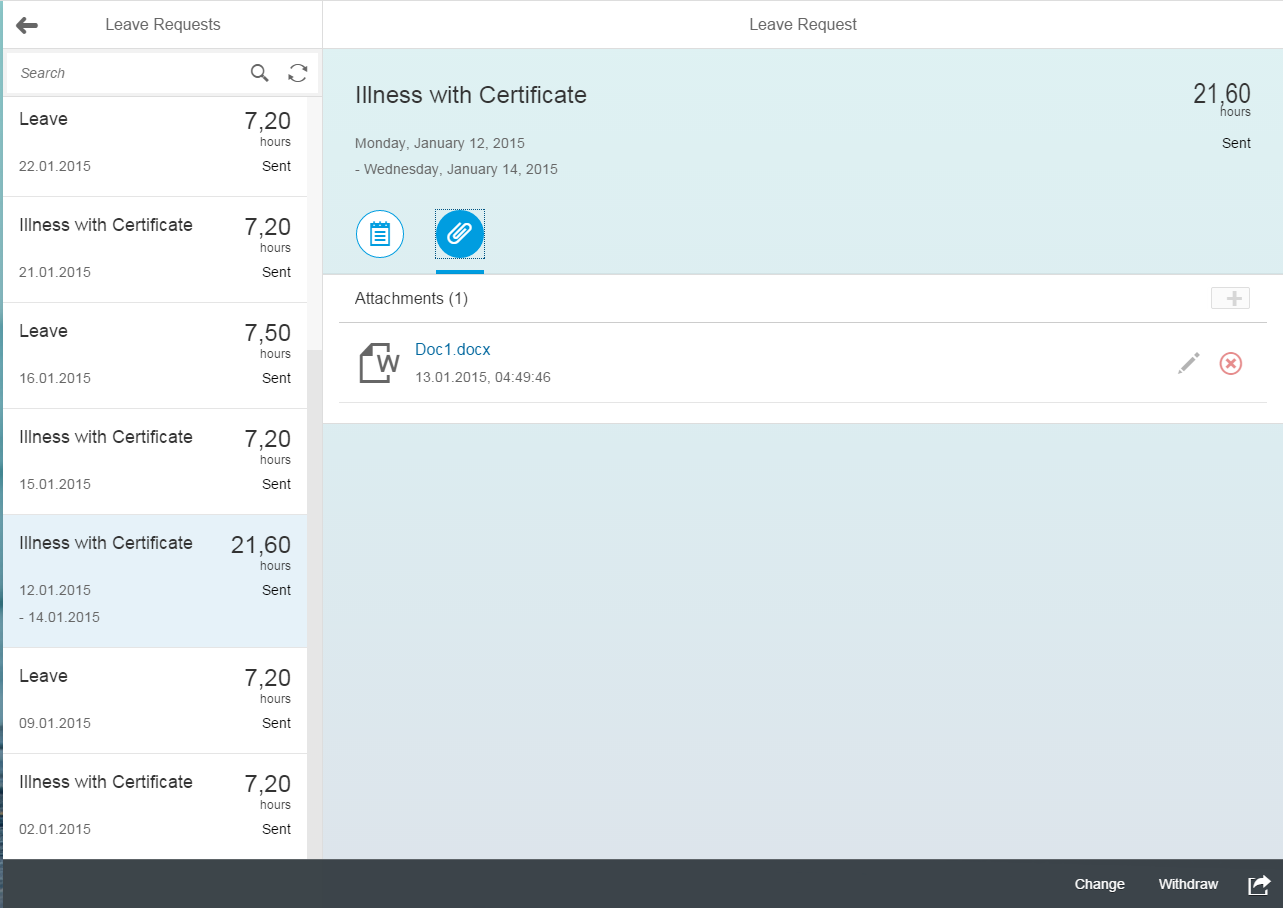
In addition, some performance improvements were done in version 2.
2. My Timesheet
Version 2 offers the following key enhancements.
- Direct launch of time entry view (elimination of initial monthly calendar)
- Two week display on desktop and tablet, weekly display on a mobile device
- One-step release of time entries (optional step)
- One-step deletion of time entries Creation of time entries for a single day or multiple days in a single step
- Copy function
- Option to add a time entry as favorite as well as manage favorites (only available with SAP enhancement package 5 of SAP ERP 6.0 SPS05 or higher)
- Performance improvements
This screenshot shows the 2-week view for desktop and tablet.

The same view for Apple iPhone 6

A time entry can be saved as favorite, either with times or without times.

Just like a worklist item, a favorite can then be used for subsequent time recordings.

3. My Paystubs
Version 2 displays the pay period and the pay date.

4. My Benefits
There are no UI changes in version 2 of My Benefits.
5. Approve Leave Requests
Version 2 offers the ability to view attachments (only available with SAP enhancement package 7 of SAP ERP 6.0 SPS01 or higher) as well as performance improvements.

6. Approve Timesheets
Version 2 provides the following enhancements
- Mass approvals: Option to select single or multiple time entries for an employee for approval or rejection
- Percentage of completion replaced by sum of hours submitted for approval
- Check boxes for each item allowing to approve, reject, or postpone the decision
- Display already approved/rejected entries for the week
- View details for each of the rejected time entries or for the time entries that are changed after approval
- Details for each time entry

Want to learn more about the HCM Fiori apps?
Additional information is available here
- The blog What's new in 'SAP Fiori for SAP ERP HCM 1.0' provides information on the required add-ons and roles.
- Installation Information - SAP Fiori for SAP ERP HCM 1.0 - SAP Library
- Release information note for SAP Fiori for ERP HCM 1.0 http://service.sap.com/sap/support/notes/2112483
- Migration note from Version 1 to Version 2: http://service.sap.com/sap/support/notes/21125
To learn more about the 9 HCM apps, join the ASUG webinar 'What's New with HCM Fiori' on March 10, 2015 12:00 PM 1:00 PM (ET).
You can register for the webinar at https://www.asug.com/events/detail/Whats-New-With-HCM-Fiori
- SAP Managed Tags:
- HCM (Human Capital Management)
- employee
- employee self service
- employee selfservice
- ESS
- fiori approval
- fiori approve leave requests
- fiori approve timesheets
- fiori for hcm
- fiori my
- fiori my benefits
- fiori my paystub
- fiori my timesheet
- fiori myleaverequest
- HCM
- hcm fiori
- HR
- human capital managennt
- manager self service
- MSS
- sap erp human capital management
You must be a registered user to add a comment. If you've already registered, sign in. Otherwise, register and sign in.
-
Artificial Intelligence (AI)
1 -
Business Trends
363 -
Business Trends
21 -
Customer COE Basics and Fundamentals
1 -
Digital Transformation with Cloud ERP (DT)
1 -
Event Information
461 -
Event Information
24 -
Expert Insights
114 -
Expert Insights
152 -
General
1 -
Governance and Organization
1 -
Introduction
1 -
Life at SAP
415 -
Life at SAP
2 -
Product Updates
4,685 -
Product Updates
208 -
Roadmap and Strategy
1 -
Technology Updates
1,502 -
Technology Updates
88
- Manage Supply Shortage and Excess Supply with MRP Material Coverage Apps in Enterprise Resource Planning Blogs by SAP
- Portfolio Management – Enhanced Financial Planning integration in Enterprise Resource Planning Blogs by SAP
- Enterprise Portfolio and Project Management in SAP S/4HANA Cloud, Private Edition 2023 FPS1 in Enterprise Resource Planning Blogs by SAP
- Quick Start guide for PLM system integration 3.0 Implementation/Installation in Enterprise Resource Planning Blogs by SAP
- S/4 HANA Cloud Public2402: How to enhance "Item data" within the "repair order" app in the launchpad in Enterprise Resource Planning Q&A
| User | Count |
|---|---|
| 7 | |
| 5 | |
| 4 | |
| 4 | |
| 3 | |
| 3 | |
| 3 | |
| 2 | |
| 2 | |
| 2 |