
- SAP Community
- Products and Technology
- Technology
- Technology Blogs by SAP
- Integration Gateway: Understanding REST data sourc...
- Subscribe to RSS Feed
- Mark as New
- Mark as Read
- Bookmark
- Subscribe
- Printer Friendly Page
- Report Inappropriate Content
This blog is (even more) about Integration Gateway in SAP Mobile Platform 3.0 (SMP).
It is meant for those of you who have already created OData services based REST data source through Integration Gateway in SMP.
If you’ve implemented the script as described in my previous tutorial and if you’ve wondered if there isn’t a different way to convert the payload than just doing string operations… (only) then you should have a look at the following blog.
I’ve demonstrated it for XML – this blog will now do the same for JSON payload.
Note that this is not an official guide, just my personal findings and ways to do my stuff.
It might not meet all your requirements – so please do let me know your concerns or suggestions for improvements.
BTW, this tutorial is based on SMP SP05.
Prerequisites
- My previous tutorial where we’ve created an OData service based on a REST data source
- SAP Mobile Platform 3.0 SP 05
- Eclipse Kepler with SAP Mobile Platform Tools installed
Preparation
SAP Mobile Platform
- As described in one of my previous tutorials you need to create a destination in your SMP server, that points to the host of the REST service that is used in this tutorial:
http://sansad.co with "no Authentication"
Try the “Test Connection” button: the result should be green success popup.
Note: you might need to enter proxy settings at https://localhost:8083/Admin/ -> Settings -> System
Eclipse
- Create OData Implementation Project
- Create OData model: We have to create an OData model that matches the REST service.
Our model looks as follows: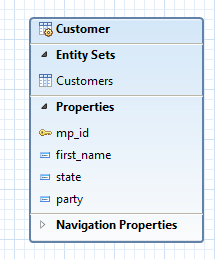
You can create the properties manually, or import the edmx file that is attached to this blog.
Bind the QUERY operation to our example REST service: /api/legislators - Create Custom Code script for Groovy
If desired, do the few preparation steps to enhance your development experience for Groovy, as explained here - Add dependency to gson in the MANIFEST.MF file

That’s it for the preparation.
Let’s start implementing the script.
Implementing the data structure conversion using JSON parser
Overview
We will be implementing only the method processResponseData()
The steps are:
- Get the payload string
- Parse the JSON payload
- Refactor
- Transform the JSON-object to String
- Set the converted payload string
1. Step: Get the payload
This is the same step a usual:
String payload = message.getBody().toString();
2. Step: Parse the JSON payload
For parsing JSON, there are several libraries that could be used.
In this tutorial, we’re using com com.google.gson, the reason is that it is included in SMP, so we don’t have to install any own library/bundle to our SMP .
There are also several approaches for parsing JSON, one possibility is shown in the code below.
def JsonElement parsePayload(String payload){
JsonParser parser = new JsonParser();
return parser.parse(payload);
}
3. Step: Refactor the JSON Elements
Quick recap: what do we have to do?
This is the response body that we get from the REST service (http://sansad.co/api/legislators😞

And this is the structure that is expected/required by Integration Gateway:
{
"results":
[
{
"PropertyName1":"PropertyValue1",
"PropertyName2":"PropertyValue2"
}
]
}
So, we have to re-structure the above REST-json-structure, in order to get the structure that is expected by Integration Gateway.
In detail:
- Delete the undesired (informative) nodes count and page
- Remove all the properties that we don’t have in our OData model
We use API that is provided by com.google.gson:
def JsonObject refactorJsonElement(JsonElement jsonElement){
JsonObject feedJsonObject = jsonElement.getAsJsonObject(); // e.g. {"results":[{"age":60,"...
//first refactoring
doRefactoringForFeed(feedJsonObject);
// second refactoring: need to remove some properties, because the aren't defined in our OData model
JsonArray resultsArray = feedJsonObject.get("results").getAsJsonArray(); // it is a feed (array)
// we're performing a QUERY operation, so loop over all entries and refactor each
for(int i = 0; i < resultsArray.size(); i++){
JsonElement entryElement = resultsArray.get(i);
if(entryElement instanceof JsonObject){
//remove undesired properties, corresponding to edmx
doRefactoringForEntry((JsonObject)entryElement);
}
}
return feedJsonObject;
}
- In a first step, we get the top-level node, that is the feed, and remove the 2 undesired child nodes.
These 2 nodes are for information purpose and don't match to data structure
And this is how it is removed:
def JsonObject doRefactoringForFeed(JsonObject feedJsonObject){
feedJsonObject.remove("count");
feedJsonObject.remove("page");
return feedJsonObject;
} - In a second step, we ask the feed node for the list of entries, loop over them and for each entry, we remove all the undesired properties.
The “undesired properties” are those that are in the REST-service, but not in our OData model.
In the following screenshot, only the desired properties are marked red: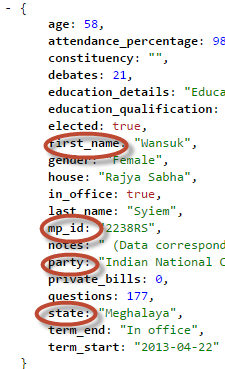
To make the sample code more comprehensive, I’ve hard-coded the names of the undesired properties.
(There’s also a way to do it generically, I’ll publish it in a separate blog.)
def JsonObject doRefactoringForEntry(JsonObject entryObject){
//remove undesired properties, corresponding to edmx
entryObject.remove("age");
entryObject.remove("attendance_percentage");
entryObject.remove("constituency");
entryObject.remove("debates");
entryObject.remove("education_details");
entryObject.remove("education_qualification");
entryObject.remove("elected");
entryObject.remove("gender");
entryObject.remove("house");
entryObject.remove("in_office");
entryObject.remove("last_name");
entryObject.remove("notes");
entryObject.remove("private_bills");
entryObject.remove("questions");
entryObject.remove("term_end");
entryObject.remove("term_start");
return entryObject;
}
4. Step: Transform the JSON object to String
Now that we have manipulated the JSON nodes as desired, we’re ready to transform it back to string.
def String transformToString(JsonObject jsonObject){
return jsonObject.toString();
}
5. Step: Set the payload
The only thing that’s missing is to send the converted payload back to the Integration Gateway.
This is done same way like in the previous tutorials, by setting the header.
Here’s now our convertPayload() method, that invokes all the other methods described above.
We invoke this method in the processResponseData() callback method.
def void convertPayload(Message message){
String payload = getResponsePayload(message);
//parse the payload and transform into JsonObject
JsonElement jsonElement = parsePayload(payload);
// now do the refactoring: throw away useless nodes from backend payload
JsonObject jsonObject = refactorJsonElement(jsonElement);
// transform back to string
String structuredJsonString = transformToString(jsonObject);
if(structuredJsonString == null){
log.logErrors(LogMessage.TechnicalError, "Error: failed to convert the backend payload to structured XML");
//TODO proper error handling
return;
}
// finally
message.setBody(structuredJsonString);
message.setHeader("Content-Type", new String("json"));
}
Final: Run
Now we can generate&deploy in Eclipse, and after configuring the destination, we can run and test the service.
Note:
Our sample code is of course not enterprise-ready, but that’s normal of course.
More relevant is that our sample code doesn’t contain error handling, I mean, if the REST service doesn’t return the expected xml-payload, then we have to react appropriately and provide an empty feed, or a meaningful error message in the browser, set the proper HTTP Status code, things like that.
I’m pasting the full script below, and I’m also attaching the relevant files to this blog post.
Full source code
import com.google.gson.JsonArray
import com.google.gson.JsonElement
import com.google.gson.JsonObject
import com.google.gson.JsonParser
import com.sap.gateway.ip.core.customdev.logging.LogMessage
import com.sap.gateway.ip.core.customdev.util.Message
/*
* ***************************
* FRAMEWORK CALLBACK METHODS
* ***************************
*/
/**
Function processRequestData will be called before the request data is
handed over to the REST service and can be used for providing
filter capabilities. User can manipulate the request data here.
*/
def Message processRequestData(message) {
return message;
}
/**
Function processResponseData will be called after the response data is received
from the REST service and is used to convert the REST response to OData
response using String APIs. User can manipulate the response data here.
*/
def Message processResponseData(message) {
convertPayload(message);
return message;
}
/*
* ***************************
* RESPONSE HANDLING
* ***************************
*/
def void convertPayload(Message message){
String payload = getResponsePayload(message);
//parse the payload and transform into JsonObject
JsonElement jsonElement = parsePayload(payload);
// now do the refactoring: throw away useless nodes from backend payload
JsonObject jsonObject = refactorJsonElement(jsonElement);
// transform back to string
String structuredJsonString = transformToString(jsonObject);
if(structuredJsonString == null){
log.logErrors(LogMessage.TechnicalError, "Error: failed to convert the backend payload to structured XML");
//TODO proper error handling
return;
}
// finally
message.setBody(structuredJsonString);
message.setHeader("Content-Type", new String("json"));
}
def String getResponsePayload(Message message){
String payload = message.getBody().toString();
//TODO do some checks on the payload here
return payload;
}
def JsonElement parsePayload(String payload){
JsonParser parser = new JsonParser();
return parser.parse(payload);
}
def JsonObject refactorJsonElement(JsonElement jsonElement){
JsonObject feedJsonObject = jsonElement.getAsJsonObject(); // {"results":[{"age":60,"...
//first refactoring
doRefactoringForFeed(feedJsonObject);
// second refactoring: need to remove some properies, because the aren't defined in our odata model
JsonArray resultsArray = feedJsonObject.get("results").getAsJsonArray(); // it is a feed / array
// we're performing a QUERY operation, so loop over all entries and refactor each
for(int i = 0; i < resultsArray.size(); i++){
JsonElement entryElement = resultsArray.get(i);
if(entryElement instanceof JsonObject){
//remove undesired properties, corresponding to edmx
doRefactoringForEntry((JsonObject)entryElement);
}
}
return feedJsonObject;
}
def JsonObject doRefactoringForFeed(JsonObject feedJsonObject){
feedJsonObject.remove("count");
feedJsonObject.remove("page");
return feedJsonObject;
}
def JsonObject doRefactoringForEntry(JsonObject entryObject){
//remove undesired properties, corresponding to edmx
entryObject.remove("age");
entryObject.remove("attendance_percentage");
entryObject.remove("constituency");
entryObject.remove("debates");
entryObject.remove("education_details");
entryObject.remove("education_qualification");
entryObject.remove("elected");
entryObject.remove("gender");
entryObject.remove("house");
entryObject.remove("in_office");
entryObject.remove("last_name");
entryObject.remove("notes");
entryObject.remove("private_bills");
entryObject.remove("questions");
entryObject.remove("term_end");
entryObject.remove("term_start");
return entryObject;
}
def String transformToString(JsonObject jsonObject){
return jsonObject.toString();
}
Further Reading
Preparing Eclipse for Groovy scripting:
http://scn.sap.com/docs/DOC-61719
Introduction in REST datasource part 1: Understanding the return structure in xml
Introduction in REST datasource part 2: Understanding the return structure in json
http://scn.sap.com/community/developer-center/mobility-platform/blog/2015/02/11/integration-gateway-...
Introduction in REST datasource part 3: converting xml payload of a REST service for usage in Integration Gateway
Introduction in REST datasource part 4: implementing filter in custom script for Integration Gateway
Introduction in REST datasource part 5: converting xml payload using xml parser instead of string operations
Installing SMP toolkit:
Tutorial for Integration Gateway:
Tutorial about scripting in Integration Gateway:
- SAP Managed Tags:
- SAP Mobile Platform
You must be a registered user to add a comment. If you've already registered, sign in. Otherwise, register and sign in.
-
ABAP CDS Views - CDC (Change Data Capture)
2 -
AI
1 -
Analyze Workload Data
1 -
BTP
1 -
Business and IT Integration
2 -
Business application stu
1 -
Business Technology Platform
1 -
Business Trends
1,661 -
Business Trends
88 -
CAP
1 -
cf
1 -
Cloud Foundry
1 -
Confluent
1 -
Customer COE Basics and Fundamentals
1 -
Customer COE Latest and Greatest
3 -
Customer Data Browser app
1 -
Data Analysis Tool
1 -
data migration
1 -
data transfer
1 -
Datasphere
2 -
Event Information
1,400 -
Event Information
65 -
Expert
1 -
Expert Insights
178 -
Expert Insights
280 -
General
1 -
Google cloud
1 -
Google Next'24
1 -
Kafka
1 -
Life at SAP
784 -
Life at SAP
11 -
Migrate your Data App
1 -
MTA
1 -
Network Performance Analysis
1 -
NodeJS
1 -
PDF
1 -
POC
1 -
Product Updates
4,577 -
Product Updates
330 -
Replication Flow
1 -
RisewithSAP
1 -
SAP BTP
1 -
SAP BTP Cloud Foundry
1 -
SAP Cloud ALM
1 -
SAP Cloud Application Programming Model
1 -
SAP Datasphere
2 -
SAP S4HANA Cloud
1 -
SAP S4HANA Migration Cockpit
1 -
Technology Updates
6,886 -
Technology Updates
408 -
Workload Fluctuations
1
- Convert multiple xml's into single Xlsx(MS Excel) using groovy script in Technology Blogs by Members
- Introducing Blog Series of SAP Signavio Process Insights, discovery edition – An in-depth exploratio in Technology Blogs by SAP
- Unify your process and task mining insights: How SAP UEM by Knoa integrates with SAP Signavio in Technology Blogs by SAP
- SAP HANA Cloud Vector Engine: Quick FAQ Reference in Technology Blogs by SAP
- 10+ ways to reshape your SAP landscape with SAP Business Technology Platform – Blog 4 in Technology Blogs by SAP
| User | Count |
|---|---|
| 13 | |
| 10 | |
| 10 | |
| 7 | |
| 6 | |
| 5 | |
| 5 | |
| 5 | |
| 4 | |
| 4 |