
- SAP Community
- Products and Technology
- Enterprise Resource Planning
- ERP Blogs by Members
- Success Factors - Employee Central : Interesting l...
- Subscribe to RSS Feed
- Mark as New
- Mark as Read
- Bookmark
- Subscribe
- Printer Friendly Page
- Report Inappropriate Content
Quick Introduction –
The Business Configuration UI (BCUI) under “Admin Tools>Company Settings>Manage Business Configuration” allows administrators to maintain certain aspects(common tasks) of Succession Data Model directly from Admin Tools with a user friendly screens instead of using data models(i.e XML tags and properties). Though the number of things that can be done using BCUI are limited, there are some pretty decent options that would let “Administrators” do without depending on SF Experts who have access to Provisioning. The following scenarios can be handled using BCUI –
- Changing Labels of fields under various portlets
- Adding new translations or Changing existing translations of fields under various portlets
- Adding custom fields
- Changing the display sequence of the fields
- Changing properties of fields(like making fields as editable or read-only; activating/enabling unused fields, making fields mandatory/non-mandatory, attaching picklists to the fields, setting maximum length of the fields, setting “Allow import” flag to the fields, etc)
- Adding “HRIS Sync Mapping” to the fields(Note: There are certain limitations which would be discussed in the later part of this blog)
- Adding “Trigger Rules” to the fields and person objects(HRIS Elements in XML – Portlets in plain language e.g. Compensation Information, Employment Information, etc)

Limitations –
1. BCUI is really a smart way to configure screens, in other words, BCUI is a better way to configure “Data Models” instead of using XML configuration (which seems to be like more of a technical approach than a user-friendly approach).As said in the introduction, the BCUI only lets us maintain Succession Data Model and Employee Profile; this tool currently doesn’t support “Corporate Data Model” or other data models, which to me is a big gap. I wish to use this Easy to use Screens (In near future SAP may migrate the existing corporate data model objects to MDF Objects [as it did for Cost Center recently], but still want all corporate data model objects [like Legal Entity, Business Unit, Division, Location, Department, etc] to be listed under the “Employee Profile” node) to configure all kinds of data models without opening XML files any more. If SAP-SF migrates completely to BCUI for configuration activity, there would be no headache of maintaining versions of XML files any more. Especially if you were making minor changes to the screen.
2. BCUI still doesn’t support certain XML Tags like “<format-group>”, “format”, “display-format” which can be done with ease using XML –

Though this is not a common scenario (where we add these kinds of data validations using XML Tags), I am definitely looking ahead for SAP-SF to introduce some kind of provision in BCUI to support these kind of unique XML Tags (either by extending by introducing few additional fields in the “Details” pop-up of the fields or by allowing us to maintain few XML tags manually using BCUI).
3. Though BCUI supports HRIS Sync to the HRIS fields that transports data from Employee Central to Employee profile, BCUI doesn’t support HRIS Sync mapping for Country specific fields of Succession Data Model. We would still have to rely on country specific succession data model (XML file based configuration) to achieve this mapping. I would expect to extend BCUI to support this missing functionality.
4. Userinfo-element aka User Info fields are user-defined fields in Employee Profile. BCUI currently doesn’t support HRIS Sync mapping of HRIS fields to
these User Info fields. We should still rely on traditional XML configuration to achieve this HRIS Sync mapping –
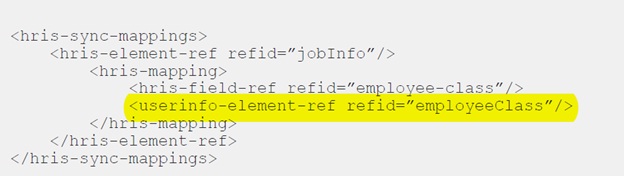
5. There could be a possible conflict between BCUI and XML Configuration. Let’s say, we enable BCUI using provisioning and we made the changes as
shown below –
Day 1: Download Succession data model
Day 2: Activate BCUI framework in provisioning
Day 3: Made couple of changes to “Employment Information” using BCUI.
Day 4: Upload Succession data model that was downloaded on Day 1
Result: You lose changes done on Day 3 using BCUI.
Not sure if I could call this point as a limitation, but it could create a possible conflict if one is not careful with the changes done using BCUI and upload/download process of XML Data models. I would heed the wonderful advice that was mentioned in the Implementation guide –

Conclusion –
After exploring BCUI, I have started using this tool more often to make changes to my succession data model without opening the Data model. This tool made my life easy in many ways by keeping me away from XML Configuration at least for Succession Data model as much as possible(Of course, I had no such choice for Corporate Data Model). So far, I haven’t run into much complex scenarios that forced me to use the Succession data model XML configuration. I definitely see this tool as the future for configuration (strong alternative to XML Configuration) with lot of potential considering SAP overcomes the above limitations.
- SAP Managed Tags:
- HCM (Human Capital Management)
You must be a registered user to add a comment. If you've already registered, sign in. Otherwise, register and sign in.
-
"mm02"
1 -
A_PurchaseOrderItem additional fields
1 -
ABAP
1 -
ABAP Extensibility
1 -
ACCOSTRATE
1 -
ACDOCP
1 -
Adding your country in SPRO - Project Administration
1 -
Advance Return Management
1 -
AI and RPA in SAP Upgrades
1 -
Approval Workflows
1 -
ARM
1 -
ASN
1 -
Asset Management
1 -
Associations in CDS Views
1 -
auditlog
1 -
Authorization
1 -
Availability date
1 -
Azure Center for SAP Solutions
1 -
AzureSentinel
2 -
Bank
1 -
BAPI_SALESORDER_CREATEFROMDAT2
1 -
BRF+
1 -
BRFPLUS
1 -
Bundled Cloud Services
1 -
business participation
1 -
Business Processes
1 -
CAPM
1 -
Carbon
1 -
Cental Finance
1 -
CFIN
1 -
CFIN Document Splitting
1 -
Cloud ALM
1 -
Cloud Integration
1 -
condition contract management
1 -
Connection - The default connection string cannot be used.
1 -
Custom Table Creation
1 -
Customer Screen in Production Order
1 -
Data Quality Management
1 -
Date required
1 -
Decisions
1 -
desafios4hana
1 -
Developing with SAP Integration Suite
1 -
Direct Outbound Delivery
1 -
DMOVE2S4
1 -
EAM
1 -
EDI
2 -
EDI 850
1 -
EDI 856
1 -
EHS Product Structure
1 -
Emergency Access Management
1 -
Energy
1 -
EPC
1 -
Find
1 -
FINSSKF
1 -
Fiori
1 -
Flexible Workflow
1 -
Gas
1 -
Gen AI enabled SAP Upgrades
1 -
General
1 -
generate_xlsx_file
1 -
Getting Started
1 -
HomogeneousDMO
1 -
IDOC
2 -
Integration
1 -
Learning Content
2 -
LogicApps
2 -
low touchproject
1 -
Maintenance
1 -
management
1 -
Material creation
1 -
Material Management
1 -
MD04
1 -
MD61
1 -
methodology
1 -
Microsoft
2 -
MicrosoftSentinel
2 -
Migration
1 -
MRP
1 -
MS Teams
2 -
MT940
1 -
Newcomer
1 -
Notifications
1 -
Oil
1 -
open connectors
1 -
Order Change Log
1 -
ORDERS
2 -
OSS Note 390635
1 -
outbound delivery
1 -
outsourcing
1 -
PCE
1 -
Permit to Work
1 -
PIR Consumption Mode
1 -
PIR's
1 -
PIRs
1 -
PIRs Consumption
1 -
PIRs Reduction
1 -
Plan Independent Requirement
1 -
Premium Plus
1 -
pricing
1 -
Primavera P6
1 -
Process Excellence
1 -
Process Management
1 -
Process Order Change Log
1 -
Process purchase requisitions
1 -
Product Information
1 -
Production Order Change Log
1 -
Purchase requisition
1 -
Purchasing Lead Time
1 -
Redwood for SAP Job execution Setup
1 -
RISE with SAP
1 -
RisewithSAP
1 -
Rizing
1 -
S4 Cost Center Planning
1 -
S4 HANA
1 -
S4HANA
3 -
Sales and Distribution
1 -
Sales Commission
1 -
sales order
1 -
SAP
2 -
SAP Best Practices
1 -
SAP Build
1 -
SAP Build apps
1 -
SAP Cloud ALM
1 -
SAP Data Quality Management
1 -
SAP Maintenance resource scheduling
2 -
SAP Note 390635
1 -
SAP S4HANA
2 -
SAP S4HANA Cloud private edition
1 -
SAP Upgrade Automation
1 -
SAP WCM
1 -
SAP Work Clearance Management
1 -
Schedule Agreement
1 -
SDM
1 -
security
2 -
Settlement Management
1 -
soar
2 -
SSIS
1 -
SU01
1 -
SUM2.0SP17
1 -
SUMDMO
1 -
Teams
2 -
User Administration
1 -
User Participation
1 -
Utilities
1 -
va01
1 -
vendor
1 -
vl01n
1 -
vl02n
1 -
WCM
1 -
X12 850
1 -
xlsx_file_abap
1 -
YTD|MTD|QTD in CDs views using Date Function
1
- « Previous
- Next »
- Quick Start guide for PLM system integration 3.0 Implementation/Installation in Enterprise Resource Planning Blogs by SAP
- FAQ on Upgrading SAP S/4HANA Cloud Public Edition in Enterprise Resource Planning Blogs by SAP
- SAP ERP Functionality for EDI Processing: UoMs Determination for Inbound Orders in Enterprise Resource Planning Blogs by Members
- SAP ERP Functionality for EDI Processing: Material Determination for Inbound Orders in Enterprise Resource Planning Blogs by Members
- Insights on Columnar store for SAP Functional Consultants in Enterprise Resource Planning Blogs by Members
| User | Count |
|---|---|
| 2 | |
| 2 | |
| 2 | |
| 2 | |
| 2 | |
| 1 | |
| 1 | |
| 1 | |
| 1 | |
| 1 |