In many mobile scenarios, you might want to use business documents stored in SAP ERP systems even when you are offline, for example:
- a personnel file to be consulted by a lawyer in an industrial court hearing,
- contracts for negotiations with suppliers and vendors,
- design drawings or repair manuals for machine maintenance,
- and many more.
In this blog, we want to show you how this can be easily achieved using SAP Mobile Documents using the SAP Mobile Documents ABAP Connector available with Support Package 3. With SAP Mobile Documents, documents that are stored in a repository connected to an SAP ERP system can easily be made accessible for online and offline use e.g. on mobile devices.
Those SAP ERP repositories can be archive systems connected via the SAP ArchiveLink interface, the SAP Document Management System (DMS), or even more complex structures like implementations based on SAP Folders Management. Well known examples are file solutions like personnel files, project files or engineering files.
As an example we use xft personnel file, a digital personnel file solution for SAP HCM. In order to access the personnel files, HR Administrators use the SAPGUI UI whereas the access for employees and managers via Employee or Manager Self Service is provided by a WebDynpro UI.
Access to the xft personnel file within SAP GUI:
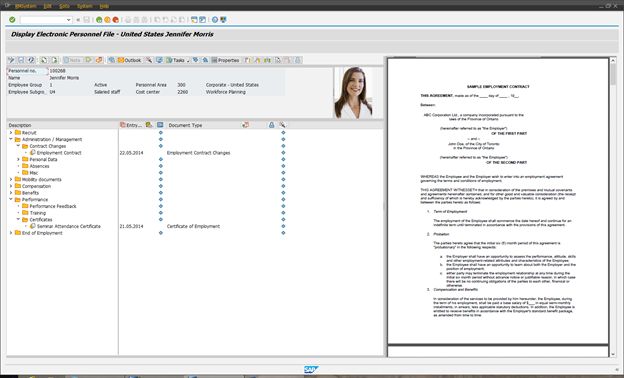
Personnel file access with WebDynpro:

And this is how the mobile access to xft personnel file looks like – with documents available both online and offline:

Navigating in to the next level:

Having navigated down to document level we get the following view:

Finally, the documents can be displayed and if authorization is given shared with others:

Technical Background
The implementation is very simple and completely done in ABAP Objects by using CMIS (Content Management Interoperability Services) to access data and documents from a SAP ERP System. All CMIS operations are translated into ABAP method calls. These ABAP methods can be redefined and specified using the SAP base class CL_CMIS_ABSTRACT_SERVICE which is available for SAP NetWeaver 7.40 ABAP Stack 10 or can be implemented with note 2079150.
The connection to the SAP Mobile Documents repository is either achieved via SAP Cloud Connector linking your local SAP ERP system with the SAP Hana Cloud or via direct RFC connection with the SAP Mobile Documents Server if SAP Mobile Documents runs on premise.
Benefits:
- Access SAP ERP business documents both online and offline
- Full SAP ERP authority check support
- Multi client support for business documents e.g. mobile devices
- Add documents offline and connect them to the business context later
- Search documents and folders at any time
About xft
xft is an SAP partner company specializing in the integration and optimization of business processes in SAP. Our products include all types of folder management solutions, from digital personnel files, invoice management and contract management to project and change management in production.
www.xft.com
This blog is part of the series Use Cases and Business Scenarios with SAP Mobile Documents
