Admittingly, it is not always easy to find out what SAP is developing and if it is worth doing an upgrade or not!
Or you, as an SAP customer and partner, might just want to be informed about what new functionality was delivered with a certain release or enhancement package.
With our new Innovation Discovery tool - part of the SAP Service Marketplace - we would like to make your life a lot easier.
(SAP Service Marketplace is just for customers and partners: read what it is and how you can get access SAP Service Marketplace Overview and FAQ)
By the way, a nice feature is the fact that you can download or share these innovations with colleagues (see end of blog).
By showing you two examples from the Utilities Industry, I would like to illustrate how best to search:
Access the Innovation Discovery tool:
Either directly: http://service.sap.com/innovation-discovery
Or:
- Go to the SAP Service Marketplace.
- At the top of the page, choose Improvements & Innovation.
- Choose Log in here.
- On the left-hand side, choose Innovation Discovery for SAP Products.
- On the right-hand side, under Access, choose Start Application.
You can see that there are ... innovations. - Now you can choose:
- for Utilities innovations, Industries --> Utilities and then close the window again.
You will see 433 innovations (in the orange box) on the right top part of the screen. - for other innovations, choose the industry or areas of responsibility you wish to search for.
Example 1 - How to find CRM - Multichannel Foundation innovations.
- In the Search for all innovations field at the top left, enter multichannel.
Click to enlarge the graphic.

- Then choose Search by Selection at the top right.

This takes you to the list of the already delivered two Utilities Multichannel innovations.

- For more details, you can then click on the tiltles of each innovation and select the individual Product Features.
- You can also filter by product versions and Enhancement Package.

- Go back to the entry page, by choosing the Home button.

Example 2 - How to find EAM usabilty innovations.
- In the Search for all innovations field at the top left, enter eam usability.
A list of 17 innovations appears.

- Click on the first title (Usability improvements in the SAP Enterprise Asset Management Solution).
Here you can see, for example, if this innovation requires additional licenses, in this case it does not.

- For further details, such as more screenshots, demos and presentations, click on the third product feature (Enhancements for Maintenance Orders).

- You can download the contents or share this link by choosing one of the following options on the top right side of the page.
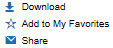
Have fun discovering our innovations! :smile:
