
- SAP Community
- Products and Technology
- Enterprise Resource Planning
- ERP Blogs by SAP
- Extract and Integrate Data from SAP S/4HANA Cloud ...
- Subscribe to RSS Feed
- Mark as New
- Mark as Read
- Bookmark
- Subscribe
- Printer Friendly Page
- Report Inappropriate Content
Introduction
For all SAP solutions / applications - especially in the context of the Intelligent Enterprise Suite - it is important to support the data integration provided by SAP Data Intelligence. CDI (Cloud Data Integration) provides data extraction capabilities based on OData services. In addition to the OData specification it adds services to find and manage data extraction services as well as handle full load in packages and delta load. SAP S/4HANA Cloud Edition Communication Scenario is SAP_COM_0531 - enables the access to the CDS view extraction via CDI (available with SAP S/4HANA CE 2002). The application data is made available for further data processing in SAP Data Intelligence pipelines. SAP Data Intelligence contains by default a Pipeline operator, which allows to consume data exposed via CDI directly in Pipelines.
Example Scenario
- Analyse the different activities/steps of a business process
- Example process: Order2Cash
Source System: SAP S/4HANA Cloud
Target: Example scenario is to download the data in csv format from SAP Data Intelligence -> System Management tile. SAP Data Intelligence provides various options to extract and integrate data to other target systems e.g., Other SAP systems and 3rd Party Systems.
Example CDS View Data Extractors:
Data Extraction for Sales document Item
Billing Document Item Basic Extraction Data
Process Flow Diagram

Data Flow Diagram

Integration with SAP Data Intelligence via CDI(Cloud Data Integration)
SAP Data Intelligence example for extracting the data from SAP S/4HANA Cloud using Cloud Data Integration option and saving the extracted data in a LOCAL storage.
Step 1: Create a Communication Arrangement using Communication Scenario “SAP_COM_0531” in SAP S/4HANA Cloud.

Step 2: Create a connection of type “CLOUD_DATA_INTEGRATION”.
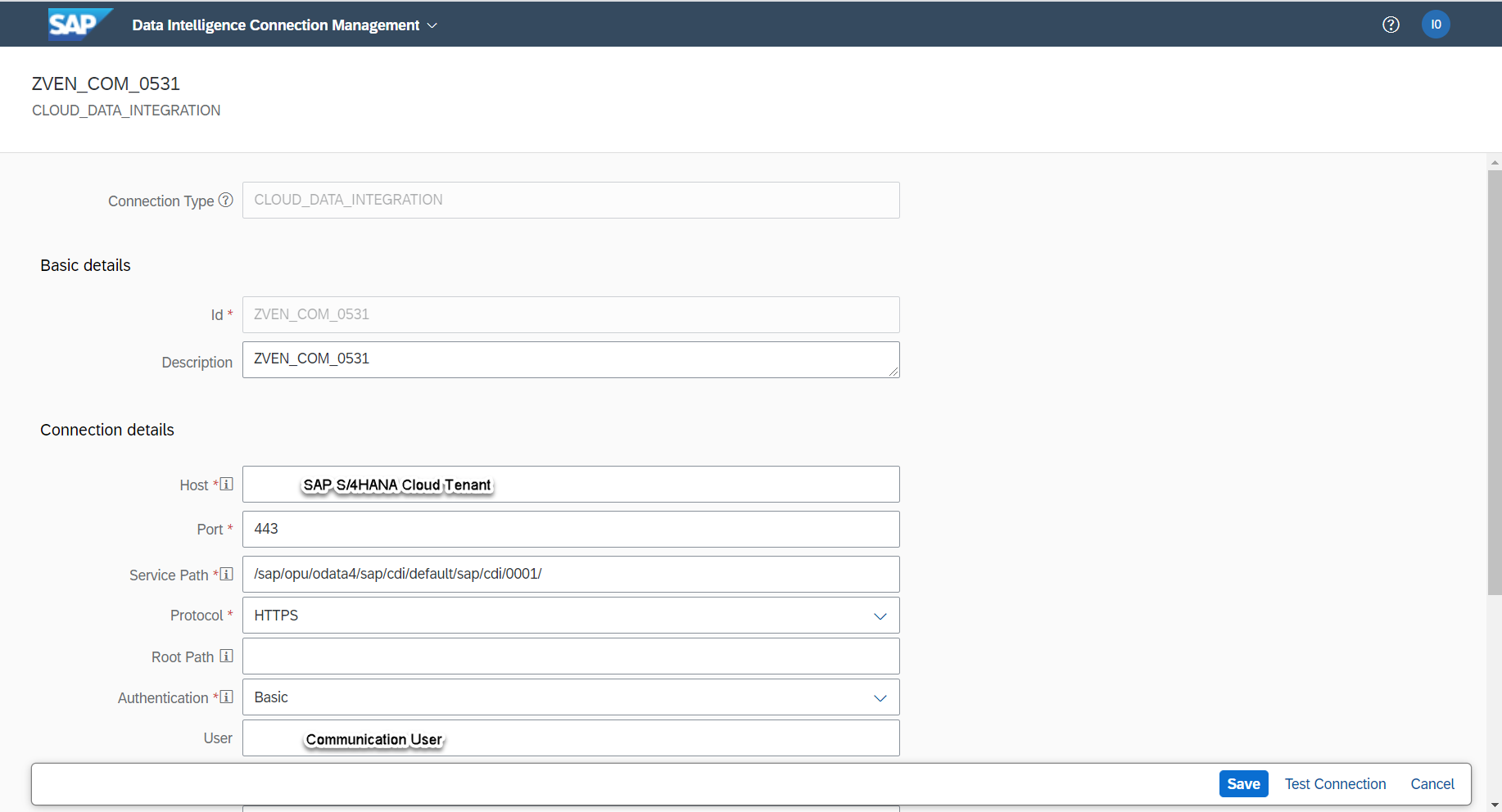
Step 3: SAP Data Intelligence Pipeline using Cloud Data Integration Operator.

Step 4: Configure the Cloud Data Integration Operator with example CDS view data extractor: C_SALESDOCUMENTSCHEDLINEDEX.

Step 5: Save and execute pipeline.

Conclusion
- Data is extracted from SAP S/4HANA Cloud using Cloud Data Integration option
- File will be created in local storage
- Navigate to System Management from SAP Data Intelligence Launchpad->Files
- Expand folder Files under My workspace to find the created file with extracted data from SAP S/4HANA Cloud.
- Click on the icon “Show Actions” to down the load file into the local storage by using the option “Export File”.
- SAP Managed Tags:
- SAP Data Intelligence,
- SAP S/4HANA Public Cloud
You must be a registered user to add a comment. If you've already registered, sign in. Otherwise, register and sign in.
-
Artificial Intelligence (AI)
1 -
Business Trends
363 -
Business Trends
22 -
Customer COE Basics and Fundamentals
1 -
Digital Transformation with Cloud ERP (DT)
1 -
Event Information
461 -
Event Information
24 -
Expert Insights
114 -
Expert Insights
157 -
General
1 -
Governance and Organization
1 -
Introduction
1 -
Life at SAP
415 -
Life at SAP
2 -
Product Updates
4,684 -
Product Updates
218 -
Roadmap and Strategy
1 -
Technology Updates
1,502 -
Technology Updates
89
- The Role of SAP Business AI in the Chemical Industry. Overview in Enterprise Resource Planning Blogs by SAP
- Ariba to SAP S4HANA Cloud Integration Supplier Masterdata Standard Field Mapping in Enterprise Resource Planning Q&A
- SAP S/4HANA Cloud Extensions with SAP Build Best Practices: An Expert Roundtable in Enterprise Resource Planning Blogs by SAP
- Deep Dive into SAP Build Process Automation with SAP S/4HANA Cloud Public Edition - Retail in Enterprise Resource Planning Blogs by SAP
- Inbound Email integration from O365 to SAP S4HANA on SAP RISE in Enterprise Resource Planning Q&A
| User | Count |
|---|---|
| 13 | |
| 11 | |
| 10 | |
| 8 | |
| 7 | |
| 6 | |
| 4 | |
| 4 | |
| 4 | |
| 3 |