
- SAP Community
- Groups
- Interest Groups
- Application Development
- Blog Posts
- ScriptX - Library To Use Any Script Language Insid...
Application Development Blog Posts
Learn and share on deeper, cross technology development topics such as integration and connectivity, automation, cloud extensibility, developing at scale, and security.
Turn on suggestions
Auto-suggest helps you quickly narrow down your search results by suggesting possible matches as you type.
Showing results for
stefan_schnell
Active Contributor
Options
- Subscribe to RSS Feed
- Mark as New
- Mark as Read
- Bookmark
- Subscribe
- Printer Friendly Page
- Report Inappropriate Content
10-11-2014
4:46 PM
Important hint: This content is outdated.
ScriptX is a COM library to control scripting languages. Therefor it offers a set of different functions which supports the pre and post activities to use any scripting language, and also the communication to the running script. ScriptX contains FBSL, a powerful scripting language which extends the possibilities of ScriptX to a maximum.
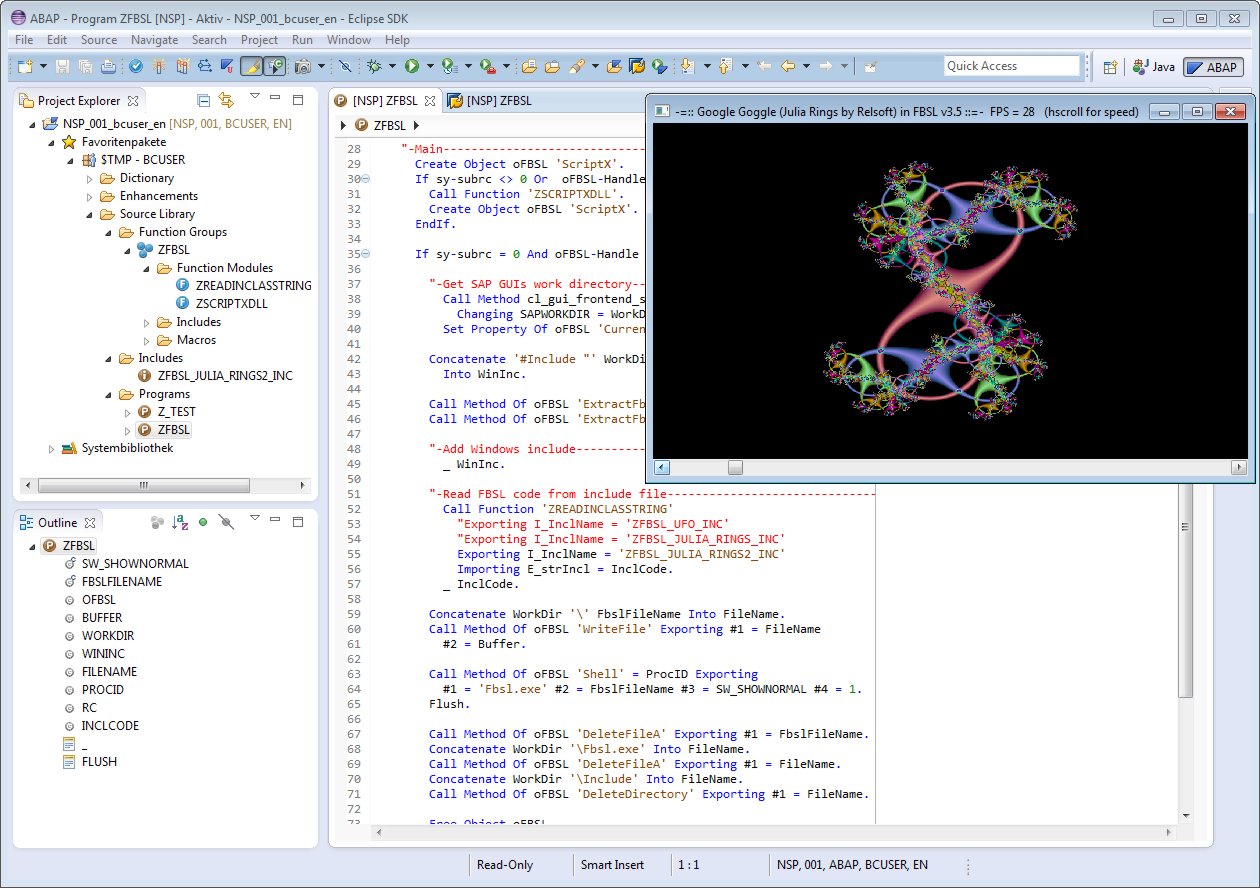
ScriptX builds a bridge to integrate your presentation server environment on Windows platform in the SAP application server environment. You can communicate between these two worlds on the application server side with ABAP and on the presentation server side with FBSL. FBSL offers phantastic possibilities to be the base on the presentation server side.
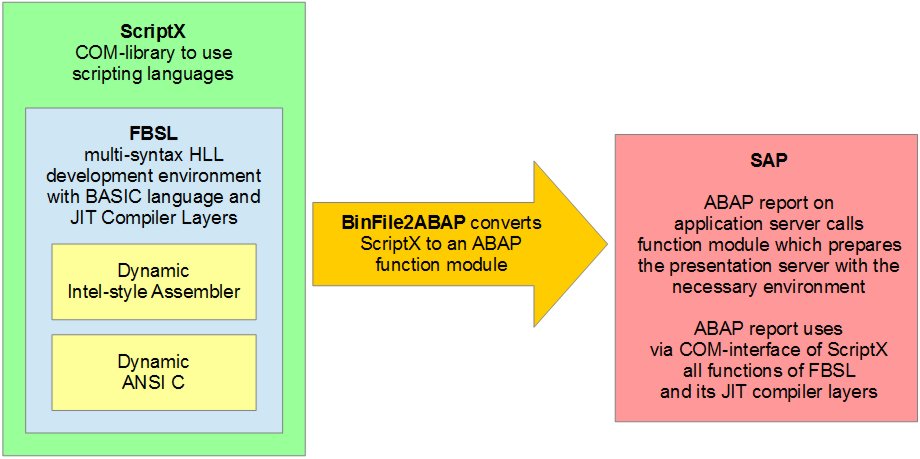

With ScriptX you can use e.g. Python inside ABAP. Here an example how to use a simple Python 3.4.1 script inside ABAP.
2020/05/14 - Content is outdated
2015/11/21 - New version 1.6 available
2015/01/01 - New version 1.5 available
2014/11/19 - New version 1.4 available.
ScriptX is a COM library to control scripting languages. Therefor it offers a set of different functions which supports the pre and post activities to use any scripting language, and also the communication to the running script. ScriptX contains FBSL, a powerful scripting language which extends the possibilities of ScriptX to a maximum.
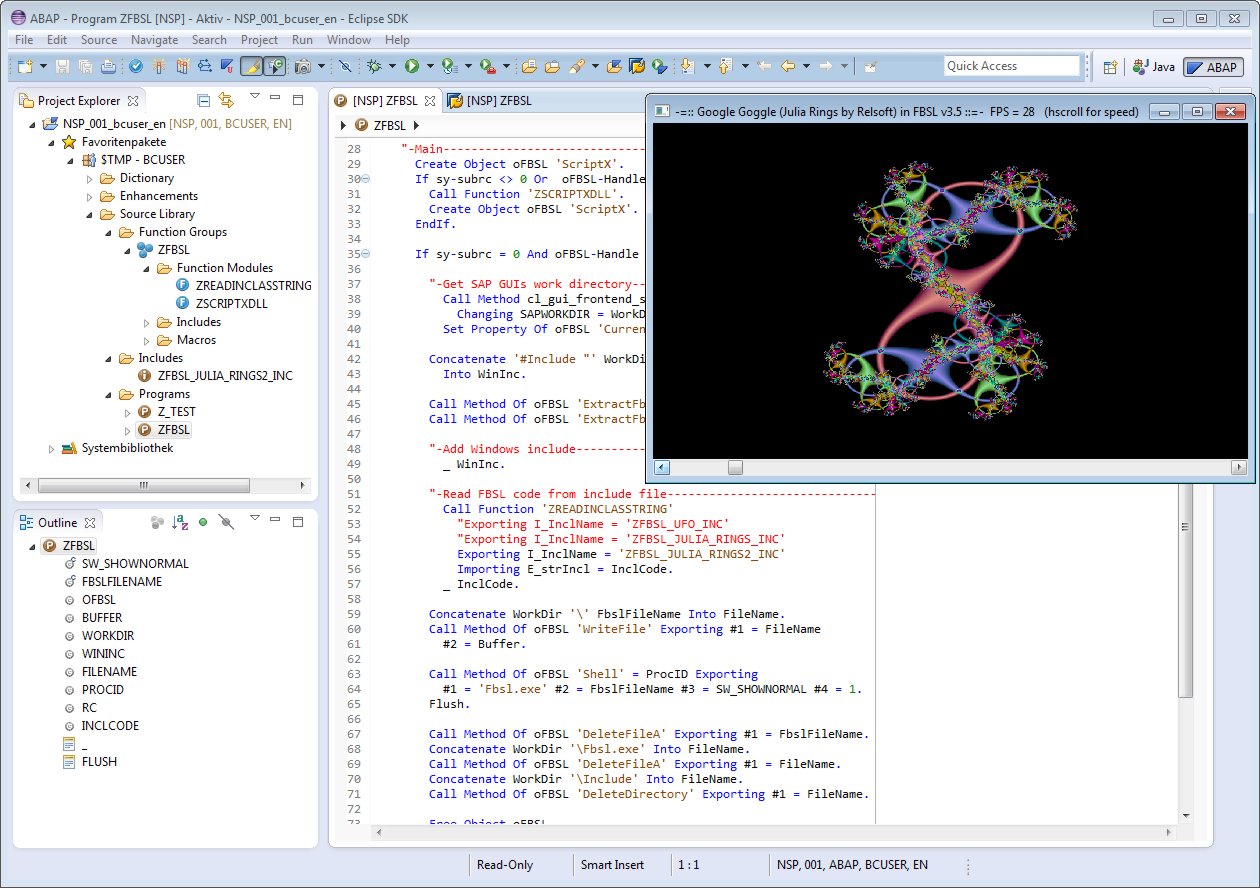
Lord of the Julia Rings 2 inside ABAP in eclipse
ScriptX builds a bridge to integrate your presentation server environment on Windows platform in the SAP application server environment. You can communicate between these two worlds on the application server side with ABAP and on the presentation server side with FBSL. FBSL offers phantastic possibilities to be the base on the presentation server side.
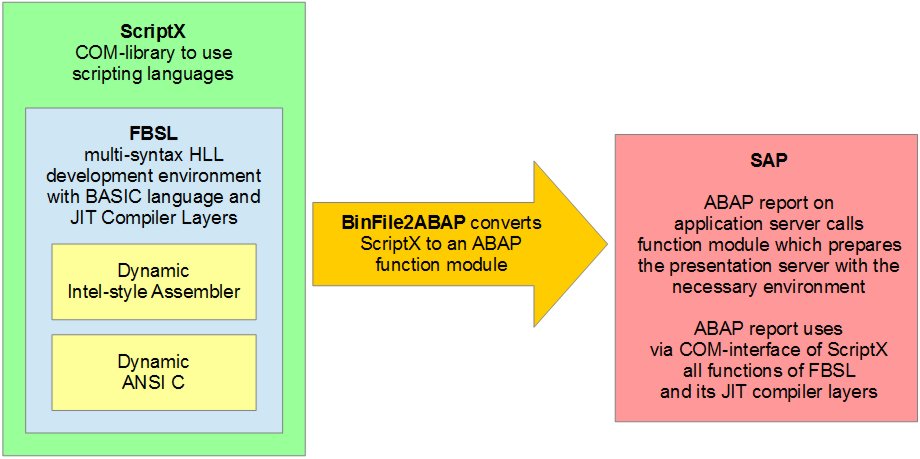

UFO inside ABAP in eclipse
Python inside ABAP
With ScriptX you can use e.g. Python inside ABAP. Here an example how to use a simple Python 3.4.1 script inside ABAP.
"-Begin-----------------------------------------------------------------
Program ZSCRIPTX.
"-Constants---------------------------------------------------------
Constants SW_SHOWNORMAL Type i Value 1.
"-Variables---------------------------------------------------------
Data:
oScriptX Type OLE2_OBJECT,
Buffer Type String,
WorkDir Type String,
PathName Type String,
FileName Type String,
rc Type i,
hFileMap Type i,
RetCode Type String
.
"-Macros------------------------------------------------------------
Define _.
Concatenate Buffer &1 cl_abap_char_utilities=>cr_lf Into Buffer.
End-Of-Definition.
Define Flush.
Call Function 'AC_SYSTEM_FLUSH' Exceptions Others = 1.
End-Of-Definition.
"-Main--------------------------------------------------------------
Create Object oScriptX 'ScriptX'.
If sy-subrc <> 0 Or oScriptX-Handle = 0 Or oScriptX-Type <> 'OLE2'.
Call Function 'ZSCRIPTXDLL'.
Create Object oScriptX 'ScriptX'.
EndIf.
If sy-subrc = 0 And oScriptX-Handle > 0 And oScriptX-Type = 'OLE2'.
"-Show messages in system debugger, e.g. DebugView--------------
Set Property Of oScriptX 'DebugOutput' = 1.
"-Get SAP GUIs work directory-----------------------------------
Call Method cl_gui_frontend_services=>get_sapgui_workdir
Changing SAPWORKDIR = WorkDir Exceptions Others = 1.
Set Property Of oScriptX 'CurrentDirectory' = WorkDir.
Call Method Of oScriptX 'About'.
Flush.
"-Create archive file-------------------------------------------
Call Function 'ZPYTHONRAR'.
"-Unpack archive------------------------------------------------
Call Method Of oScriptX 'Unrar' Exporting
#1 = 'Python.rar' #2 = ''.
Flush.
"-Delete archive file-------------------------------------------
Call Method Of oScriptX 'DeleteFileA' Exporting
#1 = 'Python.rar'.
Flush.
Call Method Of oScriptX 'FileMapCreate' = hFileMap
Exporting #1 = 'SAP001' #2 = 64.
Flush.
If hFileMap <> 0.
"-Python Script begin---------------------------------------------------
"-Coding--------------------------------------------------------------
_ '# -*- coding: iso-8859-15 -*-'.
"-Packages------------------------------------------------------------
_ 'import ctypes'.
_ 'import sys'.
"-Constants-----------------------------------------------------------
_ 'FILE_MAP_ALL_ACCESS = 30'.
"-Main----------------------------------------------------------------
_ 'print("Python version ", sys.version)'.
_ 'print("Hello World from Python")'.
_ 'var_inp = input("Enter something: ")'.
_ 'print("You entered: ", var_inp)'.
"-Transfer the input to the memory map file---------------------------
_ 'hMMF = ctypes.windll.kernel32.OpenFileMappingW(FILE_MAP_ALL_ACCESS, \'.
_ ' 0, "SAP001")'.
_ 'if hMMF != 0:'.
_ ' buffer = ctypes.windll.kernel32.MapViewOfFile(hMMF, \'.
_ ' FILE_MAP_ALL_ACCESS, 0, 0, 0)'.
_ ' if buffer != 0:'.
_ ' ctypes.cdll.msvcrt.strcpy(buffer, var_inp.encode("ascii"))'.
_ ' rc = ctypes.windll.kernel32.UnmapViewOfFile(buffer)'.
_ ' rc = ctypes.windll.kernel32.CloseHandle(hMMF)'.
_ 'input("Press any key...")'.
"-Python Script end-----------------------------------------------------
"-Create Python script file-----------------------------------
Concatenate WorkDir '\Test.py' Into FileName.
Call Method Of oScriptX 'WriteFile' Exporting #1 = FileName
#2 = Buffer.
Flush.
"-Add Python path---------------------------------------------
Concatenate WorkDir '\Python' Into PathName.
Call Method Of oScriptX 'AddPath' Exporting #1 = PathName.
Flush.
"-Execute Python script---------------------------------------
Call Method Of oScriptX 'Shell' = rc
Exporting #1 = 'python.exe' #2 = 'Test.py'
#3 = SW_SHOWNORMAL #4 = 1.
Flush.
"-Read the input from the memory map file---------------------
Call Method Of oScriptX 'FileMapRead' = RetCode
Exporting #1 = 'SAP001' #2 = 64.
Flush.
"-Destroy memory map file-------------------------------------
Call Method Of oScriptX 'FileMapClose' = rc
Exporting #1 = hFileMap.
Flush.
"-Delete Python script file-----------------------------------
Call Method Of oScriptX 'DeleteFileA'
Exporting #1 = FileName.
"-Delete Python environment-----------------------------------
Call Method Of oScriptX 'DeleteDirectory'
Exporting #1 = 'Python'.
Flush.
"-Write the content of the memory map file--------------------
Write: / RetCode.
EndIf.
Free Object oScriptX.
EndIf.
"-End-------------------------------------------------------------------

2020/05/14 - Content is outdated
2015/11/21 - New version 1.6 available
- Checked library with Microsoft Windows 10 x64.
- Minor changes.
- Actualized unrar library implemented.
2015/01/01 - New version 1.5 available
- Actualized unrar library implemented.
2014/11/19 - New version 1.4 available.
- New interprocess communication methods (IPC) to synchronize different processes
- New unzip file method to unpack a specific file from an archive
- Add Python examples
- Add new sections to the help
- SAP Managed Tags:
- ABAP Connectivity
2 Comments
You must be a registered user to add a comment. If you've already registered, sign in. Otherwise, register and sign in.
Labels in this area
-
A Dynamic Memory Allocation Tool
1 -
ABAP
8 -
abap cds
1 -
ABAP CDS Views
14 -
ABAP class
1 -
ABAP Cloud
1 -
ABAP Development
4 -
ABAP in Eclipse
1 -
ABAP Keyword Documentation
2 -
ABAP OOABAP
2 -
ABAP Programming
1 -
abap technical
1 -
ABAP test cockpit
7 -
ABAP test cokpit
1 -
ADT
1 -
Advanced Event Mesh
1 -
AEM
1 -
AI
1 -
API and Integration
1 -
APIs
8 -
APIs ABAP
1 -
App Dev and Integration
1 -
Application Development
2 -
application job
1 -
archivelinks
1 -
Automation
4 -
BTP
1 -
CAP
1 -
CAPM
1 -
Career Development
3 -
CL_GUI_FRONTEND_SERVICES
1 -
CL_SALV_TABLE
1 -
Cloud Extensibility
8 -
Cloud Native
7 -
Cloud Platform Integration
1 -
CloudEvents
2 -
CMIS
1 -
Connection
1 -
container
1 -
Debugging
2 -
Developer extensibility
1 -
Developing at Scale
4 -
DMS
1 -
dynamic logpoints
1 -
Eclipse ADT ABAP Development Tools
1 -
EDA
1 -
Event Mesh
1 -
Expert
1 -
Field Symbols in ABAP
1 -
Fiori
1 -
Fiori App Extension
1 -
Forms & Templates
1 -
IBM watsonx
1 -
Integration & Connectivity
10 -
JavaScripts used by Adobe Forms
1 -
joule
1 -
NodeJS
1 -
ODATA
3 -
OOABAP
3 -
Outbound queue
1 -
Product Updates
1 -
Programming Models
13 -
Restful webservices Using POST MAN
1 -
RFC
1 -
RFFOEDI1
1 -
SAP BAS
1 -
SAP BTP
1 -
SAP Build
1 -
SAP Build apps
1 -
SAP Build CodeJam
1 -
SAP CodeTalk
1 -
SAP Odata
1 -
SAP UI5
1 -
SAP UI5 Custom Library
1 -
SAPEnhancements
1 -
SapMachine
1 -
security
3 -
text editor
1 -
Tools
16 -
User Experience
5
Top kudoed authors
| User | Count |
|---|---|
| 5 | |
| 5 | |
| 3 | |
| 3 | |
| 2 | |
| 2 | |
| 2 | |
| 2 | |
| 1 | |
| 1 |