
- SAP Community
- Products and Technology
- Technology
- Technology Blogs by SAP
- What's New in SAP Lumira 1.19 (summary)
- Subscribe to RSS Feed
- Mark as New
- Mark as Read
- Bookmark
- Subscribe
- Printer Friendly Page
- Report Inappropriate Content
Hi Everyone
I know, I know, I am late on posting this and many of you are already getting up to speed with SAP Lumira 1.19 through tutorials, blogs, and your own hands-on experience. I have my reasons, but the one that you may find most forgiving is this, taken from my vacation in Parksville, B.C.

I did return a few weeks ago, but it has been a packed month to say the least! For those of you who have not noticed, we have updated both the Analytics Solutions Road Map and SAP Lumira Product Road Map on SMP .
I would like to summarize here a few highlights of SAP Lumira 1.19 release. With its Trusted Data Discovery vision at heart, Lumira continues to focus on providing the business users the freedom to visualize and analyze their own data without relying on IT, while providing IT the ways to govern the use of Lumira in the manner that it is compliant with their corporate practice and standards.

Lumira is easy to learn and fun to use. In every release, big or small, you will notice that user experience and performance take high importance. It is not always possible to address or improve everything in one release, but you will be guaranteed to see user experience and performance improvements in every release.

As you might have already seen in Christina Obry's blog as well as the official Lumira tutorials and Tammy's blog, you can now link your stories to other content, be it another Lumira story, existing BI reports or dashboards, or any other web URL. In an upcoming release, you will be able to add links to other objects such as text, shapes or pictograms, as well as to jump to another page within the same story!

For instance, if you already have an existing Web Intelligence report with detailed data or with complex formulas already applied, you can link it from Lumira storyboard using a simple user interface.
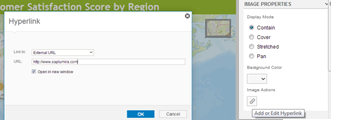
It is great that Lumira can instantly get users up and running and get wild with creating datasets and stories from their own desktop. But how do we make sure that the use of Lumira is still within well managed environment with respect to access to corporate resources, version control, administration, and security. More importantly, how can IT or administrators do this in a seamless way that it does not interrupt the business.
SAP released Lumira add-on to BI platform package in 1.17 and we have released enhancements in each subsequent release. Here are some capabilities available in the latest release when SAP Lumira 1.19 is integrated to BI 4.1 platform via Lumira add-on 1.2 ("SAP BusinessObjects BI, add-on for SAP Lumira 1.2"). Applying SAP Information Steward, you can get even more traceability between universe and Lumira. For more information, please consult SAP Information Stewards 4.2 SP3 user guide.

Well, I am keeping my ending short because SAP Lumira 1.20 is already on its way with even more exciting updates and I have to start putting something together to publish it on time this time. It only gets better!
Thank you and enjoy your Lumira time!
- SAP Managed Tags:
- SAP Lumira
You must be a registered user to add a comment. If you've already registered, sign in. Otherwise, register and sign in.
-
ABAP CDS Views - CDC (Change Data Capture)
2 -
AI
1 -
Analyze Workload Data
1 -
BTP
1 -
Business and IT Integration
2 -
Business application stu
1 -
Business Technology Platform
1 -
Business Trends
1,661 -
Business Trends
87 -
CAP
1 -
cf
1 -
Cloud Foundry
1 -
Confluent
1 -
Customer COE Basics and Fundamentals
1 -
Customer COE Latest and Greatest
3 -
Customer Data Browser app
1 -
Data Analysis Tool
1 -
data migration
1 -
data transfer
1 -
Datasphere
2 -
Event Information
1,400 -
Event Information
64 -
Expert
1 -
Expert Insights
178 -
Expert Insights
273 -
General
1 -
Google cloud
1 -
Google Next'24
1 -
Kafka
1 -
Life at SAP
784 -
Life at SAP
11 -
Migrate your Data App
1 -
MTA
1 -
Network Performance Analysis
1 -
NodeJS
1 -
PDF
1 -
POC
1 -
Product Updates
4,577 -
Product Updates
326 -
Replication Flow
1 -
RisewithSAP
1 -
SAP BTP
1 -
SAP BTP Cloud Foundry
1 -
SAP Cloud ALM
1 -
SAP Cloud Application Programming Model
1 -
SAP Datasphere
2 -
SAP S4HANA Cloud
1 -
SAP S4HANA Migration Cockpit
1 -
Technology Updates
6,886 -
Technology Updates
403 -
Workload Fluctuations
1
- SAP Fiori development newsletter November 2023 (issue #25) in Technology Blogs by SAP
- Table widget - missing features and empty roadmap in Technology Q&A
- Enhanced SAP Analytics Cloud Help Experience in Technology Blogs by SAP
- What’s New in SAP Analytics Cloud Modelling Calculations QRC Q4 2023 Release in Technology Blogs by SAP
- brconnect scripts - update stats purpsoe in Technology Q&A
| User | Count |
|---|---|
| 12 | |
| 10 | |
| 9 | |
| 7 | |
| 7 | |
| 7 | |
| 6 | |
| 6 | |
| 5 | |
| 4 |