This was an ASUG Webcast that SAP gave last month. There is a new Innovation Discovery tool on Service Marketplace. Please note the usual legal disclaimer applies that things are subject to change:

Source: SAP
The SAP speakers said it helps you come decision to implement for your company
It used a product feature database so that the quality of data in innovation discovery is as high as possible
SAP is trying to consolidate existing tools

Figure 1: Source: SAP
This has been available since February. The link is service.sap.com/innovation-discovery
It is a self-service tool, should be able to find on your own
You can use it to judge functionality, price, what do you need to install, can you use without an upgrade
It takes Early Watch data from you can get enriched analysis
SAP met with customers, started with Max Attention customers, as these customers said they have difficulties finding functionality
SAP went to DSAG user conference and performed a usability test; they also had usability tests with VNSG

Figure 2: Source: SAP
Who is the target group?
Main person using business area IT or LoB Tech (in the middle of Figure 2)
They find new functionality for the line of business and get aligned with IT
It is also aligned for IT to obtain a link that new functionality is implemented
Link is service.sap.com/innovation-discovery
Then SAP showed a demo. I followed along taking screen shots of the Innovation Discovery tool myself.

Figure 3
Click start application (right of Figure 3)
Read documentation link is on right of Figure 3

Figure 4
You can type in a search term at the top of Figure 4
You an also personalize

Figure 5
For more granular, click on Solution Areas

Figure 6
Figure 6 shows a description of the solution

Figure 7
You can see the breadcrumb path above (Results > Cross Industry > Finance > Accounting and Finance Close > Entity Close ERP
You can see by the icons this innovation is designed to run on HANA
It has a UX improvement
It runs on mobile devices
The $ means it requires additional licenses
If it used analytics you would see a column chart icon

Figure 8
Click on UX and click on UX Explorer icon for more information

Figure 9
Figure 9 shows the technical information about products from the Technical tab. You can add to favorites or e-mail to your colleagues

Figure 10
You can create a group of favorites too

Figure 11
Figure 11 shows search prompt suggestions, or you can search by selections

Figure 12
This feature has a recording attached in the reference links, along with screen shots
System requirements:
Need an S-USER on Service Marketplace

Figure 13
To see your system specific part, you need read authorization to a specific system (I do not)
From the SAP demo:

Figure 14: Source: SAP
This is the view if you click the Systems hyperlink
Normal looking boxes – early watch data is available
Orange boxes – early watch data is not available
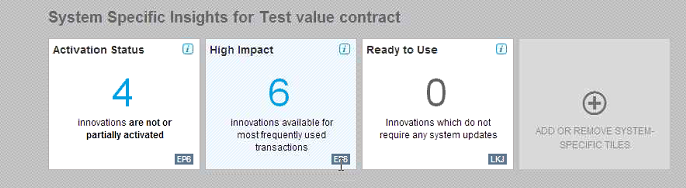
Figure 15: Source: SAP
Activation status tile lists what is not activated in your system
High impact tile lists all innovations quite frequently used on company – top 100 transactions and the measure is how many users using transaction and compare whether something is used
You can then judge / realize whether you get process improvement
Ready to use tile requirement of new functionality – use without an additional upgrade
Return to standard tile is planned – “return to standard” – you modified transaction, and SAP has plans for new innovation for that transaction

Figure 16: Source: SAP
Figure 16 shows where the innovation discovery data comes from
Product content is coming from authoring backbone
Process ensures the products teams are providing content – provided by product & solutions team – not marketing
How ensure high quality? Product availability matrix
Consistent terminology uses corporate taxonomy

Figure 17: Source: SAP
Figure 17 shows that some tool consolidation has taken place with the Innovation Discovery tool; some is planned
The plan to consolidate other services into Innovation Discovery
Business Function Prediction - by end of 2014 it goes away
Ehp InfoCenter & Solution Browser – covered by Innovation Discovery – replaced later this year
SAP Improvement Finder is planed to be replaced in 2015
Left side – Solution Explorer – service on sap.com that gives you overview of end to end SAP solutions
So I encourage you to check this out.
