
- SAP Community
- Products and Technology
- Supply Chain Management
- SCM Blogs by Members
- Collaborate security and functional consultants us...
- Subscribe to RSS Feed
- Mark as New
- Mark as Read
- Bookmark
- Subscribe
- Printer Friendly Page
- Report Inappropriate Content
Being a basis consultant , it was challenge to take up SAP APO security roles building exercise for an implementation project. I knew how to make roles and edit authorization objects for ECC, but that much information was not sufficient to find out authorization objects needed to control SAP APO functions. Functional consultants started explaining me what all controls they need in their functionalities. A check at the SU22 screens was difficult process because of the lack of domain knowledge . Unfamiliar terms and codes were running on my head. Often the objects that I found with much pain was not the right one when we tested it . Functional consultants were not always available for our trial and error sessions.
I found that "authorization trace" of ST01 is the best and fastest way to find out right authorization objects. I asked the functional consultants to run functionalities they want to put control on. I could watch their userids with trace produced at ST01. But ST01 was too boring, I needed much better tool to move fast and have more clarity.
STAUTHTRACE provide a neat formatting than ST01 for trace. I switched this on and asked functional consultant to execute the functionalities they needed. I found the authorization objects checked in every functionalities by tracing what functional consultant was doing.
Example of how to use this function: Using STAUTHTRACE to customize SU01 functionality for unlock only
| Description | Screenshot |
|---|---|
|  |
|  |
|  |
|  |
| 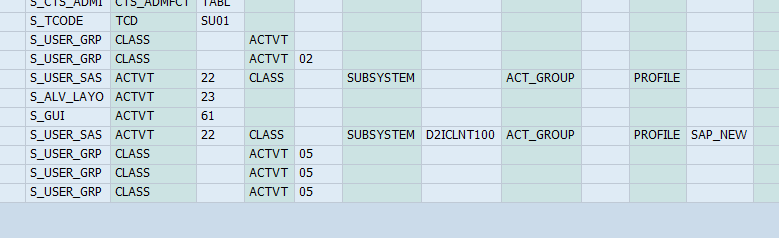 |
| 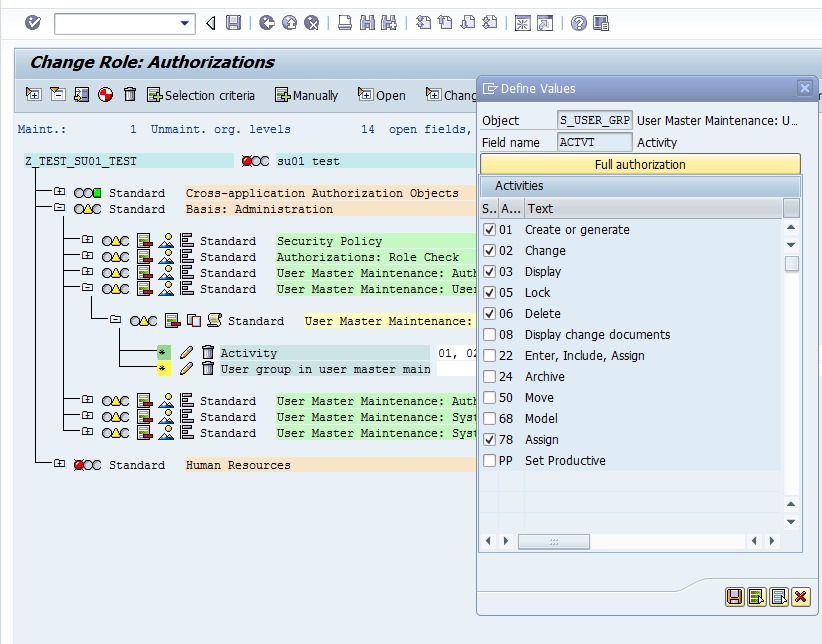 |
|
|
|  |
|  |
|  |
|  |
By this method you can trace activity of the users by assigning any transaction code. This gives you insight into what all authorization objects are being checked while the functional consultant executes certain functions. This will help a team of security and functional consultants easily find the authorization controls required. It is much easier, accurate and faster method compared to breaking your head on analyzing description of each authorization object in SU22 . We have completed a SAP APO role building project by this method. Kindly do provide your suggestions and questions.
N.B : Please note that tracing authorization is different from stauthtrace for SAP BI. For BI, SAP has given additional tools like RSECADMIN and RSSM
- SAP Managed Tags:
- SAP Advanced Planning and Optimization,
- Security
You must be a registered user to add a comment. If you've already registered, sign in. Otherwise, register and sign in.
-
aATP
1 -
ABAP Programming
1 -
Activate Credit Management Basic Steps
1 -
Adverse media monitoring
1 -
Alerts
1 -
Ausnahmehandling
1 -
bank statements
1 -
Bin Sorting sequence deletion
1 -
Bin Sorting upload
1 -
BP NUMBER RANGE
1 -
Brazil
1 -
Business partner creation failed for organizational unit
1 -
Business Technology Platform
1 -
Central Purchasing
1 -
Charge Calculation
2 -
Cloud Extensibility
1 -
Compliance
1 -
Controlling
1 -
Controlling Area
1 -
Data Enrichment
1 -
DIGITAL MANUFACTURING
1 -
digital transformation
1 -
Dimensional Weight
1 -
Direct Outbound Delivery
1 -
E-Mail
1 -
ETA
1 -
EWM
6 -
EWM - Delivery Processing
2 -
EWM - Goods Movement
3 -
EWM Outbound configuration
1 -
EWM-RF
1 -
EWM-TM-Integration
1 -
Extended Warehouse Management (EWM)
3 -
Extended Warehouse Management(EWM)
7 -
Finance
1 -
Freight Settlement
1 -
Geo-coordinates
1 -
Geo-routing
1 -
Geocoding
1 -
Geographic Information System
1 -
GIS
1 -
Goods Issue
2 -
GTT
2 -
IBP inventory optimization
1 -
inbound delivery printing
1 -
Incoterm
1 -
Innovation
1 -
Inspection lot
1 -
intraday
1 -
Introduction
1 -
Inventory Management
1 -
Localization
1 -
Logistics Optimization
1 -
Map Integration
1 -
Material Management
1 -
Materials Management
1 -
MFS
1 -
Outbound with LOSC and POSC
1 -
Packaging
1 -
PPF
1 -
PPOCE
1 -
PPOME
1 -
print profile
1 -
Process Controllers
1 -
Production process
1 -
QM
1 -
QM in procurement
1 -
Real-time Geopositioning
1 -
Risk management
1 -
S4 HANA
1 -
S4-FSCM-Custom Credit Check Rule and Custom Credit Check Step
1 -
S4SCSD
1 -
Sales and Distribution
1 -
SAP DMC
1 -
SAP ERP
1 -
SAP Extended Warehouse Management
2 -
SAP Hana Spatial Services
1 -
SAP IBP IO
1 -
SAP MM
1 -
sap production planning
1 -
SAP QM
1 -
SAP REM
1 -
SAP repetiative
1 -
SAP S4HANA
1 -
SAP Transportation Management
2 -
SAP Variant configuration (LO-VC)
1 -
SD (Sales and Distribution)
1 -
Source inspection
1 -
Storage bin Capacity
1 -
Supply Chain
1 -
Supply Chain Disruption
1 -
Supply Chain for Secondary Distribution
1 -
Technology Updates
1 -
TMS
1 -
Transportation Cockpit
1 -
Transportation Management
2 -
Visibility
2 -
warehouse door
1 -
WOCR
1
- Jowat: Seamless Just-in-Time Operations with SAP Digital Manufacturing to Make Better Decisions in Supply Chain Management Blogs by SAP
- Increasing Supply Chain Resilience: Real-World Insights and Methods to Stay on Track in Supply Chain Management Blogs by SAP
- SAP IBP Blog 10 - Summary of useful links for SAP IBP in Supply Chain Management Blogs by SAP
- For Every Challenge, New Opportunity Awaits for Digital Supply Chains in Supply Chain Management Blogs by SAP
- Interview - S/4 TM Partner Enablement Workshop, Palo Alto in Supply Chain Management Blogs by SAP
| User | Count |
|---|---|
| 3 | |
| 2 | |
| 2 | |
| 1 | |
| 1 | |
| 1 | |
| 1 | |
| 1 |

