
- SAP Community
- Products and Technology
- Enterprise Resource Planning
- ERP Blogs by SAP
- Release Assessment & Scope Dependency - New Featur...
Enterprise Resource Planning Blogs by SAP
Get insights and updates about cloud ERP and RISE with SAP, SAP S/4HANA and SAP S/4HANA Cloud, and more enterprise management capabilities with SAP blog posts.
Turn on suggestions
Auto-suggest helps you quickly narrow down your search results by suggesting possible matches as you type.
Showing results for
former_member10
Contributor
Options
- Subscribe to RSS Feed
- Mark as New
- Mark as Read
- Bookmark
- Subscribe
- Printer Friendly Page
- Report Inappropriate Content
04-29-2020
11:15 AM
| The content of this blog is about the old version of Release Assessment and Scope Dependency Tool and, hence outdated. Please refer to this blog to know about the latest version. |
With this blog post, you will learn about the new functionality that has been introduced with the 2005 version of the SAP S/4HANA Cloud Release Assessment and Scope Dependency Tool (RASD).
RASD started with a goal of providing a customised view of changes to help customers consume the quarterly innovations release as part of SAP S/4HANA Cloud. The number of users has been on a steady rise over the last year. We continue to strive to make the customer experience better, and have thus introduced a new set of features to the Release Assessment & Scope Dependency (RASD) tool
Following is a summary of features introduced with 2005 release
- Home Page
- Release Highlights
- Release Summary
- Usage Analytics
- API
- CDS
- Apps
- IAM
- Feedback
In this blog we will see more on the features introduced in the Home page and the feedback.
- Release Highlights - This section gives details of the highlights for the current release and the upgrade schedule.

- We also highlight the new features introduced in 2005 for RASD tool as shown below:

- Upgrade schedule includes the following important dates:
- RTC
- Q system upgrade
- Production and starter system upgrades
- Release Summary - This section provides an option to download reports in excel format for the following:
- Change summary per LoB: This lists the Scope Items per LoB, as per your activated scope in RASD, and shows if the scope item has changed or not in the current release

- Innovations summary per LoB: This provides an excel, with one sheet per LoB, giving details of the changes to scope items (as per your activated scope), based on the What's New documentation, as shown below

Feedback -
We wish to hear from you on your experience of RASD and have thus introduced a feedback form. This can be access by clicking on the feedback icon ![]()
Few more changes to note are as follows:
- Our revamped Help page, with individual sections for all the features:

- Combination of cards for "Activated scope" and "Unique scope" as shown below

- Feature change status introduced in 'By LoB' and 'By Change Categories' page. This helps you filter the content shown in the right pane based on the feature status in "What's New"
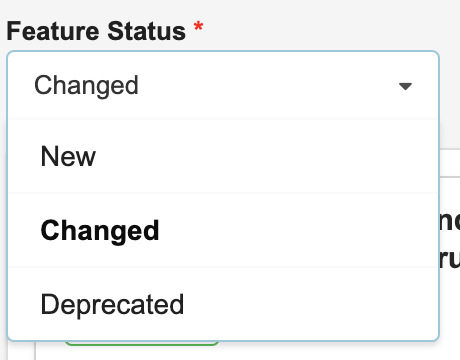
- Icon changes to Request access and CSM/CEE dashboard
- If you wish to request access to CSM/CEE dashboard, click on the unlock icon
- Once you have CSM/CEE access to view the CSM/CEE Dashboard click on the "User Management" icon
- In the CSM/CEE dashboard you will find a detailed info on adding customers and the invitation process by clicking on information icon
Usage Analytics will be covered in the part 2 of this blog
- SAP Managed Tags:
- SAP S/4HANA Public Cloud
Labels:
You must be a registered user to add a comment. If you've already registered, sign in. Otherwise, register and sign in.
Labels in this area
-
Artificial Intelligence (AI)
1 -
Business Trends
363 -
Business Trends
21 -
Customer COE Basics and Fundamentals
1 -
Digital Transformation with Cloud ERP (DT)
1 -
Event Information
461 -
Event Information
24 -
Expert Insights
114 -
Expert Insights
153 -
General
1 -
Governance and Organization
1 -
Introduction
1 -
Life at SAP
415 -
Life at SAP
2 -
Product Updates
4,685 -
Product Updates
214 -
Roadmap and Strategy
1 -
Technology Updates
1,502 -
Technology Updates
89
Related Content
- SAP S/4HANA Cloud Public Edition 2402.2: Final What's New & Product Assistance available in Enterprise Resource Planning Blogs by SAP
- Quick Start guide for PLM system integration 3.0 Implementation/Installation in Enterprise Resource Planning Blogs by SAP
- FAQ on Upgrading SAP S/4HANA Cloud Public Edition in Enterprise Resource Planning Blogs by SAP
- Release Assessment and Scope Dependency for SAP S/4HANA Cloud Public Edition(RASD): 2024 Edition in Enterprise Resource Planning Blogs by SAP
- SAP Fiori for SAP S/4HANA - Technical Catalog Migration – How the migration process works in Enterprise Resource Planning Blogs by SAP
Top kudoed authors
| User | Count |
|---|---|
| 11 | |
| 11 | |
| 7 | |
| 6 | |
| 6 | |
| 4 | |
| 4 | |
| 4 | |
| 4 | |
| 3 |