
In case you missed the news last month, SAP released several new User Experience (UX) focused rapid-deployment solutions (RDS). SAP has made this investment in a portfolio of rapid-deployment solutions to shine a spotlight on the benefits of delighting customers and end users alike through minimizing clutter, increasing productivity, and improving user satisfaction. This includes several packages on Fiori, a package on Side Panel Content for NetWeaver Business Client, and now a package on SAP Screen Personas.
Screen Personas is SAP's browser-based rendering engine for classic SAP Dynpro screens. It provides consumer-grade personalization and allows you to transform SAPGUI screens into delightful user experiences that can dramatically increase end-user productivity. Screen Personas is an important part of SAP's user experience strategy and falls under the "Enable" category.
That is, so many of SAP's customers have their own set of use scenarios that are strategic and unique to their business. And since these scenarios can vary significantly from customer to customer or from industry to industry, it's not feasible for SAP to collect and improve directly the user experience for thousands of such scenarios. Instead, the idea is for Screen Personas to be the enabling tool that easily allows you to combine your own SAP use cases with a modern UX.
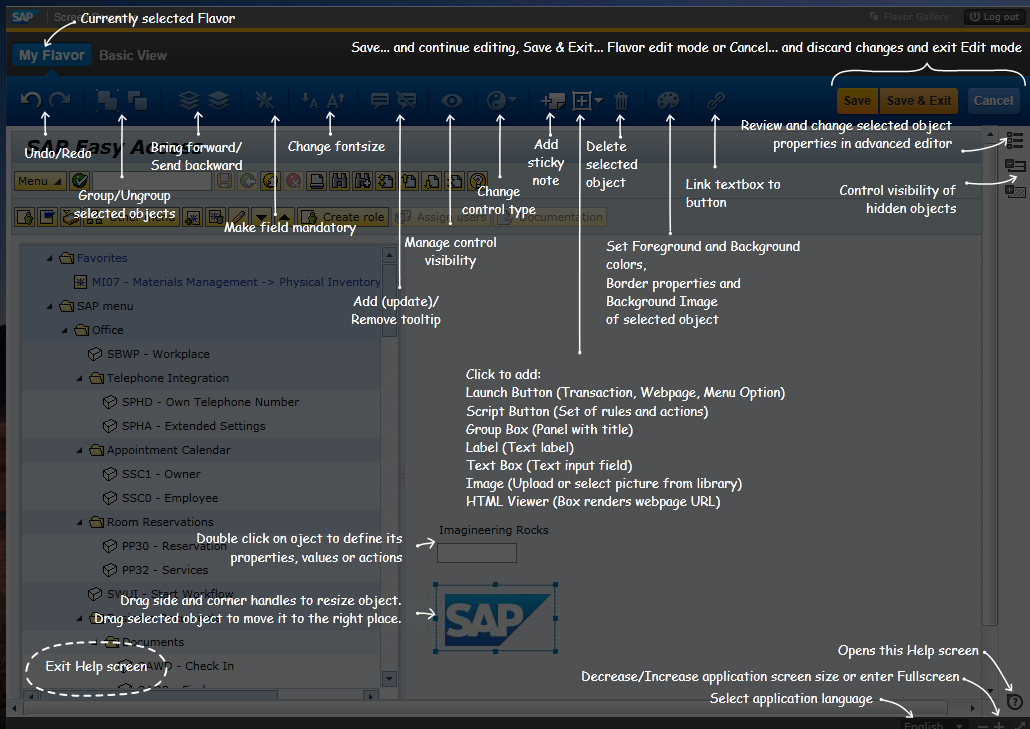
The Screen Personas RDS specifically includes two building blocks (i.e., documented best practices): a quick guide for implementing SAP Screen Personas as well as a guide focused on how to create Screen Personas "flavors" (i.e., a specific personalization for a particular SAP transaction). These two guides are available for download by SAP partners and customers via the new SAP Screen Personas RDS landing page on the Service Marketplace (if you're interested in even faster access, click here for the quick guide direct download and here for the how-to guide direct download).
Also, it should be noted that these guides are just one part of this RDS. There is also a service provided that includes initial implementation and configuration as well as facilitation of a hands-on workshop with stakeholders (including your end users directly) to design, create, and optimize a "flavor" for a specific use case you help define to enable you to see firsthand how best to get to quick time savings and higher user satisfaction.
And finally, the package can include the necessary licenses required to use Screen Personas. That is, the rapid-deployment solution is designed to be flexible and usable no matter what stage you're in, in terms of leveraging SAP Screen Personas:
Already a Screen Personas customer and just want a good self-service resource for making the best of your investment? Great, check out the content linked to above. Already purchased Screen Personas but need a predictable approach to get started? No problem, take advantage of the best practices plus services. Never before used Screen Personas but interested in a quick and predictable way to improve your user experience for SAP systems? Consider the SAP Screen Personas RDS, which comes with licenses, implementation service, and best practices altogether.
Whichever option is best for you, wee are excited to add more options for your user experience consuming pleasure. Feel free to ask a question or leave feedback via the comments section below.
