
- Subscribe to RSS Feed
- Mark as New
- Mark as Read
- Bookmark
- Subscribe
- Printer Friendly Page
- Report Inappropriate Content
Sometimes when we need to notify user about some events on a web application, growl notification is used. (Growl (software) - Wikipedia, the free encyclopedia). When we google for CSS for Growl, we can get many implementations. So I just pick this one jQuery UI Notification Widget by Eric Hynds. And created a SAP UI5 control for it. Here is how (example) it can be used.
Let's get into the control itself. Here is the javascript.
sap.ui.core.Control.extend('sap.dennisseah.Growl', {
// inspired by http://www.erichynds.com/examples/jquery-notify/index.htm
metadata : {
properties: {
title: {type: 'string', defaultValue: 'Title'},
message: {type: 'string', defaultValue: 'Hello, I am here!'},
visible: {type: 'boolean', defaultValue: false},
width: {type: 'sap.ui.core.CSSSize', defaultValue: '300px'},
autoclose: {type: 'boolean', defaultValue: true}
}
},
renderer: function(oRm, oControl) {
if (oControl.getVisible() === false) {
return;
}
oRm.write("<div");
oRm.writeControlData(oControl);
oRm.addClass("sap-dennisseah-growl-ui-notify");
oRm.writeClasses();
oRm.write(' style="width:' + oControl.getWidth() + '">');
oRm.write('<div class="sap-dennisseah-growl-ui-notify-message sap-dennisseah-growl-ui-notify-message-style">');
oRm.write('<a class="sap-dennisseah-growl-ui-notify-cross sap-dennisseah-growl-ui-notify-close" href="#">×</a>');
oRm.write('<div class="sap-dennisseah-growl-ui-notify-title">' + oControl.getTitle() + '</div>');
oRm.write('<p>' + oControl.getMessage() + '</p>');
oRm.write("</div>");
oRm.write("</div>");
},
onAfterRendering: function() {
var that = this;
this.$().find('a').click(function() {
that.hide();
});
},
hide: function() {
this.$().fadeOut('slow');
setTimeout(function() {
this.setVisible(false);
}.bind(this), 401)
},
show: function() {
var that = this;
this.setVisible(true);
if (this.getAutoclose()) {
setTimeout(function() {
that.hide();
}, 2000);
}
}
});
And its css
.sap-dennisseah-growl-ui-notify {
margin-top: -4px;
float: right;
padding: 5px;
}
.sap-dennisseah-growl-ui-notify-message {
padding: 10px;
margin-bottom: 15px;
-moz-border-radius: 8px;
-webkit-border-radius: 8px;
border-radius: 8px;
}
.sap-dennisseah-growl-ui-notify-message-style {
background: #000;
background: rgba(0,0,0,0.8);
-moz-box-shadow: 0 0 6px #000;
-webkit-box-shadow: 0 0 6px #000;
box-shadow: 0 0 6px #000;
}
.sap-dennisseah-growl-ui-notify-cross {
margin-top: -4px;
float: right;
cursor: pointer;
text-decoration: none;
font-size: 12px;
font-weight: bold;
text-shadow: 0 1px 1px #fff;
padding: 2px;
}
.sap-dennisseah-growl-ui-notify-close {
color: #fff;
font-size: 1rem;
}
.sap-dennisseah-growl-ui-notify-title {
color: #fff;
font-weight: bold;
font-size: 14px;
margin: 0;
margin-bottom: 20px;
padding: 0;
}
.sap-dennisseah-growl-ui-notify-message>p{
margin: 3px 0;
padding: 0;
color: #FFF;
font-size: 0.825rem;
line-height: 18px;
}
You can do show() and hide() to show and hide it respectively. When it is visible (shown) and with the autoclose flag set, it will fade out in 2 seconds. Otherwise, user has to click on the close (x) icon to hide is explicitly.
var growl = new sap.dennisseah.Growl({
title: 'Success',
width: '350px', // default is 300px
message: 'You have successfully created the control',
autoclose: false // default is true
});
growl.show();
And this is how it looks like
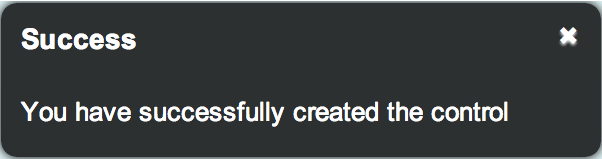
Hope that you like it.
-Dennis
- SAP Managed Tags:
- SAPUI5,
- SAP Enterprise Portal
You must be a registered user to add a comment. If you've already registered, sign in. Otherwise, register and sign in.
-
ABAP CDS Views - CDC (Change Data Capture)
2 -
AI
1 -
Analyze Workload Data
1 -
BTP
1 -
Business and IT Integration
2 -
Business application stu
1 -
Business Technology Platform
1 -
Business Trends
1,658 -
Business Trends
103 -
CAP
1 -
cf
1 -
Cloud Foundry
1 -
Confluent
1 -
Customer COE Basics and Fundamentals
1 -
Customer COE Latest and Greatest
3 -
Customer Data Browser app
1 -
Data Analysis Tool
1 -
data migration
1 -
data transfer
1 -
Datasphere
2 -
Event Information
1,400 -
Event Information
69 -
Expert
1 -
Expert Insights
177 -
Expert Insights
326 -
General
1 -
Google cloud
1 -
Google Next'24
1 -
GraphQL
1 -
Kafka
1 -
Life at SAP
780 -
Life at SAP
13 -
Migrate your Data App
1 -
MTA
1 -
Network Performance Analysis
1 -
NodeJS
1 -
PDF
1 -
POC
1 -
Product Updates
4,575 -
Product Updates
373 -
Replication Flow
1 -
REST API
1 -
RisewithSAP
1 -
SAP BTP
1 -
SAP BTP Cloud Foundry
1 -
SAP Cloud ALM
1 -
SAP Cloud Application Programming Model
1 -
SAP Datasphere
2 -
SAP S4HANA Cloud
1 -
SAP S4HANA Migration Cockpit
1 -
Technology Updates
6,872 -
Technology Updates
458 -
Workload Fluctuations
1
- The CrystalDecisions package is not visible to any other projects except the first one, why? in Technology Q&A
- What’s New in SAP Analytics Cloud Q2 2024 in Technology Blogs by SAP
- SAC Input Control with BW live hierarchies and restricted user authorizations not properly working in Technology Q&A
- Input Control Changing Font Size in Technology Q&A
- DevOps with SAP BTP in Technology Blogs by SAP
| User | Count |
|---|---|
| 23 | |
| 8 | |
| 7 | |
| 7 | |
| 6 | |
| 6 | |
| 6 | |
| 6 | |
| 5 | |
| 5 |