
- SAP Community
- Groups
- Interest Groups
- Application Development
- Blog Posts
- FBI Views for Web Dynpro Applications
- Subscribe to RSS Feed
- Mark as New
- Mark as Read
- Bookmark
- Subscribe
- Printer Friendly Page
- Report Inappropriate Content
The acronym FBI within the context of SAP has nothing to do with the governmental agency of the United States. FBI stands for the Floorplan Manager BOPF Integration, which provides a configurable integration between the Floorplan Manager (FPM) and the Business Object Processing Framework (BOPF). FBI views are part of the FBI framework. In this article, an introduction to FBI Views will be provided and its features will be presented. It will conclude by elaborating on the pros and cons of FBI Views.
The Floorplan Manager BOPF Integration
The Floorplan Manager is a framework which can be used for the easy creation of Web Dynpro ABAP applications. It uses so-called Building Blocks (UIBB) to combine components like lists or forms into an application. The FPM is connected to the SAP backend through pre-defined interfaces and ABAP classes.
FBI provides implementations to these interfaces which enable the display of business objects of the BOPF framework in FPM applications without any additional implementation effort.
In order to display the attributes of a business object in a form of an FPM application for example, the feeder class /BOFU/CL_FBI_GUIBB_FORM is used. The business object and the node whose attributes are to be displayed, are specified as parameters of the feeder in the parameters window.

What is a FBI View?
An FBI View can be specified in the parameter list of the feeder class as an alternative to directly specifying the business object and node. The FBI View provides the added possibility to display attributes from nodes of different business objects in a UIBB and can also provide UI-specific fields. In order to create an FBI view, a new component configuration has to be created, for which the Web Dynpro component /BOFU/FBI_VIEW is specified. In the Header tab of this configuration (shown in the screenshot below), the business object and corresponding node are specified.

On the “Related Views” (2) tab, further related business objects and nodes which can be used in this FBI View can be specified. The actions of the business object can be configured on the “Actions” tab, if desired.
In the feeder's parameter list of the UIBB configuration (shown in the screenshot below), the FBI View component configuration can now be specified rather than the business object and node.
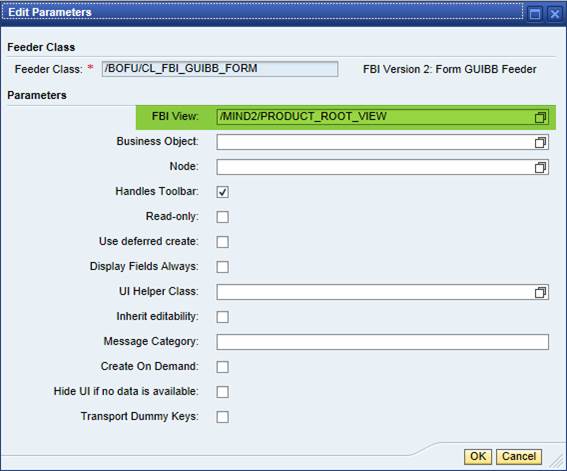
Why should I use a FBI View?
In the previous sections, an overview of how to use the Floorplan Manager BOPF Integration with and without FBI Views was given. In this section, the differences between both approaches will be explained, as well as their advantages and disadvantages.
Difference between FBI View and direct input of BO and Node as Feeder parameters
The usage of FBI Views may initially seem like additional effort to achieve the same objective. This is however not the case. In case the attributes of a business object node have to be accessed for display on a user interface or form, an FBI View is not required. If on the other hand the attributes of multiple nodes of a business object or other related business objects need to be displayed, then such a display can only be achieved through FBI Views. Furthermore, creating additional fields on a user interface or form which don't exist as attributes of a business object is only possible using FBI Views. If a direct reference to the business object and corresponding node is made from the UIBB, only the attributes which actually exist as part of the specified node can be displayed as user interface fields.
Also, UI actions defined using FBI Views can be used by user interface elements such as buttons. Such UI actions can be used for example to achieve a navigation between FPM applications.
Advantages and Disadvantages
The advantages of FBI Views could already be seen in the previous section from the mentioned differences between using FBI Views and the direct usage of a business object and its corresponding node in the parameter list of the feeder. There is no alternative means to display attributes of different nodes of business objects on a user interface or form than through FBI Views. The direct usage of a business object and a node limits the display to only the attributes of the specified node.
Also, through the action of FBI Views a variety of user interface functionality (e.g. Sending of emails, data copying) can be realized.
Using FBI Views can increase the overall complexity of an application. Hence, an initial evaluation is necessary to determine if the features that FBI Views provide are actually needed or if the application can be realized without them (e.g. when using only a single node of a business object).
With FBI Views, the performance of FPM applications can also be increased. When using business object nodes with many attributes, FBI Views can be used to restrict the attributes displayed in the application to a smaller subset, which in turn improves performance. This is explained in more detail in the following article:
http://scn.sap.com/community/scm/transportation-management/blog/2014/01/09/wps-small-is-beatifull-at...
FBI Views are thus a comfortable way to displaying business objects on a user interface.
We would like to hear about your experiences working with the Floorplan Manager BOPF Integration and if you prefer working with or without FBI Views. Also, we would like to hear about other advantages and disadvantages of FBI Views which you may have come across through your experiences working with them.
This article is a translated version of the article FBI Views für Web Dynpro Anwendungen (in German). You can also find other related articles to BOPF and FBI (in German) on our blog Erlebe Software - Individuelle SAP Software.
- SAP Managed Tags:
- ABAP Development
You must be a registered user to add a comment. If you've already registered, sign in. Otherwise, register and sign in.
-
A Dynamic Memory Allocation Tool
1 -
ABAP
8 -
abap cds
1 -
ABAP CDS Views
14 -
ABAP class
1 -
ABAP Cloud
1 -
ABAP Development
4 -
ABAP in Eclipse
1 -
ABAP Keyword Documentation
2 -
ABAP OOABAP
2 -
ABAP Programming
1 -
abap technical
1 -
ABAP test cockpit
7 -
ABAP test cokpit
1 -
ADT
1 -
Advanced Event Mesh
1 -
AEM
1 -
AI
1 -
API and Integration
1 -
APIs
8 -
APIs ABAP
1 -
App Dev and Integration
1 -
Application Development
2 -
application job
1 -
archivelinks
1 -
Automation
4 -
BTP
1 -
CAP
1 -
CAPM
1 -
Career Development
3 -
CL_GUI_FRONTEND_SERVICES
1 -
CL_SALV_TABLE
1 -
Cloud Extensibility
8 -
Cloud Native
7 -
Cloud Platform Integration
1 -
CloudEvents
2 -
CMIS
1 -
Connection
1 -
container
1 -
Debugging
2 -
Developer extensibility
1 -
Developing at Scale
4 -
DMS
1 -
dynamic logpoints
1 -
Eclipse ADT ABAP Development Tools
1 -
EDA
1 -
Event Mesh
1 -
Expert
1 -
Field Symbols in ABAP
1 -
Fiori
1 -
Fiori App Extension
1 -
Forms & Templates
1 -
General
1 -
Getting Started
1 -
IBM watsonx
1 -
Integration & Connectivity
10 -
Introduction
1 -
JavaScripts used by Adobe Forms
1 -
joule
1 -
NodeJS
1 -
ODATA
3 -
OOABAP
3 -
Outbound queue
1 -
Product Updates
1 -
Programming Models
13 -
Restful webservices Using POST MAN
1 -
RFC
1 -
RFFOEDI1
1 -
SAP BAS
1 -
SAP BTP
1 -
SAP Build
1 -
SAP Build apps
1 -
SAP Build CodeJam
1 -
SAP CodeTalk
1 -
SAP Odata
1 -
SAP UI5
1 -
SAP UI5 Custom Library
1 -
SAPEnhancements
1 -
SapMachine
1 -
security
3 -
text editor
1 -
Tools
17 -
User Experience
5
| User | Count |
|---|---|
| 4 | |
| 3 | |
| 3 | |
| 2 | |
| 2 | |
| 2 | |
| 2 | |
| 2 | |
| 1 | |
| 1 |