Here is a quick update about the migration of the downloads to the SAP Store and how to find the old titles. We migrated the old packages to the SAP Store platform as Ingvild explained in her blog.
We had a technical problem with the larger files and I am happy that this was resolved over the weekend. Concerning the search, we still have a problem with some redirects, not all of them are going to the right place and I hope this will be fixed shortly.
Important: The store offers the solutions to different countries in different currencies. We offer free packages, so the items are available globaly.
In case you can't see the item or can't download just change the country option on the Store to U.S. or Germany.

In the meantime we built an interactive list that will help you to find the package you are looking for and the right link on the store.
What we did:
We created a table "The Software Download Search" a list that is mapping the old SCN Download Catalog items to the new store links. This way you can find the old title and go to the new link. On the left side we listed the store solutions number as a reference for searching directly in the store. The SAP Store solution title links to the relevant store solution.
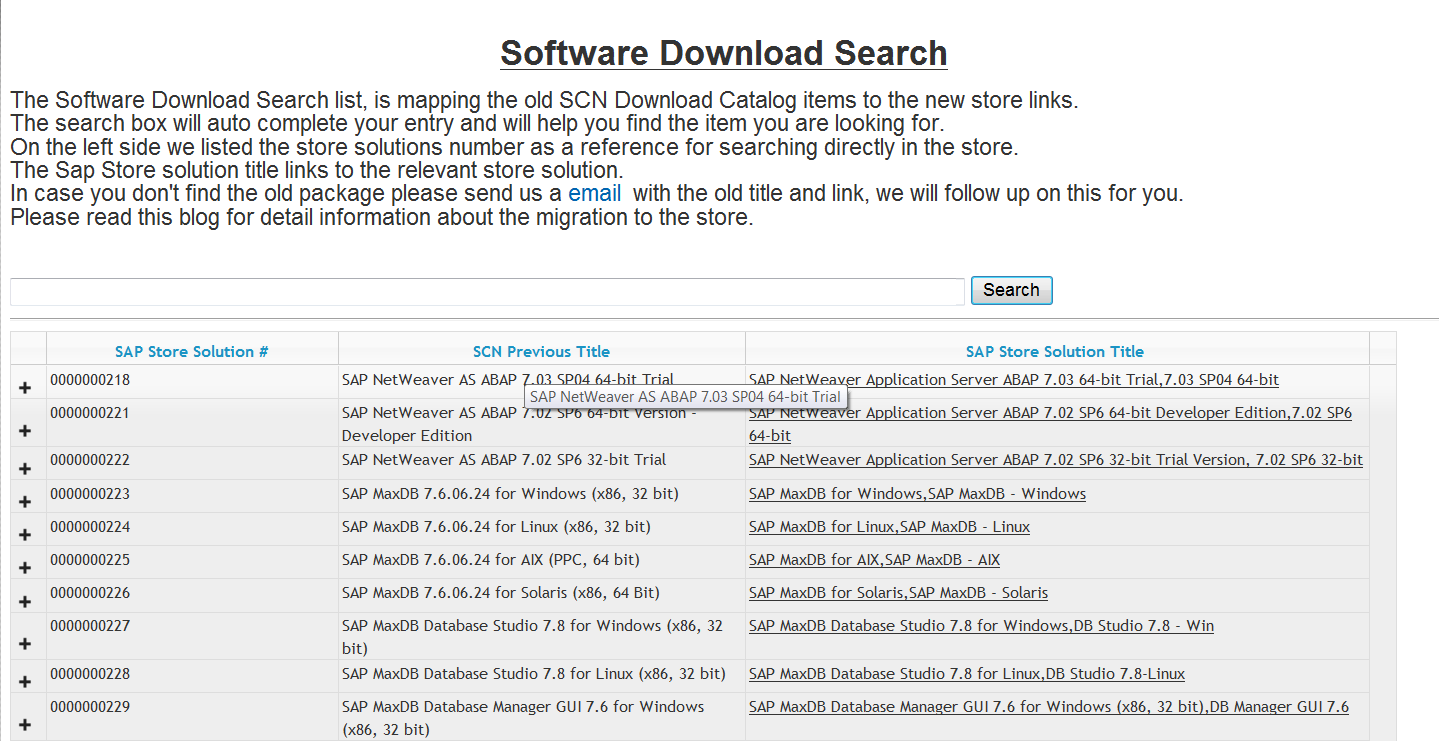
How to search:
The autocomplete functionality in the search of the table will help you to find the exact item you are looking for.

Where can I find the packages:
A click on the + will open the list of packages that can be found under each solution.

I hope this list will help you to find the items you are looking for.
In case you don't find the old package name please send us an email with the old title and link, we will follow up on this to you.
Dedi
