
- SAP Community
- Groups
- Interest Groups
- Application Development
- Blog Posts
- Consuming HANA Views, Procedures, External Views i...
- Subscribe to RSS Feed
- Mark as New
- Mark as Read
- Bookmark
- Subscribe
- Printer Friendly Page
- Report Inappropriate Content
Tried to document my learning on ABAP 7.4 and ABAP for HANA.
Topics:
1. ABAP Report with new data declaration syntaxes on 7.40
2. ABAP Report on HANA using ADBC
3. Consuming Attribute View using External View.
4. Consuming Attribute View using Native SQL
5. Consuming Analytic View/Calculation View in ABAP
6. Consuming HANA artifact Stored Procedure using ABAP Proxy Procedure.
7. Consume HANA artifact Stored Procedure by Calling it in ABAP Code.
- ABAP Report with new data declaration syntaxes on 7.40
- ABAP Report on HANA using ADBC
- Consuming Attribute View using External View.
- Consuming Attribute View using Native SQL
- Consuming Analytic View/Calculation View in ABAP
Part 3: http://scn.sap.com/community/abap/hana/blog/2014/01/08/as
- Consuming HANA artifact Stored Procedure using ABAP Proxy Procedure.
- Consume HANA artifact Stored Procedure by Calling it in ABAP Code.
T1. ABAP Report with new data declaration syntaxes on 7.40
* Open SQL, Native SQL, Defining native SQL with String Templates & Expressions
REPORT zabap_for_hana.
* Declarations
* ADBC Objects and variables
DATA: lo_sql_stmt TYPE REF TO cl_sql_statement,
lr_data TYPE REF TO data.
* Exception handling
DATA: lx_sql_exc TYPE REF TO cx_sql_exception,
lv_text TYPE string,
lo_alv TYPE REF TO cl_salv_table,
lx_msg TYPE REF TO cx_salv_msg.
* Data objects
DATA: gt_pernr TYPE ztt_emp_bill,
lv_start TYPE timestampl,
lv_end TYPE timestampl,
lv_message TYPE string.
* Hello World Program with new syntaxs available for data declaration in 7.40
*DATA: lv_name TYPE string VALUE 'Hello World'. // old syntax
DATA(lv_name) = 'Hello World'. " New Syntax
DATA: lr_conn TYPE REF TO cl_sql_connection,
lt_emp_info TYPE TABLE OF dtab_emp_info.
WRITE: lv_name.
SKIP.
CREATE OBJECT lr_conn.
lr_conn->ping( ).
* Select
SELECT * UP TO 5 ROWS
INTO TABLE lt_emp_info
FROM dtab_emp_info.
SKIP.
* Read Syntax
*DATA: LS_EMP_INFO_2 TYPE DTAB_EMP_INFO.
*DATA: LS_EMP_INFO_READ TYPE DTAB_EMP_INFO.
*READ TABLE DTAB_EMP_INFO INTO LS_EMP_INFO_2 INDEX 2.
*READ TABLE DTAB_EMP_INFO INTO LS_EMP_INFO_READ WITH KEY PERNR = '00000005' DEPARTMENT = 'SUPPORT'.
* Above Code can be replaced like following
DATA(ls_emp_info_2) = lt_emp_info[ 2 ].
WRITE: 'Read Statement for Index 2:-',ls_emp_info_2-pernr.
SKIP.
* Reading the internal table with a condition
DATA(ls_emp_info_read) = lt_emp_info[ pernr = '00000005' department = 'SUPPORT' ].
WRITE: 'Read Statement with condition:-',ls_emp_info_read-pernr.
SKIP.
*READ TABLE DTAB_EMP_INFO TRANSPORTING NO FIELDS WITH KEY PERNR = '00000005' DEPARTMENT = 'SUPPORT'.
* Same can be written as below with new syntax
IF line_exists( lt_emp_info[ pernr = '00000005' department = 'SUPPORT' ] ).
WRITE: 'Condition Satisfied'.
ENDIF.
* Defining the work area in the Loop Statement
LOOP AT lt_emp_info INTO DATA(ls_emp_info).
WRITE: ls_emp_info-pernr.
ENDLOOP.
SKIP.
* Field symbols can also be assinged in the same fashion
LOOP AT lt_emp_info ASSIGNING FIELD-SYMBOL(<fs_emp_info>).
WRITE: <fs_emp_info>-pernr.
ENDLOOP.
SKIP.
* Data Declaration when calling a method
CALL METHOD zcl_test=>get_pernr
EXPORTING
iv_location = 'BANGALORE'
iv_country = 'IN'
IMPORTING
et_emp_info = DATA(lt_emp_info_tab).
DESCRIBE TABLE lt_emp_info_tab LINES DATA(lv_lines).
WRITE: 'Number of Records', lv_lines.
SKIP.
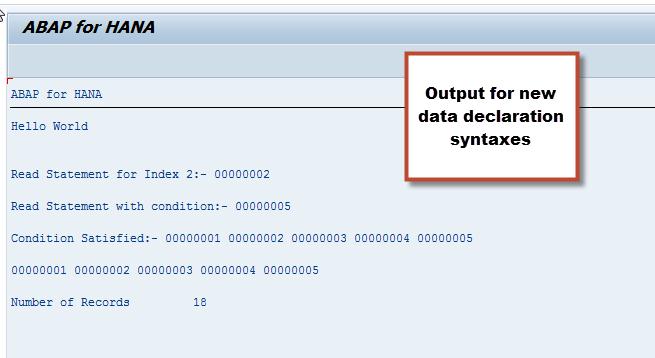
T2. ABAP Report on HANA using ADBC
TRY.
CLEAR gt_pernr.
* Open SQL
* SELECT empinfo~mandt empinfo~pernr empbill~bill_rate
* FROM DTAB_EMP_INFO AS empinfo INNER JOIN DTAB_EMP_BILL AS empbill ON empinfo~pernr = empbill~pernr
* into table gt_pernr
* GROUP BY empinfo~mandt empinfo~pernr empbill~bill_rate
* ORDER BY empinfo~pernr.
* Difference between Open and Native SQL are Comma separated field list, explicit client handling , NO 'INTO' clause
* Defining native SQL
data(lv_sql) = | SELECT empinfo.mandt, empinfo.pernr, empbill.bill_rate, |
** use HANA built-in function
&& | sum( DAYS_BETWEEN(empbill.BILL_DATE,CURRENT_UTCDATE) ) AS LAST_BILL_REV
** && | AVG( DAYS_BETWEEN(empbill.BILL_DATE,CURRENT_UTCDATE) ) AS LAST_BILL_REV |
&& | FROM DTAB_EMP_INFO AS empinfo INNER JOIN DTAB_EMP_BILL AS empbill ON empinfo.pernr = empbill.pernr |
&& | WHERE empbill.mandt = { sy-mandt } |
&& | GROUP BY empinfo.mandt, empinfo.pernr, empbill.bill_rate |
&& | ORDER BY empinfo.pernr |.
* Defining native SQL with String Templates & Expressions
CONCATENATE ` SELECT empinfo.mandt, empinfo.pernr, empbill.bill_rate, `
* use HANA built-in function
` DAYS_BETWEEN(empbill.BILL_DATE,CURRENT_UTCDATE) AS LAST_BILL_REV `
` FROM DTAB_EMP_INFO AS empinfo INNER JOIN DTAB_EMP_BILL AS empbill ON empinfo.pernr = empbill.pernr `
` WHERE empbill.mandt = ` sy-mandt
` GROUP BY empinfo.mandt, empinfo.pernr, empbill.bill_rate, empbill.bill_date `
` ORDER BY empinfo.pernr `
INTO DATA(lv_sql)
SEPARATED BY space.
* Create an SQL statement to be executed via default secondary DB connection
CREATE OBJECT lo_sql_stmt EXPORTING con_ref = cl_sql_connection=>get_connection( ).
* execute the native SQL query/ SQL Call
DATA(lo_result) = NEW cl_sql_statement( )->execute_query( lv_sql ). " new syntax
* read the result into the internal table lt_partner
GET REFERENCE OF gt_pernr INTO lr_data.
lo_result->set_param_table( lr_data ). "Retrieve result of native SQL call
lo_result->next_package( ).
lo_result->close( ).
CATCH cx_sql_exception INTO lx_sql_exc.
lv_text = lx_sql_exc->get_text( ).
MESSAGE lv_text TYPE 'E'.
ENDTRY.
* display
TRY.
cl_salv_table=>factory(
IMPORTING
r_salv_table = lo_alv
CHANGING
t_table = gt_pernr ).
lo_alv->display( ).
CATCH cx_salv_msg INTO lx_msg.
lv_text = lx_msg->get_text( ).
MESSAGE lv_text TYPE 'E'.
ENDTRY.

- SAP Managed Tags:
- ABAP Development
You must be a registered user to add a comment. If you've already registered, sign in. Otherwise, register and sign in.
-
A Dynamic Memory Allocation Tool
1 -
ABAP
8 -
abap cds
1 -
ABAP CDS Views
14 -
ABAP class
1 -
ABAP Cloud
1 -
ABAP Development
4 -
ABAP in Eclipse
1 -
ABAP Keyword Documentation
2 -
ABAP OOABAP
2 -
ABAP Programming
1 -
abap technical
1 -
ABAP test cockpit
7 -
ABAP test cokpit
1 -
ADT
1 -
Advanced Event Mesh
1 -
AEM
1 -
AI
1 -
API and Integration
1 -
APIs
8 -
APIs ABAP
1 -
App Dev and Integration
1 -
Application Development
2 -
application job
1 -
archivelinks
1 -
Automation
4 -
BTP
1 -
CAP
1 -
CAPM
1 -
Career Development
3 -
CL_GUI_FRONTEND_SERVICES
1 -
CL_SALV_TABLE
1 -
Cloud Extensibility
8 -
Cloud Native
7 -
Cloud Platform Integration
1 -
CloudEvents
2 -
CMIS
1 -
Connection
1 -
container
1 -
Debugging
2 -
Developer extensibility
1 -
Developing at Scale
4 -
DMS
1 -
dynamic logpoints
1 -
Eclipse ADT ABAP Development Tools
1 -
EDA
1 -
Event Mesh
1 -
Expert
1 -
Field Symbols in ABAP
1 -
Fiori
1 -
Fiori App Extension
1 -
Forms & Templates
1 -
IBM watsonx
1 -
Integration & Connectivity
10 -
JavaScripts used by Adobe Forms
1 -
joule
1 -
NodeJS
1 -
ODATA
3 -
OOABAP
3 -
Outbound queue
1 -
Product Updates
1 -
Programming Models
13 -
Restful webservices Using POST MAN
1 -
RFC
1 -
RFFOEDI1
1 -
SAP BAS
1 -
SAP BTP
1 -
SAP Build
1 -
SAP Build apps
1 -
SAP Build CodeJam
1 -
SAP CodeTalk
1 -
SAP Odata
1 -
SAP UI5
1 -
SAP UI5 Custom Library
1 -
SAPEnhancements
1 -
SapMachine
1 -
security
3 -
text editor
1 -
Tools
17 -
User Experience
5
| User | Count |
|---|---|
| 5 | |
| 2 | |
| 2 | |
| 2 | |
| 2 | |
| 1 | |
| 1 | |
| 1 | |
| 1 | |
| 1 |